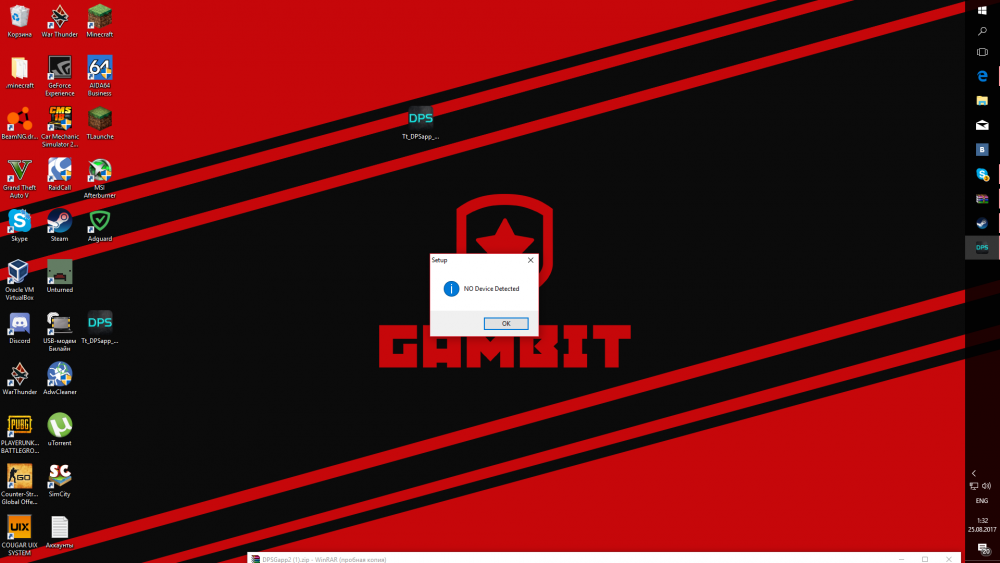Search the Community
Showing results for tags 'app'.
-
Thermaltake DPS G App2.0 Smart Software As an enhancement of the previous DPS App, DPS G App 2.0 enables users of Toughpower DPS G PSUs to digitally monitor key parameters of the CPU and VGA, including voltage, current, wattage, and temperature. Also, new function as exporting data into excel report provides another smart solution for PSU monitoring. Other than operating the App on your PC, for the coming days, users will be able to download the application on your mobile devices to check and share the data anytime anywhere. The combination of Toughpower DPS G and DPS G App 2.0 software creates an intelligent platform that helps users manage expenses, monitor and organize a quantitative database, and share data with friends via the cloud. <Webpage Link> Concept of IoT On the basis of the IoT (Internet of Things) concept, users can achieve IT cost reduction while monitoring the PSU. Additionally, users are capable of accessing data as well as doing PSU management on different devices – PC or mobile devices – anytime anywhere. Other Features VGA Monitoring The DPS G App 2.0 enables users to monitor CPU and VGA parameters even when the system is being used. There is no need to close applications, web browser, and other software. CPU Monitoring As an enhancement of the previous DPS App, DPS G App 2.0 enables users of systems with Toughpower DPS G PSUs to digitally monitor key parameters of the CPU and VGA, including voltage, current, wattage, and temperature. Power Consumption Monitoring The DPS G App2.0 software enables you to digitally calculate your computer’s electricity costs by monitoring the wattage of the power supply using innovative technology. Efficiency Monitoring The DPS G App2.0 software enables you to digitally calculate your computer’s electricity costs by monitoring the efficiency of the power supply using innovative technology. Voltage Monitoring The DPS G App2.0 software enables you to digitally calculate your computer’s electricity costs by monitoring the voltage of the power supply using innovative technology. Digital Fan Control The DPS G App2.0 software allows users to monitor and adjust the fan speed of the computer’s power supply in either silent or performance mode. Thermal Monitoring Users are able to monitor the temperature of Toughpower DPS G PSUs while using the computer. Ampere Monitoring Users are able to monitor the ampere of Toughpower DPS G PSUs while using the computer. 12V 5V 3.3V Monitoring Users are capable of monitoring the 12V, 5V, and 3.3V while using the computer with DPS G App2.0 software. Expenses Management The smart software digitally calculates the electricity cost. This can be helpful in expense control/analysis and as a management tool for personal businesses or SMBs. Export records to Excel report As an enhancement of the previous DPS App, Smart DPS G App2.0 software for Toughpower DPS G power supply enables users to select the records and export the report as Excel file. Quantitative Data Management Users can organize and save the record of personal usage pattern in detail for future review or analysis; each saved record can record up to six hours of usage. Plus there is no limit on the number of PSUs being monitored at any one time. Sharing in the Cloud With no connecting boundaries, the App2.0 also offers users an easy way to share the power usage results with colleagues through social network applications such as Facebook, Twitter, and Weibo, or by sending reports via e-mail.
-
IPA Library – Download For iOS 10/11/12 Jailbreak are not any more so productive as they used to be; what we have now is several restricted jailbreaks that exclusive a couple of people can use with a number of iOS users now unable to Download & install Cydia. IPA Library Those with 64-bit iPhones on iOS 10/11 are lucky in that they might have the capacity to install Yalu jailbreak, however, the rest can never again have each one of those tweaks, applications and paid application store app for free of cost. That has changed a bit with the arrival of a couple of application installers that have a bit of Cydia without the need to jailbreak first and the most current one is called IPA Library.
-
Please help me. App on my PC not working. I have Thermaltake toughpower 750w gold. I don't know what can I do! Please help!