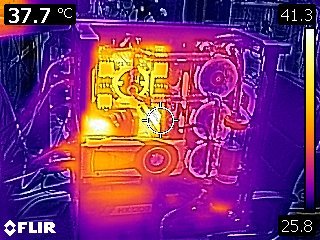Search the Community
Showing results for tags 'coolant'.
-
Ouch. After 1.5 years the Thermaltake C1000 coolant coloring came out of solution, plating my tubing, and likely destroying my RGB PC22-D5-Plus pump. I am glad that the pump / reservoir is still made and easy to re-purchase - a sign of a quality company. I had to drain what was left of the coolant, take each tube out and clean gunk with a pipe brush , install new pump, fill with new Thermaltake C1000 coolant + Red Concentrate. So this post is fair warning - drain your C1000 coolant once per year or when ever the coolant looks funky. Save your pump and unplanned down time. Photos show original purchase back in Nov 2018, followed by damage done by coolant. I show the new coolant photos, old pump I took apart for fun, and final PC after reassembly both with iPhone and with FLIR thermal camera.