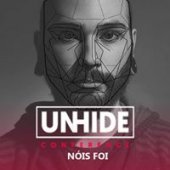Search the Community
Showing results for tags 'dpi'.
-
I got the Talon Blu mouse for Christmas. Started using it, but can't change the DPI. The mouse is extremely slow. I clicked on the DPI button, but always flashed only once. Do I need to click any other button to make it work. Thanks for all the help.
-
I own the Ttesports neros blu mouse. On the description page it states the mouse can be changed to 1200, 1600, 2400, and 3200 incremental dpi levels. However there is no software linked to the neros blu mouse page on the website and i cant find any information on changing the dpi, any help will be appreciated. Thanks
-
I've had my Model No. MO-TLN-WDOOBK-01 Talon Gaming Mouse for a few months now and I've just started experiencing this issue where I can only alternate between the lowest 2 DPI settings, yellow and red. I was wondering if I had simply triggered a setting somehow with the mouse or if it's an issue that indicates hardware degradation but either way I would really appreciate it if someone could give me some assistance regarding this problem. Thank you.
-
Hi Guys! I would like to know about which native DPI in the gamer mouse from this Combo with keyboard. I know it comes up to 2400, and it has 3 steps (I do not know how much on), but wanted to know if those 2400 is native or interpolated. Thanks!
-
hi i recently brought the commander gaming combo and i was wondering if there was anyway to see what dpi/cpi my mouse is currently set to thanks
-
Just bought a Saphrina mouse and I can not find the CD. Tried to find the drivers online and had 4 Saphrina drivers to choose from, picked one and installed it but when I start the driver software it says to plug in the mouse when the mouse is already plugged in. Tried reinserting with no effect. Just spent the last hour trying to get a mouse to work and get help to fix it. My last purchase of this brand was far less painful; just plug in and it works. Please bring back the DPI switch on the bottom so you do not need a driver for a mouse to work.