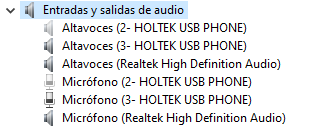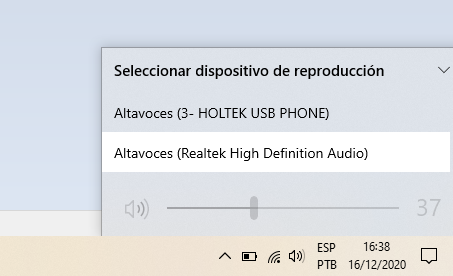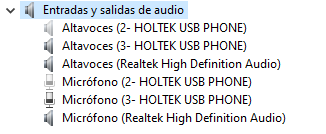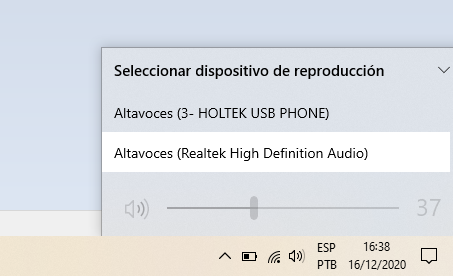Search the Community
Showing results for tags 'help me!'.
-
I just purchased a Thermaltake Smart BX1 650W power supply from Amazon, and despite having used the unit for less than a month, I have been encountering persistent issues since its installation. From the outset, my computer exhibited problems, including failure to post, with the fans and power LED running but no output displayed on the monitor. To rectify this issue, I initially disconnected my graphics card from the PSU, which allowed the computer to turn on. After reconnecting the graphics card, the problem seemed to be resolved temporarily. However, over the course of usage, my computer has encountered various setbacks, such as sudden shutdowns without warning. These instances would often result in failed restart attempts with the same initial posting issue. Furthermore, whenever I unplugged the AC cord and reconnected it, the computer would be unable to post unless I disconnected several devices from the PSU. The problems persist despite my confidence that the wattage requirement of my computer setup should be well below the power supply's capacity of 650W. At present, my computer is entirely unresponsive; the fans start for a brief moment, the power LED remains lit, but the system fails to initialize, and attempting a forced shutdown through the power button yields no results. I am certain that my power supply is just defective but maybe I'm just doing something wrong. I wanted to see what you guys think about my issue.
-
Hi all, I'm in the process of setting up some RGB, but having issues with my new TT GF1 ARGB 650W supply. The LEDs work fine manually using the buttons on the PSU itself. When I plug the connection in to my mobo (ASUS TUF Gaming B550-PLUS), Aura Sync (through the Armoury Crate) detects that there is an Addressable LED strip plugged in. However, the PSU does not respond to any inputs from Aura Sync. I've also tried with the TT RGB app, as well as sync'ing with Razer Chroma suite, and essentially get the same thing: a TT device is detected, but doesn't respond to any input. Any ideas?
-
hello, for some time the computer no longer detects the fan controller. -Fans: Pure Plus 12 RGB TT Premium Edition radiator fan. - motherboard: MSI Thomahawk Max -processor: ryzen 5 3600 Help me please
-
- cooler
- thermaltake
-
(and 5 more)
Tagged with:
-
I recently bought a pc then built it. It was working fine untill I plugged the gdv cable into my fan hub. Because i didnt know what it did. Then smoke appear. I yanked it out. My fans rgb were working untill I turned my pc off and on again. Now the rgb doesnt work. How can I fix?
-
Hello, I am from Argentina and I am using the translator so sorry if something is not well understood. I have the poseidon z forged keyboard, everything was working fine until I switched to windows 10 and it stopped working. Windows recognizes the keyboard as a sound device, I looked in many places and I could not find the solution, if someone could help me it would be great. So far I tried reseating the drivers, using a different cable, and plugging it into different USBs. I leave you a photo of how the device appears.
-
Hello, I am from Argentina and I am using the translator so sorry if something is not well understood. I have the poseidon z forged keyboard, everything was working fine until I switched to windows 10 and it stopped working. Windows recognizes the keyboard as a sound device, I looked in many places and I could not find the solution, if someone could help me it would be great. So far I tried reseating the drivers, using a different cable, and plugging it into different USBs. I leave you a photo of how the device appears.
-
I've had this mouse for a fair while, it's the best mouse I've ever had, and I've always had the side buttons set to volume up/down and one of the middle buttons as pause/play. Recently these bindings stopped working for seemingly no reason. I haven't made any significant hardware changes and I regularly update windows. I have also updated Tt eSPORTS Command Center and completely reinstalled it since the problem began, with no effect. I've checked and the buttons work for other things, such as macros and other mouse functions. Has anyone experienced something similar or have any suggestions on how to fix it?