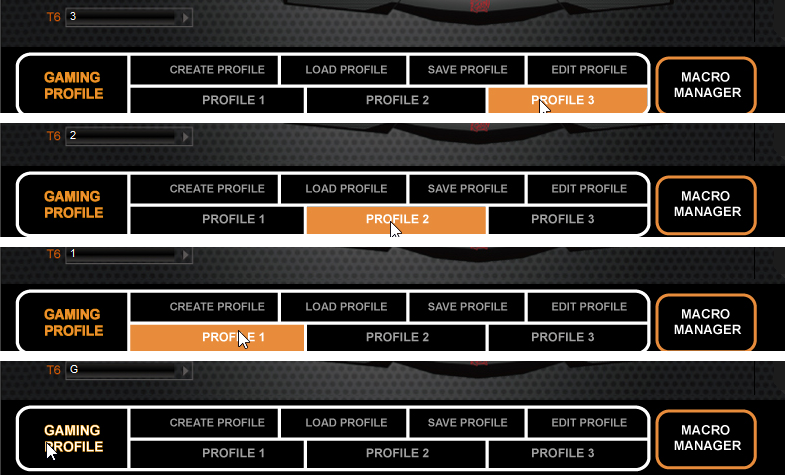Search the Community
Showing results for tags 'profiles'.
-
The Challenger Prime keyboard software has four profiles. One called Gaming Profile, and three called Profile 1-3. The problem is that they don't actually seem to work that way in practice. Pressing M1, M2, or M3 on the keyboard disables the Windows key. Pressing Fn+PrtScr (i.e., going to gaming mode) enables the Windows key again, and takes me to a profile that I don't seem to be able to control. Pressing Fn+PrtScr again takes me into the gaming mode profile I had set up in the software. My testing method is simple. I set up the T6 macro key as shown in the screenshot. Press M1 then T6, and it enters '1'. Press M2 and then T6, and it enters '2'. Press M3 and then T6, and it enters '3'. Press Fn+PrtScr and then T6 and it enters '' (i.e., nothing). Press Fn+PrtScr again, and it enters 'g'. The expected behaviour would be for M1, M2, and M3 to have the Windows key enabled, and pressing Fn+PrtScr to disable the Windows key and put it into the specified Gaming Profile. Or, failing that, for it to at least have M1-3 disable the Windows key, Fn+PrtScr to enable the Windows key and put it into the mode the software describes as Gaming Profile. Could anyone explain this behaviour to me, and how to fix it to perform as expected? Cheers.
-
I plugged the keyboard in and installed the software/updates. I am using windows 10 and everything is working great. My problem is that the wave function worked before I updated the Tt software. Afterwards, instead of going left/right now it just pulses through colors. I have uninstalled/reinstalled...reset to default settings and nothing has worked. I've read the users guide and watched light Tt tutorials.