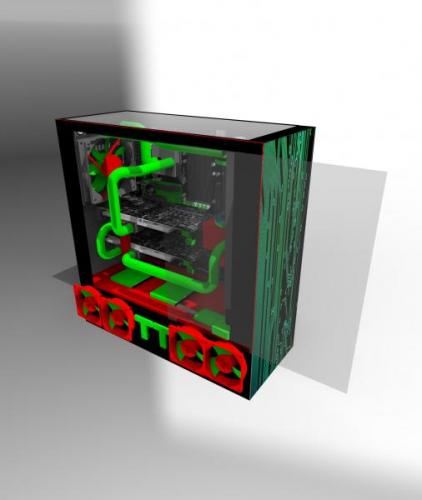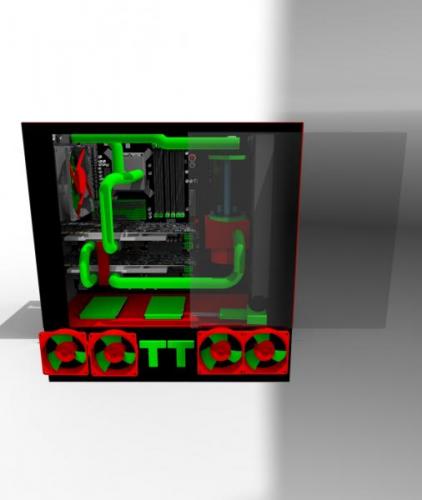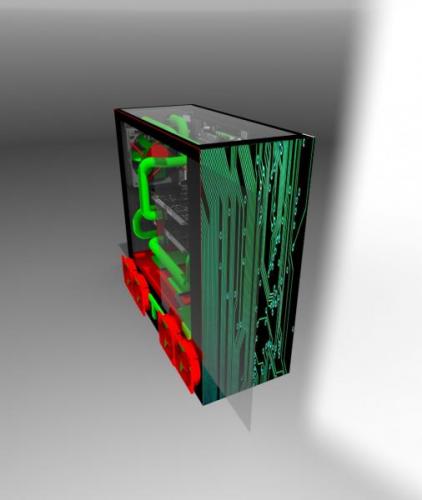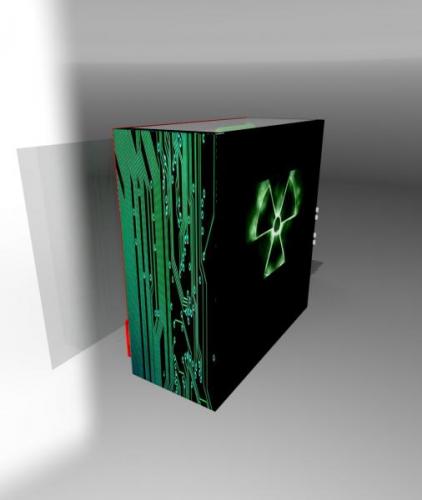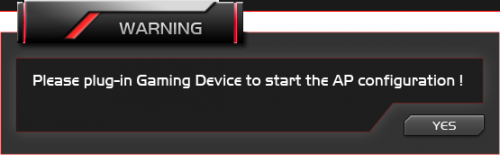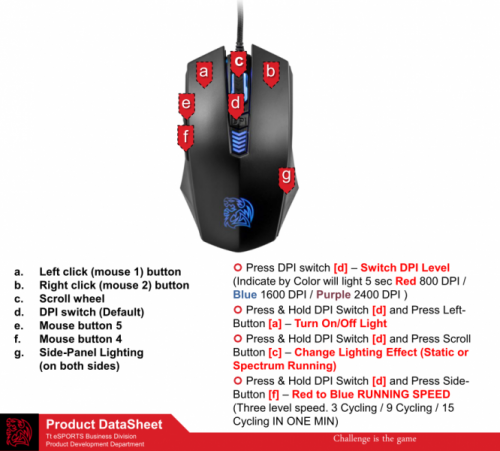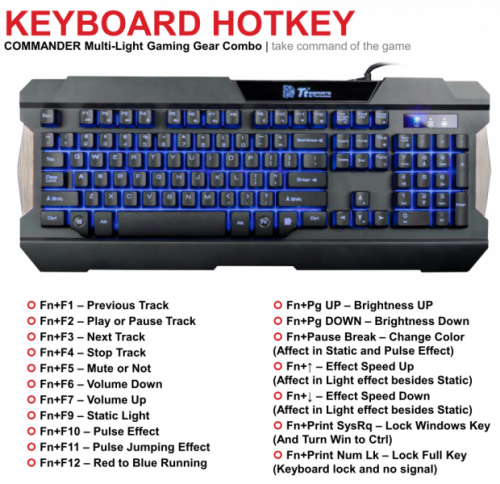Search the Community
Showing results for tags 'ttesports'.
-
Hoping someone can help me, got my new commander combo, had no problem with getting drivers for the keyboard but auto update seems to not be able to get the drivers for the mouse. does anyone have a link to the drivers for this particular product, as all. of the links on the website appear to not work for me. also, how do i install the software that comes with the drivers to edit macros and features of the combo? thank you in advance
-
Who's here's excited for our new Poseidon Z RGB mechanical keyboard! It's coming out soon and features 16.8 million RGB colours through each individual keycap LED. In addition - models will be available with both a Tt Blue Switch and Tt Brown Switch, and are fully backed by our World First 5 Year Warranty on a mechanical keyboard. I know I'll be getting one! Which switch type with you be getting and why? For more information: http://www.ttesports.com/Keyboard/201/POSEIDON_Z_RGB_Brown_Switch_Edition_/productPage.htm?a=a&g=ftr#.V58MqPl96M8
- 182 replies
-
- Mechanical
- RGB
-
(and 3 more)
Tagged with:
-
The CHALLENGER PRIME RGB Membrane Gaming Gear Combo – Packs a whole lot of features at a budget friendly price with enhanced colorbar concepts, our basic customizable backlighting has been evolved for extreme customization. It gives a spectrum of visual effects featuring multi colors and provided users the easiest way to tune and most importantly, it colors up your life! Brightness can further adjusted via the dial in the front center of the keyboard. As with the CHALLENGER series of keyboards, the CHALLENGER Prime also features onboard memory for setting the dedicate macro keys. In addition, there are multimedia keys, shortcut keys, repeat rate and poll rate adjustment keys! More info: http://bit.ly/1mB3o4j Buy Now: http://bit.ly/1S3if46
- 11 replies
-
- rgb
- challengerprime
-
(and 5 more)
Tagged with:
-
Want to find a Sponsor for your e-SPORTS team? Looking for the co-brand or e-SPORTS gaming gear partner for your company or event? Contact us, Tt eSPORTS is not just a name, welcome to tell us about your ideas on partners or sponsorships If you: ‧ Have placed in top 3 positions in at least 3 live events over the past year ‧ Strongly believe that you have the drive and dedication to ascend the heights of professional eSports success ‧ Are already using Tt eSPORTS professional gaming peripherals competitively We do like to hear from you. Contact us right now! Join Tt eSPORTS team today. Click HERE to submit your sponsorship & partnership request!
- 3 replies
-
- partnership
- sponsorship
-
(and 1 more)
Tagged with:
-
This is the place for all our fans and friends with the POSEIDON Z RGB to share their customize lighting profiles! You can customize your special lighting profiles and share it here! You just have to save the profiles from the software and post the files here for everyone to download! We will also be sharing some of the lighting profiles we have customized! Let's start and share the amazing colors! HERE'S MY LIGHTING PROFILES: CLICK HERE! You can share yours at the comments below!
-
Hi, i recently bought a Ventus R optical mouse a couple of weeks ago. I have installed the software, last version, which updated my firmware too. What i want to know is if it's normal than the sleep function doesn't work. I have tried to put different timings. 15min 1 min 10 min. None of this seem to make a difference. Mouse's led lights are ALWAYS on. All the time. I leave and come back 2 hs later and still on. I have tried to contact customer support by sending a ticket, but it's been like 10 days and i haven't received a reply yet. I would really appreciate if anyone here could help me or tell me if this is a regular issue. Sorry for my English XD Thanks in advance!!
-
when i pick up my mouse from the pad, the cursor starts moving to the right by itself, i dont know what to do.... Any solution??
-
The CHALLENGER EDGE – Comes with a brand new floating keycaps design, delivering stunning colors under each keycaps that provide gamers a more attractive and in-style look while gaming! Additionally, it was created with a splendid black brushed aluminum faceplate and double injection keycaps that makes it cooler and more extraordinary! More info: http://bit.ly/1OToYNX
-
Hello, I've an issue with my level10m gaming mouse. The problem is, I can't change my profile. At first it was okay, then i downloaded the ttesports command center. I don't know what i changed, now I can change 4 profiles only. Suppose, it's at profile 3. if I press the button to change the profile, it goes to 5 directly and 5-3 directly. It escapes the profile 4. I tried to fix it many time, but couldn't. And the other thing is, when I change any profile settings, suppose, performance/light color, sometime it malfunctions. I wan't to reboot my mouse. Is there any way to do that?
-
I just purchased the Talon blu mouse and I am unaware of any method to program the side bottons. please help. I was under the impression that the side bottons functioned as macro keys that are programmable.
-
Hello everyone, this is my worklog of my project with Thermaltake, apacer, aquatinung. The case will be core x71 watercooling Aquatuning Blade fire DDR4 RAM Apacer 32 gb 3200 mhz motherboard MSI z170a pro gacrbon rgb Processor Intel i5 6600k Nvidia Gtx 780 you power supply to be decided The proget as you see from photos of plays in green black and red, the front part of the circuit will be laser-cut, the front panel will be apeto electronically with electronic actuators. There will be prints 3d, el wire and el panel. the rest you will see it during the project.
- 3 replies
-
- thermaltake
- aquatuning
-
(and 2 more)
Tagged with:
-
I recently purchased the Ttesports Gaming Mouse and Mouse Pad combo pack. Unfortunately, I was not given the software disc needed to download the mouse interface. I tried downloading the software, but I can't seem to find where it says the exact make of the mouse I am using. I tried downloading the one that looked closest the mouse I'm using but it didn't work. I keep getting this error message:
- 7 replies
-
- gaming mouse
- software
-
(and 1 more)
Tagged with:
-
COMMANDER COMBO Gaming Gear Combo (Multi Light) – Gaming Gear Combo – comes with 3 colors (Red/ Blue/ Purple), uses Plunger Switch with the same design of Mechanical keycap, gives users an awesome tactile feel and pleasing click with each keystroke plus presenting response feeling like a mechanical switch that surely improve users’ gaming performance by giving users speed and responsiveness like never before! More info: http://bit.ly/1m2SPpy
-
Anyone have any idea when thermal take may release a new mouse pad? I need a big mouse bad for low sensitivity CSGOing but I don't want to buy from anyone besides thermaltake. Currently I recommend ttesports and thermal take to everyone on reddit that I meet, so I would feel like a hypocrite going elsewhere. I'm looking at the Pyrrhus Colossal right now but if they may release a newer bigger/ big one soon I may reconsider.
-
Hello, I ordered Poseidon Z from caseking.de last friday and it came this tuesday, so this is my first mechanical keyboard, I was very excited, howewer when I started playing CS:GO to try the new keyboard I noticed a Q button problem, sometimes it just wont register and its very important for me to use the Q button because I play with AWP alot and same happens with space but less frequently.
-
I got myself Poseidon z RGB and edited the colours, all those things...After turning my computer off and turning it on, all the profiles change to fully lighted red...what can I do to fix it
-
Mind if you could help me with my Tt eSports Poseidon ZX? I've got this awesome keyboard way back 2013. And with all due respect, this keyboard help me almost all of my projects as a programmer and a gamer here in the Philippines. But theres one thing that went my keyboard to have a problem on its Kailh switches. When pressing the keys "f" and "j" it suddenly doubles what I've clicked. Can you help me with this? Is my keyboard still covered with its 5year warranty? Help me please
- 1 reply
-
- poseidonzx
- thermaltake
-
(and 6 more)
Tagged with:
-
Level 10 M Advanced gaming mouse is the enhanced version of the first version of our Level 10 M Mouse and it’s the first foray into gaming peripherals formed through the design collaboration by Thermaltake Group and BMW Group DesignworksUSA. The Level 10 M Advanced gaming mouse was built with a laser engine up to 16000 DPI that can be used on most surfaces. OMRON engineered switches have a lifetime of 50 million clicks, improved ergonomic shape design for better hand grip feeling with an additional base-plate design to reduce friction while moving and has a brilliant RGB illumination with 16.8 million color. More info: http://bit.ly/1TDCrK1
- 4 replies
-
- thermaltake
- gamingmice
-
(and 5 more)
Tagged with:
-
The POSEIDON Z TOUCH – Engineered with a special spacebar that can be touched, swiped and programmed, making a capacitive touch sensors in the keyboard; Perfect for both mechanical keyboard user and a gamers enthusiast. The POSEIDON Z TOUCH input this amazing Smartbar Technology to this keyboard enabling a more compact gaming keyboard without any loss of functionality! POSEIDON Z TOUCH also comes with our Tt eSPORTS Certified Mechanical switches, rated for 50 million keystrokes, & the world’s first 5 Year Warranty on a mechanical gaming keyboard! More info: http://bit.ly/1pWl9wj
-
DASHER New Edition – Gaming Mouse Pads – the new 3 sizes (DASHER MINI SLIM, DASHER MEDIUM and DASHER EXTENDED) of our smooth surfaced DASHER mouse pads give gamers an enhanced design for your mouse and different sizes to accommodate both low sensitivity and high sensitivity players! More info: http://bit.ly/1Rr1kXM Buy Now Mini Slim: http://bit.ly/1YTTwhN Medium: http://bit.ly/1UhLaPB Extended: http://bit.ly/1Pz12fz
-
CRONOS GO – Gaming Headset – Highly functional stereo headset consist awesome ear cups that can both swivel-inward and fold flat for convenient transport! The CRONOS GO gaming headset offers the ultimate lightweight and convenience in portability, allowing you to focus on gaming anywhere! More info: http://bit.ly/1mF8wnv Buy Now: http://bit.ly/1IQ6aN4
-
The CRONOS AD is our high fidelity gaming headset for eSport athletes. It’s packed with a fully auto-adjusting headband that takes comfort to the next level, and includes powerful 40mm neodymium magnetic drivers so you never miss enemy footsteps. Whether you’re already a professional gamer, or just starting out - the Tt eSPORTS CRONOS AD offers the perfect match of performance with unbeatable comfort and design
-
Do you guys know about the Aerodynamics Concept we've designed in our Mouse?! This concept enhances expressively more ventilation as it will help ease sweaty palms throughout intense gameplay, let your hand cool, increasing your comfort and allow you to bring your performance to a new level. The maximum ventilation is ultimately required for keeping gamers cool. Due to the longer gaming time, aerodynamic gives advantage as it could influence your ability to compete over the long period! Click HERE to learn more !
-
The new generation from Tt eSPORTS’s VENTUS gaming mouse, providing enhanced modern technology and classic design that fits all gamers and bring style to gaming. The new VENTUS X was designed with a new coating that gives full comfort while in gameplay. The VENTUS X also brings about a new ergonomically tuned right handed laser gaming mouse to the VENTUS family, that will appeal to gamers who’re fans of some classic legacy styled mouse shapes and brings the new tech to them. Click HERE to learn more!