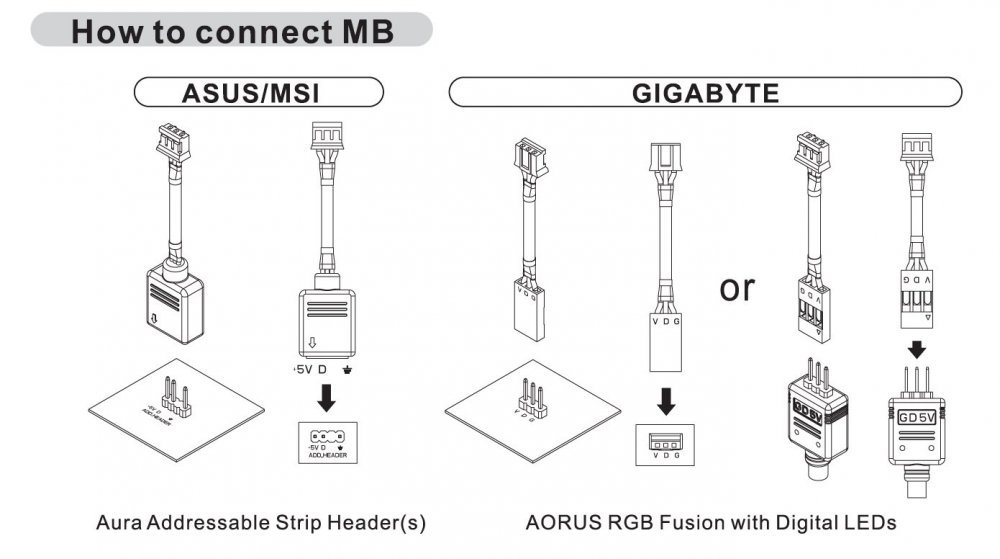Search the Community
Showing results for tags 'v200'.
-
Hi, I got myself a Thermaltake V250 and the wires inside were missing, which can be seen in the image below. WIRE E and WIRE F. The one that goes from Thermaltake Hub(that comes out of the box) to the motherboard. Anyone else got this issue? If yes let me know how to get the spare cable for ASUS/MSI. Thanks
-
- controllers
- hub
- (and 5 more)
-
I have recently bought the V200 TG RGB case which comes with 3 RGB and 1 non-RGB 120mm fans, and I would like to be able to control the fans speed. The included controller has no way of doing this, but my motherboard has spare fan connectors, and I wanted to know if there was any way I could control the fan speed with my motherboard. I have a MSI B450 Gaming Plus MB.