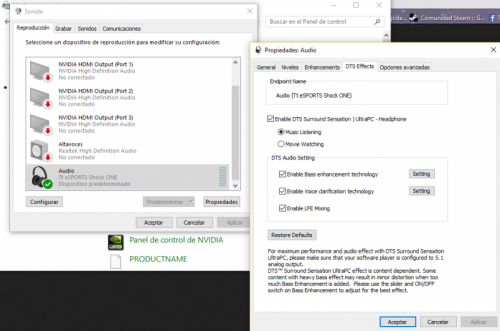Search the Community
Showing results for tags 'windows'.
-
Windows 11 Professional Crack Preactivated ISO Download (x64). Windows 11 will receive a completely new design. Download link here
-
- windows
- windows 10
-
(and 2 more)
Tagged with:
-
Hi guys Firstly, thank you for the cool mouse and the great features! However, I'm experiencing a problem with your mouse software (BlackElement.exe). As long as the software runs, the windows feature "Show window contents while dragging" in the System Properties gets disabled (the according registry entry stays how he was set however...). How can I disable this behaviour? How does it affect your software when window contents are shown while dragging? See http://www.thewindowsclub.com/disable-show-windows-contents-while-dragging for information about the setting. Thank you for the input! Regards from Switzerland, Florian
-
Hi everyone, i bought a "Tt-eSports Shock One" headset in 2015, so... today i decided to update my windows from 7 to windows10 (7 ultimate -> 10 pro). Everything is fine but i can't use correctly the headset software, i try to apply a configuration but doesnt work, the equalizer doesnt work, etc. I found the solution which is to config it manually from: "Control panel -> Hardware and Sound -> *Sound -> Manage audio devices* -> SpeakersTtShockOne/HeadphoneTtShockOne/etc -> Properties" And you need to activate all the options so you have to configure your headset manually. But, there any way to do it like old way? i mean you open your Tt Shock One software, and you configure it from there... Thanks for reading! Greetings from Chile *Sorry for my bad english :s