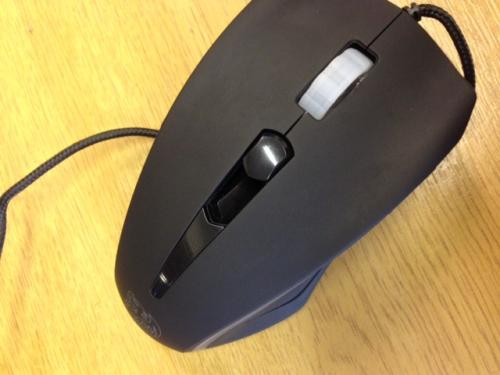Search the Community
Showing results for tags 'black element'.
-
when i left click stuff, most of the time it reads as if i click twice, for example, opening chrome, i get 2 windows instead of 1, and its really a hassle in video games. is there something wrong with the mouse? or just something i can configure to make it work? i have the Black Element
- 9 replies
-
- black element
- double
-
(and 1 more)
Tagged with:
-
Hi guys Firstly, thank you for the cool mouse and the great features! However, I'm experiencing a problem with your mouse software (BlackElement.exe). As long as the software runs, the windows feature "Show window contents while dragging" in the System Properties gets disabled (the according registry entry stays how he was set however...). How can I disable this behaviour? How does it affect your software when window contents are shown while dragging? See http://www.thewindowsclub.com/disable-show-windows-contents-while-dragging for information about the setting. Thank you for the input! Regards from Switzerland, Florian
-
Hi! I have a problem. My Black Element Gaming Mouse its working just as a simple mouse in my mac, the macros and special keys don´t work. In my pc they are working perfect, but in mac its only a mouse with left and right click. Does anyone know how can i fix it? Just for the records: The special buttons of my mouse used to work on my mac before, buy now only left and right click work. Thanks!
- 1 reply
-
- mac
- black element
-
(and 2 more)
Tagged with:
-
I have the Black Element mouse, which I have the latest software for, and have used the double clicking fix for. Currently, whenever I use the forward and backwards buttons on the mouse, a red symbol will appear at the bottom of my screen. This will cause some fullscreen games to minimize, and I was wondering how to disable it. I also have the Theron, which has the option to disable OSD by right-clicking on the icon in the quick launch bar. Windows 7 x64
-
Hi all, I've just pulled my mouse out of my bag and noticed that the T9 button (the one that decreases the sensitivity by default) has been busted and is now inside of the mouse (see attached photo). I think if I could open up the case, I could just pop the button back into place, but I don't have any idea how to open it. Even if the button will never work again, I'd still like it to be in the right place so I don't have a hole in the top of the mouse. Thanks for your help