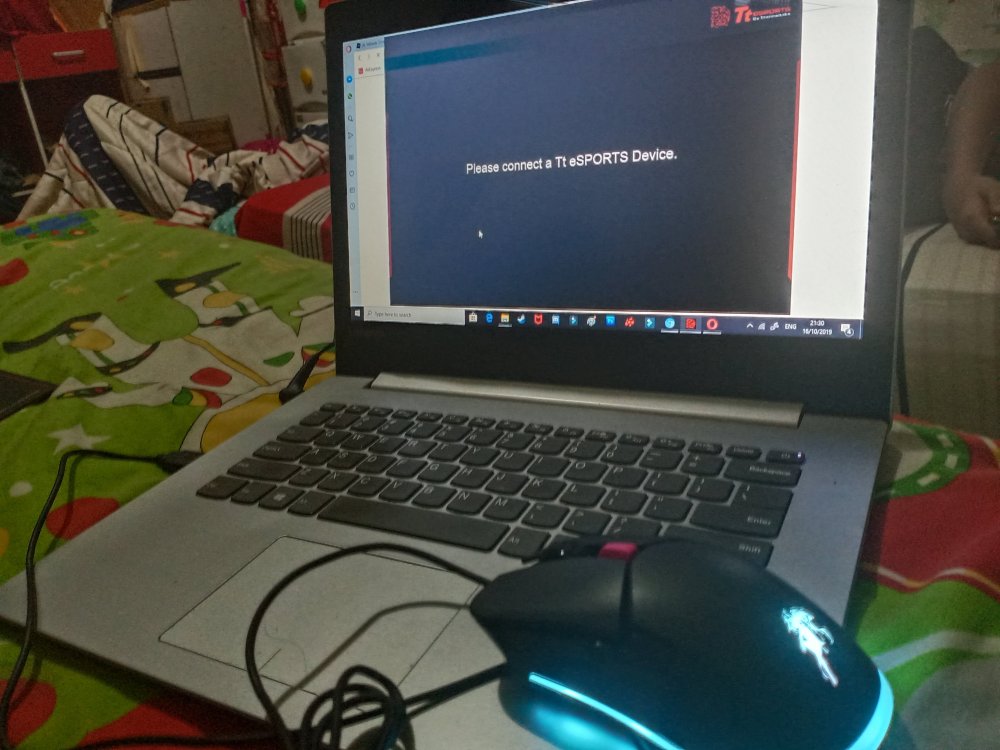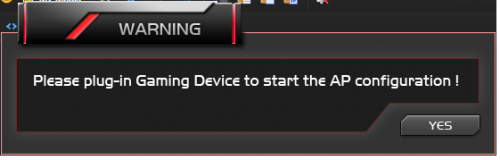Search the Community
Showing results for tags 'device'.
-
So i bought a IRIS Optical Mouse , i installed and followed the Quick Installation Guide , but when i opened the CC Proses Software , it says something like this : Please connect a Tt eSPORTS Device. , please help , i don't really understand since this is my 1st Gaming mouse with configs and im really nervous and worried 😂, thanks. -Christian
-
- not recognised
- problem
-
(and 5 more)
Tagged with:
-
i can't run the driver, it says "please plug in gaming device to start the ap configuration" , i tried whit another usb port, tried reinstaling the driver, running as administrator, and in others pc's etc, but nothing works. but for some reason yesterday works. i have windows 10 in all the pc's by the way.. please help DDD: