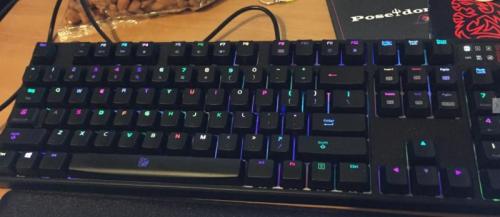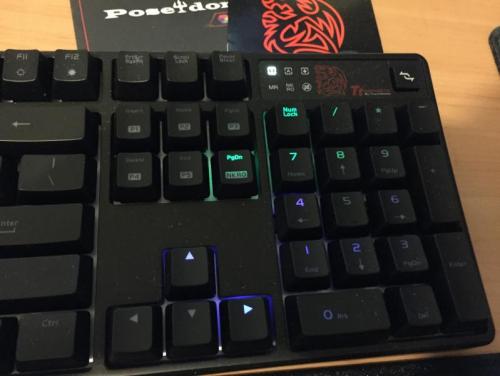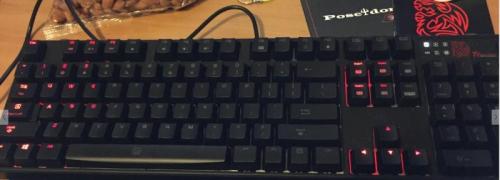Search the Community
Showing results for tags 'Lighting'.
-
Hi Community! I've recently bought the ThermalTake Poseidon Z RGB (Cherry Brown) and I had installed the software and set it up perfectly on my Windows 8 Pro machine. I had tested all lighting functions within the Effect Control section of the software (Fully Lighted, Reactive, Arrow Flow, Wave and Ripple) which worked beautifully. Although from what it seems now, after updating to Windows 10, the lighting on the keyboard is either non-existent or seems like it's got a mind of its own. >> Here's a quick summary of issues: - There are no longer any proper full colours displaying (Red, Blue, Green, Yellow etc) - it's all very light colours depending on the effect control set - The programming behind setting a Effect Control function seems to apply, but the lighting is complete screwed. Eg: Certain areas of the keyboard light up, some appear randomly and are also inconsistent. Like stated above, a mind of its own - The key that disables the Windows key (Button above the keypad - 2 arrows) makes the keyboard light up crazily. The light display outcome is always different. When pressed, a lot of times the light will display around the keypad area - I had to plug and unplug my keyboard multiple times for it to even detect on the pc - The second time I had updated the firmware to 36 from 30, the lights aren't even displaying at all when changing Effect Controls. I've manually reset it a few times, still to no avail. >> Further Testing: - After testing thoroughly for another 30 minutes, I've managed to somehow not display any colours at all on the keyboard no matter what Effect Control function I select. Resetting it brings the keyboard back to Red, but after choosing an effect, all colours disappear. Also refer to my 'Settings' attachments to see how it looks like. >> What's been done that didn't resolve the issue: - Re-installing the software several times, updating firmware etc - Fn+Esc hardly works, I have to manually click the Refresh button within the software to no avail - Removing the keyboard device and trying different USB ports I have a 40 second clip which shows the incorrect colours but is too big to attach. If you require it, please let me know the best way I can display it accordingly. Thanks. - Wilfred.
- 33 replies
-
- firmware
- Effect Control
-
(and 5 more)
Tagged with:
-
Hello, I have recently bought the Talon Gaming Mouse, and overall it seems like a great purchase; the mouse feels goodd in hand, the mouse buttons have a good mechanical response, the lighting is mostly satisfactory, it has a woven cord which is always a positive feature, and there is no resistance whilst moving the mouse on a surface. I say 'mostly satisfactory' for lighting because whilst the brathing function works and I can turn the light on an off, I am unable to set the light to 'static'. I know it is supposed to become static when you press the middle mouse button and the DPI button simultaneously, but the mouse doesn't respond to that input. I'm wondering if there might be a bit of software that can reconfigure the mouse's lights to respond to this input again, or if I would have to replace this mouse for that feature. I wouldn't refund this, because otherwise it is a great entry-level mouse, but I do like a static colour. Thanks in advance for the advice.
-
Dear forum, it is my first entry here, so please dont blame me for any mistakes i make So, first of all, i own an NZXT S340 and i am planning to use the riing RGB fans as an intake. I am looking at buyng the 3-pack, because then i could mount two as an intake and i would have one spare fan left. So, if i want to put it on my CPU-heatsink, i would have to connect it to the splitter that is included, but then i couldnt control my CPU-fan individually, but if i connected it to the MB, i could change the speed without a problem, but how would the lighting react? Would there even be any light? I really dont wanna buy 3 individual fans / 3 pack +1 fan because it would be 20€ more expensive just to have one more small controller... Thanks for any help! Have a nice day ~ CheeZe
-
Hi, my name Nate, and i just bought this wonderful keyboard. I Love It, but the things is when i used the software to change the lights, when i save the 'mode' then load it and apply it, and it gives me this https://gyazo.com/22b6c1675ed8b664d54500e9c7a63e56waited for about an 1 and half and it didnt work. If its my specs, https://gyazo.com/dfc57359ed860527445d0cfcdc8aafe7 then what should i do. All i need is to change the lights. HELP
-

What do you consider to be the most important feature on a gaming mouse?
Guest posted a topic in Gaming Mice
Welcome to Tt eSPORTS Community and here is the gaming mouse poll. What do you consider to be the most important features? With gamers all have different needs and desires. What are the must have features that a gaming mouse should contain since some users do not even notice the difference, but others might claim it makes a huge plus. Please feel free to share us with your ideas and thoughts. If you pick others as your option, be sure to make it clearer to us, thank you.