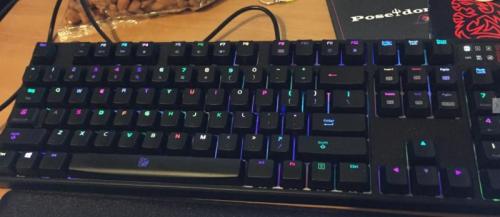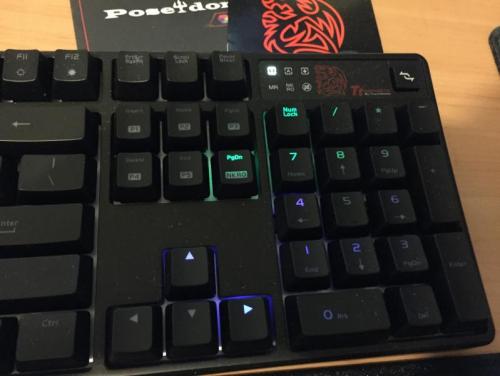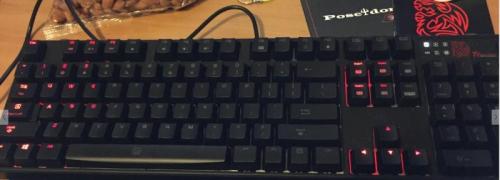-
Posts
10 -
Joined
-
Last visited
willeh88's Achievements

Just Getting Started (2/10)
2
Reputation
-
Sorry to hear you experienced the same thing. I just returned the faulty product and bought another type of keyboard.
- 33 replies
-
- brown
- windows 10
-
(and 5 more)
Tagged with:
-
Hi Josh, I can sell you this limited edition keyboard for the best price, most definitely! haha.. Yes, I've got the receipt with me. I'll handle it with them from here, they've got good customer service. Thanks for your assistance. - Wilfred.
- 33 replies
-
- brown
- windows 10
-
(and 5 more)
Tagged with:
-
Hi Josh, I'd definitely have to agree with you as my keyboard has just started to host it's own disco party and no longer communicating with the software, even after loading profiles, re-setting to defaults etc. Unfortunately I've had to switch to my own keyboard as it's giving me headaches and eye spasms I'm based in Australia > Melbourne. I bought this product from a local store called Centrecom (www.centrecom.com.au) Here's a preview of the disco party: 1) https://youtu.be/ubnSH8WcGks 2) https://youtu.be/Gm5VB8ktoGU 3) https://youtu.be/xeIl2Jy_N-0
- 33 replies
-
- brown
- windows 10
-
(and 5 more)
Tagged with:
-
Hi Josh, I've managed to reset the keyboard with Fn+Esc whilst the keyboard is idle as well as during the phase when it's flashing and the interesting thing is, the keyboard continues flashing! Another important note, the flashing cycle occurs every 4 minutes! Nonetheless, I've posted up 3 videos on Youtube, 2 of which are on Fully Lighted and one with Wave Effect Control. I'm very keen to know why this is happening and hoping you can resolve the problem, thanks! 1) https://youtu.be/ARupuFZ2rfw 2) https://youtu.be/-kh7rkZr0RA 3) https://youtu.be/GoJ0AFQ4fGg
- 33 replies
-
- brown
- windows 10
-
(and 5 more)
Tagged with:
-
Hi Josh, To clarify, when you say reset the keyboard, do you mean restoring it to factory default within the software or unplugging it and plugging it back in? Where do I upload a video? I had tried to last time but it ending up saying I don't have permission to upload this type of file. It was a .MOV format and also <16MB. Thanks!
- 33 replies
-
- brown
- windows 10
-
(and 5 more)
Tagged with:
-
Hi Josh, Good spot there, I missed the fact that there was an 'English' option as I'm used to seeing English (US) and English (UK) when installing apps. So I've done the following: Uninstalled the application and removed the ttesports folder from my registry (HKEY_CURRENT_USER > Software) Installed the app again and put a custom colour in R=0, G=255, B=0 which worked correctly I've managed to test all other Effect Control functions which seem to work now My question now is, shortly after the keyboard boots up, I notice that there are a group of keys that flash for a few seconds then continues to move adjacent to the left until it reaches the end of the keyboard. Also after about 30 minutes or so (rough estimate) I notice it does it again. Is this expected? Is it some sort of refresh mechanism? (Note: I had both Fully Lighted and Wave Effect Controls activated) Thanks.
- 33 replies
-
- brown
- windows 10
-
(and 5 more)
Tagged with:
-
Hi Josh, No I haven't tried that as yet, I will tonight and let you know how I go. But from what I've seen, the program really doesn't seem to be communicating well with the keyboard. Any idea why my colour panel screen looks weird with the random chinese character as a Base Layer profile?
- 33 replies
-
- brown
- windows 10
-
(and 5 more)
Tagged with:
-
Hi Josh, I'm not sure if you had read my first post entirely but I did actually re-install the software several times. If you refer to my pictures posted, the colours are definitely not 'Solid' in a couple of images. The others are Solid but are appearing in random areas whilst flickering. Also for the Settings panel, one of my images is displaying what it would seem to be 16-32bit colours with a Chinese character profile under the Base Layer. What's happening here? Are all these issues known bugs/faults in the software/hardware where this type of lighting problem is expected and can only be fixed by saving/loading profiles + Un-installing/re-installing? I've only had this keyboard for literally 2 days and am experiencing so many issues thus far. Could you please provide me with more specific details so I can decide whether or not to return this product and look elsewhere? Thanks. - Wilfred.
- 33 replies
-
- brown
- windows 10
-
(and 5 more)
Tagged with:
-
Hi Josh, I would think there's a bigger issue behind all this than it being simply a save/load profile problem? Colours are randomly flickering in various areas, it's evident that there's a bigger problem. Can you advise whether it's highly likely to be a compatibility issue with Windows 10? I would think, plugging in the keyboard would display the default profile (Possibly Profile 1 - Effect Control as Fully Lighted and Red) - But it's definitely doing a wide range of things. Could you please provide a more detailed explanation to all of this? Reminder, I have a video showing exactly what's happening in one instance if you have an FTP or I can link it via Google Drive link, please advise. Looking forward to your reply, thanks! - Wilfred.
- 33 replies
-
- brown
- windows 10
-
(and 5 more)
Tagged with:
-
 JustinMern reacted to a post in a topic:
Major issues with Poseidon Z RGB (Cherry Brown) - Lighting/Programming/Windows 10
JustinMern reacted to a post in a topic:
Major issues with Poseidon Z RGB (Cherry Brown) - Lighting/Programming/Windows 10
-
Hi Community! I've recently bought the ThermalTake Poseidon Z RGB (Cherry Brown) and I had installed the software and set it up perfectly on my Windows 8 Pro machine. I had tested all lighting functions within the Effect Control section of the software (Fully Lighted, Reactive, Arrow Flow, Wave and Ripple) which worked beautifully. Although from what it seems now, after updating to Windows 10, the lighting on the keyboard is either non-existent or seems like it's got a mind of its own. >> Here's a quick summary of issues: - There are no longer any proper full colours displaying (Red, Blue, Green, Yellow etc) - it's all very light colours depending on the effect control set - The programming behind setting a Effect Control function seems to apply, but the lighting is complete screwed. Eg: Certain areas of the keyboard light up, some appear randomly and are also inconsistent. Like stated above, a mind of its own - The key that disables the Windows key (Button above the keypad - 2 arrows) makes the keyboard light up crazily. The light display outcome is always different. When pressed, a lot of times the light will display around the keypad area - I had to plug and unplug my keyboard multiple times for it to even detect on the pc - The second time I had updated the firmware to 36 from 30, the lights aren't even displaying at all when changing Effect Controls. I've manually reset it a few times, still to no avail. >> Further Testing: - After testing thoroughly for another 30 minutes, I've managed to somehow not display any colours at all on the keyboard no matter what Effect Control function I select. Resetting it brings the keyboard back to Red, but after choosing an effect, all colours disappear. Also refer to my 'Settings' attachments to see how it looks like. >> What's been done that didn't resolve the issue: - Re-installing the software several times, updating firmware etc - Fn+Esc hardly works, I have to manually click the Refresh button within the software to no avail - Removing the keyboard device and trying different USB ports I have a 40 second clip which shows the incorrect colours but is too big to attach. If you require it, please let me know the best way I can display it accordingly. Thanks. - Wilfred.
- 33 replies
-
- brown
- windows 10
-
(and 5 more)
Tagged with: