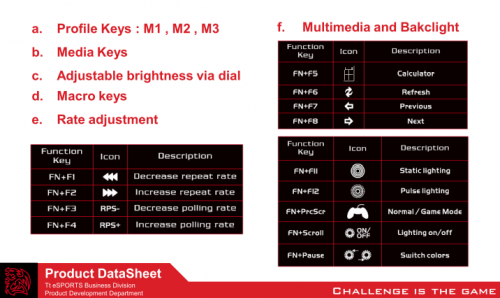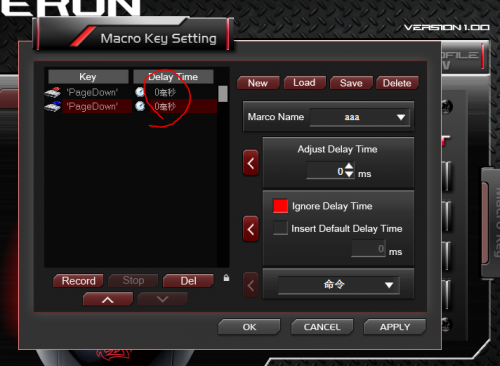-
Posts
576 -
Joined
-
Last visited
-
Days Won
12
Content Type
Profiles
Forums
Downloads
Events
Gallery
Blogs
Everything posted by Tt David
-
We are afraid that if you disassemble the mouse, it would be damaged and loss the warranty.
-
-

How To put Macro Key in Challenger Keyboard
Tt David replied to okinawasi's topic in Gaming Keyboards
Did you download the software from our website: http://www.ttesports.com/Keyboard/1/Challenger/productPage.htm?a=a&g=ftr -
"Anti-Ghosting" means you can type different keys at the same time and your computer can recognize all the keys you type. For more information you can check the Microsoft explanation here: What is the problem? "Ghosting" is the problem that some keyboard keys don't work when multiple keys are pressed simultaneously. The key presses that don't show up on the computer or seem to have disappeared are said to have been "ghosted". On most keyboards, even some that are explicitly marketed as "Anti-Ghosting," this happens with many three key combinations. Imagine playing your favorite video game and not being able to, say, run diagonally and fire your weapon at the same time (say pressing a, w, and g simultaneously). This is a result of the internal design of most existing keyboards, as will be explained below. What causes ghosting? Typically, ghosting is the result of one or more of following three limitations: the hardware can't read the given key combination, the software on the computer doesn't support multiple simultaneous keys, or the communication protocol between the hardware and software limits the maximum number of simultaneous keys reported. The next section discusses in more detail the hardware design of typical keyboards that limits the number of keys that can be read at the same time. Why wouldn't keyboard hardware be able to read some keys? Most keyboards are made of a stack of plastic sheets printed with silver ink in a grid of column and row wires, initially unconnected, underneath the keys. A key press can then be detected as a connection made between a particular pair of column and row wires from the pressure of the key above it. Pressing One Key Note: The wiring under these keys has been simplified for instructional purposes Typically, when the keyboard looks to see what key is pressed, it looks at each column wire, one at a time, and sees which row wires are connected, or shorted, to it. When only one key is pressed, there will be exactly one column wire which when examined will have any row wires shorted, and then, exactly one row wire. This pattern uniquely identifies which key was pressed; there is only one contact point that could cause these test results. Pressing Two Keys (Different Rows and Columns) When two keys are pressed simultaneously, again, the keyboard will look at each column wire to see which row wires are connected to it. When the rows and columns are both different between the two keys, there will be two column wires that each produce one row wire short, and those row wires will not be the same. This can only happen with one set of key presses, so the keyboard can report exactly which keys are down. Pressing Two Keys (Same Column) When the two key presses share a column, the key presses can again be determined with certainty. A test pass for shorts will show only one column wire being connected to any row wires, and that wire will be connected to exactly two rows. Similarly, when the two keys share a row, the pattern will be that each of two column will show a single row connection, and both will be the same row. This, too, can only happen for one set of depressed keys for a given pattern of shorts. In fact, any set of collinear contacts can be uniquely determined. Collinear Simultaneous Key Patterns Are Distinct Pressing Three Keys (Shared Rows And Columns) However, when three keys are pressed, it is not necessarily true that the keys producing the pattern of shorts can be uniquely determined. For instance, when the three keys share both a row and a column, there are five different sets of keys that each would produce the same pattern of shorts: the same two columns each connected to the same two rows. (Notice that in the above example, the connected column on the right is shorted to the upper of the two connected rows by way of all three contacts; in fact, the circuit includes a div class="asContentParagraph" of the connected column wire on the left). The five different sets of key presses that produce the same pattern of shorts as illustrated above are illustrated below. Indistinguishable Key Presses Remember, the typical keyboard just checks if a column is connected to a row. The number of contacts it must travel through don't add up, becoming "more connected" as more connections are added. The keyboard just sees the presence or absence of a connection, making the above patterns indistinguishable. When this happens, that the pattern is ambiguous, the typical keyboard stops reporting new key presses to avoid reporting the wrong keys. We call these unreported key presses, "ghosted." Not all sets of simultaneous keys larger than two are ambiguous (for instance, the example given earlier of collinear keys). Usually, keyboards will report as many unambiguous keys as they can. However, the standard reporting protocol limits the number of simultaneous keys to six QWERTY keys plus the modifiers (such as shift, control, and alt). Some anti-ghosting keyboards are able to report additional keys beyond this either by using a custom reporting protocol designed with an increased limit or by sending additional reports for combinations of large numbers of keys. However, both of these solutions pose problems. The use of a custom protocol may not function properly prior to loading the operating system, such as when the computer is booting or when an operating system is being installed. A keyboard like this may require switching between protocols to support states when the custom protocol can't be used. In contrast, sending multiple reports allows the keyboard to remain usable when the computer is in these states. However, because, the computer's keyboard software was not designed to be used in this manner, there is a potential for unexpected behavior by the software receiving the multiple reports instead of a single report when large numbers of simultaneous keys are pressed.
-
Thanks for your advise. We've aware of the software problem and will improve the software performance.
-
-
-
You can set up different lighting profiles on the software and use Fm+Insert/Delete/Home/End/Pg UP to change the profile 1 / 2 / 3 / 4 / 5
-
DPI setting: Red 500 DPI Yellow 750 DPI Blue 1500 DPI Dark blue 2500 DPI Purple 3000 DPI
-
Sometimes Win 10 has the applicability problem of the software. We will check with our PM and see if there is anyone else has this problem on Win10, thank you.
-
Thailand Modder Suchao modding&design​ had some awesome photos of the gaming chair. Let's take a look! Credit: https://www.facebook.com/suchao.prowphong
-
UK Modder Alexander ​ had some awesome photos of the gaming chair. Let's take a look! https://www.facebook.com/Praetex?fref=ts
-
-
Could you try it on the other computer? We also has some hotkeys on the keyboard, if the hotkey works then you may need to find a solution from Windows system Or you can contact our customer service here: http://my.ttesports.com/ctGeneral.aspx
-
Thank you. Please remember to check our news on CES
- 182 replies
-
- Mechanical
- RGB
-
(and 3 more)
Tagged with:
-
Please follow the reinstall step 1. plug out your mouse 2. remove AP 3. go to C:\Program Files (x86)\TteSPORTS and clean all files 4. restart your computer 5. plug in the mouse 6. install AP
-
Sorry that we don't have any software can "turn off" the keys. The function we have is ANTI-GHOSTING & DISABLE WINDOWS KEY
-
Please email to Asia Customer service: cs2@thermaltake.com
-

Challenger Prime mouse glitching over screen
Tt David replied to Stupidmarket's topic in Gaming Mice
Does it happen on the other computer? -
We have a new version on the command center: http://www.ttesports.com/files/Product_download/ttesportscommandcenterv10230.rar But it didn't seem to be fixed the Ventus R issue. We will try to follow up the software update with the engineer and hopefully they can do it faster.
-
Hi Alex, Could you please message your contact information so I can pass it to our customer service center and follow up for you?
-

Configure Right Side Macro Mouse Key to Keyboard Key
Tt David replied to abc617's topic in Gaming Mice
-
Could you please try it on the other computer? We haven't heard this problem from our customer before so more details would be appreciated
-
I'd like to make sure "the other buttons" means the buttons on the mouse or keyboard?
-
Really thanks for the suggestion. We will fix the software bug asap.