
View71
-
Posts
133 -
Joined
-
Last visited
-
Days Won
3
Content Type
Profiles
Forums
Downloads
Events
Gallery
Blogs
Posts posted by View71
-
-
6 hours ago, Chief_AJ said:
I just bought a View 71 RGB because of cyber monday sales. It has not yet arrived, but I have some questions. I plan to migrate my build to it, and add water cooling for the processor. Regarding radiator mounts, can a 240mm radiator be mounted to the right of the motherboard, where it says 360mm radiators are supported? I cannot remove the lower HDD cage, because I need to use it. If the 240mm radiator is not supported in that position, where would you recommend mounting a radiator?
Not sure where is your "right of the mobo" position? (front location or above/behind the cage?)
I would assume you mean a behind cage mount an that means the cage has to go.. you got a front/top or bottom mount for a rad
-
Update:
Okay, this problem is fixed - just today the support guy told me the standoffs fit in the original mobo backplate only!
Hmm, my Gigabyte mobo (990FX) is 5 years old but I had a look in the retail box and, yes, there was another backplate and everything fits nicely now!
Okay, begs the question why is there no hint in the installation instructions? This could have saved me 2 weeks hassle with elevated CPU temperatures.
Now, properly installed, the LinpackXtreme benchmark's CPU temperature is down to ~50 Celsius (from ~60 Celsius b4)Perhaps there is room for communication improvements - think about it, TT!
-
5 hours ago, SpiritCreations said:
anyone know if you can remove the front facing dust filter and if so how? i want to change my fans but can't because of the dust filter
just open the side doors then pull off the whole front panel - no need to remove the dust mesh
-
8 hours ago, lostpacket said:
I got the same. when you click the left update button it gives a small box with a message. I think it says #### you.

Just disable auto update in the RGB software and this problem goes away
-
Update
Thermaltake Melbourne sent me the wrong parts - the standoffs again even I requested the 4 fitting NUTS for the standoff. Now I attached 2 images
First image explains (white dot) which fitting nuts (thread size ) I need
Second image explains what a nut is
Edit: TThey're not responding to me any more.... not unexpected but okay I get the drift - no more TT ever!
-
This morning this TT micro update notification popped up... anyone speak chinese? What is that?
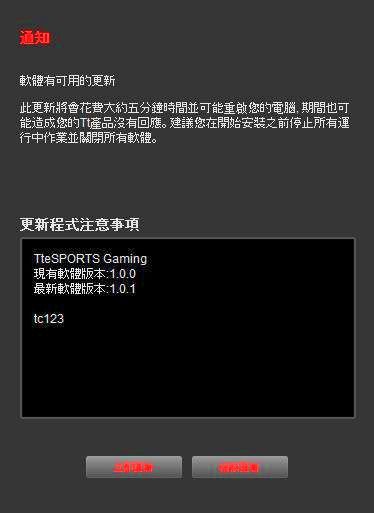
-
1 hour ago, ThermalMike said:
Hi,
Suggest to contact our ANZ support and see about getting the proper parts, should be included with the bag labeled on it AMD.
Yep, thanks, will do and those standoff nuts are not on the items/parts list
-
I have just installed this cooler - the mechanical part... a troublesome experience for me
I have an AM3+ socket and find the TT cooler standoffs got no thread nuts with it? (board side!) - the particular teething problem here is that the TT standoff's thread size is a notch smaller hence the original nut is too big for the TT standoff.
Why O Why are those 4 nuts not included???
I measured the original standoff thread being 3.7 mm (diameter) while the TT standoff is just 3.3mm! - see attachment (silver original one)
I fixed the issue by using teflon tape, okay, but this should not happen and could have been prevented by supplying those 4 nuts!On a good note - electrically all was working right away.. see attachment
and, btw, if you have the View71 or similar.. remove the top panel dust mesh since it lowers max CPU temperature by another 15 Celsius
-
....
-
Okay, if you're in Oztralia you can get PLUS hardware here - I am not very familiar with the 'jukebox' illumination - I am on a TG version case
-
27 minutes ago, GrayFoxe said:
i got one RGB version, its nice and all, fits everything... but seems like i got a faulty controller, fans spin but no lights, changing witching connections on controller only gets 1 or 2 to light up but no control over them.
Secondly i have found out on their website there is PLUS version https://www.thermaltake.com/Chassis/Full_Tower_/View/C_00003343/View_71_Tempered_Glass_RGB_Plus_Edition/design.htm
which isnt sold anywhere i looked online, yet support was trying to tell me there is only normal and pic was for reference while its not true, there 2 different RGB versions on TT website.
you can download the PLUS version *software* here - all else is the same as far as I know
-
6 hours ago, AsherTechDC said:
... There is no way to mount 5.25" drive out of the box, and they don't seem to offer the product. Any ideas on what you all have done? I've created two awesome computers, but this is just infuriating that they have a 5.25" bay that is un-mountable, and also inaccessible, given the front panel.
Well the specifications tell - no 5.25 drive bay! (even there is a cutout in the front frame)
-
13 minutes ago, svx94 said:
How many HDs do you have in it? I feel if you remove most of them, it will improve the airflow a lot. I put 2 HDs in the back and completely removed the HD cage.
I have the View71 and there are no temperature problems and it's all fan force cooling. I have 2 SSHDs inside the case ... the other are external USB3
-
43 minutes ago, LBCdirtyD said:
I guess that is what is then. Strange though I got all screws that are listed in the package as it give pic and number and everything matched. So they just do not provide the screws you would need to connect it that way. Cool thanks for info I will hit Ace Hardware this weekend.
keep in mind mounting those case fans ...2 screws each (diagonally) usually fix the fan plenty.
-
1 hour ago, LBCdirtyD said:
Hello,
I just joined the club and must say it is a beautiful case. I have a question as I cannot see when I took the front two 200mm fans off to do 3 120mm fans per manual with Case I do not see any way to screw the 120fans in a row down the front how they adhere to the front panel? I see how its big grooves and those line up but I do not see any screws that came with the case that will allow the changing to 3 120mm fans on front?
You are missing only the screws? I still have a small bag full of screws from this case where I only added 3x 200mm fans (1x front/2 top)
Anyway, every hardware shop can give you those screws for a few coins..
-
11 minutes ago, stabix said:
hey guys i got mine earlier this year but i just noticed that the front usb 3.0 is not working any body know how to fix this??? the other two on the front work ( usb 2.0)
My usb3 ports had a mechanical insert issue and that could be fixed by angling/tilting the usb stick (a bit)
otherwise make sure you use the usb3 socket on the mobo

-
1 hour ago, gorillagoose said:
Hi everyone, just built an interim low end gaming rig in a View 71 with Ryzen 3 2200G while I save for GPU. Great case, enjoyed the build and will post some pics later.
I was wondering during the build what this cut out was for... can anyone tell me?
By the looks of it it's a 5.25 drive bay cutout (DVD player perhaps) but since it's all behind glass there is no use for it any more
-
1 hour ago, gorillagoose said:
....
double post
-
New View 71 owner here:
Yes, it's a solid case with a few shortcomings/ flaws to mention:
1) due to the heavy weight (40 pounds) it should be on roller feet for easier moving around
2) the disk cage back cover, covering the drives' cables is a tight fit especially for HDDs once the cables are mounted.
3) the psu ATX cables might be tad short to reach its sockets at mobo's top end
4) The dust filter (bottom) is only from the backside accessible (for cleaning) - would have been much smarter to make the filter front side accessible (for apparent reason)
I just assembled my View 71 a few days back and got 2x 140mm fans in the front(blowers) and top (suckers).
-
.. moved to View 71





RGB Plus Update?!
in Liquid Cooler
Posted · Edited by View71
Uninstall exactly what?
Edit: Okay, found out there is a new version of RGB Plus