-
Posts
10 -
Joined
-
Last visited
-
Days Won
1
Content Type
Profiles
Forums
Downloads
Events
Gallery
Blogs
Posts posted by Klotz777
-
-
Hey guys over here at this forum,
before you put any blame on Thermaltake or even Thermalmike as a person when your hardware or software fails... Here are some advice to consider, when starting a Build:
First - all fans and pumps should never be controlled through software under WINDOWS! Does'nt matter which make or manufacturer. As soon as WINDOWS puts your machine to sleep or hibernation, every of these software controls will fail after waking up. WINDOWS always messes with you, if you try to do something creative with third party software. WINDOWS is the plague! RPM should always be controlled through the BIOS of your motherboard. So get yourselves proper hardware. Connect your PWM fans which should be controlled by the same temp sensor to a hub and then to your motherboard, not to any controller!
Second - before asking the same question again and again regarding error messages from the TT RGB Plus software: READ THE F***ING MANUAL!!! What i read in this forum regarding error messages was definitely a connection or better a WRONG connection problem.
And last but not least - you should only control your LIGHTING through software or controllers. I don't know, why manufacturers even offer the possibility controlling RPM!My Build is running flawlessly for one year now with Thermaltake hardware and software.
Have fun and relax
-
My only complaint concerning this S/W is the skin... Imo it still looks like the cheap plastic remotes, you get with chinese LEd strips
 . So i made my own... My question now is: Since version 1.2.5 the skin images are no longer stored in a separate folder, as they are now included in the executable. Am i right? With the existing skin i will not upgrade from 1.2.4 because it hurts my eyes...
. So i made my own... My question now is: Since version 1.2.5 the skin images are no longer stored in a separate folder, as they are now included in the executable. Am i right? With the existing skin i will not upgrade from 1.2.4 because it hurts my eyes...
Is someone allowed/able to tell me, whether i can edit the executable to change the images or not?Thanx
-
-
Just to help you troubleshooting...
Do you see the controller in the upper part of the AURA Software and is it 'linked'?
Under 'Color' select 'by areas' and check whether you can select your devices or the controller in the drop-down menu.
Under 'Settings' check if your devices or the controller is listed and adjust the number of LEDs under 'Addressable headers'. -
Use the link and download the 'VEGA'-Version of the S/W:
-
Inspired by the 'Thermaltake Core P7 Time-lapse Build'...
SPECS:
Thermaltake Core P7 Tempered Glass Edition
ASUS ROG Rampage VI APEX
Intel i9-7980XE with Thermaltake Pacific W4 Plus
64GB G.Skill TridentZ RGB
2ea Radeon VEGA 64 with Alphacool GPX-A VEGA Pro
1TB Samsung NVMe 960 evo, 500GB Samsung NVMe 860 evo, 64GB Intel Optane Memory
Corsair PSU AX1500i
3ea Alphacool NexXxoS 480 Radiator with RL360 Plus
3ea Enermax NEOChanger Pump
12ea Tt Riing Plus with Phanteks HALOS
Many Thermaltake Pacific Fittings...
-
-
Thanx, i sent you an email.
-
Just a suggestion... How about skins? Made my own (all copyrights belong to ASUS ROG GPUTweak II).
And an AMD Display Driver patch (VEGA) would be nice to prevent TT-RGB-PLUS S/W from foolin' around with my VEGA Graphics Cards!!!




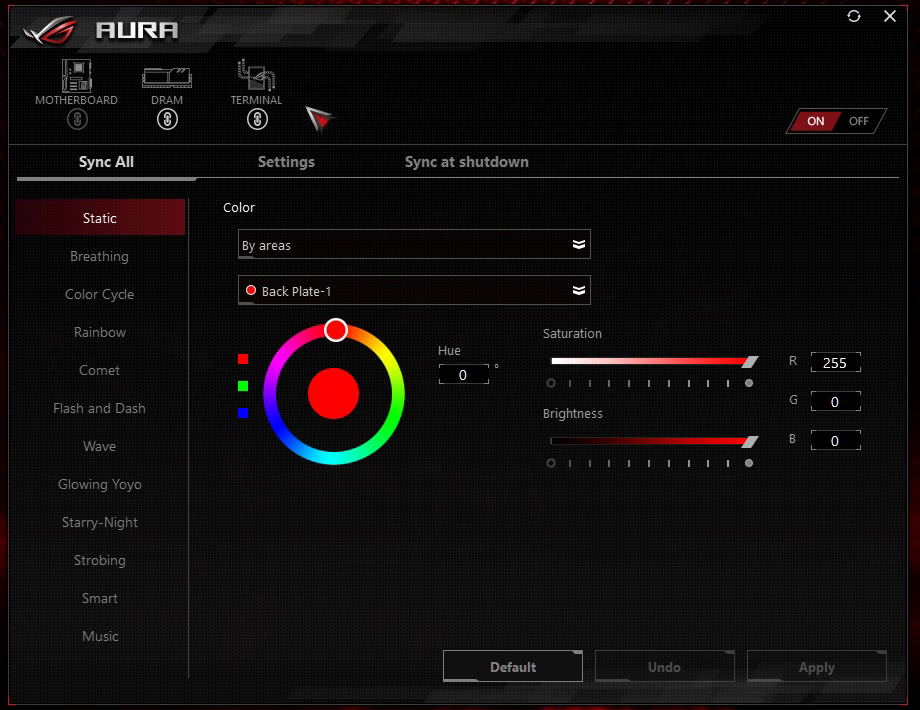
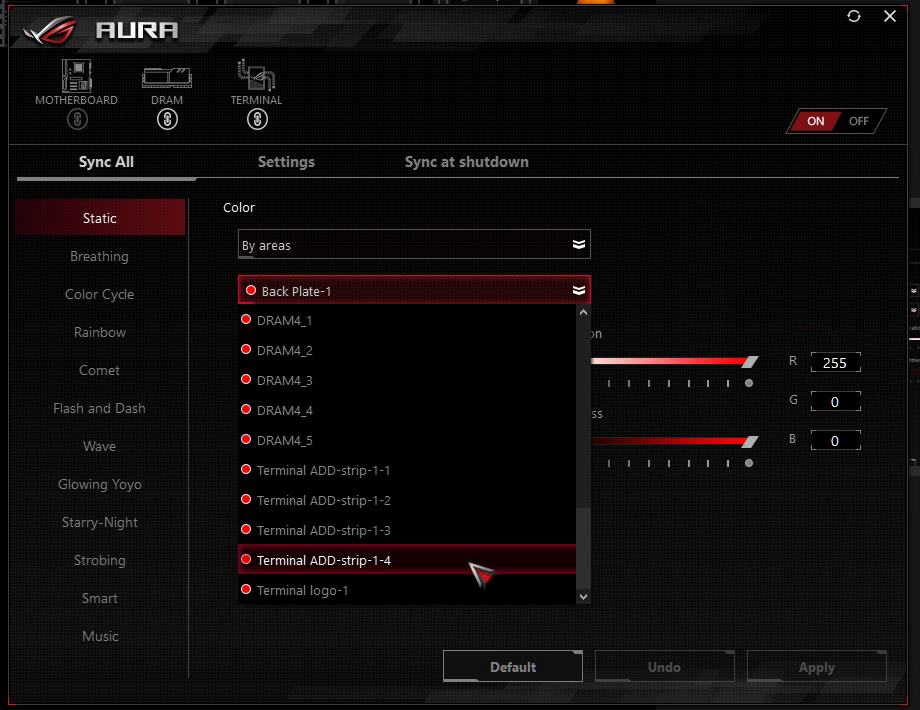
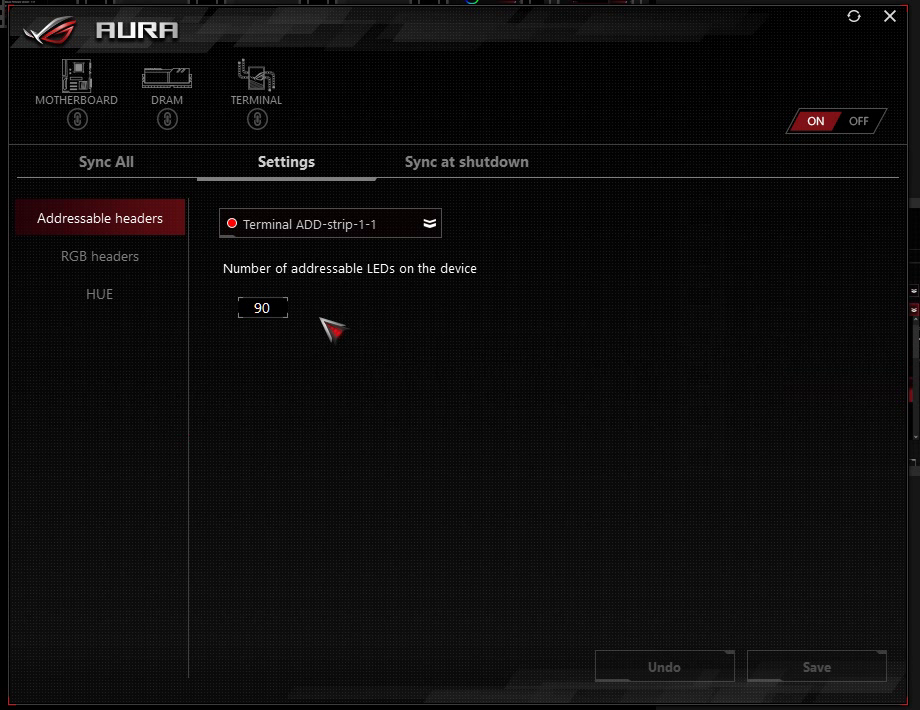

DO NOT BLAME THERMALTAKE, IT'S WINDOWS!
in Case Fan
Posted
Hey Teszty66, in fact what you are saying is true... What i was referring to is, the physical connection of the RPM part of the fans should always be to the motherboard. They can still be controlled through software or assigned to different temp sources/sensors (at least with ASUS). But if your software fails (and under WINDOWS it will sooner or later), you still have your BIOS settings as a backup.
Do we have a WINDOWS fan here?
Greetz