
MacGregor
-
Posts
6 -
Joined
-
Last visited
Content Type
Profiles
Forums
Downloads
Events
Gallery
Blogs
Posts posted by MacGregor
-
-
-
Yes it is a Thermaltake Toughpower DPS G RGB 750W Gold.
-
I have installed this software twice and received this error both times "Could not setup a connection with power supply. Please make sure your Toughpower DPS is successfully connected to computer via USB."
The USB mini side is connected to the PSU and the USB pin out is connected to the motherboards USB 2 pins.
When I remove the USB mini side from the PSU it registers that something was removed so I know it is installed correctly. The PSU RGB is still not working -
Awesome! Thank you!
I put it into the USB 2.0 header there and it still does not light up. Nor does the PSU get seen by the TT RGB plus application. It says "could not find Fan Controller (Error Code:H_0x0001)
The RGB fan on the PSU has not lit up ever. Is this normal? Note that when I unplug the USB mini end from the PSU that Windows 10 makes the chime that indicates something was removed from the PC. When I check the device manager there are no flags up. -
Installing a Tough Power 750 on a Thermaltake P1 chassis. The instructions for the TP 750 say that I need to connect the USB cable to the powersupply and to the mother board, but does not mention where to connect it. The usb side is easily discernible. The other black molded connector can go in any number of places on my Strix x470i mobo.
Any help would be appreciated.


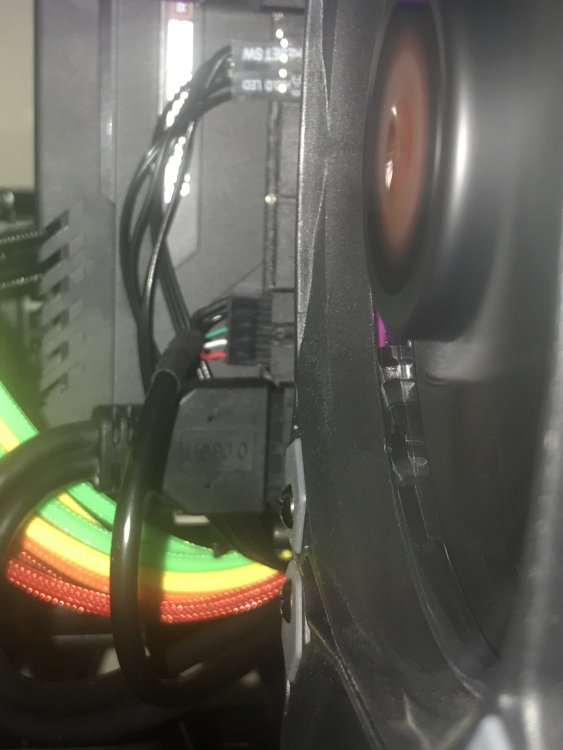
Toughpower 750 USB to mobo question
in Digital Power Supplies(Smart Power Management)
Posted
I turned it off and reseated the cables. It is working now. Thank you for your help.