
Zeonymous
-
Posts
33 -
Joined
-
Last visited
Content Type
Profiles
Forums
Downloads
Events
Gallery
Blogs
Posts posted by Zeonymous
-
-
I recently re-installed Windows, and have since re-installed DPS G.
The S/N says it's in use, or bundled with another user.
Please help. I have access to the account which the SN is in use with, but it won't allow me to log in until I enter a Serial Number.
My email is SoleVirtue@live.com -
Awesome, I actually just came back here for a refresher course
 Cheers.
Cheers.
See you on the now bookmarked github!
Yay for DPSG support! -
Oh. the "All values to black" just turned half the loop "Off" and the other half remained on.
It didn't exactly remedy that specific issue from earlier.
On a positive note, no crashes on the software/service end since using. Well done. -
5 hours ago, Teszty66 said:
LOL, well the pumps might be different but mine runs at 3000RPM on average load. And I think about 1500-1800 on idle.
Also mine is setup differently, I have a dedicated pump port on my motherboard and Ive set the PWM curve to be always 100%, so it always gets full voltage, and then the RPM is controlled by the software/the pump itself based on temperature.
Maybe it was not getting enough voltage on your previous BIOS settings and it was starting and stopping.
That sounds similar to what's going on with mine. I trust the motherboard to control it now. It was always a temporary solution until I could build a closed loop system. Another can of worms, sure, but a worthwhile one. They look much nicer anyway. After the headache of assembly.
I'll try that black on the extra nodes, see if that helps anything with the strange rotation on the AIO.
I appreciate the help. -
On 1/23/2019 at 6:21 PM, Teszty66 said:
Well, I dont know then.
IMO it should not be doing that. Maybe the pump provides the wrong RPM values, or maybe HWMonitor is reading it wrong, or maybe the motherboard is providing the wrong value. There is a lot of stuff that could be wrong but it seems its just a problem with the values, if you dont feel the pump stopping and starting then the pump is fine.
But for example my AIO spins the pump up and down depending on the load. If yours does not do that, your motherboard might not be controlling the pump correctly, or its by design and the pump always runs at static RPM. But that would be #### design from TT. You could read on how to connect AIO pump to your motherboard and how to setup PWM speed control in BIOS.
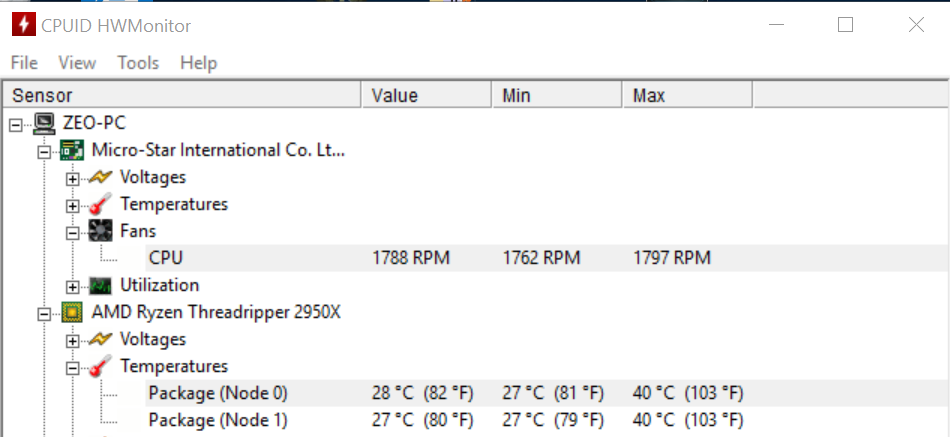 Holy ####, did you just save me $900? xD WHAT THE #### TT?
Holy ####, did you just save me $900? xD WHAT THE #### TT?
Edit:
Since you have an understanding about pumps, moreso than me... I just flipped "PWM" mode in the BIOS, and am letting it run for now. Hella cool temps, but is this 1,700 RPM's okay for the pump? Makes me wonder in the 2 months I've had this build if the pump was getting burned out from all the stop/starting.
Any insight would be colossal.
Thx, always appreciated. -
I'll do that, when I get to it, I'll come back and report my findings.
-
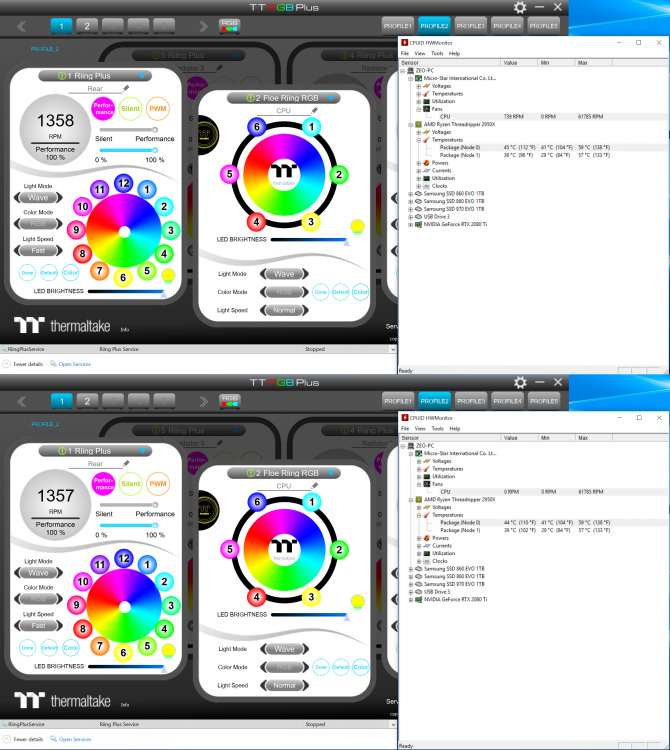
Looks like the same thing is going on. Something I wouldn't even be able to call TT about, because they'd be better off if my $900 CPU got fried..
I'm going to have to switch to a closed loop, or something if it's NOT supposed to be acting like this..
If you look at the software, it seems like the program has no control over the pump, at all. -
I'd have to reinstall the official software xD
-
-
7 hours ago, Teszty66 said:
But that does not explain why it goes to 0 RPM. Does it also happen when you stop the service? Maybe you can control the speed but the TT controller and the motherboard controller are interfering with each other.
I don't know exactly how to stop the service without uninstalling it.. Lol.
-
Yeah the PIN needs to be disabled to use the the Services.exe at initial run, or it won't auth the password is all.
After that, it doesn't mind, because it is already authorized.I could try the black route, but it plays the whole spectrum as if it were a fan, so at the 6th LED it stops the 'flow' per-say, and the next 6 colors come out at the first. It's not that big of an issue, just a small gripe, as this software is showing more promise than the official TT software ever did, customization!!
That, and hopefully not crashing every day. Here's to hoping!
Well, the TT software would crash out, and the pump would presumably crash with it. I'm not sure if the fan speed is bothered, I wonder if I can check that, hold up...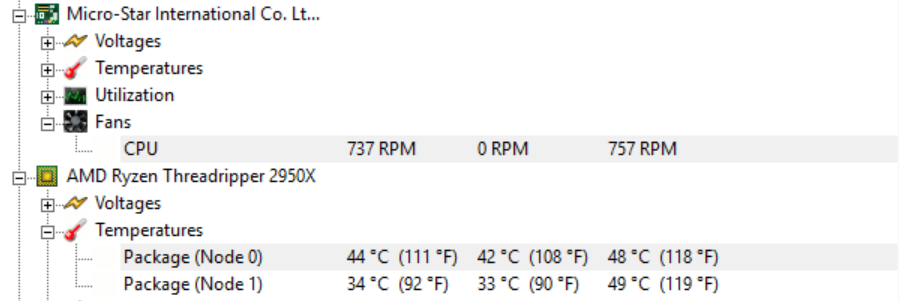
No changes. I would save at 0/20%, 50%, and 100%, and it seemingly ignores it. Acting the same every time. I don't know where the RPM setting in the GUI would be, but this is how it read. Note; The RPM goes to 0 for like 8 seconds, and spins up to 737, then back down to 0. I would assume this is working correctly given my PC is still running, so.. There's that. I'm terrible with tech on the meticulous level, so these are my findings. I'm open to any and all criticism.This shows RPM for the CPU fan, but that is connected to the Motherboard, so the pump itself could be controlled outside of the app. This is my understanding, anyway. Correct me if wrong. I'm pretty sure the controller ONLY sees the RGB, and as they share the same connector, it was important when setting up to NOT put the LED into the CPU connector, as to not fry it. They're clearly labeled, but it's worth noting.
I am TERRIBLE with code, [See not understanding extracting a .zip file] so I've got the 'RiingPlusController_v1.7.zip' whatever is in this file. It has the GUI, but if you're working on a GUI for what you've mentioned I'll be checking back here regularly to see if that comes in.
Thanks for the response. I've been going on months, unable to even control my fans, or colors due to TT's software, and the last 'update' they pushed out, bricked the program entirely. So... You've already got a leg up on the comp. Maybe they should hire you. -
Yup, never mind the PIN problem. It apparently doesn't matter once the Services is authorized.
Startup, Normal, and Boot all work as intended. -
Wow, after a whole morning of struggling;
- I deleted all the exceptions
- Added new exceptions for both .exe files
- Ran the Services, then the GUI
- Eureka!
My ONLY two concerns as of now:
- PIN accessability? So I don't have to disable the pin, as my password is decently lengthy, and PIN functionality for Windows is a godsent for me..
- CPU AIO functionality? There are a lot of different options here, and they are great, but I notice that the CPU's format of less nodes for colors is being exacerbated when applying these modes. The CPU cooler has half the nodes as the fans, any ideas?
That's really all my complaints, outside of my terrible struggles with antivirus stuff, and the PIN problem, being both external problems, which I eventually got around.
I'll check to see if I log back in, with a PIN created, if the Services still remains verified and functioning, in which case, if this does end up being true, then the only issue with the program itself is either something I'm overlooking with the AIO cooler's colors, but aside from that, amazing app.Great work!
-
-
-
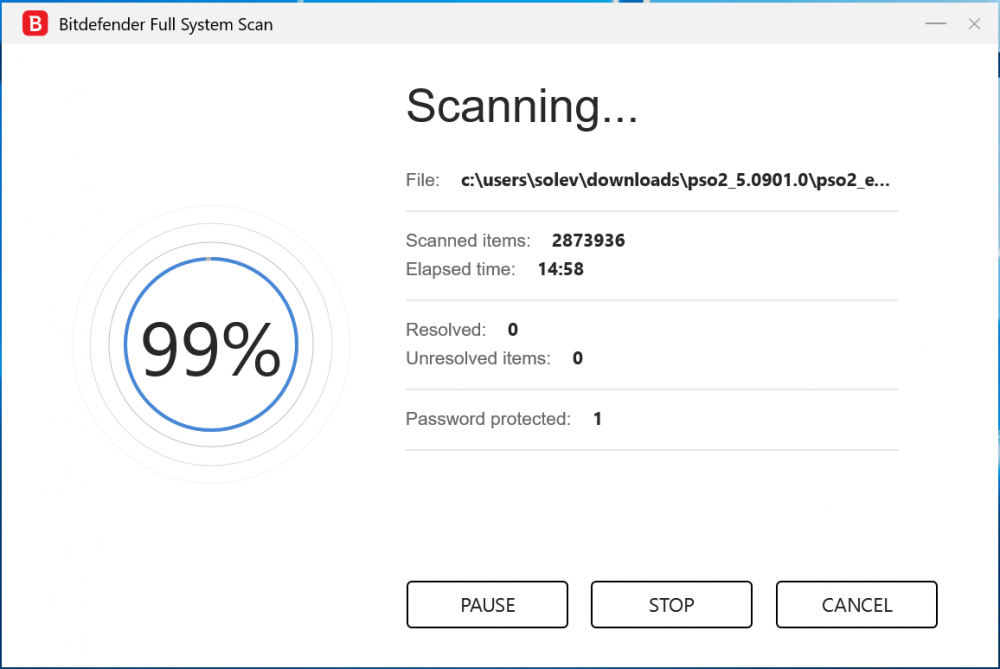 Funny how that works... I restored all the files via the correct option... I've yet to run the GUI, because that requires me to Restart > Login > Be FORCED to create a PIN > Reinstall the service > Oh wait, I have to delete the PIN again > Install Services > Succeed in Services Install > Proceed to get FUC KED by my Antivirus, likely when starting the GUI
Funny how that works... I restored all the files via the correct option... I've yet to run the GUI, because that requires me to Restart > Login > Be FORCED to create a PIN > Reinstall the service > Oh wait, I have to delete the PIN again > Install Services > Succeed in Services Install > Proceed to get FUC KED by my Antivirus, likely when starting the GUI
Note:
The GUI works fine, until the Antivirus decides it's dangerous.
Please help with this whole PIN thing. I thought it was no big deal, but the services may not work because Windows is forcing me into making a PIN, and I can't for the life of me find a safe way to disable this without editing the registry, and I would love to not be forced to do so.
#### damnit. Anyway, at least I'm through the "Access Denied" portion. Smh... IDK how I even did that, if anyone has the same problem. Sorry. So many restarts just to get this thing working. I'll try once more....
P.S. Super sorry about all the multiple posts, it seems like after every problem adverted, there's a new problem. Thanks modern technology. -
https://www.bitdefender.com/support/what-to-do-when-bitdefender-detected-a-clean-file-as-infected-(false-positive)-851.html
This is the only info I found on making the detected files of the GUI safe.
All of these were restored, but immediately quarantined again. I can't, from what Bitdefender is saying, restore these without them being quarantined, as they are "Bad boy files"
It's like I can't catch a break.
It's almost like ThermalTake's malware program that is constantly breaking and possibly causing hardware issues isn't unsafe but this is!
Joy.
Any ideas? Anyone have BitDefender and can offer any suggestions?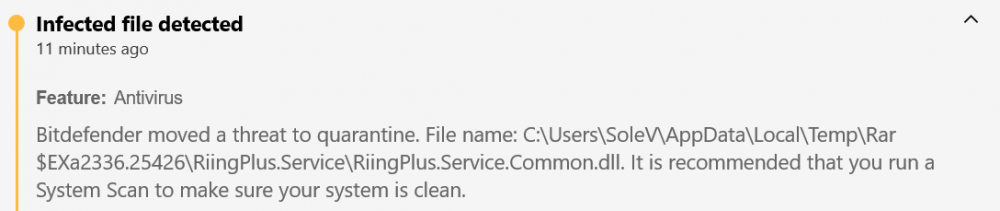
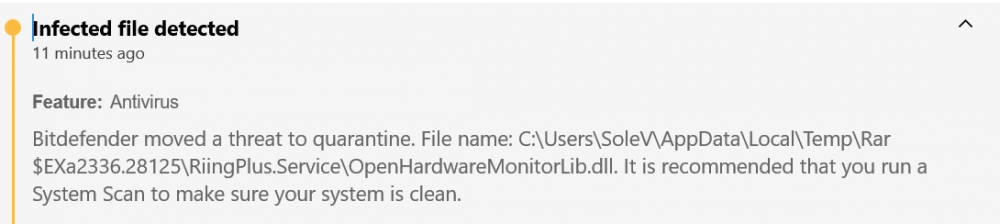
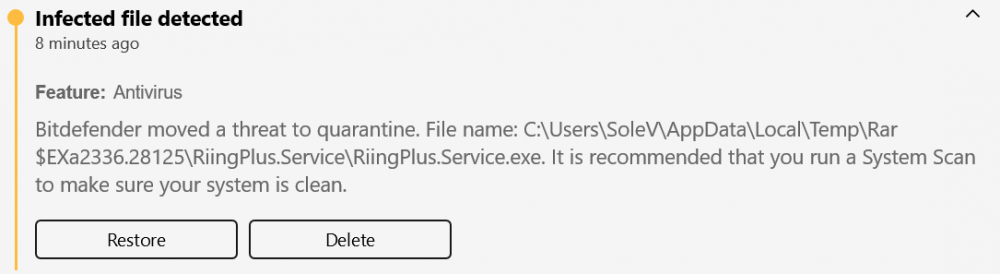
-
Cant delete posts? Nice. [DELETED]
-
To add, is there a way to account for PIN when the service is created? I can disable the PIN while running the service, and after a restart (Probably because of my Antivirus) I can install cleanly.
However, when I login after a restart, windows tells me I NEED a pin. Like ####, I'll tell you what the #### I need, thank you very much.
I prefer PIN logon, it's simpler, but with this, it seems I'm going to have to find a way to make it so windows doesn't REFUCKINGQUIRE a pin every time I boot up.
Sorry guys, if you have seen my only post on this forum, you can tell that I am pretty aggravated with the ####-poor app ThermalStealYoCash have made for us. -
-
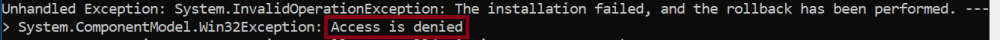
I got it to install once, but then the my antivirus blocked it, and accused it of malware, and quarantined it.
I created a rule for it, restored the file, and reinstalled the service, and this is the new error I get. The virus scan's only notification now is that a whitelisted app is asking for access, and it is allowing it.
Also I had to remove my PIN from Windows to get this far.
Even after it having installed the GUI wouldn't run, and I don't have a clue what to look for in the windows event log. Is there some kind of chronological report?
Now I'm stuck where it won't install. I've given up on ThermalTake since their slogan is ThermalTake your money, and #### the consumer. -
I had something similar happen. Reinstalling helped, no crashes for about 2 days. No tricks.
Now, suddenly crashing, why? It makes literally no sense that this app needs an IP at all.
Makes me wonder if the same RGB backdoor hack has something to do with it. -
Like mentioned. I'm in fear of my $900 CPU and $1,200 GPU to fall to the wayside of my AIO cooler, if this software is causing overheating for the AIO and causes it to spring a leak.
There will be a lawsuit if this becomes the case.
Edit;
Just updated. My app will not start, crashes on open, and is otherwise unusable.
Glad to see I'm having more problems. After having found a way to fix the previous one. -
Agreed. This is unacceptable. I will be converting my cooling solution to something that has a solution.


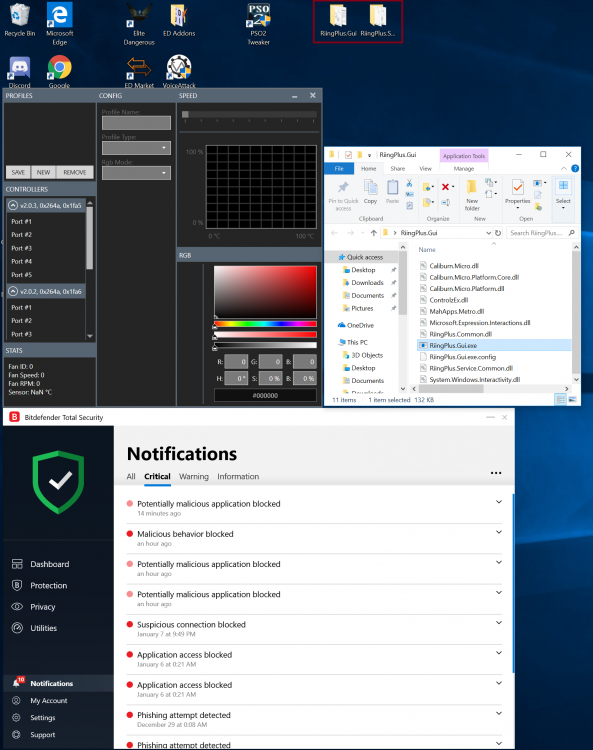
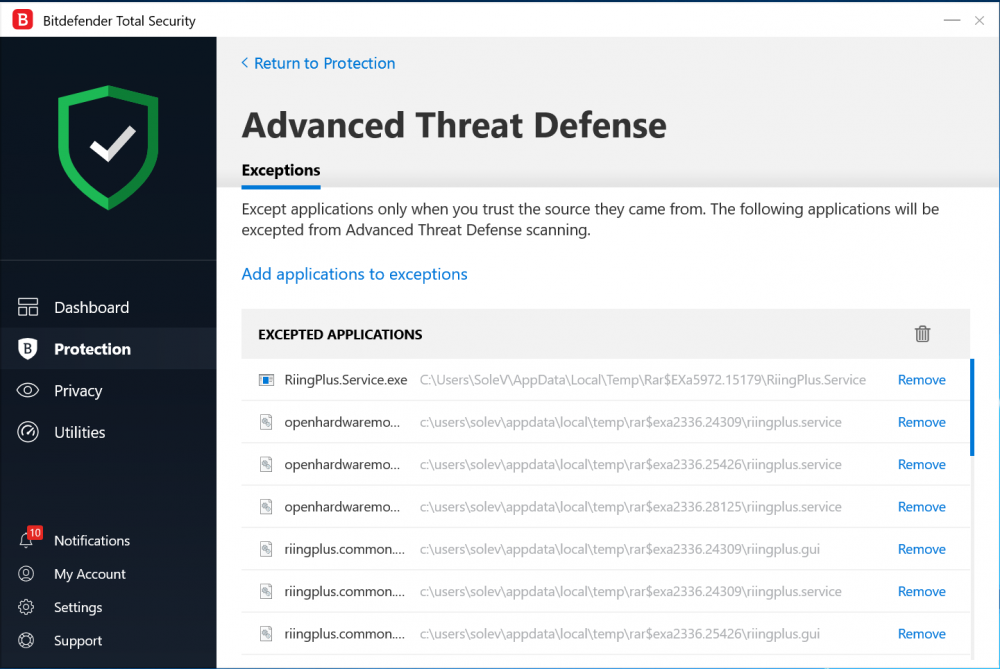
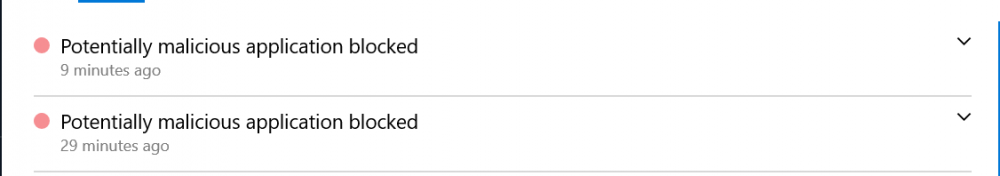
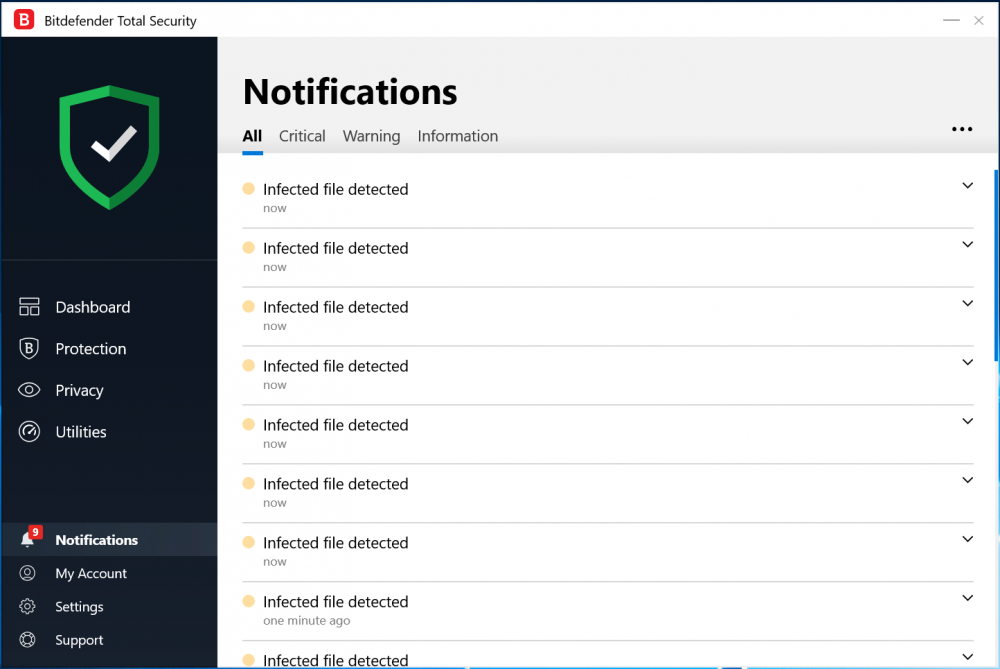
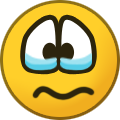
Thermaltake In-Use Serial Number
in Digital Power Supplies(Smart Power Management)
Posted
I downloaded the Fix Tool, and ran in Administrator mode.
This did not work.