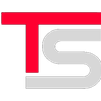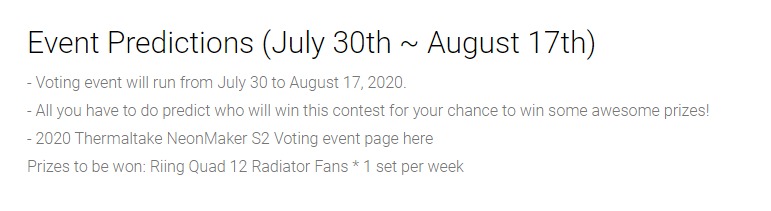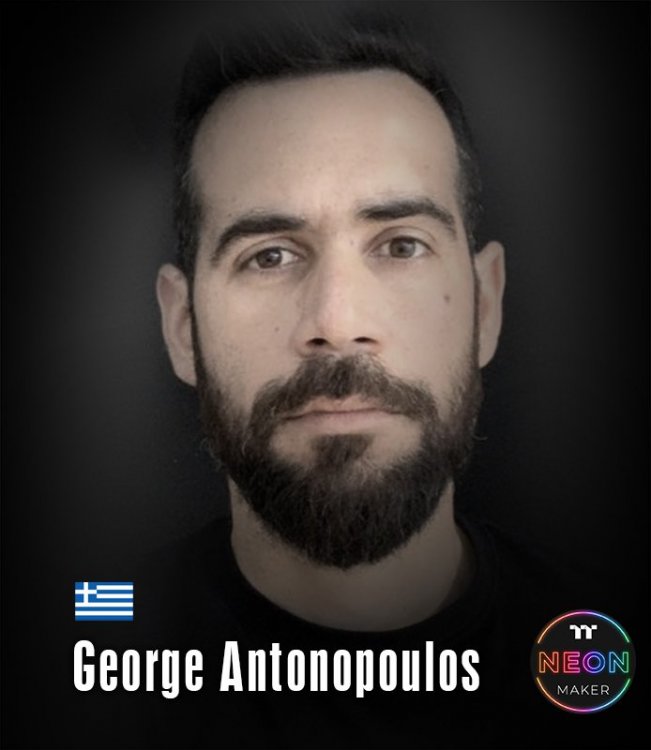Tt CCH
Administrators-
Posts
27 -
Joined
-
Last visited
-
Days Won
10
Tt CCH last won the day on August 23 2020
Tt CCH had the most liked content!
About Tt CCH

Recent Profile Visitors
The recent visitors block is disabled and is not being shown to other users.
Tt CCH's Achievements

Just Getting Started (2/10)
26
Reputation
-
Thermaltake Water 3.0 Riing RGB 360 Stopped Cooling
Tt CCH replied to Dieva's topic in Liquid Cooler
Hi Dieva and jaxO_, So if you touch the waterblock/ pump, it is normal to have minor vibration as the pump is working. If you don't feel anything or if it's making loud noise, that means the pump is broken, please request an RMA. One of the tube connect to the waterblock takes away the heat generated from the CPU, so it's normal to feel warm when you touch it, but it is abnormal to feel hot. -->RMA if needed. The other tube should feel cool as it transports cool water from the radiator.- 7 replies
-
- coooling
- aio cooler
- (and 5 more)
-
Hi akumagai, Good day, If you purchased the M360 Liquid Cooling Kit, the controller will look like the picture you provide as the fans in the package are Riing LED fans. This means that the fans' lighting effects cannot be controlled by the TT RGB Plus 2.0 software; they can only be controlled by the controller. You should be aware that the controller only control the lighting effects, so the "speed" button on the controller controls how fast the lighting will go, not how fast the fan would run. If you get a pack of Riing 12 RGB Plus Radiator Fan TT Premium Edition 3 Pack to further complete your build, you should be looking at a different type of controller within that package. This controller can only control RGB fans so you wouldn't be able to attach the Riing LED fans on to this controller. Once you plug the fans into the controller, please make sure the controller's number switch is on default setting (please check user manual), and you should be able to see the RGB fans on the software. Please let us know if you have any other questions. Thank you.
-
 igbo reacted to a post in a topic:
Voting Event (February 18 ~ March 3)
igbo reacted to a post in a topic:
Voting Event (February 18 ~ March 3)
-
 najiro reacted to a post in a topic:
Voting Event (August 18th ~ August 31st)
najiro reacted to a post in a topic:
Voting Event (August 18th ~ August 31st)
-
 Antonis Markou reacted to a post in a topic:
[Greece] George Antonopoulos
Antonis Markou reacted to a post in a topic:
[Greece] George Antonopoulos
-
 Tt CCH reacted to a post in a topic:
[UK] Alex Banks
Tt CCH reacted to a post in a topic:
[UK] Alex Banks
-
 nKwoel reacted to a post in a topic:
Voting Event (August 18th ~ August 31st)
nKwoel reacted to a post in a topic:
Voting Event (August 18th ~ August 31st)
-
 AlexTt reacted to a post in a topic:
Voting Event (August 18th ~ August 31st)
AlexTt reacted to a post in a topic:
Voting Event (August 18th ~ August 31st)
-
 momak75 reacted to a post in a topic:
Voting Event (August 18th ~ August 31st)
momak75 reacted to a post in a topic:
Voting Event (August 18th ~ August 31st)
-
 RVFER reacted to a post in a topic:
Voting Event (August 18th ~ August 31st)
RVFER reacted to a post in a topic:
Voting Event (August 18th ~ August 31st)
-
 RVFER reacted to a post in a topic:
[Greece] George Antonopoulos
RVFER reacted to a post in a topic:
[Greece] George Antonopoulos
-
 RVFER reacted to a post in a topic:
[Philippines] Jesse Palacio
RVFER reacted to a post in a topic:
[Philippines] Jesse Palacio
-
 RVFER reacted to a post in a topic:
[Australia] Ethan Cooper
RVFER reacted to a post in a topic:
[Australia] Ethan Cooper
-
NEONMAKER LIGHTING MIX INVITATIONAL SEASON 2 VOTING HAS STARTED!! VOTE FOR YOUR FAVORITE VIDEO EFFECT to win a set of Riing Quad 12 fans, View 51 chassis, Floe DX RGB 240 [Thailand] Pakawat Chaiboonma [Greece] George Antonopoulos [Australia] Ethan Cooper [Philippines] Jesse Palacio [UK] Alex Banks Hey All, Voting Event has now been extended till August 31st! Remember to vote if you haven’t yet!!
-
Giannis Xristofas started following Tt CCH
-
2020 Thermaltake Neonmaker Lighting Mix Invitational Season 2 After a wonderful season, we saw all our fan's interest in the Lighting Mix Event and are desperate to learn what else can NeonMaker do; so we're back for the second season starting today! Due to recent pandemic we want to bring some light to the world; six contestants from six different countries have joined us to show how well they can compose a light show with our latest RGB lighting customization editing software—NeonMaker! We will be running a lot of giveaways so stay tuned! More info: https://lightmix.thermaltake.com/2020s2/ Event Rules 2020 Thermaltake NeonMaker Lighting Mix Invitational Season 2’s focus will be on the “NeonMaker” software and the “TOUGHRAM RGB” + “FLOE DX 240.”Participating modders are given a specific time frame to use the NeonMaker software to create a unique RGB RAM lightshow. Contestants must only use the Thermaltake “NeonMaker “software to create the lighting effects, and to use TOUGHRAM RGB x 4 Sticks + Floe DX AIO 240 Cooler. No modifications to the RAM nor should the contestants use other components other than the NeonMaker and the installed motherboard. No cases allowed! Modders should send back 15 profiles minimum at the end of the event Rules violation could result in disqualification. Modders should aim to create their own patterns, using software preset patterns, patterns from download profiles, patterns from other modders are not allowed. Thermaltake NeonMaker Lighting Software NeonMaker is the new advanced editing software for RGB lighting customization. NeonMaker provides various stunning pre-set lighting effects, but also allows users to edit their lighting effects on every single LED light bulb, granting access to further customizable lighting options. Thermaltake Floe DX RGB 240 TT Premium Edition Floe DX RGB 240 comes with an LED water block and Riing Due RGB fans that has a total 16.8 million color combinations. The high performance Floe DX RGB 240 all-in-one CPU cooler supports our NeonMaker light editing software and TT RGB PLUS Ecosystem. Comes in 240, 280, and 360 size! Thermaltake TOUGHRAM RGB Memory DDR4 3200MHz 16GB (8GB x 2) TOUGHRAM RGB Memory has 10 RGB lighting in total with 16.8 million color combinations. The high quality RGB Memory supports our NeonMaker light editing software and TT RGB PLUS Ecosystem. Comes in 3000MHz (black only), 3200MHz, 3600MHz, 4000MHz, 4266MHz, 4400MHz, 4600MHz, and in black and white!
-
RYUTECH MODZ started following Tt CCH
-
Congratulations, Winners of the Thermaltake’s Rig & Battlestation Showdown! We hope you all enjoy this event while staying at home; now, it’s time to announce our winners and take a look at their awards! 1st place: An AH T600 chassis, and the chance to be in Team TT Modding 2nd place: An LCS Kit 3rd place: TT Gaming set Don’t forget to send a message with your shipping info to TtCCH via TT Community before July 18, 2020, to claim your prize. Come check out our Facebook page for instant message and info: https://bit.ly/TTInc-FB
-
The Winner Video was placed on the Thermaltake Technology Inc. Facebook Page. The Info is listed as below. 2020 NeonMaker Lighting Mix Invitational Season 1 Winners are here!! 🎉 It was a very close season, and everyone did an excellent job!👍👍 Congratulations to the winners!!!✨ 1st: Corey Gregory 2nd: Sanjaya Bhanu 3rd: Samuel Callanta and Maulik Patel Watch Full Video on YouTube: bit.ly/youtube-2020NeonMaker-S1 For More Info: https://lightmix.thermaltake.com/ Download profiles: https://lightmix.thermaltake.com/Download.html Buy Riing Quad Fans on Amazon: bit.ly/RiingQuadFan
-
Hi yoda79, Could you please upload a film to express what you're trying to do but fail? Our team needs more things to identify your question here. Thank you.