
FUCHI
-
Posts
14 -
Joined
-
Last visited
Content Type
Profiles
Forums
Downloads
Events
Gallery
Blogs
Posts posted by FUCHI
-
-
For several months I was unable to get a ToughRam 32GB kit to work with Thermaltakes TOUGHRAM RGB software ANY version before version 1.0.7 which now works reliably for me
All traces of the previous software should be uninstalled including the 'hidden' TT folder Located in:
C:\Users\**YOURUSERNAME**\AppData\Roaming
Other RGB software installations may conflict also and should be removed before testing
-
There are no spares for PC cases direct from Thermaltake which is a common problem with this company
-
Re-check all connections - especially the power at the SATA end (wire connected to 'COM')
Each fan and RGB circuit is hooked up to the same wire so if the fans spin and (have power ), either you need to cycle through the RGB modes using the reset switch or touching a metal object against the two pins that the reset wire is connected to (to see if the switch is working) OR that the RGB isn't set to off.
Are you able to connect the black M/B-IN connector (top of board as shown in pic) to your motherboard (3-PIN header / 5V Only!)?
If none of the above works then you may have a shorted out controller board
-
2 hours ago, LightPro said:
Hello friends,
I find a solution for this nightmare
Just go to the installation folder, default path is "C:\Program Files\Tt\TT RGB Plus" and just rename this file "HWiNFO64.dll" to something else
I've tested this on Last version of TT RGB plus 1.3.7 and it works! no dropouts/spikes anymore
For me, if that is done then TT RGB Plus software does not display the temps on Ryzen 3700X and the app quits soon after launch
-
Not received any message from customer service
Here is a video showing the issue https://streamable.com/5i2hei
-

Thermaltake Pacific R1 Plus RGB Memory Cover functions as expected (can change RGB pattern) when connected up but is not listed from the drop down menu in TT RGB Plus software so cannot properly be configured. Issue occurs even when Pacific R1 Plus is the only device on the controller and connected to port number 1. Is there a firmware update for this device to show up? as the issue is the same with another controller I tested with.
-
Hello
From purchase, the pump head on a Thermaltake Floe Riing RGB 360 TT fitted to my system has had an issue where a segment of yellow is shown when a static white colour is set in software.
Does not matter if the software COLOUR MODE is set to to SINGLE or RGB and it cannot be adjusted out.
The RGB colour always gets stuck in the same place on YELLOW
The issue has been present with each software revision I have tried...

-
On 8/4/2020 at 4:32 AM, TT CPM said:
Hi,
may i know your system config, likes CPU and MB?
Did you have windows update recently? We found some issues after recent win 10 updates, working on it now.
Windows 10 2004 (19041.421)
ASrock X370 Taichi
R7 3700X
-
Version 1.37 on Windows 10 2004
Same issue as original poster. Software freezes at start up following a cold boot, if I kill the process in Task Manager a few times eventually the software will display the windows but then one controller will not be recognised even though both correctly configured / installed.
Issue persists even with just one controller present
-
-
On 7/27/2020 at 6:17 PM, mdavidmg said:
The wire on the BOTTOM LEFT of the control box - what is at the other end of that cable?
One end of the micro USB cable connected to the controller and the motherboard USB header is at the other end of the cable.
Power to the controller from a MOLEX connector (luckily that cable can only go into MOLEX)
Fans or devices plug into the controller in the numbered ports.
Apologies if you have it connected correctly
-
Launch issue resolved with 1.3.5 update which recently appeared
-
The 200mm cable I purchased back in January 2020 developed a fault causing the PCIE link speed to drop to 3.0 @ x8 instead of x16.
I filled in an RMA on Thermaltake'site and 3 days later a new cable was sent to me. Amazing service and surprising as no email or letter was sent other than confirmation that the RMA was received.
The replacement riser cable (same part as faulty one) resolved the PCIE link speed issue.



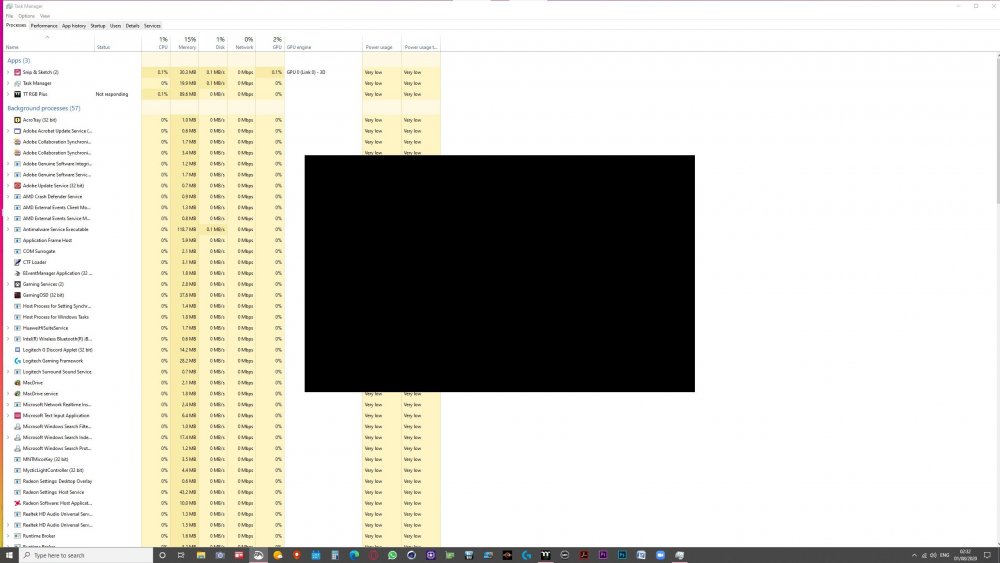

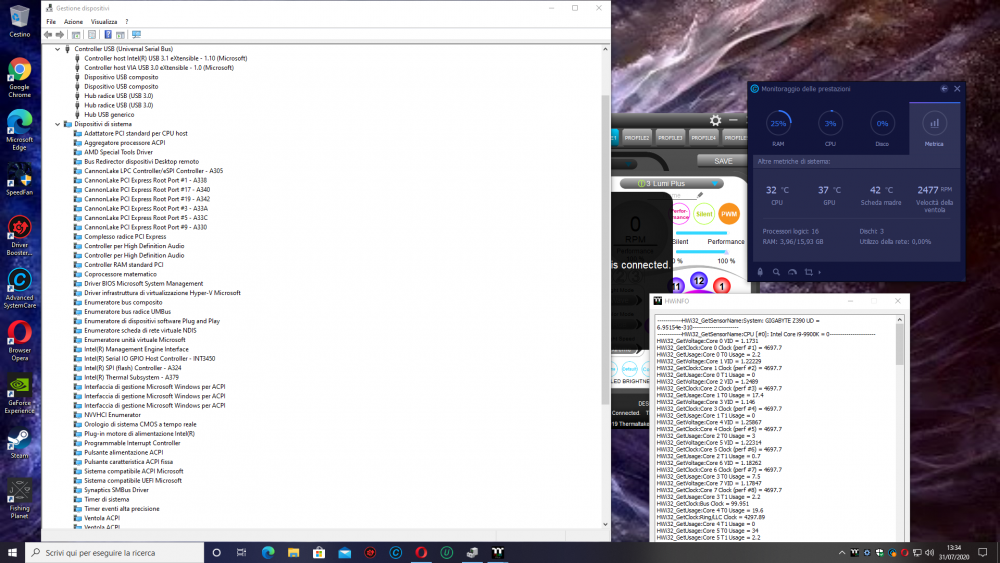

Thermaltake View 51 rubber grommets
in Chassis
Posted
That is good news for you