
CJM
-
Posts
17 -
Joined
-
Last visited
Content Type
Profiles
Forums
Downloads
Events
Gallery
Blogs
Posts posted by CJM
-
-
Edited to include quote
-
Pump should not make a noise like that, definitely faulty, and causing your high cpu temps, sounds like the impeller is hitting the inside of the pump.
I would stop running the system and send the cooler back before further damage occurs.
10900 is max 100 degrees, but with a water cooler should not be hitting that high unless oc.
100 deg is the temp at which components begin to break down, technically safe, but I would not be happy with those temps at all.
-
Good News
Long as you got it in the end

-
Thermaltake Pacific C360 DDC Hard Tube Water Cooling Kit Review | bit-tech.net (bit-tech.net)
Check out this review, it covers the lack of a drain valve in the kit, and how they suggest draining without one, I know this is the hard tube kit, but looks the same apart from tube type.
Was just looking at loops myself, too much time on my hands just now due to Shielding!
-
This should answer your question, I am no expert on water cooling, (been building 25 years and just used my first AIO), but it is the pump that defines flow direction, not the plate.
(1642) Bykski pump and reservoir water cooling combo installation guide - YouTube
The hole on the middle of the pump is IN, the one on the side is OUT, same pump, just with a reservoir fitted.
Therefore arrows on your diagram are reversed, which if you think about it logically makes sense flows out picks up heat from GPU, then CPU and VRM then into rad to be cooled and so on.
Good I read your listing as I learned something today as well (Or at least I think I have)

-
Not really sure what the OP's issue was, never got an answer back as to how he got on, was waiting on some photos to illustrate exactly where the issue was, was a little confusing TBH.
I think that was what he was getting at, that he had the 3080 fixed vertically onto the PCI back plate only and the riser was slotted on underneath but unsupported as had removed the vga plate on top of the PSU??
Not really a good idea for such a heavy card if that was how it was installed, basically held up with the backplate, which is normally held on by the ports screwed onto the backplate
Been giving me nightmares thinking about it....lol 😱
-
Not as standard no
You could fit a third 3.5" drive, and maybe could mod a location position on top of the PSU box or elsewhere to secure it to as long as there is space.
-
Hello
Apologies if this is back to basics stuff..
Not an expert on this case/board, but from having a look at the manual for the Mobo I would check the following.
The VDG Headers on the board seem to have pin 1 reversed, depending on which one you connect to as below, not sure if there is a blanked pin to prevent wrong insertion of the 4 pin plug but would double check that, should be a small arrow to depict pin 1 (V) on the plug.
Also just to confirm, are you using the 4 pin cable? as it seems from the led manual that the gigabyte one will not work
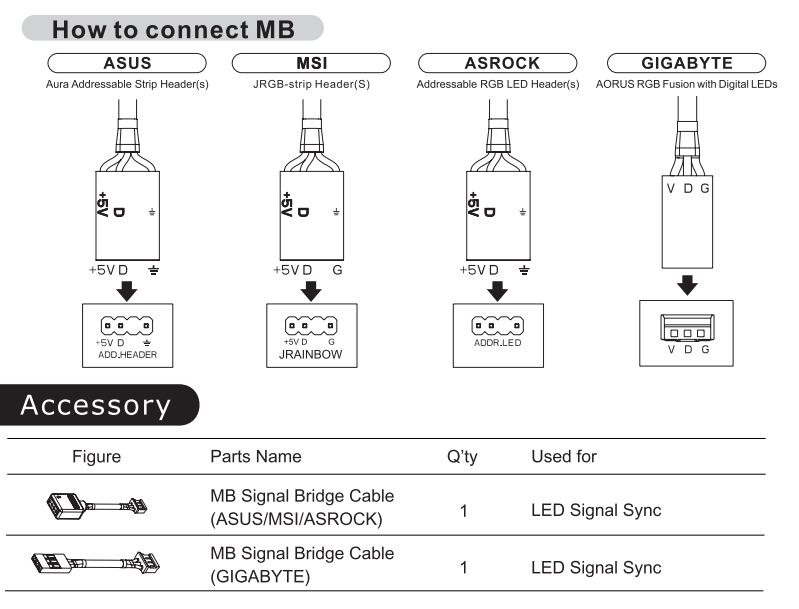
Failing that, BIOS Settings?
Hope this helps, if not maybe someone with a bit more knowledge of the case can offer assistance
-
It seems there may be a misprint
Manual seems to confirm my suspicions, also this review says he was expecting 3x3.5 bays but there are only 2
Thermaltake Versa J24 TG RGB PC Chassis Review (tech4gamers.com)
2 x 2.5”(HDD Bracket) 2 x 3.5” or 2 x 2.5”(HDD Tray)
There are 2 x 3.5" bays under in the PSU cabinet, can be used as 3.5 or 2.5 bays
There are also 2 x 2.5" movable caddy's, these can be located either on the rear of the motherboard trays on on top of the power supply.
To answer your question 2 x 3.5" HDD's and 2 x 2.5" HDD's can be fitted, (or 4 x 2.5" HDD's)
-
If you mean mounting for the vga tray onto the motherboard tray this looks correct as per photo there only is 1 set of holes to screw into.
I am going back to basics here but bear with me. I am still not seeing your issue in your photo (PCI slots are wrongly orientated for vertical mount for a start)
From the manual it looks like you need to remove the pci slot assembly plates on the rear panel, attach the standoff to the vga tray front right corner and looks like the lhs of the vga tray is supported on the rear of the case somehow ( hooks onto opening where you removed the PCI plates, or using the other standoff maybe ??) There are 2 standoffs for a reason, this is a standard position for all cards.
The dimensions of a PCI and PCIE slot have been standardised for as long as I have been building them (25 years), makes no difference whether the card is on the board or a riser, it should, once assembled correctly form the same dimensions as board mount so the card slots in correctly, and is properly supported. Your card is compatible as is under 400mm in length, that is the only criteria used as the height is standard (height of backplate with the screw mount point), and the width is either 1 or 2 slots (normally 2 in higher end cards)
Maybe take photos of each stage of vertical card install and post them, without that its impossible to see your problem.
Remove the rear PCI assy plates and the vga tray and start from the beginning, take lots of photos then maybe we can see whats going on.
Its probably something simple being missed, it normally is.
-
Please see here Bryan.
https://3dmakers.thermaltake.com/Download.aspx#coreP5
There are no default options to mount fans like that on the side in the P3/P5
However, you can get items 3d printed, Fan holder 001 and 002 combined would give you this setup to hang 120mm or 140mm fans from the glass support bar. There are other options as well.
Hope this helps

-
Hello
It is very difficult to see what's in the photo you have posted as the inside of your case is dark, if you can take another photo of the VGA Tray and riser cable installed into your case without the card slotted in that may illustrate your issue a bit clearer.
I have a different TT case but if it is a similar design to the Core P5 vertical bracket (which looks like it is) there is a spacer that sits between the psu and VGA tray to keep it at the correct height for slotting the card in, this also supports the weight of the card. it looks like there should be similar in the S500 as per the photo.
The mounting of all VGA cards into PCIE is a standard size (Height of PCIE Slot ) it is only the length of your card that determines whether it will fit in the case, and yours is well under the 400mm limit, Riser cable length can sometimes be a factor depending on board (My riser was a rather neat fit).
-
Bump
Did anyone find out if panels Are still available for the P5?
-
I have an issue with the paint finish on the new Core P5 TG Ti case, it looks like fingerprints all over the paint most probably from the factory that have over time marked the finish. it does not wipe off.
Has anyone experienced the same? Any idea how to remove the marks, I don't want to use anything that will further damage the finish, I tried wiping with a damp cloth but the marks are not coming off.
Love the case by the way Thermaltake, very well designed!!
Second issue, I have a part left over that says it is for the VGA Tray stand in the manual but cannot work out for the life of me where it is supposed to be used on the VGA tray. Can someone enlighten me please, it is doing my head in

Build is:
- Ryzen 7 5800x
- Corsair H115i Pro XT
- MSI Tomahawk x570 WiFi
- Vega 64 Sapphire Nitro +
- 32GB Corsair Vengeance
- Corsair TX850M
- Samsung 970 Evo Plus NVME
Lots of room for upgrades as well, if the price of GPU's ever comes back down

-
Thanks James for the PM
Have ordered the P5 TG Ti, coming Wednesday.
Can you tell me if 1x side 1x top panel are available for the P5, I see that an upgrade kit was available containing 3 glass panels (1x front, 1 x side 1x top) but this seems to be no longer available.
I woukd have liked to put 1 top and 1 side on the case to try and reduce dust.
Is it possible to buy P5 TG side and top panels and fixings separately?
-
Hello, and a very Merry Christmas
Nice to be here, long time system builder and service engineer, looking for a bit of advice please. I have looked quite extensively but can't seem to find an answer to my query.
I am about to build a new wall mount system for my cinema room, and have been led to the TT core series, most specifically either the core P3 Snow or P5 ti.
When browsing the specs of P3 and P5 as always there is a max length for GPU, but where does the 320mm take you to, is this level with the start of the cooling fans of for example a Corsair Hydro H100i CPU water cooler.
I currently have a Vega 64 Sapphire Radon Nitro (310mm) which I will be carrying over into the new case, along with a new x570 tomahawk and Ryzen X5800, will be upgrading the GPU at some point as well to either a 3070 or 3080.
Will all these mentioned components fit in the case without impeding airflow of GPU and Radiator, I suspect this max length only comes into play when a pump and reservoir are installed between the cooling radiator and gpu, also does mounting orientation of the GPU assist with this?
I would appreciate your input before splashing out on the case, looks like a fantastic piece of kit, but am hoping not to have to make too many sacrifices, hoping to be able to use full length vertical cards with water cooled cpu cooler with large fans to minimise noise.
Best Regards


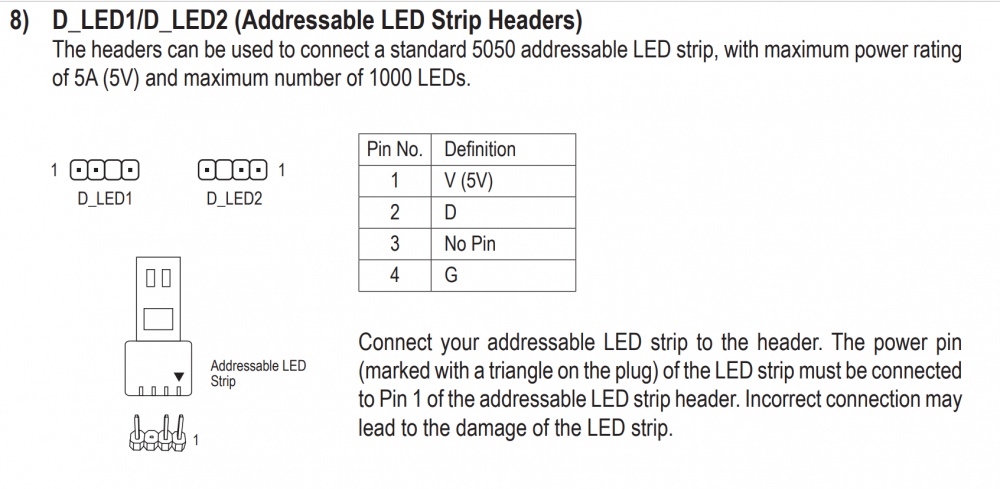
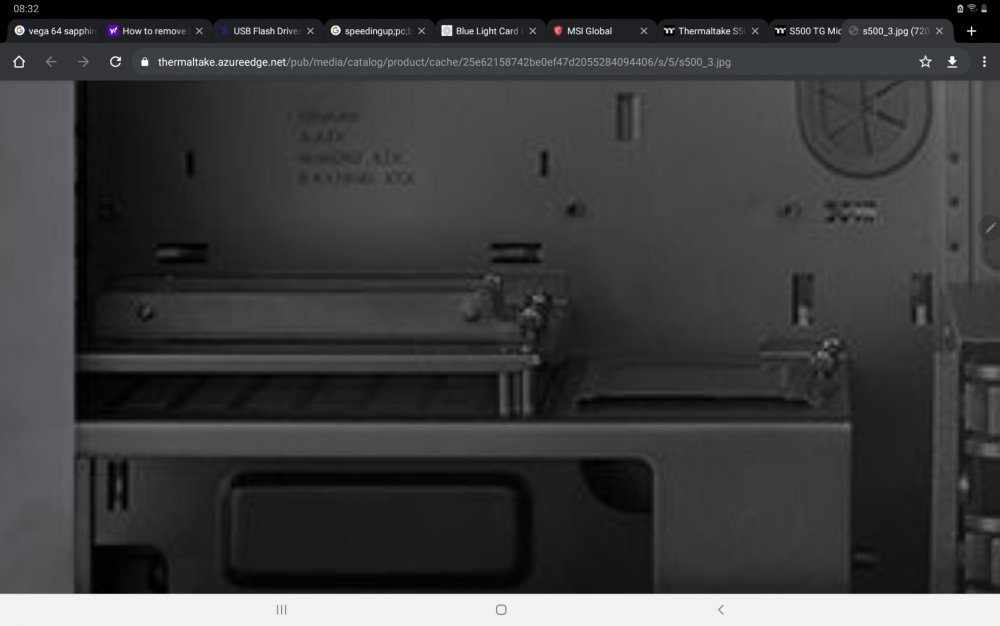
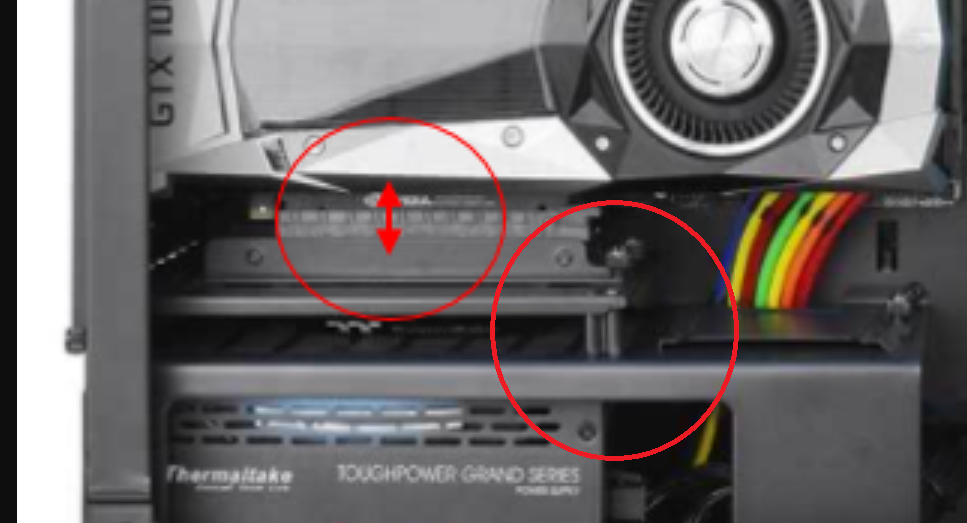



P3 Extended Chassis Addons
in Chassis
Posted
Hi James/Pheelix,
I would also like to register my interest in extended chassis addons for the Core P5 (To upgrade to a P7)
If your conversations with your internal departments ever come to fruition