
JackDoff
-
Posts
3 -
Joined
-
Last visited
Content Type
Profiles
Forums
Downloads
Events
Gallery
Blogs
Posts posted by JackDoff
-
-
Hello,
I just bought the Level 20 RGB Extended Gaming Mouse Pad (Part no GMP-LVT-RGBSXS-01).
I downloaded the TT RGB Plus software from here https://www.thermaltake.com.au/downloads and installed it.
Launch the software and it complains about not detecting any fan controller. I only have the mouse pad. Don't care about fan controller. Cannot close the error message.
I can click behind the error, so got rid of the fan profiles and found the mouse pad detected (see attached), but I can only set it to "Sync on" or "Sync off". What are they supposed to do? How do I change colors?
It seems as if some settings took place because originally the pad was cycling RGB colors, now it is just fixed purple color.
How do I change the colors?
Thanks for any help.


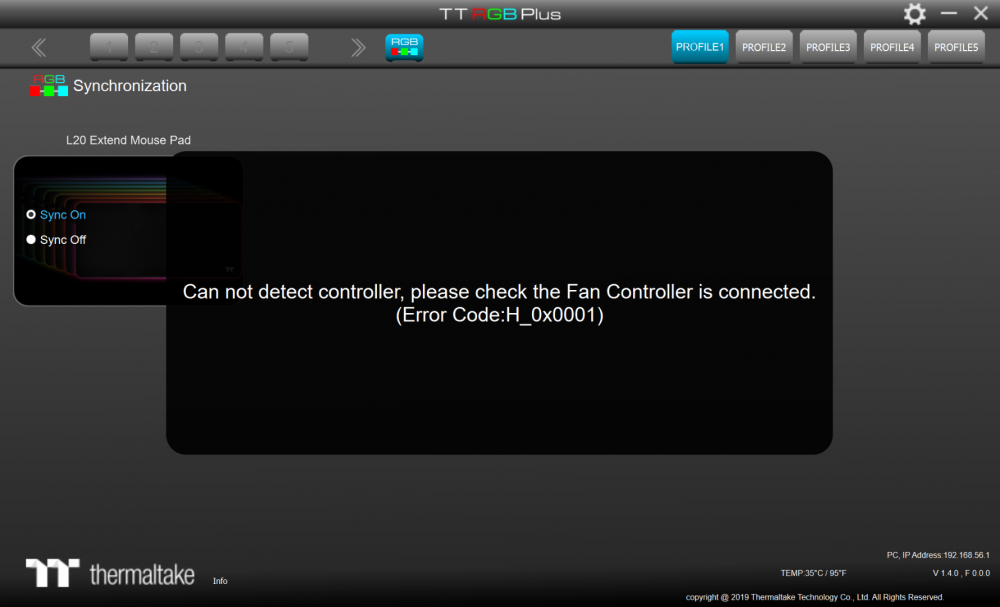
Software for "Level 20 RGB Extended Gaming Mouse Pad"
in Gaming Mouse Pads
Posted
Fixed. I needed the iTake software instead of the TT RGB Plus software.
iTake found the mousepad and allowed me to change settings.