
TT Hank
-
Posts
74 -
Joined
-
Last visited
-
Days Won
5
Content Type
Profiles
Forums
Downloads
Events
Gallery
Blogs
Posts posted by TT Hank
-
-
Dear AxelBerger,
I would like to know which RGB Controller is running the three TOUGHFAN 12 RGB and a DP100-D5 Distroplate? If it's the controller that comes with TOUGHFAN 12 RGB, it shall be working fine without loosening.
Please refer to the following response:1. can I preset the components controlled by the motherboard (MX2, R2, 4x Toughram DDR5) and the ones controlled by the RGB controller (3x Toughfan 12 RGB, DP100-D5 Distroplate) so that the RGB is shut off when I start the computer and then only start coloring when RGB Plus Software kicks in?
- Currently, we do not have solutions regarding this issue. However, we're working on a similar function that allow users to select whether the RGB and LCD products should be turned off or remained on when TT RGB PLUS software is shut off. Will let you know when this function is available in the software.
2. how can I make sure that the RGB Controller does not loose connection to the RGB Plus software once in a while?
- Our latest 4th generation software controller that comes with TOUGHFAN 12 RGB does not lose connection with TT RGB PLUS software very often. If the problem keep occurs, please contact our customer service for RGB controller RMA. https://support.thermaltake.com/RMA_Agreement.aspx
3. how can I make sure that the MX2 and R2 are shut off when the computer has shut down? Currently they are still showing liquid temperature even though the other RGB components are down?
- Our MX2 and R2 LCD screens are powered up by motherboard USB headers with 5V power input, therefore if the motherboard keeps delivering power to these device, it will keep showing the default displays. We are currently working on the solution, will let you know once the function is ready.
4. is there a better way to synch the motherboard controlled and rgb controller controlled items?
- The 9pin connector cable of motherboard controlled and RGB controller controlled items is different, therefore there're not able to be controlled together.
-
Unfortunately, our Pacific W1 CPU Water Block is not compatible to AM5 CPU Socket, and it does not has an upgrade kit for it to AM5.
On 2/20/2023 at 11:50 PM, Szaikan said:Hi I buy Thermaltake Pacific RL140 D5 but i have am5 socket. Its have Pacific W1 pump so its gona work? Pacific W1 is am4 compatibile so its should fit for am5
-
On 11/19/2022 at 3:00 AM, Ow Yong said:
Sorry for the late reply.
Please make sure the 9-pin USB 2.0 cable (Part M) is connected to the LCD screen and motherboard properly. The LCD screen uses micro-USB to 9-pin USB 2.0 cable for signal and power delivery.
If you have any questions, please let us know.
Thank you!
-
Dear All,
Sorry for the late reply.
The new version of TT RGB Plus 2.1.1 has released, could you please try out the latest version of our software? Please see the following link: https://www.thermaltake.com/downloads
If the problem still occurs, please let us know. I will ask our Software Team to optimize the software immediately.
Thank you for your time and patience.
-
On 12/6/2022 at 11:54 PM, Flakmaster said:
Sorry for the late reply.
The upper cap of our TH Series AIO Liquid Cooler does not have the alternative for you to swap it upside down. However, we will come up with a new series of TH AIO in the future with a rotational upper cap.
On the other hand, maybe you could try out our TOUGHLIQUID ARGB or TOUGHLIQUID Ultra AIO to resolve this problem immediately😊
Please visit our new AIO product through the following link: https://www.thermaltake.com/products/aio-liquid-cooling.html
Thank you for your patience.
-
On 12/4/2022 at 9:24 PM, TTNoob said:
Hi all
Building a new PC and just want to sanity check whether I can do this or if it will overload the Mobo and blow something up..
Case: Corsair 5000D Airflow (comes with 6 x 4-pin PWM fan repeater/hub). https://www.corsair.com/ww/en/Categories/Products/Cases/Mid-Tower-ATX-Cases/5000D-AIRFLOW-Tempered-Glass-Mid-Tower-ATX-PC-Case/p/CC-9011211-WW#tab-overview
Mobo: MSI B550M Mortar Max Wifi
https://download.msi.com/archive/mnu_exe/mb/MAGB550MMORTARMAXWIFI.pdfFans:
-2 x (3-Fan Pack of Riing 12 LED RGB Sync Edition fans) – https://www.thermaltake.com.au/riing-12-led-rgb-radiator-fan-sync-edition-3-fan-pack.html
Instructions for the Riing 12s – https://thermaltake-au.azureedge.net/media/productattach/db/support/usermanual/_a2485c9a43f4414b8f482246010b8d37.pdf
-2 x Corsair 5000D Case Fans
-1 x Artic Cooling F12 PWN Fan (https://www.scorptec.com.au/product/cooling/120mm-fans/88929-acfan00203a)Questions:
1. The Riing 12s manual says I need to connect to the 12V RGB header on the Mobo. But the Mobo only has 1x 12V RBG header (JRBG1). Can I daisy chain 6 of the Riing 12 fans into the single JRGB1 header with no issues? Looking at the mobo manual the JRGB header has a max 3A rating, and the rated current for the Riing 12s are 0.2A – which will be total 1.2A for the 6 fans. But on the physical fan itself, the rating says 0.3A (I assume this is the motor and not the RGB?) – in which case the total would be 1.8A for the 6 fans. Would this be okay?2. I want to use the supplied 6 x 4 pin PWN Fan hub with the case and connect all the fans to it; Can I use the supplied Riing12 3-splitter PWN cable to connect all 3 fans together and then into a single hub header? Effectively I will use 5 hub headers for the 9 fans that I have.
2a. The Fan Hub is powered by SATA cable from the PSU (so I don't need to worry about max amps here) and then I can connect the fan hub header directly to any fan connectors on the mobo (ie. SYS_FAN). Is this correct?
Any help would be greatly appreciated! Thanks!
Please see the following reply
Questions:
1. The Riing 12s manual says I need to connect to the 12V RGB header on the Mobo. But the Mobo only has 1x 12V RBG header (JRBG1). Can I daisy chain 6 of the Riing 12 fans into the single JRGB1 header with no issues? Looking at the mobo manual the JRGB header has a max 3A rating, and the rated current for the Riing 12s are 0.2A – which will be total 1.2A for the 6 fans. But on the physical fan itself, the rating says 0.3A (I assume this is the motor and not the RGB?) – in which case the total would be 1.8A for the 6 fans. Would this be okay?- You can sync up 6 Riing 12 RGB fans through the provided 2 Riing RGB controllers with the Riing RGB Controller Cables, it will only occupy a single JRGB1 header on your motherboard. You can purchase the controller cable through the following link: https://www.thermaltake.com/riing-rgb-controller-cable.html
2. I want to use the supplied 6 x 4 pin PWN Fan hub with the case and connect all the fans to it; Can I use the supplied Riing12 3-splitter PWN cable to connect all 3 fans together and then into a single hub header? Effectively I will use 5 hub headers for the 9 fans that I have.
- You might need to check the rated current (A) of the fan hub you want to connect, but basically, you could connect the fans together with the Riing 12 RGB 3-splitter PWM cable.
2a. The Fan Hub is powered by SATA cable from the PSU (so I don't need to worry about max amps here) and then I can connect the fan hub header directly to any fan connectors on the mobo (ie. SYS_FAN). Is this correct?
- The total rated current of a SATA cable is 5A, so if the overall ampere rating of all the fans connected does not reach 5A, it shall be all good.
-
On 11/29/2020 at 11:03 AM, Tom Gunson said:
Hey fam,
Can anyone confirm what the machine screw size/threading fits the mounting holes on this thiic boi rad?
In the process of building my new Zen 3 rig but im having a #### of a time finding the right screws to be able to run a push/pull setup - I dont seem to have or can find anything that threads into the radiator properly.
Most recently ordered a set of 6-32x30mm but they dont thread either so im somewhat at a loss - Was going to order a set of m3 screws next but I cant find them locally and they're not exactly cheap on amazon so I was hoping to consult hive mind for some insight.
Can I order more directly from Thermaltake?
Thanks peeps!
Dear Tom Gunson.
Do you mean that the Part A screws is missing or it is not compatible to the radiator itself?
If Part A screws is missing, please contact our Customers Service for product RMA. https://support.thermaltake.com/RMA_Agreement.aspx
Thank you!
-
Dear Jura,
Thank you for your suggestion😊
I will feedback to our R&D Team for further discussion. We might come out with a white version TOUGHFAN RGB first...XD
-
Dear Tri,
Regarding your problem TH120 ARGB Sync Liquid Cooler could not cool down an Intel Core i9 processor. Could you tell us which Intel Core i9 sku are you using?
Basically, the latest 12/13th Gen Intel Core Processor (Alder Lake/Raptor Lake) is designed with a higher TDP above 125W, therefore it requires liquid coolers with a higher cooling power. We recommend using a 240mm/360mm Liquid Cooler for mainstream i9-12900 / i9-13900 processor cooling, if it is a performance level i9-12900K/i9-12900KS or i9-13900K processor, it would require a 420mm Liquid Cooler to unleash its performance.
If you have any questions, please let us know.
Thank you!
-
On 1/24/2023 at 5:09 PM, Manon said:
Hi !
I have Riing Trio fans, the Swafan Ex controller could be compatible with the Riing Trio fans ?
https://fr.thermaltake.com/riing-trio-12-rgb-radiator-fan-tt-premium-edition-3-fan-pack.html
Dear Manon,
Absolutely! The SWAFAN EX fan controller could be compatible with the Riing Trio fans. 😁
-
Dear Farrenard,
On 1/23/2023 at 11:38 PM, Farrenard said:Hello,
I have Riing Quad 12 RGB fans in my pc and I want to buy the new Swafan Ex Thermaltake fans.
Could I connected the old Controller with the new ?
Best regards
SWAFAN EX fans could not be connected to the older controller of Riing Quad 12 RGB fans due to the controller's hardware configuration.
However, you're able to connect Riing Quad 12 RGB fans to the controller provided in SWAFAN EX fan package. ☺️
If you have any questions, please let us know.
Thank you!
-
Dear Splattermyguts,
Regarding your situation, there are some information that needs to be clarified.
First of all, if your PC is turned off, the information on your TOUGHLIQUID Ultra 360 LCD Screen should be showing the liquid temperature. The reason why the LCD is still on when your PC is turned off is because of the USB is still charging.
Second, we need to see the PC status of the mentioned 41-45 Celsius temperature. Is the PC just turned off or it has been turned off for a while?
Thank you in advance.
-
Dear wolfmandim,
Regarding your current situation, you need to connect the following Part C signal bridge cable to the TT Sync Controller itself, and then connect to the 5V RGB Header (JARGB_V2_1, JARGB_V2_2, JARGB_V2_3) on MSI Z790 ACE motherboard.
Step 1
Step 2
Hope this information helps. If you need further assistance, please let us know.
Thank you!
-
Dear Aldric,
Regarding the white impurity on the LCD screen, the only way to remove it is to wipe it out with a cloth directly.
If this does not work, we recommend you return this product with Thermaltake RMA service for product replacement.
If you need assistance, please let us know.
Thank you!
-
Dear Reformed11111111,
Could you specify more about the problem you are currently facing right now? Or maybe provide some photos about the product status, therefore we could help you troubleshoot the problem easier.
Please make sure the Riing fans and controllers are connected properly.
Thank you!
-
Dear Francesco Di Nardo,
Sorry for the late reply.
We would like to know if the Water Block's ARGB port is connected to the fans or directly connected to the motherboard. We might need more pictures and descriptions to clarify your problem.
Thank you in advance.
-
Dear Vorpal,
After checking with our Customers Service Team, they said that they haven't received an email about TT Sync Controller requirement. Could you pass me your email? Then I'll double check with them afterwards.
Regarding the 9 Riing Duo Fans synchronization issue, you can sync them through our TT Sync Controller, but it requires to occupy two 5V RGB Headers for them to be connected to the motherboard. In addition, our TT Sync Controller comes with a special 9pin port, therefore it cannot be connected to Corsair's products.
Hope this information helps.
Thank you for your patience.
-
Dear Rzmuda,
Our TOUGHAIR 510 Turquoise CPU Cooler CL-P075-AL12TQ-A comes with a back plate for Intel LGA1155, and other TOUGHAIR Series CPU Cooler are the same as well.
If you have any questions, please let us know.
Thank you!
-
Dear Vorpal,
We are very sorry for the late reply...😓
Regarding your issue, our TT Sync Controller (CL-O015-PL00BL-A) could resolve it immediately, you just need to connect those fans to the two controllers and then connect the controllers to 5V RGB header on the motherboard.
As for our apologies, we will arrange 2pcs of TT Sync Controllers to you, could you please forward your address to our customers service? https://my.thermaltake.com/tw/csErma.aspx
Thank you for your time and patience. Please contact us if you need further assistance.
-
Dear Casma164,
The difference between CL-W321-PL12BL-A and CL-W321-PL12BL-B are the place of production, the product outline and specifications are exactly the same.
If you need further information, please let us know.
Thank you!
-
Dear Pixler,
Please contact our customers service in Germany for further assistance.
https://my.thermaltake.com/csTech.aspxThank you!
-
Dear ghostrider1982,
Sorry for the late reply.
Regarding to the product issue, please contact our customer service for RMA. https://support.thermaltake.com/RMA_Agreement.aspx
If you have further questions, please feel free to drop message.
Thank you for your time and patience.
-
Dear rkwhite61,
Sorry for the late reply.
Regarding the controller disconnection issue, maybe you could try re-connect the cables which is connected to the controller. If the problem keep occurs, please contact our customers service for controller RMA. https://support.thermaltake.com/RMA_Agreement.aspx
Thank you for your time and patience.
-
Dear Slaven980,
Sorry for the late reply.
Unfortunately, the model that you bought requires a mounting kit for AM5 CPU Socket. Please contact US Customer Service for more information: https://support.thermaltake.com/csContact.aspx
If you need addtional help, please feel free to contact us.
Thank you!

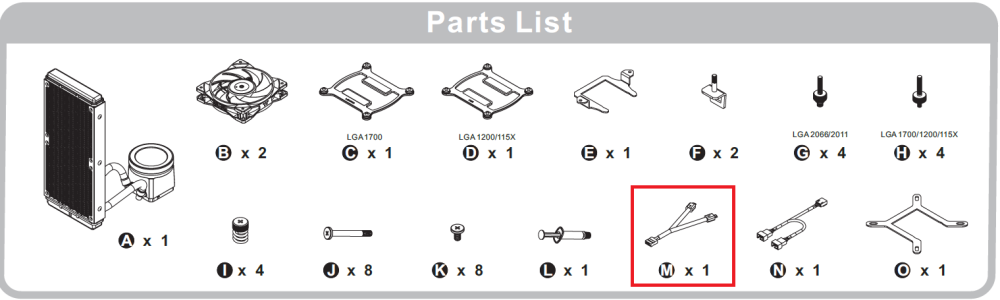
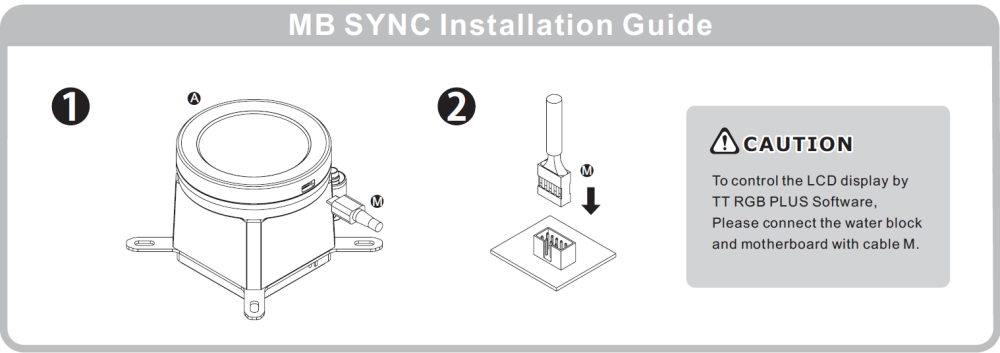

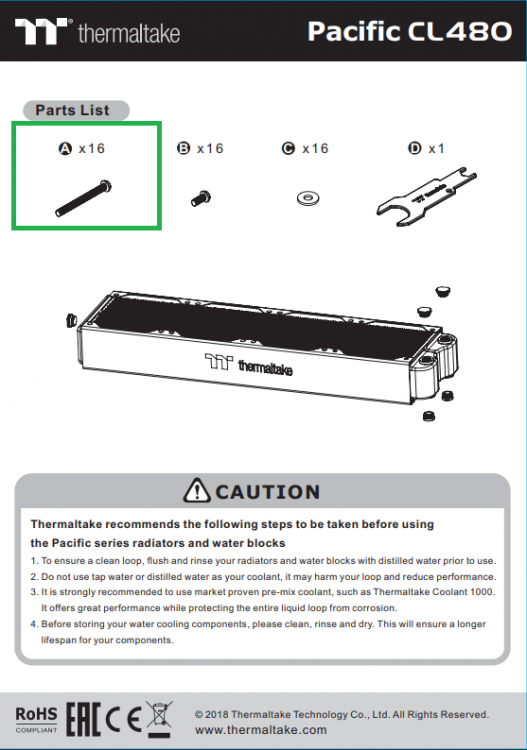
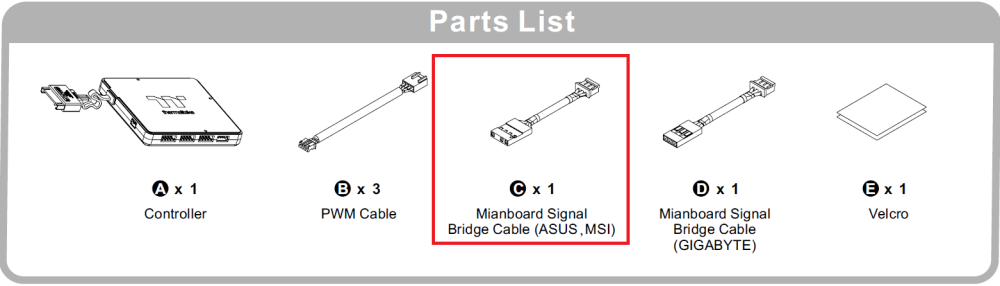
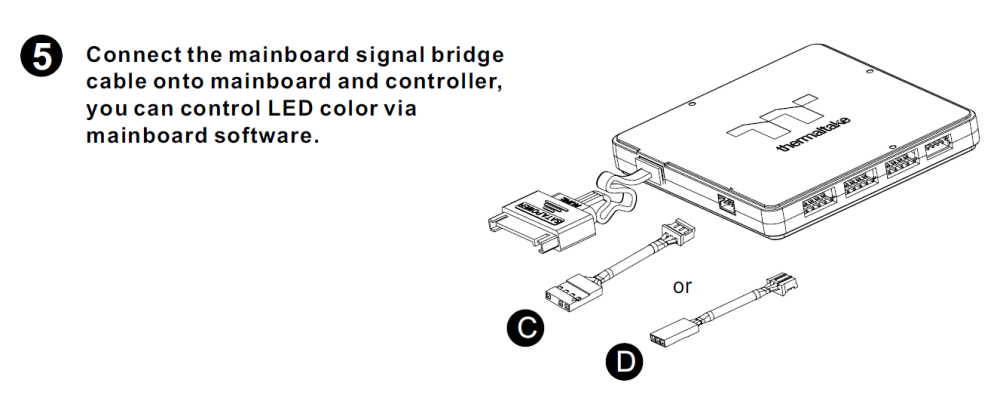
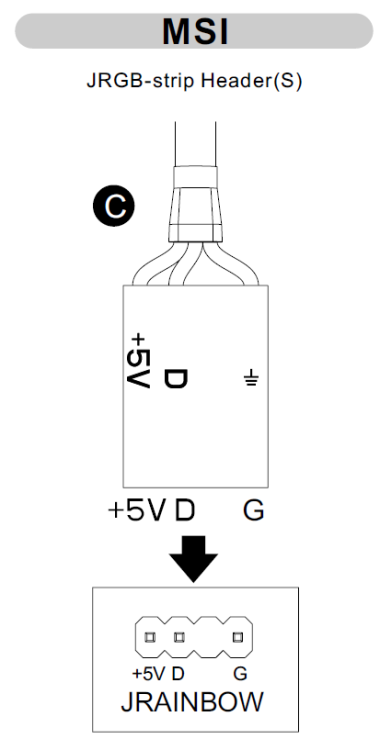

help with cable - Thermaltake toughtliquid ultra 240
in Liquid Cooler
Posted
Dear etoiledunord09,
Regarding to the double USB-C cable concern, you just need to connect the LCD screen of TOUGHLIQUID Ultra 240 on one end. The other end is designed for multiple LCD devices usage, it usually won't be connected if you don't have additional Thermaltake LCD products.
As for the opposite end of 9-pin USB 2.0 cable as the above picture, you need to connect it to your 9-pin motherboard port. These ports are usually set at the bottom part of the motherboards. If you still couldn't find the 9-pin ports on your motherboard, please provide the model to us, then we could show you where they are.