-
Posts
15 -
Joined
-
Last visited
Content Type
Profiles
Forums
Downloads
Events
Gallery
Blogs
Posts posted by Crinos
-
-
Hi!
Sure it still exists. I was posting this issue first time here: http://community.thermaltake.com/index.php?/topic/243-tt-esports-shock-one-51-issue/
Still no answer/solutions.....
Since then, i had already a full system re-install. FIrst a Win 8.1 64-bit. Same issue. Then re-installed Win7 64-bit issue still exists.
At least the Volos mouse works now.
By!
-
Nice, nice, but still no solution for the Teamspeak/Game loading issue.
The software dev. team should be hang from a tree by now.....
-
Thanks!
But I was installing it as an admin.
Also the account settings are in never notify.
So, when I did the installing it was already with these options.....
BTW I was returning the PSU to the shop, to exchange it for another one.
Thanks and By!!
-
Hi!
Core V1 has divided into two main chambers
So the answer is 2.By!!!!
-
-
Hi!
Yeah. but Im living in Hungary. Phone call would cost me a lot of.
Bought the PSU here in Hungary.
Going for the supports site......
Thanks!
-
Hi!!
It is a Toughpower 750W DPS. Not the G series..,...the link to the product: http://www.thermaltake.com/Power_Supply/Toughpower_Series_/Toughpower_DPS/C_00002107/Toughpower_DPS_750W/design.htm
The link you provided is for the G series.
The link for the app: http://www.thermaltake.com/Power_Supply/Toughpower_Series_/Toughpower_DPS/C_00002107/Toughpower_DPS_750W/Support.htm
I was uninstalling and reinstalling the software, 2 times.
Same effect. Nothing.
Thx. -
Digitally-controlled Power Supply
-
Hi!
Just got installed a TPG-075D PSU to my PC.
After installing the DPSapp, it does nothing.
Just appears at the taskbar. And thats all.
If i click on the icon nothing happens.
Via right click i got the exit, and the run DPSapp configuration options.
Clicking here on the config, also does nothing.
Got Win7 Ultimate 64-bit, and an Asus Maximus Gene III motherboard.
Java and Flashplayer updated.
The USB is plugged, into the motherboard, and into the PSU also.
You should get rid of the software R&D coo-workers.....Issues with Volos Mouse, Issues with Shock one 5.1 headset.....now with PSU software.....thats a big lol....
Thanks.....
BR!
-
Hi!
Just got installed a TPG-075D PSU to my PC.
After installing the DPSapp, it does nothing.
Just appears at the taskbar. And thats all.
If i click on the icon nothing happens.
Via right click i got the exit, and the run DPSapp configuration options.
Clicking here on the config, also does nothing.
Got Win7 Ultimate 64-bit, and an Asus Maximus Gene III motherboard.
Java and Flashplayer updated.
The USB is plugged, into the motherboard, and into the PSU also.
You should get rid of the software R&D coo-workers.....Issues with Volos Mouse, Issues with Shock one 5.1 headset.....now with PSU software.....thats a big lol....
Thanks.....
BR!
-
Hi!
Just got installed a TPG-075D PSU to my PC.
After installing the DPSapp, it does nothing.
Just appears at the taskbar. And thats all.
If i click on the icon nothing happens.
Via right click i got the exit, and the run DPSapp configuration options.
Clicking here on the config, also does nothing.
Got Win7 Ultimate 64-bit, and an Asus Maximus Gene III motherboard.
Java and Flashplayer updated.
The USB is plugged, into the motherboard, and into the PSU also.
You should get rid of the software R&D coo-workers.....Issues with Volos Mouse, Issues with Shock one 5.1 headset.....now with PSU software.....thats a big lol....
Thanks.....
BR!
-
HI!
No, i got only a "smart"TV, Sony Bravia.
The soundcard on the mainboard is disabled from bios.
In Windows 7 sounds, i have only Nvidia High-def, and Ttesport shock one.....
But, when im using PC to play, the default device, and the default comm device is set to Ttesport.Changing the default device to Nvidia, only to watch movies, or films.
The comm. device is never changed, is allways at on Ttesport shock one.....
Thanks 4 the quick answer.....
BR!!!
-
Hi!
I own one from this headphone, and the following issue appeard.
1. If using TS3, or the communication function of Steam or X-fire during any games after a loading screen, all the sounds mute.So now i need to turn off the microphone, and need to mute the sound on the controller of the headphone until the game is loaded.
Then i have sound in com. prg. also aswell in game.
Othwise only the comm. prg. is ok, all other sounds are somewhere in the galaxy, but not in the headphone.
Got an Asus Maximus Gene III Motherboard, and Windows 7 (64-bit), 8g ram....
Thanks!!!




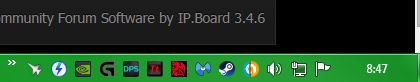
Thermaltake DPS G App2.0 Smart Software
in Power Supplies
Posted
Hali!
Én nem sok mindent kezdtem vele, mert nekem maga az App el sem indult.
Szóval másnap vissza vittem és kicseréltettem egy Seasonic tápegységre...
Akkoriban bevásároltam Tte cuccokból, volt fejes, egér, táp....mind1iknél a software egy jó nagy hokkantás volt.
Azóta már pici veszteséggel túl adtam mindegyik terméken.
Előtte sok Thermaltake cuccom volt, mostmár csak a gépház, és az egérpad
A többi az nagyon nem jött be sajnos.....
By!