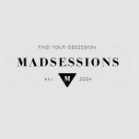AlexeyAR5
-
Posts
2 -
Joined
-
Last visited
Reputation Activity
-
 AlexeyAR5 got a reaction from Donaldst in Silver River III 5G + 5TB WD Red not working properly
AlexeyAR5 got a reaction from Donaldst in Silver River III 5G + 5TB WD Red not working properly
Hello.
Recently I have purchased a 5TB WD Red HDD and a Silver River III 5G enclosure for it. Unfortunately they seem not to work properly with each other.
I tried several usecases:
Attach the enclosure with drive to a win 7 x64 system - win 7 wasn't able to discover the drive from computer management app (Win+R->control admintools->computer management) Reboot to a Ubuntu 14.04 x64 system - situation is better, gparted sees the disk and i was able to make two(4TB + 1TB) ntfs partitions on it. Again reboot to win 7 x64 (the drive was partitioned from gparted under ubuntu) - still no luck, the system can't see the drive. Connect the enclosure with the drive to ASUS RT-AC68U router (that is my aim - i want to make a home storage drive, controlled from the router) - not working. BTW, I tried to use the enclosure with my old WD Green 500GB HDD - works like a charm.
My question: is there a way for Silver River III 5G to work with 5TB WD Red HDD?
Thanks in advance.
-
 AlexeyAR5 got a reaction from EkbergDOF in Silver River III 5G + 5TB WD Red not working properly
AlexeyAR5 got a reaction from EkbergDOF in Silver River III 5G + 5TB WD Red not working properly
Hello.
Recently I have purchased a 5TB WD Red HDD and a Silver River III 5G enclosure for it. Unfortunately they seem not to work properly with each other.
I tried several usecases:
Attach the enclosure with drive to a win 7 x64 system - win 7 wasn't able to discover the drive from computer management app (Win+R->control admintools->computer management) Reboot to a Ubuntu 14.04 x64 system - situation is better, gparted sees the disk and i was able to make two(4TB + 1TB) ntfs partitions on it. Again reboot to win 7 x64 (the drive was partitioned from gparted under ubuntu) - still no luck, the system can't see the drive. Connect the enclosure with the drive to ASUS RT-AC68U router (that is my aim - i want to make a home storage drive, controlled from the router) - not working. BTW, I tried to use the enclosure with my old WD Green 500GB HDD - works like a charm.
My question: is there a way for Silver River III 5G to work with 5TB WD Red HDD?
Thanks in advance.
-
 AlexeyAR5 got a reaction from RudyWriltet in Silver River III 5G + 5TB WD Red not working properly
AlexeyAR5 got a reaction from RudyWriltet in Silver River III 5G + 5TB WD Red not working properly
Hello.
Recently I have purchased a 5TB WD Red HDD and a Silver River III 5G enclosure for it. Unfortunately they seem not to work properly with each other.
I tried several usecases:
Attach the enclosure with drive to a win 7 x64 system - win 7 wasn't able to discover the drive from computer management app (Win+R->control admintools->computer management) Reboot to a Ubuntu 14.04 x64 system - situation is better, gparted sees the disk and i was able to make two(4TB + 1TB) ntfs partitions on it. Again reboot to win 7 x64 (the drive was partitioned from gparted under ubuntu) - still no luck, the system can't see the drive. Connect the enclosure with the drive to ASUS RT-AC68U router (that is my aim - i want to make a home storage drive, controlled from the router) - not working. BTW, I tried to use the enclosure with my old WD Green 500GB HDD - works like a charm.
My question: is there a way for Silver River III 5G to work with 5TB WD Red HDD?
Thanks in advance.
-
 AlexeyAR5 got a reaction from HowardAbuh in Silver River III 5G + 5TB WD Red not working properly
AlexeyAR5 got a reaction from HowardAbuh in Silver River III 5G + 5TB WD Red not working properly
Hello.
Recently I have purchased a 5TB WD Red HDD and a Silver River III 5G enclosure for it. Unfortunately they seem not to work properly with each other.
I tried several usecases:
Attach the enclosure with drive to a win 7 x64 system - win 7 wasn't able to discover the drive from computer management app (Win+R->control admintools->computer management) Reboot to a Ubuntu 14.04 x64 system - situation is better, gparted sees the disk and i was able to make two(4TB + 1TB) ntfs partitions on it. Again reboot to win 7 x64 (the drive was partitioned from gparted under ubuntu) - still no luck, the system can't see the drive. Connect the enclosure with the drive to ASUS RT-AC68U router (that is my aim - i want to make a home storage drive, controlled from the router) - not working. BTW, I tried to use the enclosure with my old WD Green 500GB HDD - works like a charm.
My question: is there a way for Silver River III 5G to work with 5TB WD Red HDD?
Thanks in advance.
-
 AlexeyAR5 got a reaction from Hr3YNvjdh1 in Silver River III 5G + 5TB WD Red not working properly
AlexeyAR5 got a reaction from Hr3YNvjdh1 in Silver River III 5G + 5TB WD Red not working properly
Hello.
Recently I have purchased a 5TB WD Red HDD and a Silver River III 5G enclosure for it. Unfortunately they seem not to work properly with each other.
I tried several usecases:
Attach the enclosure with drive to a win 7 x64 system - win 7 wasn't able to discover the drive from computer management app (Win+R->control admintools->computer management) Reboot to a Ubuntu 14.04 x64 system - situation is better, gparted sees the disk and i was able to make two(4TB + 1TB) ntfs partitions on it. Again reboot to win 7 x64 (the drive was partitioned from gparted under ubuntu) - still no luck, the system can't see the drive. Connect the enclosure with the drive to ASUS RT-AC68U router (that is my aim - i want to make a home storage drive, controlled from the router) - not working. BTW, I tried to use the enclosure with my old WD Green 500GB HDD - works like a charm.
My question: is there a way for Silver River III 5G to work with 5TB WD Red HDD?
Thanks in advance.
-
 AlexeyAR5 got a reaction from Tt Andy in Silver River III 5G + 5TB WD Red not working properly
AlexeyAR5 got a reaction from Tt Andy in Silver River III 5G + 5TB WD Red not working properly
HDD is ok, tested via another enclosure.
BTW, problem solved, just needed to convert MBR->GPT. Now everything works fine.