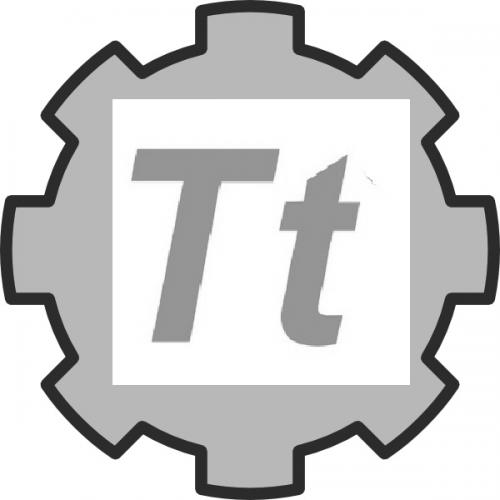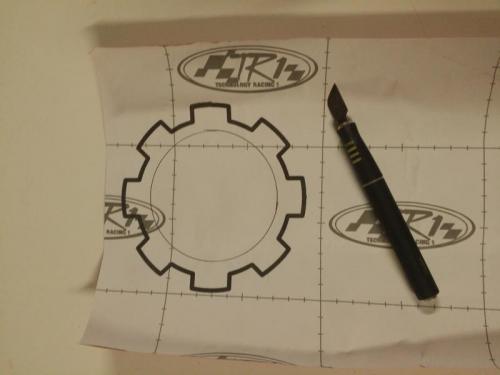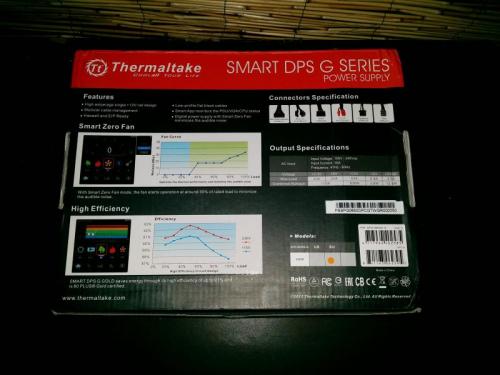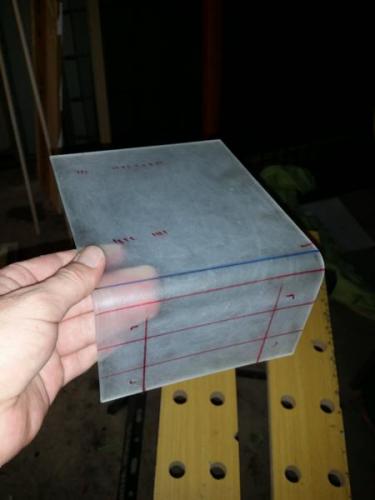Search the Community
Showing results for tags 'DPS'.
-
Thermaltake DPS G App2.0 Smart Software As an enhancement of the previous DPS App, DPS G App 2.0 enables users of Toughpower DPS G PSUs to digitally monitor key parameters of the CPU and VGA, including voltage, current, wattage, and temperature. Also, new function as exporting data into excel report provides another smart solution for PSU monitoring. Other than operating the App on your PC, for the coming days, users will be able to download the application on your mobile devices to check and share the data anytime anywhere. The combination of Toughpower DPS G and DPS G App 2.0 software creates an intelligent platform that helps users manage expenses, monitor and organize a quantitative database, and share data with friends via the cloud. <Webpage Link> Concept of IoT On the basis of the IoT (Internet of Things) concept, users can achieve IT cost reduction while monitoring the PSU. Additionally, users are capable of accessing data as well as doing PSU management on different devices – PC or mobile devices – anytime anywhere. Other Features VGA Monitoring The DPS G App 2.0 enables users to monitor CPU and VGA parameters even when the system is being used. There is no need to close applications, web browser, and other software. CPU Monitoring As an enhancement of the previous DPS App, DPS G App 2.0 enables users of systems with Toughpower DPS G PSUs to digitally monitor key parameters of the CPU and VGA, including voltage, current, wattage, and temperature. Power Consumption Monitoring The DPS G App2.0 software enables you to digitally calculate your computer’s electricity costs by monitoring the wattage of the power supply using innovative technology. Efficiency Monitoring The DPS G App2.0 software enables you to digitally calculate your computer’s electricity costs by monitoring the efficiency of the power supply using innovative technology. Voltage Monitoring The DPS G App2.0 software enables you to digitally calculate your computer’s electricity costs by monitoring the voltage of the power supply using innovative technology. Digital Fan Control The DPS G App2.0 software allows users to monitor and adjust the fan speed of the computer’s power supply in either silent or performance mode. Thermal Monitoring Users are able to monitor the temperature of Toughpower DPS G PSUs while using the computer. Ampere Monitoring Users are able to monitor the ampere of Toughpower DPS G PSUs while using the computer. 12V 5V 3.3V Monitoring Users are capable of monitoring the 12V, 5V, and 3.3V while using the computer with DPS G App2.0 software. Expenses Management The smart software digitally calculates the electricity cost. This can be helpful in expense control/analysis and as a management tool for personal businesses or SMBs. Export records to Excel report As an enhancement of the previous DPS App, Smart DPS G App2.0 software for Toughpower DPS G power supply enables users to select the records and export the report as Excel file. Quantitative Data Management Users can organize and save the record of personal usage pattern in detail for future review or analysis; each saved record can record up to six hours of usage. Plus there is no limit on the number of PSUs being monitored at any one time. Sharing in the Cloud With no connecting boundaries, the App2.0 also offers users an easy way to share the power usage results with colleagues through social network applications such as Facebook, Twitter, and Weibo, or by sending reports via e-mail.
-
Please answer the following question on this thread to be in the draw to win a Toughpower DPS G 850w power supply! Week 5: 9/16 ~ 9/23 Question 5: What's the DPS stand for on the Toughpower PSU?
- 139 replies
-
- launch
- tt community
-
(and 3 more)
Tagged with:
-
I've been sending e-mails about a problem with my power supply about abnormal voltages, No one reply to my e-mails, Does anyone know how to get help from Thermaltake. Their support seems to be Horrible. I bought this on amazon, and I leave abroad so no chance to return it. Any help will be appreciated. Thanks.
-
Every time I start my computer the annoying registration pop up window is there telling me to register. I already did and the e-mail NEVER comes to verify the registration. Soooo the annoying window is still there. What is wrong with this program?
- 2 replies
-
- dps
- power supply
-
(and 1 more)
Tagged with:
-
A small report on the work of my system (i5, GF GTX 760). Voltages CPU Fan Temperature AMP The energy consumption in idle - only 17.8 W Consumption of energy in the game (BF4). Cloud management report
-
Ok so I was recently accepted into Thermaltake's SPM testing program So I thought I would give a quick overview of the Thermaltake DPS G 650w PSU I received. The unit is 80 plus gold rated and as you can see is a semi modular. Unpacking the PSU it feels very sturdy and features flat cables cables kind of like the old school ribbon cables. All the modular cables are stored away securely in a nice little Thermaltake pouch. The PSU also comes with a extended 7 year warranty, which is great for people like me who are PSU jinxed. The DPS G 650w also features Tt’s new SPM software for monitoring hardware and power consumption. This information can be retrieved via a desktop monitoring application or a Smart phone app of your choice. (Android/Apple). This is a really cool aspect of these power supplies and lets me keep track of all the numbers my OCD demands. The information can then be uploaded to the SPM cloud where I can reference the numbers later. I must confess I have always liked the Thermaltake power supplies but this one is another beast entirely. After a weeks worth of use it has not skipped a beat even with my horrible horrible electricity companies dirty power the unit has held strong. At first I was having a few issues with getting the software to sync but after a reinstall (With Admin rights durp) everything worked. The software has a very easy to understand UI and is accurate and matches up with my own temp probes and software. All in all Im very impressed with the Tt DPS G 650w and will definitely be picking up a more powerful model asap. Link to the PSU - http://www.thermaltake.com.au/Power_Supply/Smart_Series_/Smart_DPS_G/C_00002720/Smart_DPS_G_650W_Gold/design.htm Link to main Build Log http://community.thermaltake.com/index.php?/topic/30812-bloodlines-rebuild-a-quick-spm-enabled-facelift/
-
- Thermaltake
- Dps
-
(and 1 more)
Tagged with:
-
Thermaltake recently started a testing program for the SPM compatible PSU’s and I was lucky enough to be chosen to test a 650w PSU. So I decided to throw together a quick Rig to test her out in. Most of this build is just that a build. A lot of the parts where already modded and painted by me previously but I thought it would be a cool little temporary PC while I finish off the Padded Cell build. I apologize for the lack of photos and the photo quality the build log was kind of a hindsight. Case – Coolermaster Haf-X Motherboard – Asus Crosshair V Formula CPU – AMD Phenom II x4 975 Memory – Corsair Dominator GT 8gb GPU – Asus 6950 Direct CU II 1gb PSU – Thermaltake DPS G 650w Other bits – Old school EK supreme block, Aerocool Strike X fan Controller, XSPC RX120 Radiators, XSPC Rasa Bay Res/Pump combo, Mixed fans, LCD Smartie, 4x HDD. First of lets have a quick look at the Thermaltake DPS G 650w PSU. The unit is 80 plus gold rated and as you can see is a semi modular. Unpacking the PSU it feels very sturdy and features flat cables cables kind of like the old school ribbon cables. All the modular cables are stored away securely in a nice little Thermaltake pouch. The PSU also comes with a extended 7 year warranty, which is great for people like me who are PSU jinxed. The DPS G 650w also features Tt’s new SPM software for monitoring hardware and power consumption. This information can be retrieved via a desktop monitoring application or a Smart phone app of your choice. (Android/Apple). This is a really cool aspect of these power supplies and lets me keep track of all the numbers my OCD demands. The information can then be uploaded to the SPM cloud where I can reference the numbers later. Link to the PSU - http://www.thermaltake.com.au/Power_Supply/Smart_Series_/Smart_DPS_G/C_00002720/Smart_DPS_G_650W_Gold/design.htm The case is an old project that was already painted which saved me a bunch of time but I did decide to touch up the front mesh panel as a few years of knocks and dust had chipped away some paint. I also had a spare thick 120mm XSPC radiator I wanted to use so I gave them both a quick shot of paint. It worked out perfect as I had only recently grabbed a can of this color green accidentally. My old PSU shroud that came stock with the case was pretty banged up from the last time it was installed so I chose to make a quick new one. Unfortunately all my good quality acrylic is tied up with another project so the PSU shroud was made from an ancient piece of acrylic that I probably should have sanded a little better. I drilled a few holes to comb the front panel connectors thru and also cut some slots for the USB connectors. I decided to do something a bit different to the traditional Thermaltake razor sun logo and went with a gear design for the outer circle. I started by printing onto the back of my vinyl, however cutting from the back tore the vinyl. So I instead printed the logos out straight onto the vinyl then just wiped the ink back off the vinyl after I finished cutting the design with my trusty exacto knife. I also wanted to mount in the LCD smartie with the hope of programming it to give me a read out from the Tt Psu app, all though I still haven’t had time to properly set it up.
- 1 reply
-
- SPM
- PrecisionComputing
-
(and 1 more)
Tagged with:









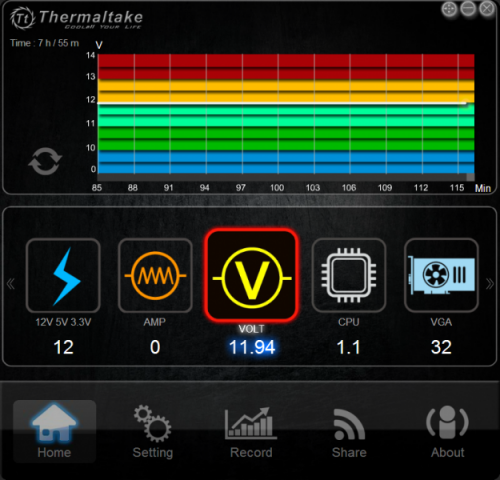

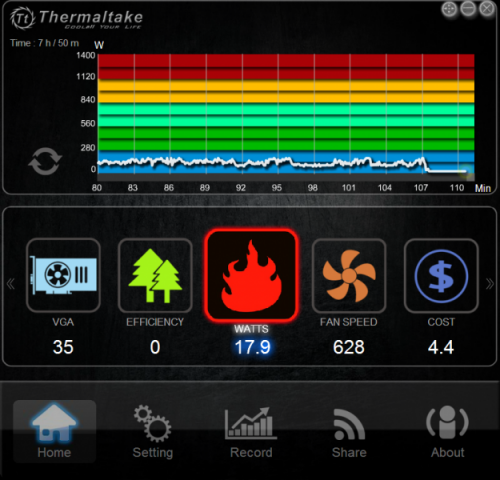

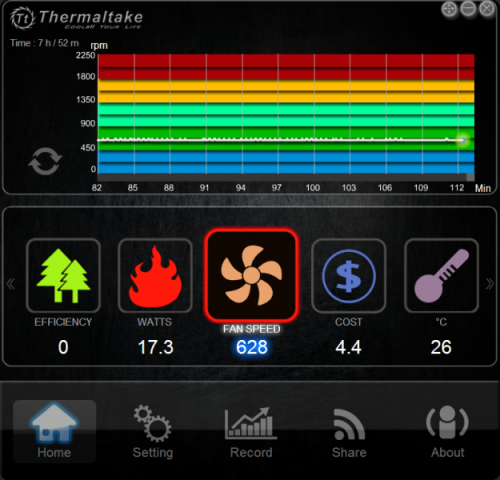

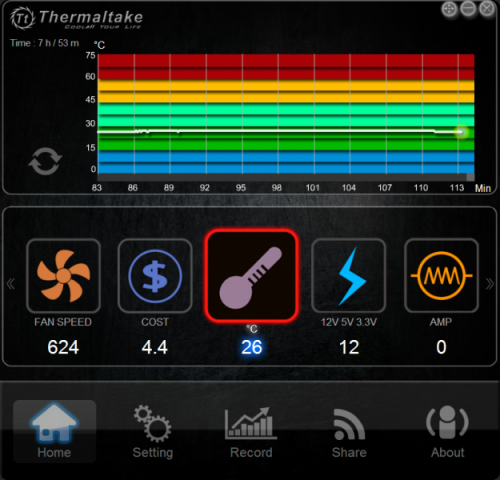
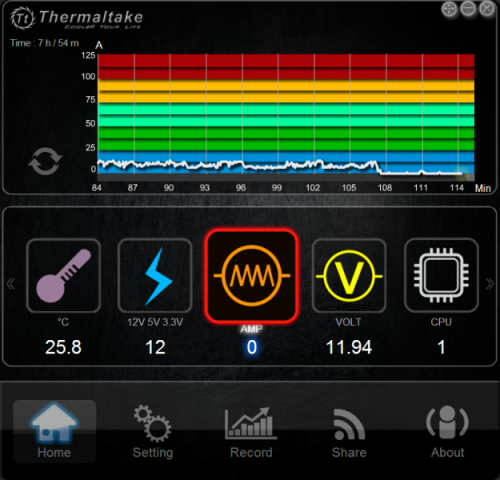

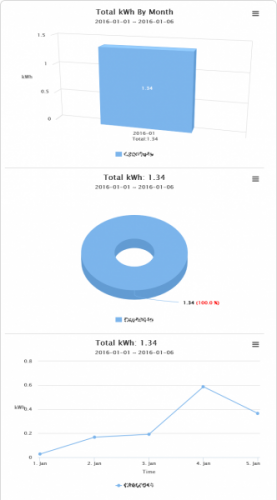
.thumb.jpg.d527fe25ad83b5c62c758473b251c12c.jpg)