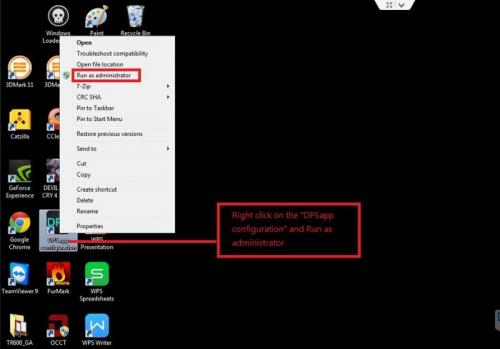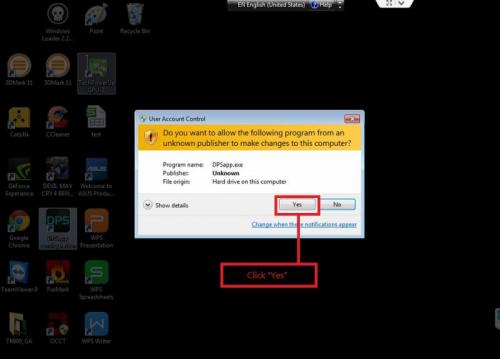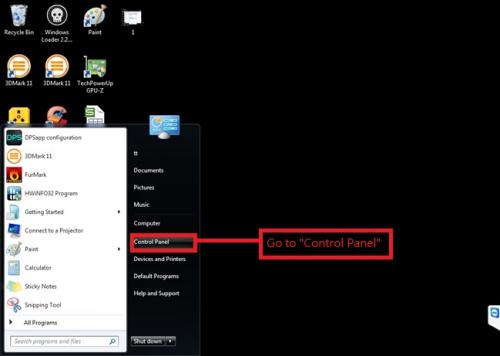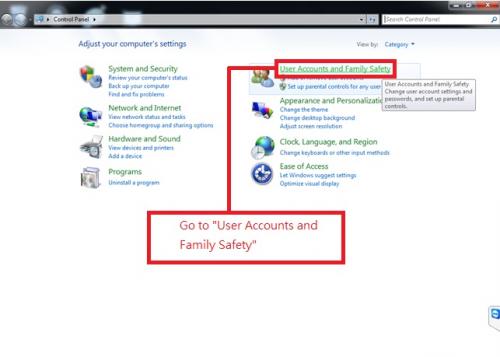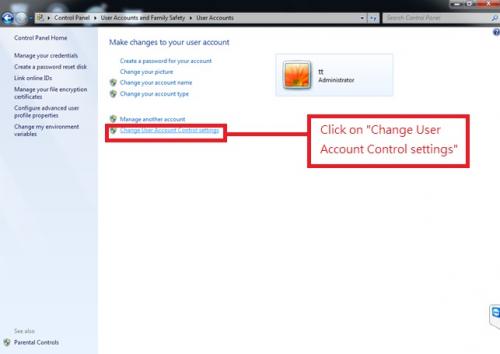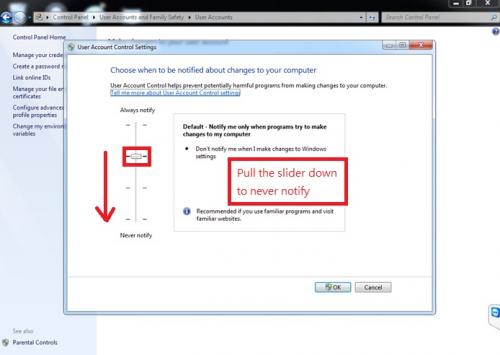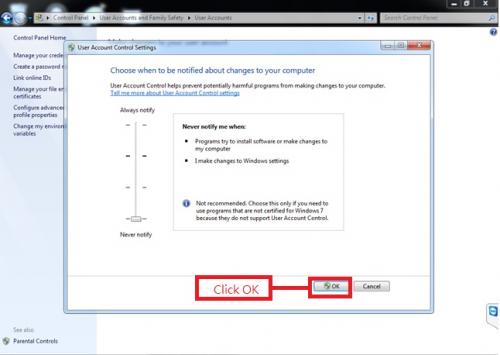Search the Community
Showing results for tags 'DPSapp'.
-
Question: My DPSapp software for Toughpower DPS / DPS G is not working when i click it, what should i do? Answer: Please try the steps below Step 1. Try to run as administrator Step 2. Press yes when the prompt pops up Step 3. Locate the control panel Step 4. Go to user accounts and family safety Step 5. Change user account control settings Step 6. Pull the left slider down to never modify Step 7. Click on OK
-
I´m considering a new PSU. Is DPSapp is supported under Ubuntu?
-
Hello guys, There are a few Windows settings that blocks out the DPSapp automatically, in order to allow the DPSapp to work properly please try the fix below. http://community.thermaltake.com/index.php?/topic/663-my-dpsapp-software-for-dps-g-is-not-working-what-should-i-do/