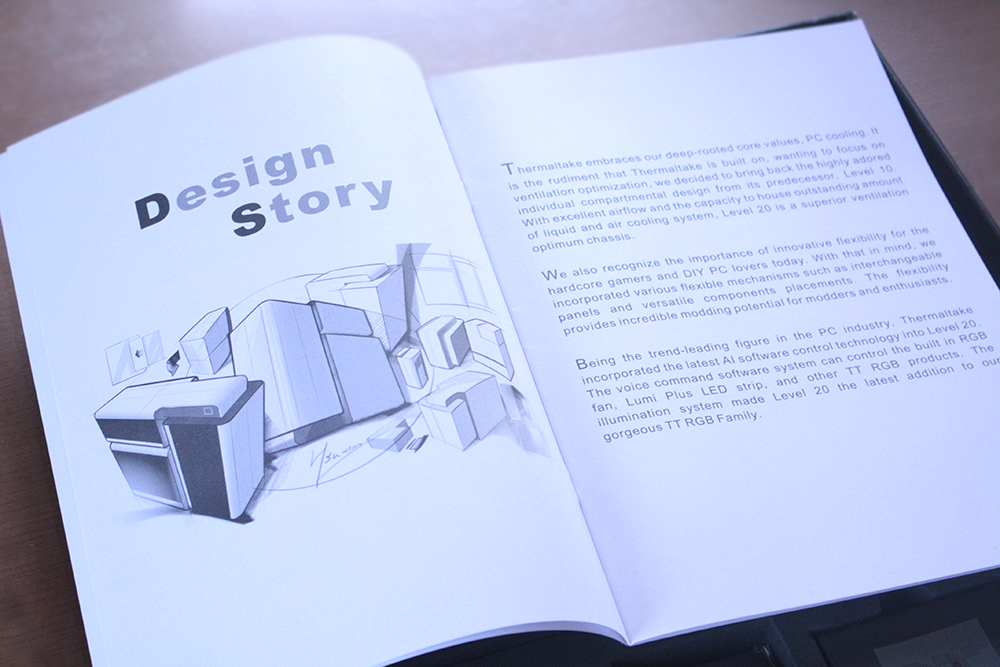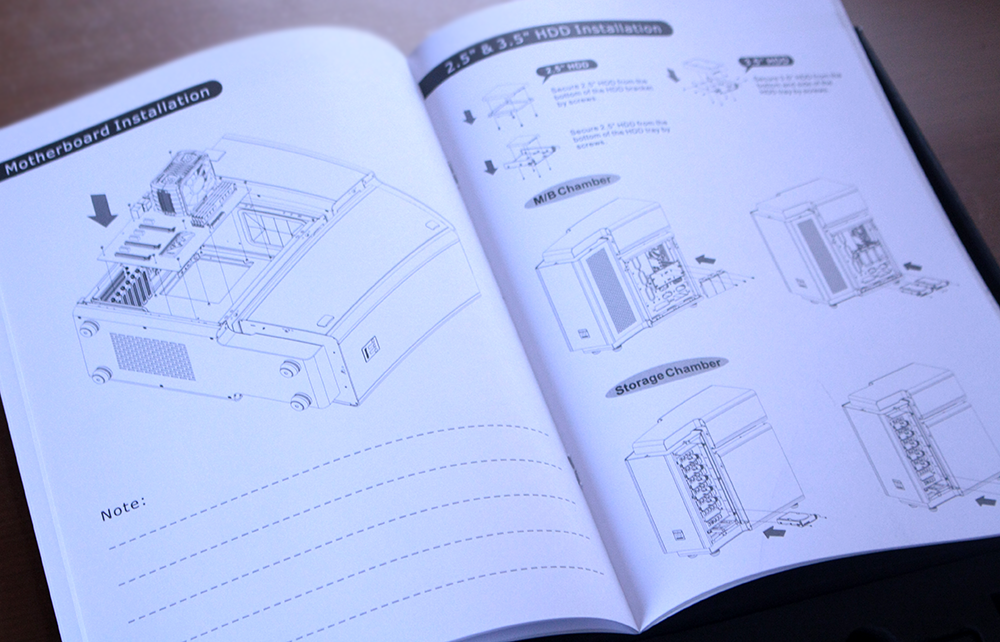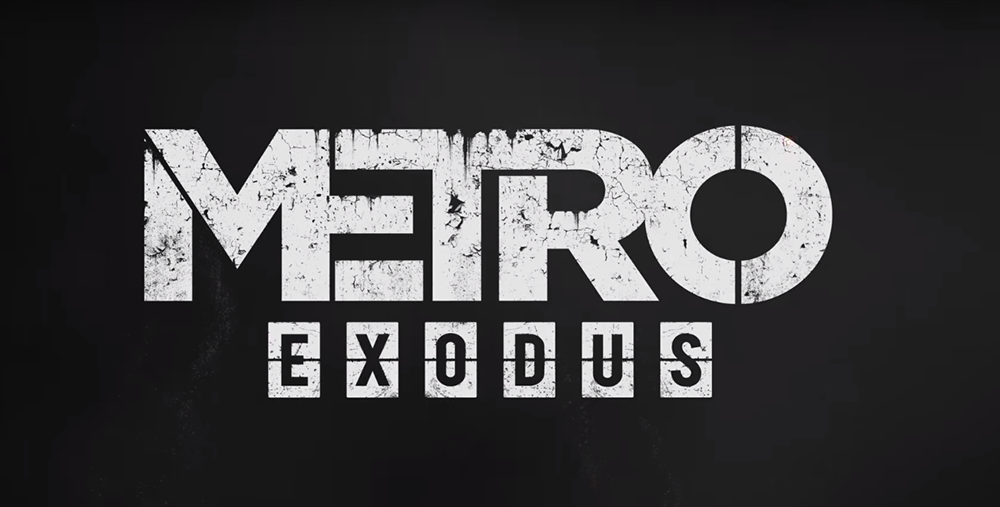Search the Community
Showing results for tags 'amd threadripper'.
-
I just bought the 5 pack of Riing Plus 14 RGB fans for my new AMD Threadripper build. I got it all assembled and installed the latest version of the TT software, 1.1.6, and it will not recognize my 2nd controller. I have them daisy chained using the supplied cable. But the software doesn't see the 2nd controller. I have the dip switches on the first controller all set to off. The second controller, on the dip switch for position 1 is turned on. The rest are off. I am using the AMD Threadripper CPU and have read there are some issues with the controllers not working with the AMD chipset. Is there a way I can see if this controller is one of the old stock or newer one that works with the AMD Ryzen chips.
-
Project: Firewater Wanted to do something a little different so decided to build a Thermaltake Level 20 fire surround case.The firesurround will be custom made from mdf and wall mounted fire set back in the surround. Social networks: https://www.facebook.com/Samarlian.1 https://www.instagram.com/samarlian/ #istmodz Thermaltake https://www.thermaltake.com/ Asrock https://www.asrock.com AMD https://www.amd.com System Specs 1 x AMD Threadripper 2990WX 1 x ASROCK Fatal1ty X399 Professional Gaming motherboard 1 x Seagate FireCuda 510 2TB M.2 NVMe 1 x Seagate IronWolf Pro 4TB SATA HDD 1 X Thermaltake Pacific W6 CPU Water Block (AMD Ryzen Threadripper TR4) 4 x Thermaltake Toughram RGB Memory DDR4 3600MHz 16GB (8GB x 2) 1 x Thermaltake Toughpower PF1 ARGB 1200W Platinium 1 x GTX1080 with Thermaltake Pacific V-GTX 10 Series Founders Edition Transparent 2 x Thermaltake Pacific PR15-D5 Reservoir/Pump Combo 2 x Thermaltake Pacific CL480 Radiator 30 x Thermaltake Pacific C-PRO G1/4 PETG Tube 16mm OD Compression – Black 16 x Thermaltake Pacific G1/4 90 Degree Adapter - Black 27 x Thermaltake Riing Trio 12 RGB Radiator Fan TT Premium Edition 4 x Thermaltake Pacific G1/4 Female to Male 10mm extender - Black 2 x Thermaltake V-Tubler PETG Tube 5/8” (16mm) OD 1000mm 4 Pack 4 x Thermaltake V-Tubler PETG Tube 5/8” (16mm) OD 500mm 4 Pack 1 x Thermaltake P1000 Pastel Coolant - Yellow "Formulated to Impress" 1 x Thermaltake P1000 Pastel Coolant - Red "Formulated to Impress" 2 x Thermaltake Pacific Lumi Plus LED Strip 3Pack 1 x Thermaltake Level 20 RGB Gaming Mouse 1 x Thermaltake Level 20 RGB keyboard 1 x Thermaltake E1 RGB Gaming Headset Stand 1 x Thermaltake Level 20 RGB Extended Gaming Mouse Pad My design
-
Hello all, This is my first post here. I'm still new here and inexperienced but I will do my best. and Huge thanks to Thermaltake! This mod theme is "Metro Exodus". also the system is as follows: // Spec Thermaltake LEVEL 20 Thermaltake Toughpower iRGB PLUS 1200W Platinum AMD Ryzen Threadripper 2950X ASRock X399 Phantom Gaming 6 GALAX RTX 2070 EXOC White GALAX DDR4-3600 16G(8G*2)HOF II *4 64G GALAX ONE SSD 120G //WaterCooling all Thermaltake Thanks to amazing Sponsors



.thumb.jpg.e8705adafa60e62ac1d6411a4b79280a.jpg)