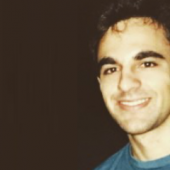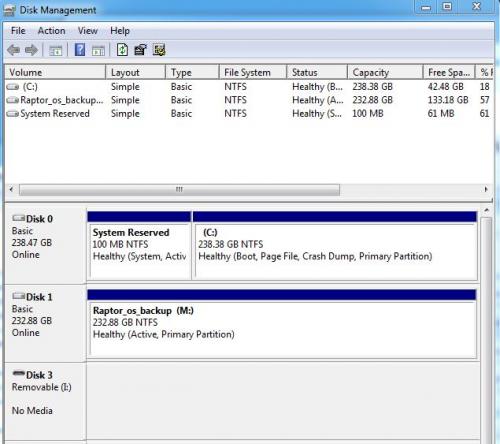Search the Community
Showing results for tags 'hdd'.
-
To refund money from Phone Pe for a wrong transaction, you should immediately contact Phone Pe's customer support:0969-3748-871 and (available 24/7) report the issue.To refund money from Phone Pe for a wrong transaction, you should immediately contact Phone Pe's customer support:0969-3748-871 and (available 24/7) report the issue.
-
To refund money from Phone Pe for a wrong transaction, you should immediately contact PhonePe's customer support:087-55-56-71-84 and (available 24/7) report ..
-
Good day to you all I have moved from a obidian 800d no more room the new water cooling system did not fit and the hotswap backplane went bad best i found and liked is the tower 900 question is does thermaltake sell a 5.25 cage to fit universal 2.5 hotswap housing and or will the mountain mode 5.25 optical drive cage work its no big deal just like dealing with hotsawp as I move to larger sas drives I would have bought the thermaltake serve case ,but way out of my budget Regards sam
-
- hdd bracket
- hdd
-
(and 2 more)
Tagged with:
-
Hello. I've searched the web with no success, so here I am. I have a Thermaltake View 71 Tempered Glass chassis for my PC. I built this a while ago and was wanting to get (preferably) another mounting bracket which holds two storage drives via mounting on the side where a liquid cooling radiator can also be mounted. I was also wondering about options to directly mount the drives via trays directly to the side on that very same spot. I haven't, yet, found these chassis accessories. Any help would be greatly appreciated. Thank you.
- 2 replies
-
- mounting bracket
- tempered glass
-
(and 10 more)
Tagged with:
-
Hello. I was about to install my 3.5' HDD in the case but none of the screws fit in there. I saw a video where the guy used the (only) pointy screws that come with the case, but they didn't fit in mine, as opposed to the video which seamed to fit just fine, without forcing them. Am I supposed to force the screws in? What am I doing wrong? HALP PLZ
-
Hi, As I don't find the answer to my question, I try the forum : I m very interesting in View 71 tower but I want to know if it's possible to connect at least 5 HDD inside? In detail I want to know if it's possible to connect 1 HDD behind, above the highest HDD case which is in the other side, and 4 HDD in the HDD cases. I wonder if their respective connections will not bother with additionally the black plate which allows to screw a HDD? Thanks
-
I have two HDD's installed to my Versa N21 case, and have a third HDD I want to install; however, the case only came with two sleds, and I can't find where to buy a third sled for this case anywhere. Any help? Pictures of needed sled: http://imgur.com/7WEwgUx http://imgur.com/efBxhrz http://imgur.com/2akldVc
-
I have two HDD's installed to my Versa N21 case, and have a third HDD I want to install; however, the case only came with two HDD sleds, and I can't find where to buy sleds for this case anywhere. Any help? Sled: http://imgur.com/7WEwgUx Accidentally posted two posted. See post above for more pictures of sled
-
Due to a kitchen re-design, I need to rebuild my rig in a case that can't be higher than 12 inches. Right now I have a thermaltake armor that is 21 inches high and houses 3 HDDs. I can find something small for my SSD, but I'd need something else to house the 3 HDDs. Open to doing a total do-over with a new board, CPU, power supply and anything else. BTW the 3 HDDs contain mostly music and SSD has my OS and a few other folders.
-
So I just installed the Max 5 duo today in a win 7 ultimate machine with essentially a brand new build. My issue is I have the C drive, a D drive that is also in an older Tray-less drive, and then the E drive in the Max Duo. --If I start the machine with the max on, all drives show up fine. I can then "Safe eject" the Max drive, and turn off the Max, leaving the disk plugged in but off. Then, if I turn on the Max drive again, the D drive disappears and no sign of the E drive either. I then go into Device manager to scan disks and the Max drive immediately mounts, without the D drive. Device manager does not see the D drive. Disk management shows the D drive, disk 2, completely missing from the lineup. If i hit rescan disks under disk management nothing comes up. If I then turn off the Max Drive, manually eject the old trayless "missing" D drive and reinsert it, it shows up in device manager and eventually also in the computer. I have tried changing to full permissions, I have tried giving the Max drive a path letter of M to make sure there is no conflict, and same results. So it appears when i turn on the MAX I see in Disk Management my D drive is kicked out of Disk 1 and the MAx drive takes its place. Disk 2 in Disk management is strangely absent....? help..... Edit, If I restart with Max on I see Drive 2 in disk management, with C being Disk 0, D being Disk 1 and the Max drive as Disk 2.