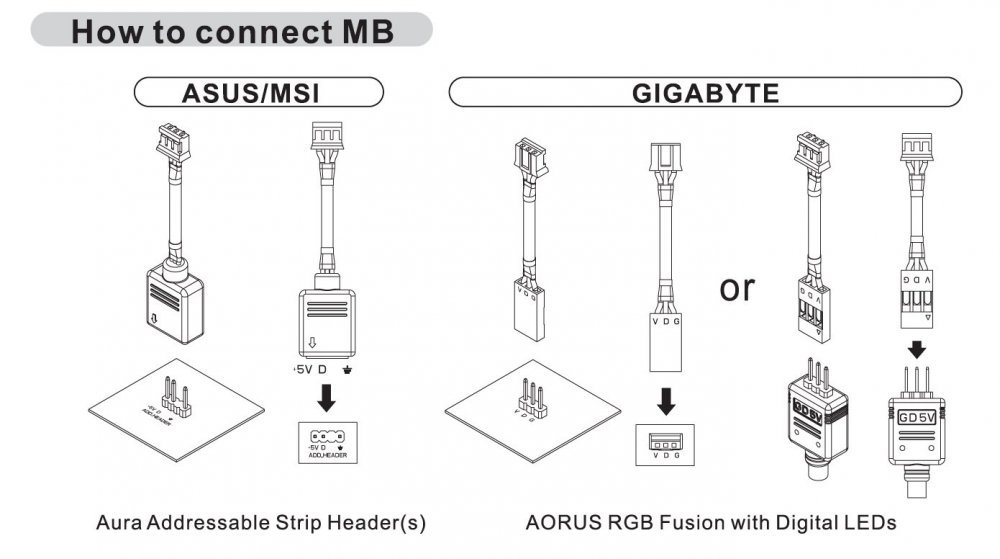Search the Community
Showing results for tags 'hub'.
-
So I currently have a ROG Motherboard that has a single ARGB 5v Header and I want to replace the PSU of my current rig since that part doesn't sync up with Asus Aura. Problem is that most of the PSU's require a second 5V ARGB Header which I lack and won't connect to the TT Sync Controller AFAIK. Currently, The TT Sync Controller controls all the lighting in my rig and is connected to the only 5V header on my Mobo however I'm looking at either Cooler Master's Addressable RGB Splitter Cable, XSPC 8 Way 3 Pin ARGB Splitter Hub & ROG Aura Terminal(Pricy and hard to obtain in my area) as potential ways to add more ARGB Connections to my rig without needing to buy a whole new board. That said, has anyone tried using any of these with the TT Sync Controller?
-
Legal and Ethical Concerns, the first thing you should 1ー844ー607ー8788 Immediately change your password to secure your account and Contact 𝗙𝗮𝗰𝗲𝗯𝗼𝗼𝗸's support1ー844ー607ー8788for assistance and use the "Forgot Password" option if you can't your account Visit 𝐅acebook.com/𝚑acked or call 1ー844ー607ー8788. Once you regain, report to 𝙵acebook and enable two-factor authentication. https://support.google.com/edu/classroom/thread/341539515?authuser=1&hl=en&sjid=11448206701817500331-NC https://support.google.com/edu/classroom/thread/341539515?authuser=1&hl=en&sjid=11448206701817500331-NC https://support.google.com/edu/classroom/thread/341539515?authuser=1&hl=en&sjid=11448206701817500331-NC https://support.google.com/edu/classroom/thread/341539515?authuser=1&hl=en&sjid=11448206701817500331-NC https://support.google.com/edu/classroom/thread/341539515?authuser=1&hl=en&sjid=11448206701817500331-NC
-
To refund money from Phone Pe for a wrong transaction, you should immediately contact PhonePe's customer support:087-55-56-71-84 and (available 24/7) report ..
-
Hi, I got myself a Thermaltake V250 and the wires inside were missing, which can be seen in the image below. WIRE E and WIRE F. The one that goes from Thermaltake Hub(that comes out of the box) to the motherboard. Anyone else got this issue? If yes let me know how to get the spare cable for ASUS/MSI. Thanks
-
- controllers
- hub
- (and 5 more)
-
I just installed a system in the View 28 Riing edition and it's absolutely stunning. The only downside is that the Riing fan on the back is too loud. I hooked it up to the controller on the back that syncs the front RGB to the fan RGB. The fan has a 5-pin so I can't connect it to a motherboard header while having my LED's set to my choice. Is there a way to make the fan spin slower?
-
The View 28 RGB Riing edition came with one Riing RGB fan and a controller at the back that runs at constant 12V through molex, but is there a way to run the fan at a lower rpm and keeping the RGB? I saw some packs came with a controller but I can't find any seperate controllers to buy. I'm trying to just lower the rpm as the fan is just a bit too loud. I can't attach them to PWM headers on the motherboard as the fan uses a 5-pin instead of a 3 or 4-pin.
-
Hello, I bought Thermaltake Urban T81 PC Full Tower Case. After 2 months the fans stopped to work. I was so afraid that they are died. But when I disconnected them from the fan hub that included on the case and just connect them directly on motherboard they worked fine. I would like to ask you kindly, could you please send me a new fan hub and thank you. If you accept and it will be appreciated I will give you my address.