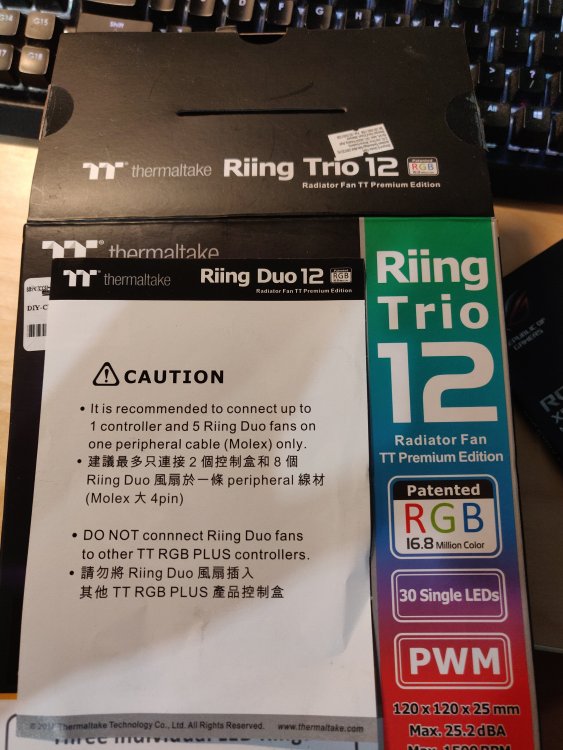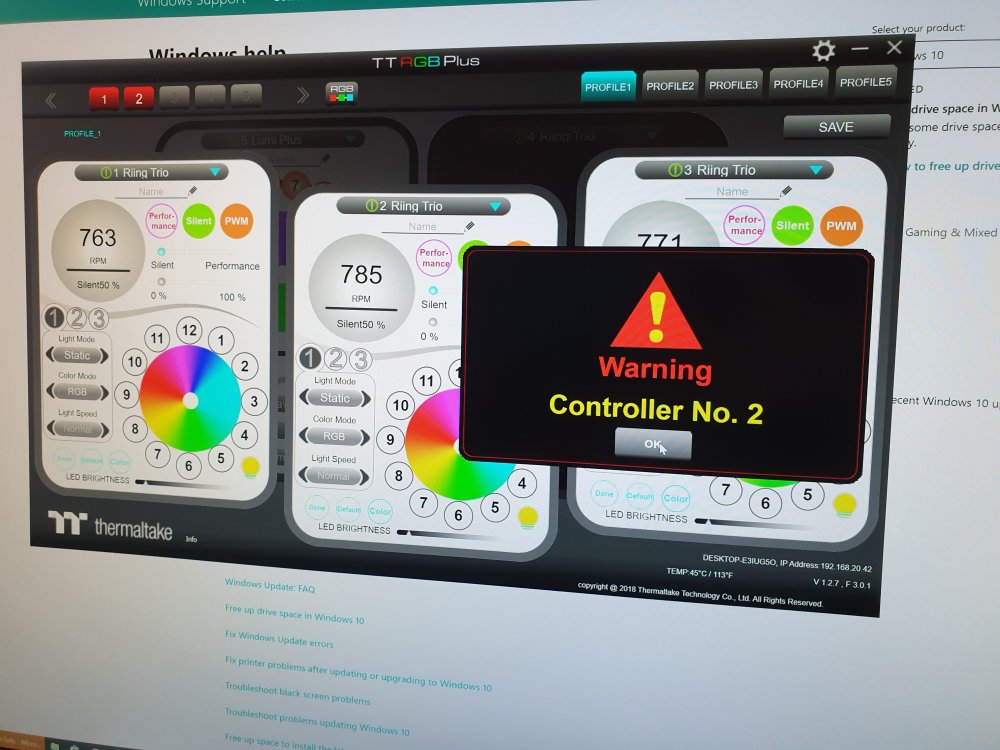Search the Community
Showing results for tags 'riing trio'.
-
Hi, I have a system with 23 Riing trio radiator fans, but the TT RGB plus software can't read my system / processor temperature. The 6 controllers working good. I can set the color and the speed manually. But i woluld like to set PWM with auto fan speed... Motherboard: Asus zenith extreme Processor: AMD Ryzen Threadripper 2950X OS: Windows 10 Pro 64 TT RGB PLUS version: 1.3.3 I had run the TTRGB PLUS by system admin. HWINFO output (I see my processor temperature in the HWINFO): ------------HWi32_GetSensorName:System = 6.95148e-310---------------------- ------------HWi32_GetSensorName:CPU [#0]: AMD Ryzen Threadripper 2950X = 0---------------------- HWi32_GetVoltage:Core 0 VID = 1.3125 HWi32_GetClock:Core 0 Clock = 4116.08 HWi32_GetUsage:Core 0 T0 Usage = 20 HWi32_GetVoltage:Core 1 VID = 1.425 HWi32_GetClock:Core 1 Clock = 4116.08 HWi32_GetVoltage:Core 2 VID = 1.425 HWi32_GetClock:Core 2 Clock = 4190.92 HWi32_GetUsage:Core 1 T0 Usage = 10 HWi32_GetVoltage:Core 3 VID = 1.3875 HWi32_GetClock:Core 3 Clock = 4190.92 HWi32_GetVoltage:Core 4 VID = 1.38125 HWi32_GetClock:Core 4 Clock = 4091.14 HWi32_GetUsage:Core 2 T0 Usage = 10 HWi32_GetVoltage:Core 5 VID = 1.43125 HWi32_GetClock:Core 5 Clock = 4091.14 HWi32_GetVoltage:Core 6 VID = 1.43125 HWi32_GetClock:Core 6 Clock = 4165.97 HWi32_GetVoltage:Core 7 VID = 1.44375 HWi32_GetClock:Core 7 Clock = 4116.08 HWi32_GetVoltage:Core 8 VID = 1.45 HWi32_GetClock:Core 8 Clock = 2993.51 HWi32_GetVoltage:Core 9 VID = 1.44375 HWi32_GetClock:Core 9 Clock = 2993.51 HWi32_GetVoltage:Core 10 VID = 1.46875 HWi32_GetClock:Core 10 Clock = 2744.05 HWi32_GetVoltage:Core 11 VID = 1.45 HWi32_GetClock:Core 11 Clock = 4116.08 HWi32_GetVoltage:Core 12 VID = 1.45 HWi32_GetClock:Core 12 Clock = 2993.51 HWi32_GetUsage:Core 6 T0 Usage = 40 HWi32_GetVoltage:Core 13 VID = 1.45 HWi32_GetClock:Core 13 Clock = 4116.08 HWi32_GetVoltage:Core 14 VID = 1.44375 HWi32_GetClock:Core 14 Clock = 2760.68 HWi32_GetVoltage:Core 15 VID = 1.4375 HWi32_GetClock:Core 15 Clock = 4116.08 HWi32_GetUsage:Core 7 T1 Usage = 10 HWi32_GetClock:Bus Clock = 99.7838 HWi32_GetUsage:Core 9 T1 Usage = 10 HWi32_GetUsage:Core 10 T0 Usage = 10 HWi32_GetUsage:Core 11 T0 Usage = 10 HWi32_GetClock:Core 0 T0 Effective Clock = 266.646 HWi32_GetUsage:Core 13 T0 Usage = 30 HWi32_GetClock:Core 0 T1 Effective Clock = 79.6988 HWi32_GetClock:Core 1 T0 Effective Clock = 191.631 HWi32_GetClock:Core 1 T1 Effective Clock = 176.67 HWi32_GetClock:Core 2 T0 Effective Clock = 392.364 HWi32_GetClock:Core 2 T1 Effective Clock = 27.7474 HWi32_GetClock:Core 3 T0 Effective Clock = 292.171 HWi32_GetUsage:Max CPU/Thread Usage = 40 HWi32_GetClock:Core 3 T1 Effective Clock = 65.7851 HWi32_GetUsage:Total CPU Usage = 4.6875 HWi32_GetClock:Core 4 T0 Effective Clock = 141.335 HWi32_GetClock:Core 4 T1 Effective Clock = 20.2848 HWi32_GetClock:Core 5 T0 Effective Clock = 90.5325 HWi32_GetClock:Core 5 T1 Effective Clock = 30.0429 HWi32_GetClock:Core 6 T0 Effective Clock = 1576.87 HWi32_GetClock:Core 6 T1 Effective Clock = 12.7494 HWi32_GetClock:Core 7 T0 Effective Clock = 69.497 HWi32_GetClock:Core 7 T1 Effective Clock = 113.659 HWi32_GetClock:Core 8 T0 Effective Clock = 24.9393 HWi32_GetClock:Core 8 T1 Effective Clock = 1.50633 HWi32_GetClock:Core 9 T0 Effective Clock = 47.9095 HWi32_GetClock:Core 9 T1 Effective Clock = 52.4736 HWi32_GetClock:Core 10 T0 Effective Clock = 31.8203 HWi32_GetClock:Core 10 T1 Effective Clock = 1.93067 HWi32_GetClock:Core 11 T0 Effective Clock = 40.53 HWi32_GetClock:Core 11 T1 Effective Clock = 55.027 HWi32_GetClock:Core 12 T0 Effective Clock = 66.4707 HWi32_GetClock:Core 12 T1 Effective Clock = 23.3705 HWi32_GetClock:Core 13 T0 Effective Clock = 1739.25 HWi32_GetClock:Core 13 T1 Effective Clock = 7.21509 HWi32_GetClock:Core 14 T0 Effective Clock = 340.901 HWi32_GetClock:Core 14 T1 Effective Clock = 8.69661 HWi32_GetClock:Core 15 T0 Effective Clock = 50.3515 HWi32_GetClock:Core 15 T1 Effective Clock = 22.9879 HWi32_GetClock:Average Effective Clock = 189.471 ------------HWi32_GetSensorName:Memory Timings = 0---------------------- HWi32_GetClock:Memory Clock = 1064.36 ------------HWi32_GetSensorName:CPU [#0] Node #0: AMD Ryzen Threadripper 2950X: Enhanced = 0---------------------- HWi32_GetTemperature:CPU (Tctl) = 59.375 HWi32_GetTemperature:CPU (Tdie) = 32.375 HWi32_GetVoltage:SoC Voltage (SVI2 TFN) = 0.825 HWi32_GetCurrent:SoC Current (SVI2 TFN) = 15.851 HWi32_GetPower:SoC Power (SVI2 TFN) = 13.0771 ------------HWi32_GetSensorName:CPU [#0] Node #1: AMD Ryzen Threadripper 2950X: Enhanced = 0---------------------- HWi32_GetTemperature:CPU (Tctl) = 59.375 HWi32_GetVoltage:CPU Core Voltage (SVI2 TFN) = 1.29375 HWi32_GetCurrent:CPU Core Current (SVI2 TFN) = 33.0667 HWi32_GetPower:CPU Package Power (SMU) = 47.0834 HWi32_GetTemperature:CPU (Tdie) = 32.375 HWi32_GetPower:Core 0 Power (SMU) = 1.53457 HWi32_GetClock:Memory Controller Clock (UCLK) = 1064.36 HWi32_GetPower:Core 1 Power (SMU) = 1.92335 HWi32_GetPower:Core 2 Power (SMU) = 1.65709 HWi32_GetPower:Core 3 Power (SMU) = 1.5879 HWi32_GetPower:Core 4 Power (SMU) = 0.758437 HWi32_GetPower:Core 5 Power (SMU) = 0.61 HWi32_GetPower:Core 6 Power (SMU) = 2.86871 HWi32_GetPower:Core 7 Power (SMU) = 0.747103 HWi32_GetPower:Core 8 Power (SMU) = 0.258131 HWi32_GetPower:Core 9 Power (SMU) = 0.731898 HWi32_GetPower:Core 10 Power (SMU) = 0.265751 HWi32_GetPower:Core 11 Power (SMU) = 0.7372 HWi32_GetPower:Core 12 Power (SMU) = 0.674353 HWi32_GetPower:Core 13 Power (SMU) = 4.27411 HWi32_GetPower:Core 14 Power (SMU) = 0.837431 HWi32_GetPower:Core 15 Power (SMU) = 0.546986 HWi32_GetPower:CPU Core Power (SVI2 TFN) = 42.78 ------------HWi32_GetSensorName:ASUS WMI = 0---------------------- HWi32_GetTemperature:CPU Temperature = 27 HWi32_GetVoltage:CPU Core Voltage = 1.4388 HWi32_GetCurrent:CPU VRM Output Current = 14 HWi32_GetPower:CPU Power = 18.396 HWi32_GetTemperature:CPU Socket Temperature = 28 HWi32_GetVoltage:CPU SOC Voltage = 0.872 HWi32_GetTemperature:Motherboard Temperature = 30 HWi32_GetVoltage:DRAM AB Voltage = 1.2208 HWi32_GetTemperature:Chipset Temperature = 52 HWi32_GetVoltage:DRAM CD Voltage = 1.2208 HWi32_GetVoltage:1.8V PLL Voltage = 1.8312 HWi32_GetFan:Water Pump 1 = 2636 HWi32_GetTemperature:CPU VRM Temperature = 36 HWi32_GetVoltage:+12V Voltage = 12.099 HWi32_GetTemperature:Water In = 25 HWi32_GetVoltage:+5V Voltage = 4.93225 HWi32_GetTemperature:Water Out = 25 HWi32_GetVoltage:3VSB Voltage = 3.3354 HWi32_GetVoltage:VBAT Voltage = 3.0302 HWi32_GetVoltage:AVCC3 Voltage = 3.3572 HWi32_GetVoltage:SB 1.05V Voltage = 1.04375 HWi32_GetVoltage:CPU Core Voltage (VRM) = 1.314 HWi32_GetVoltage:CPU SOC Voltage (VRM) = 0.824 HWi32_GetVoltage:DRAM AB Voltage (VRM) = 1.2 HWi32_GetVoltage:DRAM CD Voltage (VRM) = 1.2 ------------HWi32_GetSensorName:DIMM Temperature Sensor = 0---------------------- HWi32_GetTemperature:DIMM[0] Temperature = 35.5 HWi32_GetTemperature:DIMM[1] Temperature = 37 HWi32_GetTemperature:DIMM[2] Temperature = 38 HWi32_GetTemperature:DIMM[3] Temperature = 38 HWi32_GetTemperature:DIMM[4] Temperature = 33.75 HWi32_GetTemperature:DIMM[5] Temperature = 35.25 HWi32_GetTemperature:DIMM[6] Temperature = 36.25 HWi32_GetTemperature:DIMM[7] Temperature = 36.25 ------------HWi32_GetSensorName:S.M.A.R.T.: Samsung SSD 970 PRO 1TB (S462NF0M316868X) = 0---------------------- HWi32_GetTemperature:Drive Temperature = 41 HWi32_GetUsage:Drive Remaining Life = 100 HWi32_GetTemperature:Drive Temperature 2 = 50 ------------HWi32_GetSensorName:S.M.A.R.T.: Samsung SSD 970 PRO 1TB (S462NF0M800553P) = 0---------------------- HWi32_GetTemperature:Drive Temperature = 38 HWi32_GetUsage:Drive Remaining Life = 100 HWi32_GetTemperature:Drive Temperature 2 = 42 ------------HWi32_GetSensorName:S.M.A.R.T.: Samsung SSD 970 PRO 1TB (S462NF0M316898Z) = 0---------------------- HWi32_GetTemperature:Drive Temperature = 36 HWi32_GetUsage:Drive Remaining Life = 100 HWi32_GetTemperature:Drive Temperature 2 = 39 ------------HWi32_GetSensorName:Drive: Samsung SSD 970 PRO 1TB (S462NF0M316868X) = 0---------------------- HWi32_GetUsage:Write Activity = 0.16 HWi32_GetUsage:Total Activity = 0.16 ------------HWi32_GetSensorName:Drive: Samsung SSD 970 PRO 1TB (S462NF0M800553P) = 0---------------------- ------------HWi32_GetSensorName:Drive: Samsung SSD 970 PRO 1TB (S462NF0M316898Z) = 0---------------------- ------------HWi32_GetSensorName:GPU [#0]: NVIDIA GeForce RTX 2080 Ti: = 0---------------------- HWi32_GetTemperature:GPU Temperature = 28 HWi32_GetVoltage:GPU Core Voltage = 0.725 HWi32_GetPower:GPU Power = 55.011 HWi32_GetClock:GPU Clock = 1140 HWi32_GetUsage:GPU Core Load = 1 HWi32_GetUsage:GPU Memory Controller Load = 1 HWi32_GetClock:GPU Memory Clock = 7000 HWi32_GetClock:GPU Video Clock = 1050 HWi32_GetUsage:GPU Memory Usage = 11.0349 HWi32_GetUsage:GPU D3D Usage = 0.3268 ------------HWi32_GetSensorName:GPU [#1]: NVIDIA GeForce RTX 2080 Ti: = 0---------------------- HWi32_GetTemperature:GPU Temperature = 27 HWi32_GetVoltage:GPU Core Voltage = 0.725 HWi32_GetPower:GPU Power = 21.511 HWi32_GetClock:GPU Clock = 300 HWi32_GetClock:GPU Memory Clock = 405 HWi32_GetClock:GPU Video Clock = 540 HWi32_GetUsage:GPU Memory Usage = 1.90874 ------------HWi32_GetSensorName:Network: Atheros/Qualcomm QCA6174 802.11ac Wireless Network Adapter = 0---------------------- ------------HWi32_GetSensorName:Network: Intel I211AT Copper (Pearsonville) Network Adapter = 0---------------------- ------------HWi32_GetSensorName:Windows Hardware Errors (WHEA) = 0---------------------- Please help me, how can i use this software with PWM function?! Why the software can't see the temp if it is in the HWINFO??? Thank you, P
- 41 replies
-
- hwinfo
- tt rgb plus
- (and 8 more)
-
I've been having some issues with my Riing Trio fans when they're connected to Razer Synapse. My setup is 6 Riing Trios and 2 controllers, 3 on each controller. The issue is when I'm playing a game that uses Razer connect (where Razer controls the lighting based on the game being played i.e Apex Legends) After a short time the fans will switch to default color losing all connection with Razer. I am then unable to change any profile on the fans until I restart my PC, then everything will function normally until it decides to bug out again. I originally experienced this issue with Controller 1 when I had 5 fans installed on it, I then switched 2 of them to my second controller thinking in might have been a power issue, but now the issue is only occurring on Controller 2. I know I could use the fans without connecting to Razer but that's literally the only reason I chose these fans over Corsair fans. Has anyone experienced this issue before and could offer me any advice.
-
Hi guys , I bought 3 packs of trio fans total of 9 fans , but a little bit confused here , I saw the instruction said only plug 8 duo riing fans in bridge controller in the riing trio box...Can I plug 9 trio fans in two trio controller? last question , since the 9 trio fans is connected to the controller , if the CPU running at 100% , will the fans detect the motherboard and spin automatically depends on temperature (Since only the USB 2.0 connected to the motherboard)? Many thanks , sorry for bad english , but really need you guys's advice.
- 1 reply
-
- riing trio 12
- controller
-
(and 1 more)
Tagged with:
-
*edit* - Resolved I RMA'ed both the fans and the controller, and despite my best efforts to test, I cannot for the life of me get the RGB to light up. As per troubleshooting steps, I connected just the SATA cable to the TT Sync controller and shorted the PSU to test: What am I doing wrong here?
-
Hi I am new here. Using Windows 10 - all software updated. Have purchased 3x12inch and 3x14inch Riing Trio Rgb fans. I have two problems: 1. Upon installation the Tt RGB Plus software keeps throwing up a error message "warning controller 1", or "2" or "3". It does it intermittently. I have uninstalled usimg revo pro uninstaller and reinstalled, but same problem comes up. 2. The middle fan on both sets of fans does not show the right colours on the centre rgb ring (see photo). This happens on various software settings including 'static' and 'temp'. Given it is happening on one fan for both fans sets, it might be the software. Can anyone shed light on this? Cheers
-
Im looking to build my first gaming pc and i have been thinking about using a Thermaltake - Floe Riing RGB 360 TT Premium AIO cooling system. While at the same time use 6 of the new Riing trio rgb fans around the case for general air flow and looks. I plan on using the new Gigabyte z390 auros master board and i have been researching how the TT rgb fans work and have become concerned with potentially not having the different fans work and synch together with the board. Is capability and synchrony possible or do all the fans have to be the same??? I would greatly appreciate an answer thank you.
-
- riing trio
- ring plus
-
(and 1 more)
Tagged with: