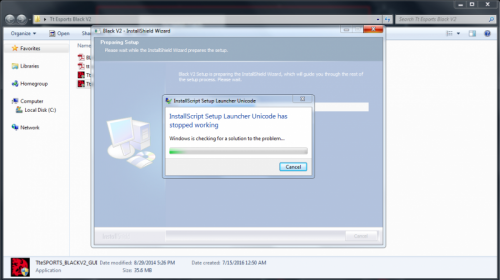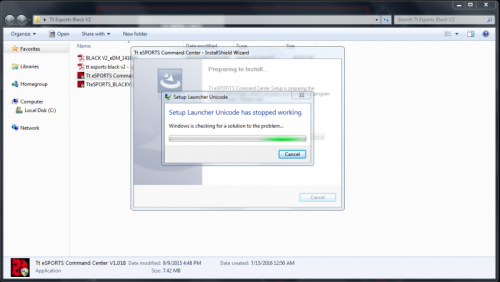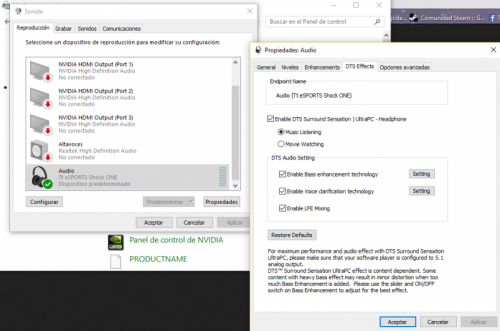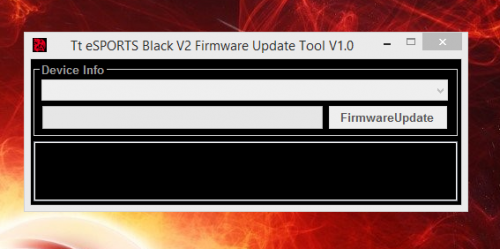Search the Community
Showing results for tags 'software'.
-
i recently got these fans. the software is a joke. it doesnt even have a "open minimized/hidden button". you guys really screwed us over with the "premium" fans. when bought them i was under the impression they were the same as the "dumb" rgb fans, as in the controller had the buttons and it can plug directly to a pwm port. but instead i get a really dumbed down hardware controller that connects to the motherboard via usb2 header. this means that in a few years these fans will be useless when there arent any usb2 headers on motherboards any more and i wont be able to use it "normally". there is no reason any more for the controller to do ANYTHING other than pass the correct settings from the api to the correct fan. some suggestions: make an api for the fans. something like: (and please let it be able to be done from cmd prompt etc, added bonus will be cross system compatibility not just windows if the api and software front end are coded in a universal language) ttprem -color <red>,<green>,<blue> -brightness <brightness 0-100> -speed <set speed number 1 -100> ttprem -color cycle -brightness 100 -speed pwm ttprem <controller number>:<fan number> -color cycle ttprem 1:1,2,3 2:2,3 -color cycle (controller 1 all 3 fans, controller 2 only fans 2 and 3) ttprem.exe -color <r,g,b> -brightness <0-100> -speed <0-100> -duration <seconds> (added duration, how long it must take from last settings to new settings) this could allow for some pretty neet setups. everything from rainmeter events to bat files to the fans being able to be changed based on other "measures" the software you ship with purely interacts with the api. all the fans need to be shown. no needing to jump between controllers. the software must handle it all seamlessly. define groups of fans. can be a mix and match from different controllers. a fan can be a part of more than 1 group. settings can be applied to individual groups. no limit on how many groups you want allow the pwm feature to listen to other measures like GPU / hard drive / case temp with custom sliders. when "measure value = 50" then "fan speed = 60%" etc (custom curve). you guys use HWinfo in anycase. should be easy to program (imagine having a fan blink like a hard drive notification light, or fans changing colour based on an open app). i'll add more if i think about them
- 2 replies
-
- suggestions
- software
-
(and 2 more)
Tagged with:
-
Hello! I just got my keyboard yesterday and downloaded the software off of the Tt Esports website for this keyboard. It works fine, I'm using it to type this post right now. The issue I'm having is whenever I try to open the applications KBOption.exe or KBHid.exe to try and create macros and different keybindings. Whenever I try to open the applications, they seem to open for a moment but then they instantly close down. The processes in task manager tell me that the process is working as well as the driver, but the applications themselves aren't working. They are allowed through my firewall with a specialized exception and the process is set to run with start up. I'm not sure what the issue is and any help would be greatly appreciated! Thank you!
-
Just like everyone else on this forum, the software will not install for me! I tried literally everything to try and get the software for the Tt Esports Challenger Prime keyboard to work! I tried every single download 15 times, not one works! I double click the Setup.exe and nothing happens. I'm running Windows 8.1. I can see a lot of other people are also having the same problem with the software for this keyboard. Can you please make it like the Challenger GO's software? Where there is only one executable you have to click and it actually works? I really want to use these Macro and Profile keys but I'm unable to do that without the software. PLEASE HELP!!! Thank you.
- 21 replies
-
- macro
- tt esports
-
(and 3 more)
Tagged with:
-
This is the 2nd purchase I have made of the Thermaltake keyboard mouse combo and the software still won't open. I can see it has downloaded but it won't let me open it so I don't have any keyboard functions. If someone can provide advice, I would greatly appreciate it. Thanks.
-
Can someone please help me with a software issue? This is the 2nd thermaltake keyboard and mouse combo I have tried and I can't get the software to work. It acts like it downloaded but I can't open it. I can't get the macros and other keys to work without it. Any thoughts/ideas/fixes would be greatly appreciated.
-
Hi guys Firstly, thank you for the cool mouse and the great features! However, I'm experiencing a problem with your mouse software (BlackElement.exe). As long as the software runs, the windows feature "Show window contents while dragging" in the System Properties gets disabled (the according registry entry stays how he was set however...). How can I disable this behaviour? How does it affect your software when window contents are shown while dragging? See http://www.thewindowsclub.com/disable-show-windows-contents-while-dragging for information about the setting. Thank you for the input! Regards from Switzerland, Florian
-
I used to have a Black Gaming Mouse and Now I recently upgraded to the Black V2 and I came home to install the software for the mouse and it give me an error every time I try to install the software.
-
Hi everyone, i bought a "Tt-eSports Shock One" headset in 2015, so... today i decided to update my windows from 7 to windows10 (7 ultimate -> 10 pro). Everything is fine but i can't use correctly the headset software, i try to apply a configuration but doesnt work, the equalizer doesnt work, etc. I found the solution which is to config it manually from: "Control panel -> Hardware and Sound -> *Sound -> Manage audio devices* -> SpeakersTtShockOne/HeadphoneTtShockOne/etc -> Properties" And you need to activate all the options so you have to configure your headset manually. But, there any way to do it like old way? i mean you open your Tt Shock One software, and you configure it from there... Thanks for reading! Greetings from Chile *Sorry for my bad english :s
-
Hi, my name Nate, and i just bought this wonderful keyboard. I Love It, but the things is when i used the software to change the lights, when i save the 'mode' then load it and apply it, and it gives me this https://gyazo.com/22b6c1675ed8b664d54500e9c7a63e56waited for about an 1 and half and it didnt work. If its my specs, https://gyazo.com/dfc57359ed860527445d0cfcdc8aafe7 then what should i do. All i need is to change the lights. HELP
-
Hi I see new software V 1.312 and firmware V40 of Poseidon Z RGB and I want to know what change from software V1.311 and Firmware V30. Thanks
- 5 replies
-
- Mechanical
- Gaming Keyboard
-
(and 2 more)
Tagged with:
-
Hi everyone, first post here. I'm having a bit of trouble with the software that accompanies the TT esports Poseidon Z RGB keyboard. First off, I really do love this keyboard. The clickyness is very satisfying, it's super responsive, and the lights are beautiful. But the software that you must download to change colors, create macros, and do everything else is, to be honest, garbage. It's clunky, slow, and the buttons don't work half the time. Now, in the color effects window, I have a profile set to custom, with a layer on "Set 1." The default is there, because I cannot delete it (despite the help .pdf saying you CAN delete the default set; this is important in a moment). So the problem is, whenever I restart my computer, the keyboard (set to "Profile 1") defaults to a fully-lighted red color, which is not what I want. So when my computer boots up, I have to open up the software, open the lighting menu, and re-apply my custom lighting, which is extremely inconvenient. Any fix to the software? I'm using the latest version (36), and as of typing this and trying to fix it myself, the word "default" and "set 1" are completely missing on "Profile 1." What's the deal here guys? I'm from the US if you need that information.
- 6 replies
-
- poseidon z
- rgb
-
(and 2 more)
Tagged with:
-
this file does not have a program associated with it for performing this action please install a program or, if one is already installed,create an association in the default programs control panel this is all I get I am not sure what I need to do from here, can anyone help?
-
Hi, i recently just bought my Challenger Prime and started programming macros and keys and all that stuff. But then i noticed if you change stuff 3 times the software will just say please wait... because its changing but it never finishes and i end up closing it with task manager. So when i start it up again i try to change one thing after that i cannot do it because then it will say please wait... again... So i uninstalled it and re installed it then it works... for 3 more times... Dunno if this is a bug or something but i don't know how to fix it. Can someone please help me? Thanks! ANYONE PLEASE HELP THANKS
-
Hello, I've had this Challenger Pro for quite a bit and I used to be able to use OBS to record and stream with OBS with no problems. But, Now when I try my keyboard loses power and turns on and off constantly to where I can't play and record what so ever. I tried using the Driver and the program and this is what it says: http://gyazo.com/c06e7d1e3d7724a9e3b7a8dd8dbd35ce Even though it's plugged in and I'll replug it and it will still say the same. Does anyone have the slightest clue of what I can do or get a replacement?
- 3 replies
-
- Software
- Mechanical
-
(and 1 more)
Tagged with:
-
After a while of owning the mouse, the dpi changer sort of broke so i decided to try to change it by installing the mouse software, which i can't launch because of the Please plug-in Gaming Device to start the AP configuration! error, after some googling i found that doing the reset thing with the crack thing would fix it and it didn't and some other post suggested that the firmware update would fix it but i can't even properly launch that either (pictures attached) Help please.