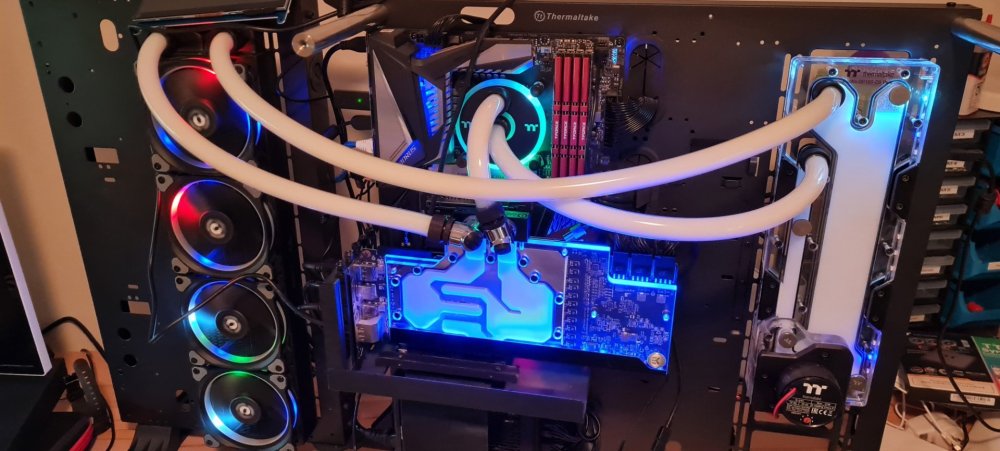Search the Community
Showing results for tags 'sync controller'.
-
So I currently have a ROG Motherboard that has a single ARGB 5v Header and I want to replace the PSU of my current rig since that part doesn't sync up with Asus Aura. Problem is that most of the PSU's require a second 5V ARGB Header which I lack and won't connect to the TT Sync Controller AFAIK. Currently, The TT Sync Controller controls all the lighting in my rig and is connected to the only 5V header on my Mobo however I'm looking at either Cooler Master's Addressable RGB Splitter Cable, XSPC 8 Way 3 Pin ARGB Splitter Hub & ROG Aura Terminal(Pricy and hard to obtain in my area) as potential ways to add more ARGB Connections to my rig without needing to buy a whole new board. That said, has anyone tried using any of these with the TT Sync Controller?
-
Hi all. I've just finished setting up the TT sync premium controller and I'm getting weird colours showing up on the fans, pump and cpu block. The only thing that is running correctly is my ek gpu rgb as its connected to a separate header in the motherboard. I've attached some photos. Any help is appreciated.
-
I have a TT Sync Controller, 2 240mm riing fans and 3 120mm riing fans with an ASUS Crosshair VIII motherboard with current BIOS. The 3 120mm fans should have a maximum RPM of 1500-ish, but no matter what I do, I can't get over ~750 RPM. I have a PWM cable connected from the side of the controller with the 3 fans. I've set the BIOS fan controller to 100% and checked its RPM in the monitor, it shows ~750RPM. When I set it to 50%, it shows ~375 RPM. Without PWM cable connected, the fan speed doesn't seem to operate at its fastest speed (I would expect 1500 without PWM control on this controller). When I switch over to the TT Riing Plus controller that connects directly to USB, I can use the TT Software to reach 1500 RPM. To me, this seems to imply that the Sync controller is estimating the maximum RPM incorrectly. Do I have a defective controller?
-
I have the tt sync premium controller and im trying to decide which fans to get. The case i have is the lian-li o11 dynamic case, so i'm looking to get 9 fans. I'm also looking to get the Riing Trio 12 RGB fans. I read the thermaltake website and it says i can only connect a max of 4-5 Riing Trio fans on it. Has anyone been able to connect 9 of these fans on the TT sync controller? If not, whats the next best set of 9 fans I can use with this controller? looking for strictly 120mm fans compatible with the TT sync controller. https://www.thermaltakeusa.com/tt-sync-controller-tt-premium-edition.html
-
- riing trio 12
- sync premium
-
(and 2 more)
Tagged with: