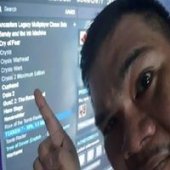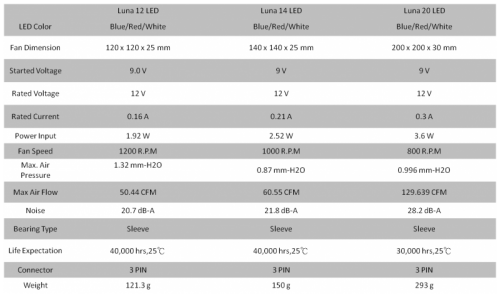Search the Community
Showing results for tags 'casefan'.
-
I recently purchased a View 51 case which comes pre-installed with two 200mm ARGB fans in the front, but I had to remove the bottom one because it is extremely loud, does not move at the same speed as the other front fan, and it wobbles. When I spin it, I can tell the bearings are off. It needs to be fixed or replaced. The whole RMA process seems like a nightmare. I just want to buy the proper replacement fan to finish my build, but all the TT-2030 (A2030L12S) fans I find don't have 6-pin connectors, just the 5V and 4-pin. Can someone help me identify the proper replacement fan?
-
I've been having some issues with my Riing Trio fans when they're connected to Razer Synapse. My setup is 6 Riing Trios and 2 controllers, 3 on each controller. The issue is when I'm playing a game that uses Razer connect (where Razer controls the lighting based on the game being played i.e Apex Legends) After a short time the fans will switch to default color losing all connection with Razer. I am then unable to change any profile on the fans until I restart my PC, then everything will function normally until it decides to bug out again. I originally experienced this issue with Controller 1 when I had 5 fans installed on it, I then switched 2 of them to my second controller thinking in might have been a power issue, but now the issue is only occurring on Controller 2. I know I could use the fans without connecting to Razer but that's literally the only reason I chose these fans over Corsair fans. Has anyone experienced this issue before and could offer me any advice.
-
Hi iv been trying to get around this rgb lighting stuff and i think i might have figured it out i was hopeing someone here can confirm if my idea would work iv been looking into a way to hook up 12 ring trio fans to my motherboard which is a msi z390m gaming edge AC and get past the led limitation of the board and sync them with mystic light my plan which im not really sure will work is to buy a lamptron sp101 which can run 600 leds over 10 headers with a 11th header that go stright to the motherboard each header on the lamptron sp101 can support up to 60 leds so my thinking was if i was to run 6 tt sync hubs with 2 fans into each hub and to 1 header on the lamptron it would allow me to get past the led limitation any input on this would be great or if there is any other way to run these fan over 2 headers and sync with mystic light as my motherboard does have a second header would be great help also
-
Hi all, Just a question to all ryzen users out there. Are we still having issue with the riing plus software not detecting the fans? Did the new update fixed the problem? Because im planning on buying an asus crosshair vi mobo nxt year. But with the news about ryzen not compatible with my fans make me change my decision.... by the way i have a 3pack and 5pack riing plus 12.
-
Luna case fan series provides efficient and quiet cooling performance whether used for case, heatsink or radiator. Particularly, Luna series features the advancing technology in-mold injection anti-vibration rubber pads offer hassle-free usage 80% protection coverage with four corners included. With precisely balanced fan blades and long life bearing, Luna series undoubtedly guarantees ultra low noise. Luna series is available in 120mm, 140mm and 200mm sizes with three LED colors of selection (Blue, Red,and White), to add up styles into your system. Official website http://www.thermaltake.com/cooler.aspx Supreme Anti vibration mounting system In-mold injection anti-vibration rubber pads provide hassle-free usage 80% protection coverage including all four corners and the frame. Unique fan blade design Double curved fan blades provide higher air flow but generate less noise. Case cooling Radiator cooling Luna video SPEC