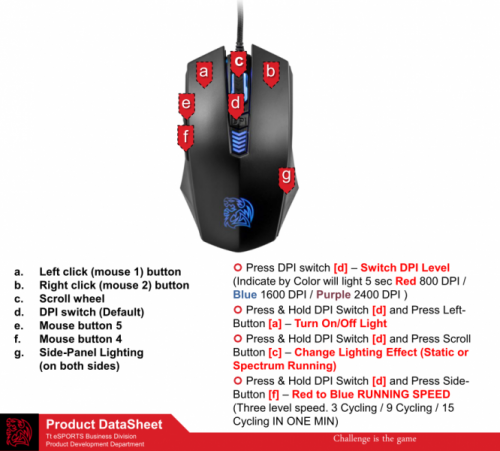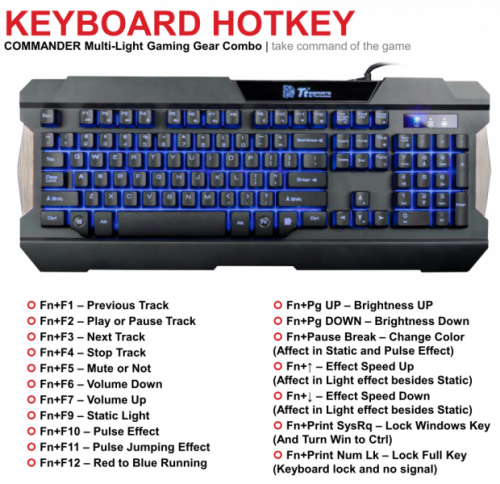Search the Community
Showing results for tags 'combo'.
-
http://www.ttesports.com/Mice/302/TALON_ELITE_RGB_GAMING_GEAR_COMBO/productPage.htm?a=a&g=ftr#.W1mkktgzbUI
-
i just got the thermaltake riing plus 12 lumi plus combo kit, after installing it on my pc it looked like they worked fine they did light up and where spinning. after installing the software i cant find the controller and keep getting the common H_0x0001 error. also noticed that the rgb wasnt rainbow spinning after unhooking 3 of the 6 items i got with the kit, the rgb started to move again. as soon as i add an other rgb item it stops moving and the fans get an higer rpm, after adding all the items 1 item only works till half way. is this a controller problem that it came in broken or am i doing something wrong? have tried all possible combinations of the fans and led strips with the controller, tried every usb port with every cable i had in my room and never able to find the controller with the software my pc has these components: Intel® Core i7-7700, 3,6 GHz (4,2 GHz Turbo Boost) socket 1151 processor Ballistix 16 GB DDR4-2400 Kit, Werkgeheugen EVGA GeForce GTX 1060 Gaming, Grafische kaart ASUS PRIME B250M-PLUS, socket 1151 moederbord Thermaltake TR2 S 700W, 700 Watt voeding
-
Hi, a comparison of other keyboards like microsoft that a complete configuration of both keyboard and mouse, no. There is virtually no mouse support, I need to disable the click of the scroll in a given game. Greetings.
-
Hello, I need to know How to Change my Tt Challenger Prime Combo Mouse Speed and settings... Thanks in advance...
- 1 reply
-
- Combo
- Challenger
-
(and 2 more)
Tagged with:
-
This is the 2nd purchase I have made of the Thermaltake keyboard mouse combo and the software still won't open. I can see it has downloaded but it won't let me open it so I don't have any keyboard functions. If someone can provide advice, I would greatly appreciate it. Thanks.
-
COMMANDER COMBO Gaming Gear Combo (Multi Light) – Gaming Gear Combo – comes with 3 colors (Red/ Blue/ Purple), uses Plunger Switch with the same design of Mechanical keycap, gives users an awesome tactile feel and pleasing click with each keystroke plus presenting response feeling like a mechanical switch that surely improve users’ gaming performance by giving users speed and responsiveness like never before! More info: http://bit.ly/1m2SPpy
- 8 replies
-
- multilight
- mouse
- (and 4 more)