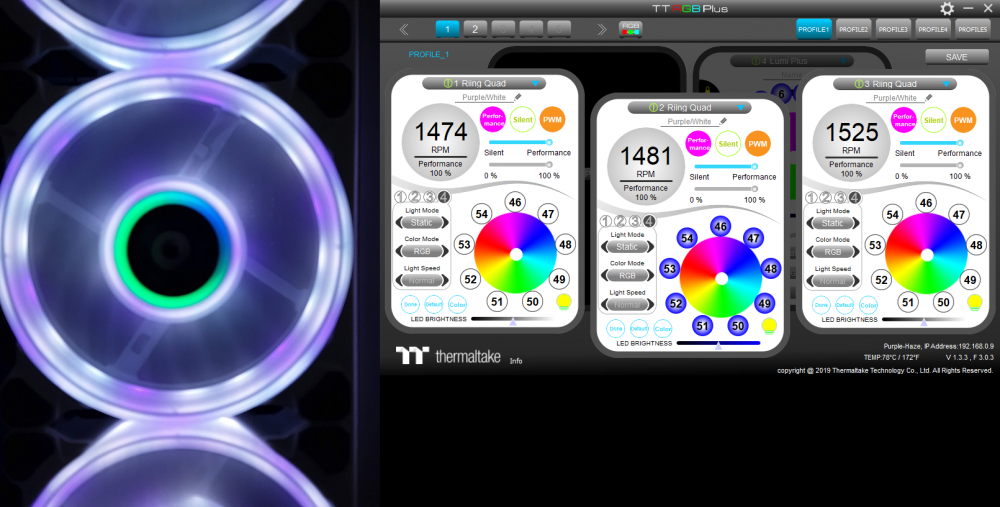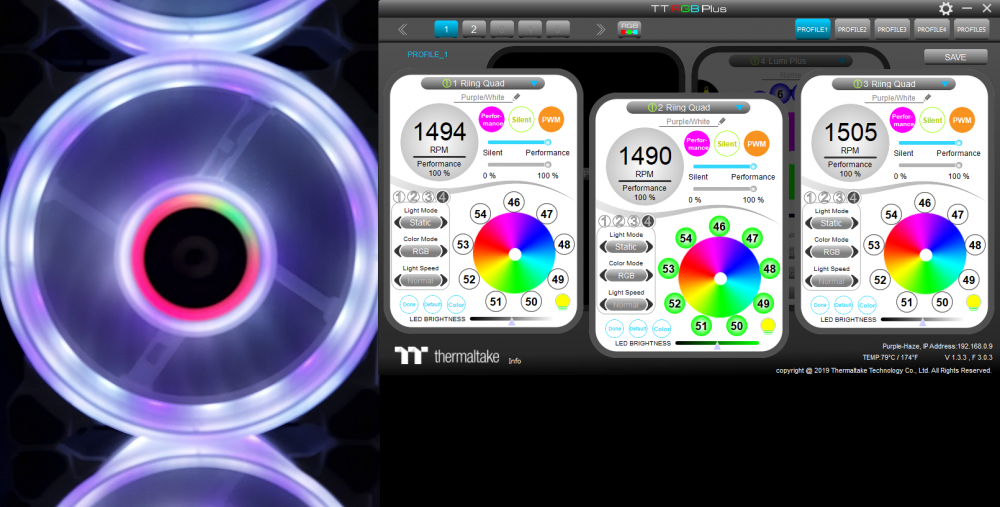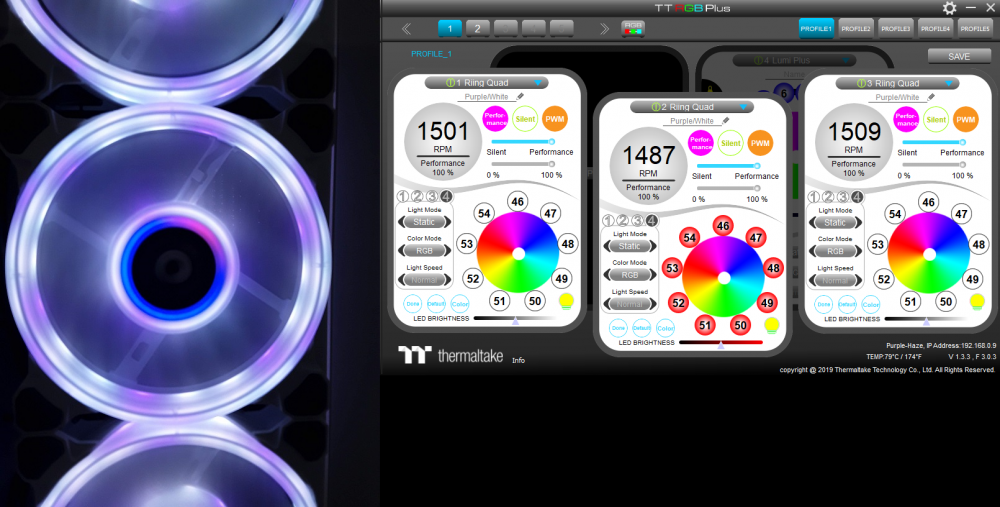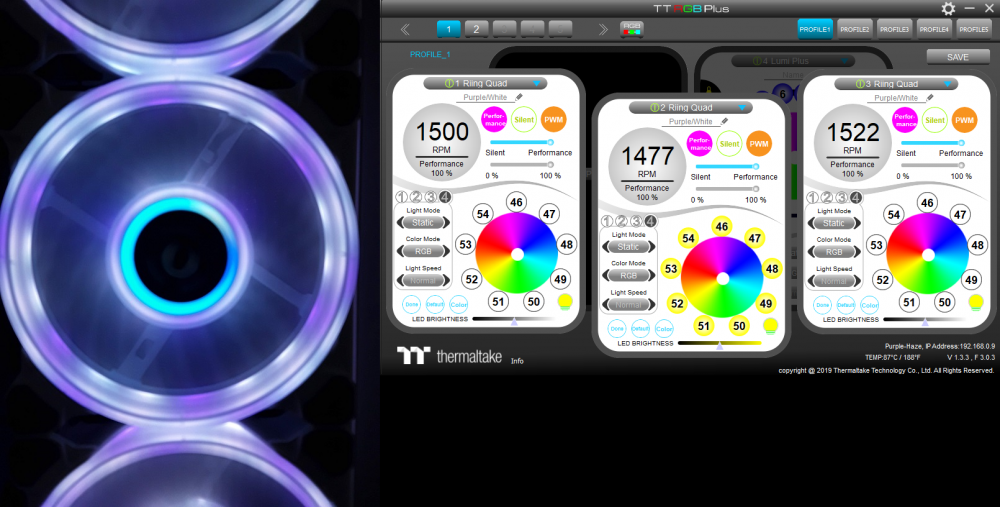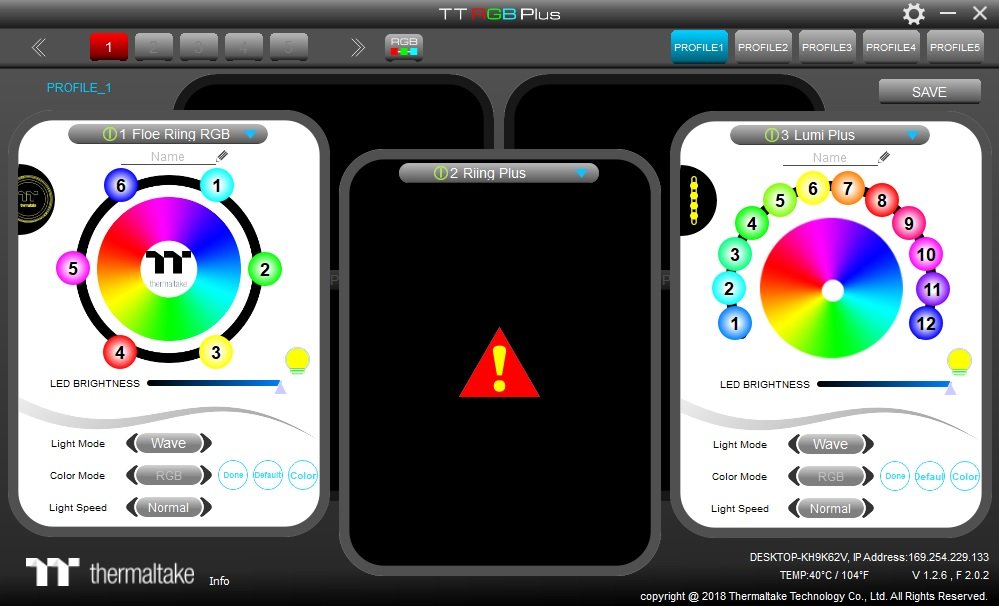Search the Community
Showing results for tags 'troubleshooting'.
-
Hello I've recently purchased a thermaltake challenger prime RGB keyboard and mouse combo and I'm very dissapointed with it. It has a problem with the spacebar key, I use my left thumb to press it when typing and most of the times it seems that the space bar registers two keystrokes at once resulting in two spaces between words in the sentences. You can notice this even in this text I'm typing and it's very annoying. I returned the keyboard to the computer shop where I bought it thinking there was something wrong with it and they gave me a brand new one. However the new keyboard has this exact same issue.Ugh. It's a shame really because if it wasn't for that it would be an excellent keyboard. I'd like to ask if there's a way to set up a sofware on Windows 10 that will prevent registering two keystrokes from the space bar at once? I'm thinking of something that will allow me to set up a delay before repeating a character when you keep a key pressed down, but that only applies to a specific key, in this case the spacebar. I don't want to set this delay for every key, only for the spacebar. Doessuch thing exist? thanks
- 3 replies
-
- problem
- troubleshooting
-
(and 1 more)
Tagged with:
-
So I've had my computer a little over a year and a half now and I happen to look over and noticed that some of the lights on the pump head had come on randomly. They wouldn't respond to the controller (All other fans would work, and the not-already lit up lights on the pump head would work, but the lights that were on would be locked to whatever they were. Upon restarting the computer they responded at first to the controller, but upon shutting off all the lights, several others remained on. I was wondering if anyone has had similar issues or knew what might be the problem. I just recently got the PC back from the shop after having a RAM problem and would prefer not having to bring it back if I don't have to.
- 3 replies
-
- water3.0
- rgb stoped
-
(and 2 more)
Tagged with:
-
One of my Riing Quad fans is displaying incorrect colors on the center ring. Wondering if there is any troubleshooting I can do, or did I just get a bad fan? Any help is appreciated.
- 4 replies
-
- troubleshooting
- led
-
(and 2 more)
Tagged with:
-
I've encountered a problem with my ThermalTake Floe Riing RGB 240 Liquid Cooler. The LEDs for the fans are lit but the fans are not spinning. Also I am unable to adjust the fan speed due to Controller error. I am able to adjust the fans LEDs but only under the Lumi Plus plus setting. Whenever I switch the dropdown menu to the Riing Plus selection I get a popup that says, "Warning Controller 1." I have double checked everything and it is all plugged in correctly with power and the correct dip switch settings. In my screenshot both 2 & 3 are the fans and 2 is experiencing the controller error under the Riing Plus selection. While 3 the other fan is set to Lumi Plus.
-
Neptune elite rgb blue not detected after driver instillation
Taterthot posted a topic in Mechanical
I recently got my Neptune elite rgb blue for Christmas, so I plugged it in, installed the software and I was confronted with a notification that there is a driver upadate available, so I updated. when the update was 40-50% through the lights on the keyboard turned off as expected, but after the instillation the kaeboard was not working, after a restart I realised that the keyboard was detected as a "generic USB input device" and I after 30 mins of looking around on the internet trying different things I haven found a solution. -
I purchased and installed a "Thermaltake Pacific RL120 Water Cooling Kit" in my computer, and it worked perfectly fine for past 6 months. Just few days ago though, my computer overheated and turned itself off. I realized that there was air in the pipes that may have caused water to not pump properly and therefore the overheating the system. I filled more liquid to get rid of air, and in the process found out that one of the pipe was loose. I drained the water loop and redid the entire loop (this time everything is perfectly fit). Now, when I turn on the power the water won't pump back up to the CPU. I left it running on only for few minutes but the water won't move at all. Before I go around replacing parts, I wanted to know proper way to troubleshoot such problem. If you guys can give me some suggestions, that will be awesome! I haven't contacted Thermaltake, I believe either I am doing something wrong or the Thermeltake Pacific PR15, because as I understand that is the pump and if that doesn't work, water won't pump up.
-
- troubleshooting
- waterpump
-
(and 2 more)
Tagged with: