Ragn0r
-
Posts
34 -
Joined
-
Last visited
-
Days Won
1
Content Type
Profiles
Forums
Downloads
Events
Gallery
Blogs
Posts posted by Ragn0r
-
-
I have two of the RL560 Rads with the Riing 14 Plus TT Premium Edition 5 pack and mounted four fans on the radiators without issue. Used the 5th fan from each pack as case fans.
-
Mike: Please consider on the box for the Riing fans how many pins the fans connect with because the Rinng 14 RGB fans have a different pinout and software than the Riing 14 Plus fans. I found this out because I ordered the Riing 14 3 Pack to replace the Tower 900 case fans two for the rear panel and one for the Hard Disk Drive case. Now bear in mind that I had previously purchased two Riing 14 Plus 5 packs for my RL560 radiators (fan connectors with 9 pin connectors.) I did not notice the difference in pinout of the Riing 14 3 pack fans until after I had mounted the fans and was hooking them to the controller. I know, I know I should've paid closer attention but had the box the fans came in would have told the pinout difference between the Riing 14 and the Riing 14 Plus fans it would have been less likely that I would have made the mistake.
Respectfully
Gregory Williams (Building a TOWER 900 to the near max) I slacked off a bit In choosing Ballistix Elite ram and the Samsung NVMe SSD 960 EVO M.2 1TB rather than the PRO. -
Mike thank you for the feedback. I have not assembled my loops yet and am wondering about how the loops should run. I have a Threadripper 1950x (Raystorm Neo Waterblock)
64 GB Ballistix Elite Ram (Raystorm Waterblocks) and the Aorus GTX1080 Ti Waterforce WB. The RAM Waterblocks are mainly for aesthetics. As a first time Custom Liquid Cooling installer I'm thinking CPU on one loop and RAM /GPU on the other loop. I have Pacific RL 560 radiators with Riing 14 Plus fans for each loop. I am waiting on fittings so I can start configuring the loops.
Your opinion will be appreciated. -
I ordered some distilled water to give it a whirl in this virgin separate custom loop build. (loop 1 for Threadripper 1950x, loop 2 for GIGABYTE AORUS Xtreme
https://www.edgegear.top/case-of-6-1gallon-distilled-deionized-reagent-water-astm-type-iii-p-17995.html
I don't have enough confidence in Walmarts distilled water; so thought I would give this a go. -
the ROG Zenith Extreme comes with a printed circuit board for fan expansion that has t sensors along with the fan connectors and I think I will try a thermal inline sensor for each loop. the motherboard also has a flow in and a flow out connection and I will try and use a inline flow sensor for the CPU at the flow in and a inline flow sensor for the GPU to the flow out connection.
The below image of the Fan Ext printed circuit board that comes with the mobo has me wondering what the connection to the left of the EXT Fan IN connector gets connected to. -
Case: Tower 900 Black
Motherboard: ROG Zenith Extreme X399
RAM: 64GB BALLISTIX ELITE
SSD: 960 EVO M.2 1TB
HDD: Toshiba P300 3TB Desktop 3.5 Inch SATA 6Gb/s 7200rpm Internal Hard Drive
GPU: GIGABYTE AORUS Xtreme GeForce GTX 1080 Ti Waterforce WB 11GD, GV-N108TAORUSX WB-11GD (from NewEgg $859 which includes Destiny 2, $59 discount for total of $800
Custom LCS loop: Raystorm Neo CPU Waterblock, Pacific RL560 with Riing Plus 14 (5 Pack, 4 on rad, 1 replaced top front case fan), Pacific PR22-D5 Pump + Reservoir
Custom LCS loop for GPU: Pacific RL560 with Riing Plus 14 (5 Pack, 4 on rad, 1 replaced top rear case fan), Pacific PR22-D5 Pump + Reservoir
Custom LCS loop PETG tubing and fittings mostly Pacific M-Pro 16mm OD
HDD: Toshiba P300 3TB PC Desktop Hard Drive 7200 RPM
using Stabilant 22a on edge connectors
While waiting for the rest of my parts can anyone tell me if there is a way to monitor the two custom LCS loops?
-
Thank you for the feedback. The mobo I'm using is the ROG ZENITH EXTREME with the Threadripper 1950x, 64gb Balistix Elite RAM, Samsung 960 EVO 1TB, GPU is the GIGABYTE AORUS Xtreme GeForce GTX 1080 Ti Waterforce WB 11GD, GV-N108TAORUSX WB-11GD (from NewEgg $859 which included Destiny 2 with a $59 discount for a total of $800)
Trying to figure out how the set up monitoring of the two separate custom water loops.
-
So I have this Rog Zenith Extreme motherboard and in order to mount it I had to modify the grommets at the bottom of the mounting panel so that The motherboard would not be distorted because of the thickness of the grommets. This information is Just so you know before you get to that point. I shaved off the grommet to fit the installation.


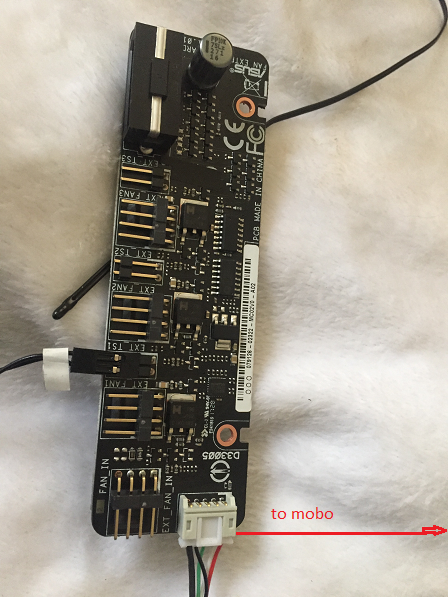
ROG Zenith Extreme Leak Test
in System Builds
Posted
ROG Zenith Extreme X399 motherboard
Threadripper 1950x and 8x Ballistix Elite (64gb Ram)
Thermaltake Pacific M Pro G1/4 PETG 12mm fittings.
1x XSPC Water Blocks for CPU and 2x XSPC Water Blocks for RAM
2x Pacific PR22-D5 Pumps (after most of the air is purged these pumps can only be heard by putting a long screwdriver blade between the base of the pumpand my ear)
2x Pacific RL560 Radiators
13 Riing Plus 14 Radiator Fan Premium Edition
I am pleased with the noise level of this rig.