-
Posts
162 -
Joined
-
Days Won
9
Content Type
Profiles
Forums
Downloads
Events
Gallery
Blogs
Posts posted by TT James
-
-
18 minutes ago, coyote said:
Is it possible to buy extra 3.5" HDD cage(s) from TT and fit them into the Core V71 after removing one or both 5.25" drives, please? (If so how much extra cage-capacity could fit?)
PM you!!
-
On 9/9/2020 at 6:39 PM, Showstopper411 said:
Any community manager care to answer this ?
Hello Sir
unfortunately, Level 20 XT is no longer available in Canada.
But it's still available in other country, like USA.
if you have any further concern, feel free to PM me at anytime.
James
-
On 9/5/2020 at 6:49 AM, Besterino said:
Okay, here goes. Spoiler alert: first post and a brief review of a case I really like.

I've been a proud owner of the Core P7 TG for some time and when I saw the P8 it addressed my major concern regarding the Core P7: the P7 has no possibility to have fans blow over PCIe-Cards and RAM if you do not want to install the "wings" just for this purpose. Since I do employ a number of PCIe-Cards, the Core P8 was a "must try" as soon as it became available.

As you may have guessed already, I will be comparing the P8 to the P7 quite a lot.
Interestingly, the packing is almost exactly the same size, but where you had to assemble the P7 yourself (at least the feet and the window-mounting) the P8 comes fully pre-assembled. The P8 is also a bit larger. The baseplate is basically exactly the same as with the P7 (albeit a bit larger and I will come to one nuissance later). As you can see in the attached pics, the hardware is still in the P7.
As you can see in the following pics, the P8 is even larger than the P7 (hardware still installed in the P7):
As you can see here, I had two 140mm fans fumbled in also in the P7:
Tiny but welcome detail: the screws to secure the back do not have to be removed completely - don't know the technical term but they remain with the metal backplate without falling out and the backplate is no longer slid sideways for removal but just pulled off straight. Definitely more convenient than with the P7.
Unfortunatly, quality control missed an ugly scratch, probably from a screwdriver when the case was assembled? Ah well, it's at the back and I won't see it, so I don't care too much. But still... meh.
What I do like is the mounting bracket for the front window: with the P7 you had to grip & balance the window with one hand while turning in the first two screws with the other. With the P8 you just insert the window and have both hands free to work. Noice, me likey.
The interior is really alsmost the same as with the P7, except for the radiator/fan mounting as well as glas side panels obviously.
I do like the included mounting plate for watercooling pumps and/or reservoirs: I can confirm that a stand for the Watercool Heatkiller Tube will also fit perfectly (sorry Thermaltake, no need to buy yours ;))!
Turning to the "dark side", I really do like the changes made here: the drive cages... or rather plates... now fit two 2,5" drives compared to just one with the P7. However, we lost the possibility to mount 3.5" drives without screws as we could with the P7. I also appreciate that the drive locations have been moved from "behind the motherboard" to the lower area. Now we do not have to disassemble all three drive-cages as well as the underlying mounting plate for cable management. In fact, all cables can be installed without missing a beat. Good job!
There is just one "BUT". Why did you place the motherboard so far inwards? You can't even properly reach the screws to attach the slot... errr... dunno how to call it: slotplate? in its normal position. I had to remove the slot braces and get to the screws "from the inside". Also, attaching cables both in PCIe-cards as well in the IO-field of the motherboard is a real pain if the rear is not freely accessible at the case's final position (as was the case with me, unfortunately). I broke approx. 3 fingers and cursed numerous times while trying to attach USB, network and all the other stuff. There is plenty of room to move the mainboard further to the back and maybe even fit the IO-shield. As it is now, I don't understand why you only made room for a 120mm fan there - the space you spared did not really make a difference when trying to plug something into the motherboard there. So, unless I am missing something, why not move the board location further back? By the way, if you did this, an EATX mainboard would also not block most of the cable holes to the right... (again cursed quite a bit when I installed a ASUS Prime X399 EATX in my P7 some time ago).
Finally, another suggestion if anyone from Thermaltake is reading this: even though the case screams "internal watercooling!" - why not provide for two holes to properly route water cooling tubing out of the case? For examble, you could put in a larger hole at the bottom - as it is, a 16/10mm tube fits easily between the stand and the case. There may be others like me who just love their external monster radiators while still loving what the P8 has to offer! As it is, the tubes are currently dangling somewhere behind the PSU and that just doesn't fit with the overall awesomeness the P8 brings to the table. The final pic shows the current build (pulled from a P7) - it's pure quiet functionality, I hate RGB (but like those shiney build of others - it's just not for me).
For those of you who want to know, here are the specs: Threadripper 3960X with WaterCool Heatkiller IV Pro for TR Copper Nickel, ASRock TRX40 Taichi, 64GB Crucial Ballistix MAX 4000@3600/16/17/16/34, 2080Ti FE with WaterCool Heatkiller IV for RTX 2080Ti Acryl, USB3 addon card, Mellanox ConnectX-4 Dual 100Gbit NIC, 1TB Samsung PM961, 4x2TB ADATA SX8200Pro on Asus HyperX (Raid0), Seasonic Prime Ultra 1300 Platinum, Aquacomputer Aquaero 6 Pro, Aquacomputer Flow Sensor "high flow USB", 4x Noctua Chromax 140, 1x Noctua Chromax 120. (Not on the pictures: 2x WaterCool Mora3 420, WaterCool D5 Vario pump, WaterCool Heatkiller Tube 200 for D5,)
Yeah, besides becoming somewhat of a Thermaltake-case-fanboi, one might say I'm a WaterCool fanboi for all things "water cooling".

So, thank you Thermaltake for the P8. I love it and the "buts" as well as the suggestions are just my thoughts on how you might still improve on what is already a really great case.
Oh, and I paid for it myself. Just in case (pun intended).

Nice work and Thanks for all your feedback!
We would definitely discuss all the feedback from the users and try to figure out how we could improve our case in the future.
Stay tuned! We will have more AWESOME cases coming!
Thanks for choosing Thermaltake!
-
On 8/29/2020 at 2:25 AM, mmzrsv said:
When building my PC I accidentally snapped off the small two pinned led switch port on the fan and led light hub I tried to solder it but it was completly snapped off so the only way for it to work is to get a replacement hub but I can't find it.
PM u
-
11 hours ago, Kitsan said:
I want to replace the side panels with clear perspex/acrylic, does anyone have the exact size of the panel before I try to manually measure it? Worried i'll pay for custom cut panels and they'll be too small/big!
PM you!!
-
8 hours ago, Zalmoxis_12000 said:
HELP, PLEASE!!!
I have the TT GT 20 Black Edition and came equipped with 4x200mm RGB fans. The top ones are connected to the little board which comes with the case and the front ones I managed to connect in the four-pin fan headers. They are spinning but no RGB. I looked for some adaptor, and I managed to find which it seems to be compatible, but the pin connectors are different than the holes of the fans` connectors. My motherboard does not have Aura Sync. It is a ROG Asus Maximus VIII Ranger.
Is there any adaptor to connect the nine pin connector fan to my four-pin fan motherboard?
Thank youCould you please share some pictures of your built? like how u connect the fans to ARGB switch board and the four-pin headers u mentioned
thanks
-
12 hours ago, Salv said:
Hello, I am desperately trying to find a wall mount kit for my Core P3 build. I looked all over the Thermaltake website as well as Amazon and Ebay. Anyone know where I can get the kit?
Hello,
Thermaltake does not sell the wall mount kit. you can get any kind of wall mount kit for TV. you could check the dimension of the wall mount kit below.
it's from Core P3 TG
-
Looks Great
-
1 minute ago, RodCollBR said:
Hello guys.
I've just bought a new pc using the Thermaltake View 51 ARGB Black as a case.
But i'm not sure if i'm doing something wrong. The fans are working and the LEDs too.
But i'm unable to set the color as i want to. My mobo is a GIGABYTE X570 AORUS ELITE.
I'm not sure where i should connect the cables.Would anyone be able to help me?
Thank you for you help in advance.
"But i'm unable to set the color as i want to." you mean you would like to control the lighting via M/B?
-
On 7/13/2020 at 6:14 AM, mike@miketartworks.com said:
Hello,
Just finished building my AMD system in my new TT View 51 case. The issue is after wiring the front panel switches into my Aorus x570 pro wifi board. When I press the reset button on the front panel to switch from the default rainbow color on my case fans, my machine reboots. I have tried short pressing, long pressing 3 seconds indicated in instructions, and trying different placements of the H.D.D Led pin ( currently located in the Hard Drive Activity LED location). All to no avail. Can anyone please help, the directions are a little vague.
Thanks,
MT
you gotta choose between reboot or lighting control for that "R" button.
the cable of the"R" button should be connected to the control board if you would like to control the RGB lighting.
-
7 hours ago, Xearon said:
That is for the ARGB control board. u gotta power it up. the ARGB fans need the power to work via that control board.
and the control board also allows you to sync the fans with the M/B software,
-
1 hour ago, Angel Rosado said:
I bought a new TT Suppresor F1 case and connected everything correctly to a x570 board. Everything is working as expected, the power, reset buttons are working and audio jacks. Just one USB port is not working as expected. Are there any replacement parts?
I bought the case recently from Amazon.PM U
-
4 hours ago, Sokonomi said:
Is there any specs and/or ETA available on this delicious little case?
I want to start a new build around september, and it will be a toss up between the tower 100, or the NZXT H1.
Can I count on Thermaltake to have my back this winter?
Hello Sokonomi
Tower 100 is now in the final stage to test the ventilation. we gotta make sure this case have the proper airflow for graphic card and CPU.
ETA is hard to tell at this point, but we are targeting late Sep or early Oct.
if you are not in rush to built the new system, I would recommend you to wait for the Tower 100.
thanks
-
4 hours ago, NikTheGeek said:
Just got a Core V21 earlier this week and noticed this weeked that the front USB 3 sockets aren't working. It's only a plug socket to the mboard and then 2 usb sockets in a holder, so no idea how it can have been manufactured badly, but it doesn't work. Obviously the mboard is fine. The front usb from the old case worked and in fact, if I remove the front usb from the old case and plug that back in to the mboard (inside the V21), they work, but not the supplied one with the V21.
Unfortunately, I've already built the case now and it would be a real pain to have to return it to Scan. Any chance someone from Thermaltake can post me one out?
I knew I should have spent more and gone for the Level 20 VT, but not to worry. I still like the V21 - if it worked properly!
thanks in advance
Nik
PM you
-
6 hours ago, rkshack said:
I am doing a new install with the View 71 ARGB. The hdd led cable is attached to the reset switch cable which is connected to the agrb controller. Do I pull the cables apart or just sacrifice the hdd led functionality, Or is there somewhere to connect it on the agrb controller.
rkshack
Could you please take a photo for the cables?
thanks
James
-
14 minutes ago, ItsJustDTrain said:
I purchased the TT RS20 today. And I can't figure out this dang power module on the back side of the case where the fans and the power button lead to. I can turn the PC on but I can't get my front fans to spin at all. I have never seen anything like this since my old build didnt have it. Please help LoL
Hello
kindly check the below pic
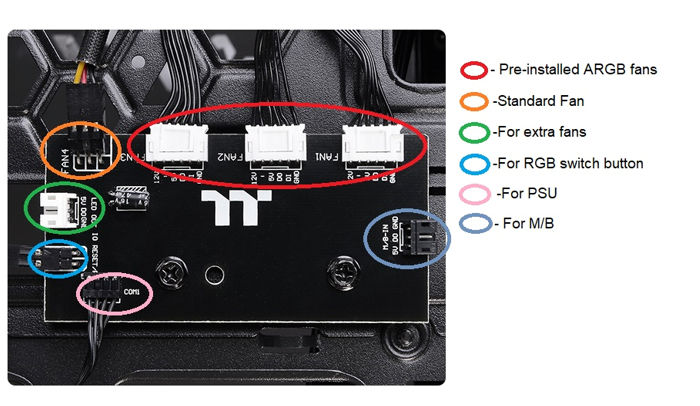
if there is any question, feel free to message me.
thank you
-
-
I believe it will be available in USA market around mid of July. and EU market in August.
-
22 hours ago, Dave66 said:
Hi, Ok, according to the Chassis support list for the Pacific DP100-D5 Plus, the distro fits into the Level 20 GT on the front, left but NOT right hand side.
I do not understand, there is no 'left' position for the 20 GT, and if it cannot fit on the right it is more or less useless. I
Hello Dave66
this is James from Thermatake.
sorry for the misunderstanding. the left side is actually the right side of the M/B.kindly check the pic below.
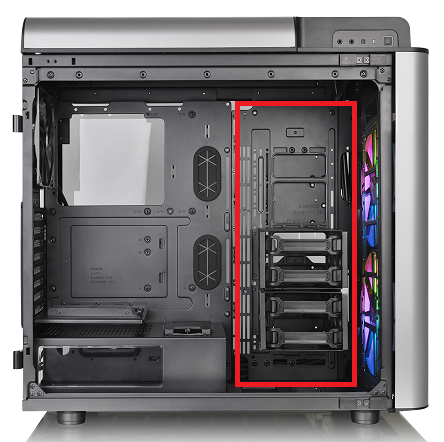
we will update the sheet ASAP to clarify that.
thank you
-
On 6/13/2020 at 6:23 AM, barbalargas said:
I am attempting to connect to a GIGABYTE TRX40 AORUS MASTER motherboard.
I have a Floe Riing 360 set up in the top of the case that is working fine.
Attached are photos of the connection. I can provide a video example of the case power-up and fan light up/no spin.
Here are my working theories as to the malfunction:
- My initial suspicions are with the cables that were provided with the case. I am using the [E] Cable with the 4-pin connector (+5,D,-,G). They do not connect well with the motherboard and slip off easily. I have tried the other cable that was bundled with the case [F] but cannot find a suitable pin on the mobo to connect to.
-
A small part of the first suspect is the COM1 cable that has a SATA connection. My initial thinking is that this is to chain SATA power from the mobo to a nearby SATA drive. That logic falls apart when I compare it to the Floe Riing that requires both USB and a SATA power supply.
- When I try to connect this to a SATA cable into the power supply, the power supply throws out a warning light and the case fan lights no longer turn on. Since this is a step in the opposite direction I chose to disconnect this cable. It doesn't seem like it needs the power from the mobo and the power supply. I did not want to turn on the power once I saw the warning light and saw that the fans no longer lit up, so I don't know what happens next (maybe the fans do work!).
- The connector in question is in the second photo labeled caseRGBcontroller.jpg
- Next suspicion is an incompatibility with the mobo, though I am not sure how to troubleshoot this. I do not have an rgb compatible mobo as a spare. The working Floe Riing, with its USB connector and molex power supply, leads me to believe that there isn't enough power going to the case fans that the mobo provides. The pin may only have enough power for a light, not a light and a fan.
- My last suspicion is that they were DOA and will not spin up. This seems very odd to me as the case was shipped in perfect condition and I have not damaged the case in any way.
It's frustrating to be at the finish line and not be able to cross it. Any advice anyone can provide is greatly appreciated!
Thank you, and be well.
Hello barbalargas
this is James from Thermaltake.
thanks for choosing View 51 TG ARGB. it's a great case with plenty of the internal space for built.
and could you please share the video you mentioned?
so that we could try to figure out the issues for you.
you could message the video to me if possible.
thank you.
-
-
-
4 hours ago, speck said:
or if anyone has any ideas, or knows of a different support setup I can use for the cards, because I don't like the cards just holding by the bracket with the cables plugged into the bottom
I was thinking I could use some kind of spacer between cards and attach the 2 brackets to that? any help would be appreciated, I've got 4 cards btw..
LSI 9266-8i, asus PCE-AC88 AC3100, asus strix raid dlx 7.1, and asus Rog Strix GTX 1080 TI
so I'd definitely love to support these things instead of having them hanging #### out lol
check the message, please
-
On 5/2/2020 at 11:44 PM, Andre Graham said:
hey so I was having the problem of only one of my USB 3.0 ports not working on my thermaltake core p3 open frame but the bottom USB 3.0 port works fine as well as the other USB ports. Could this be that the top port is bad and faulty, and if so is there a way where I can order a new front panel with the USB ports and buttons? Also the power led isn't functioning but the power button works fine.

PM you!









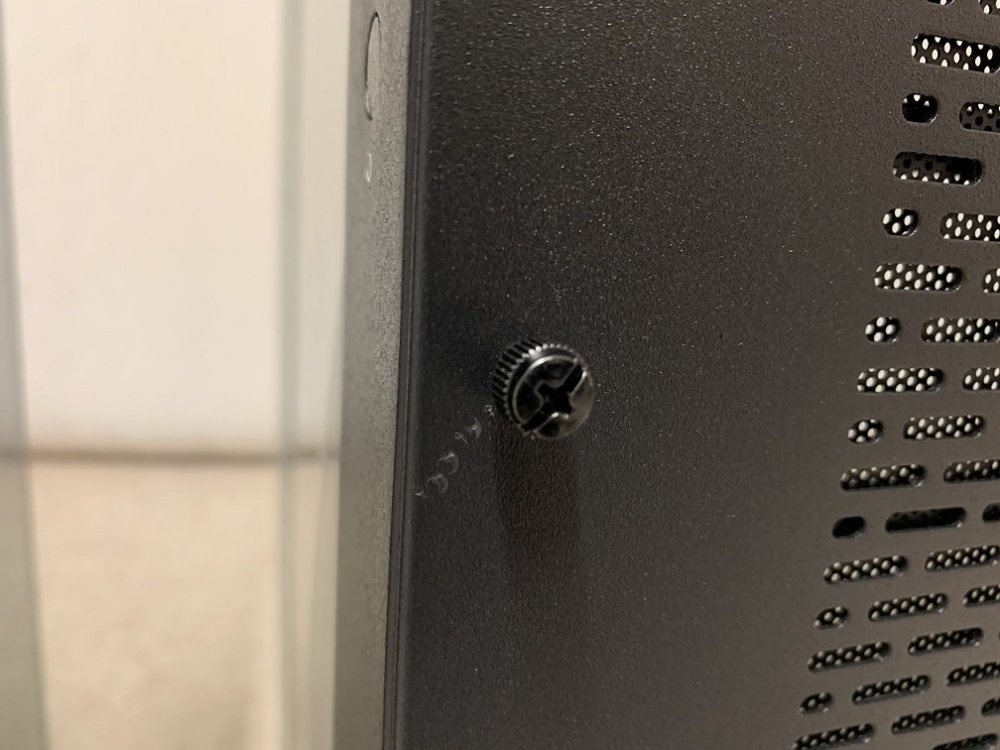


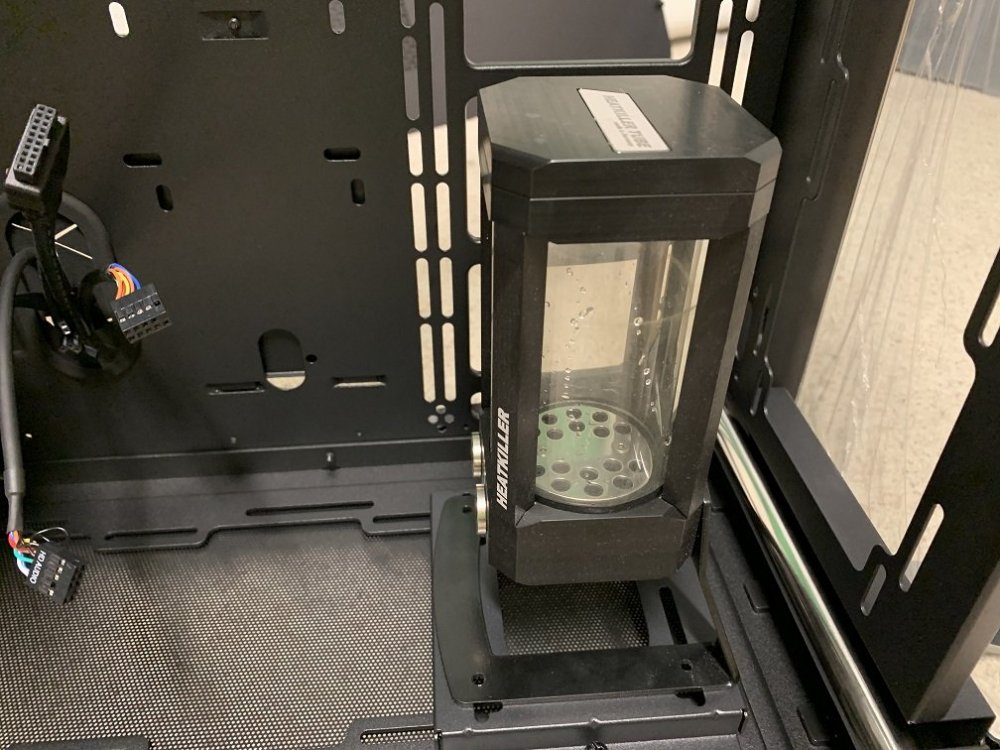



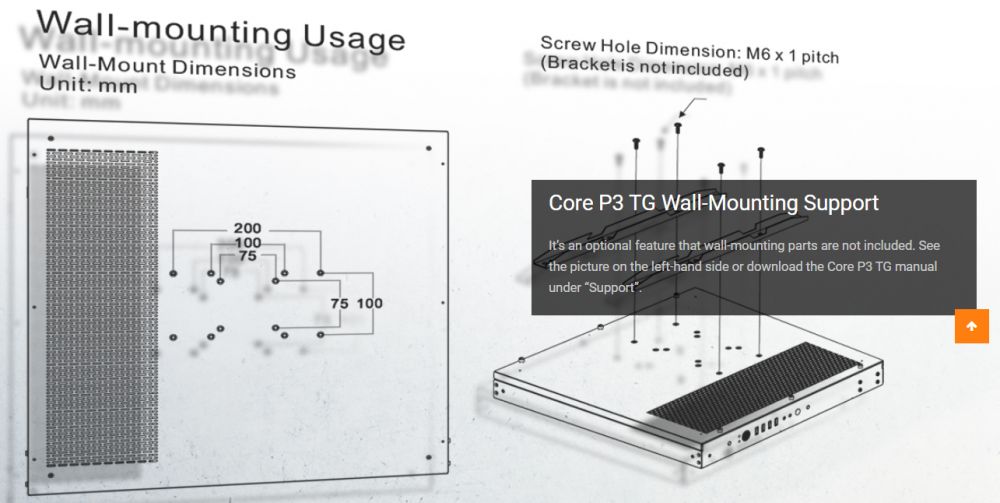



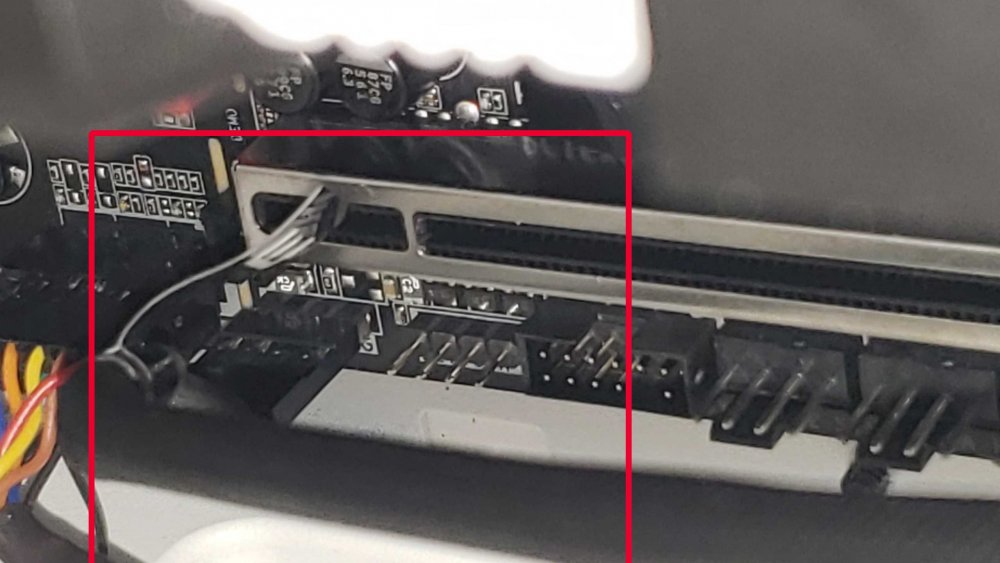
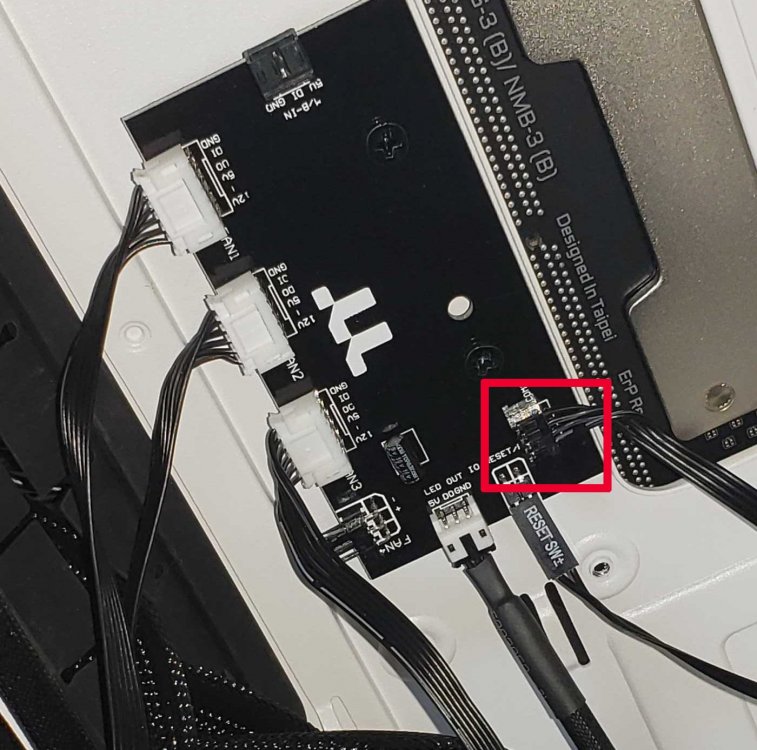

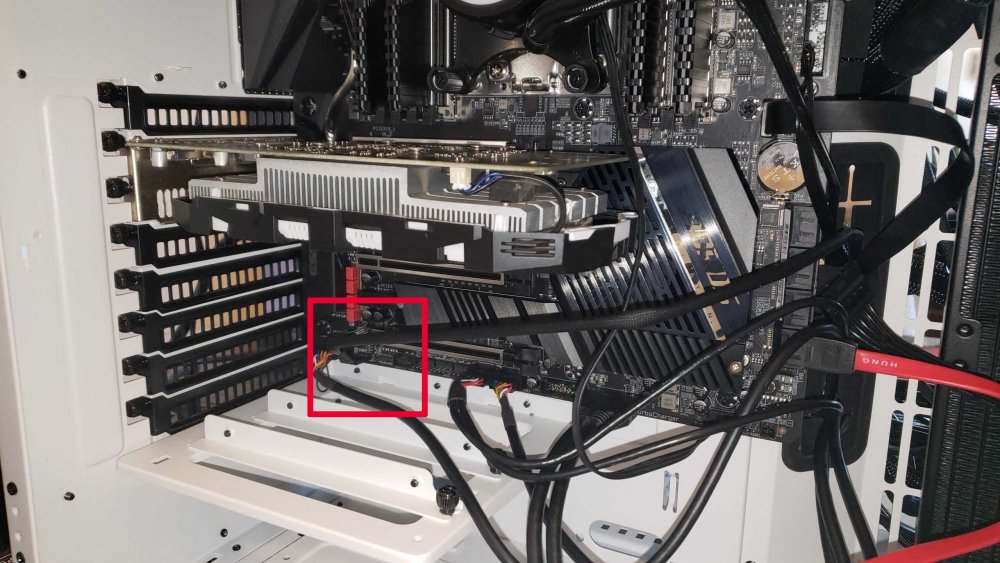

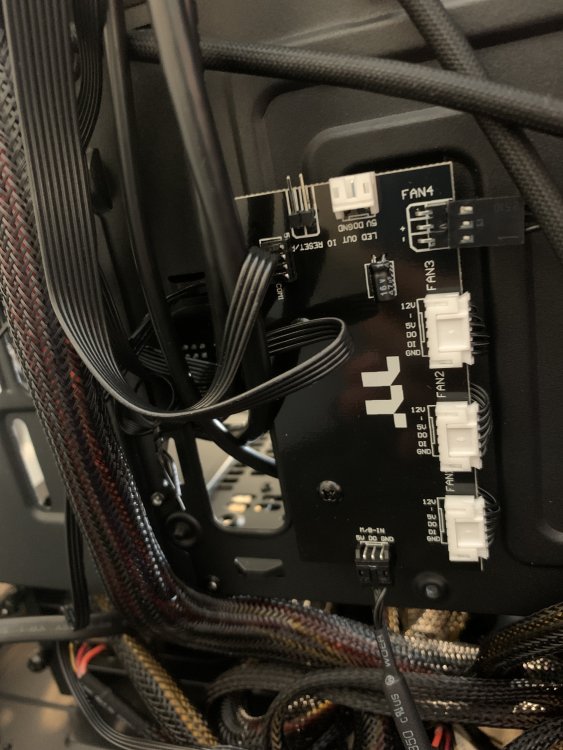
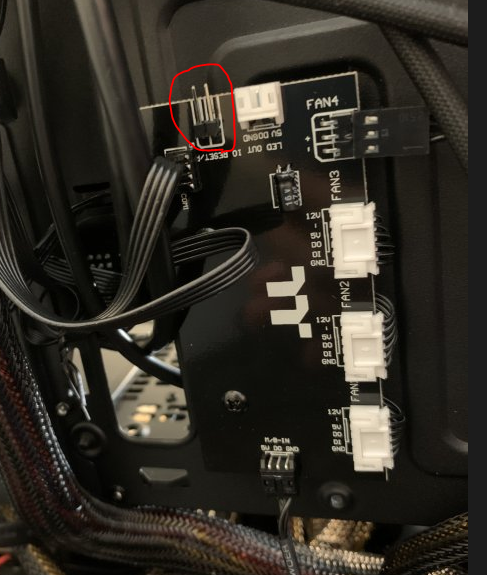
View 51 rgb issues
in Chassis
Posted
PM U