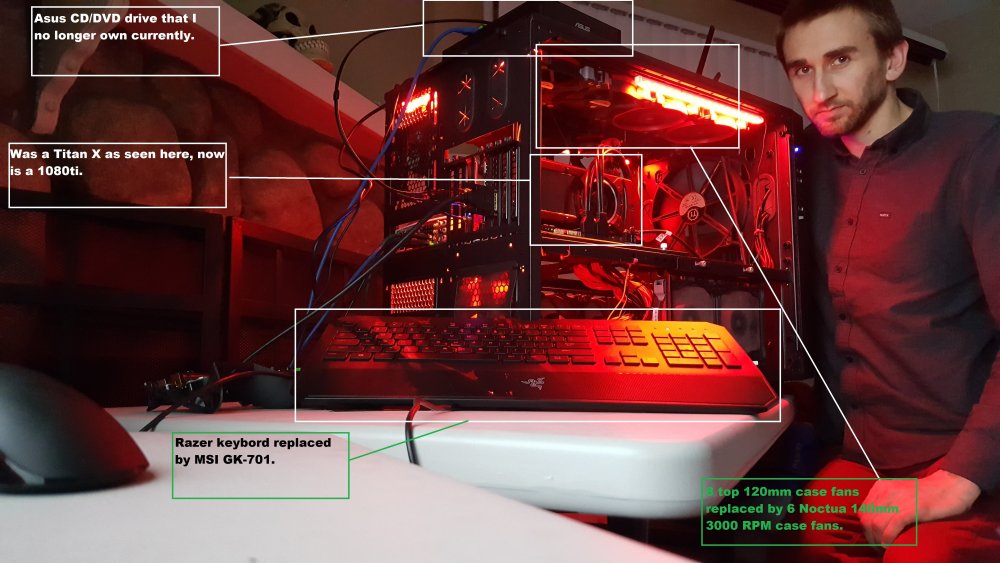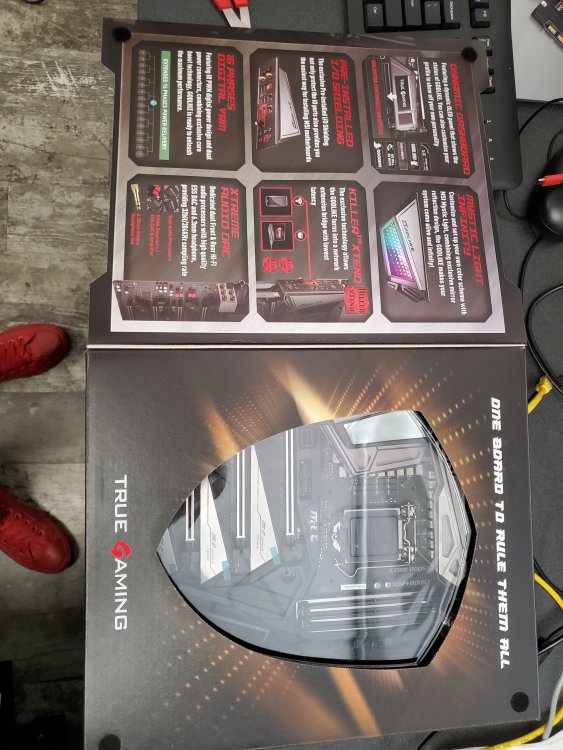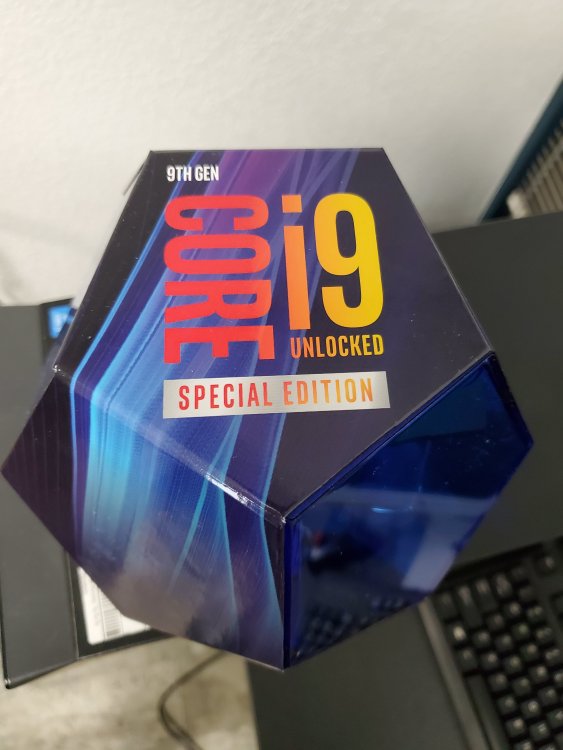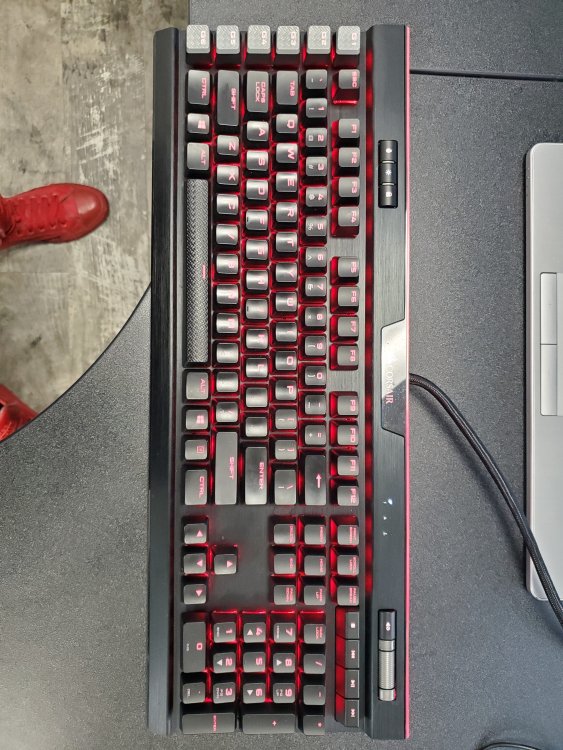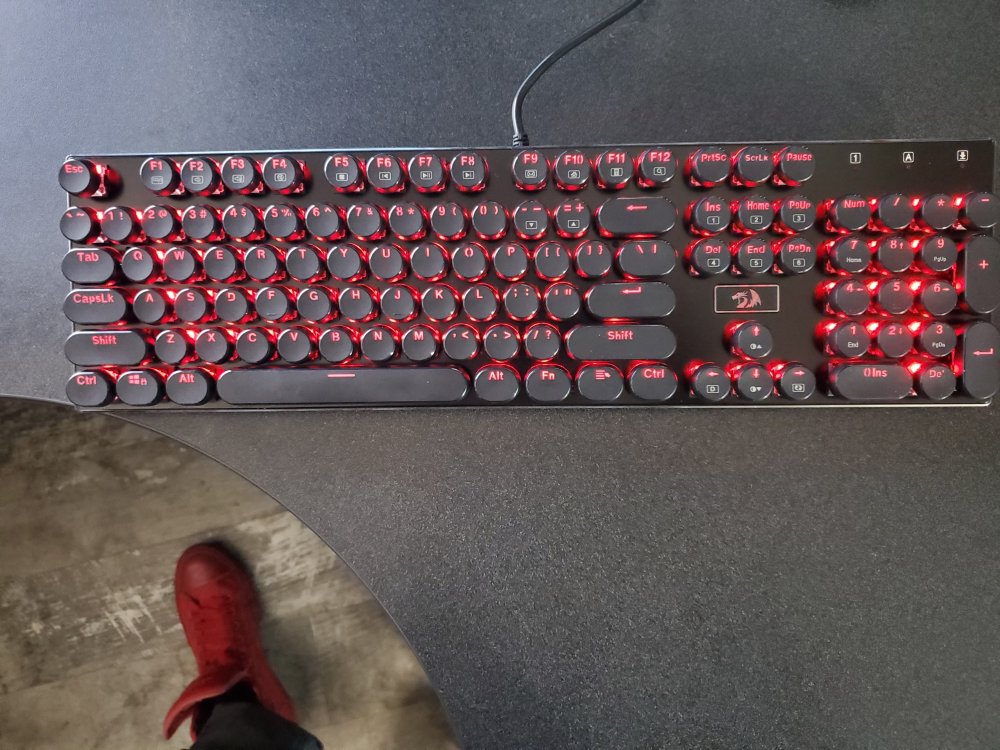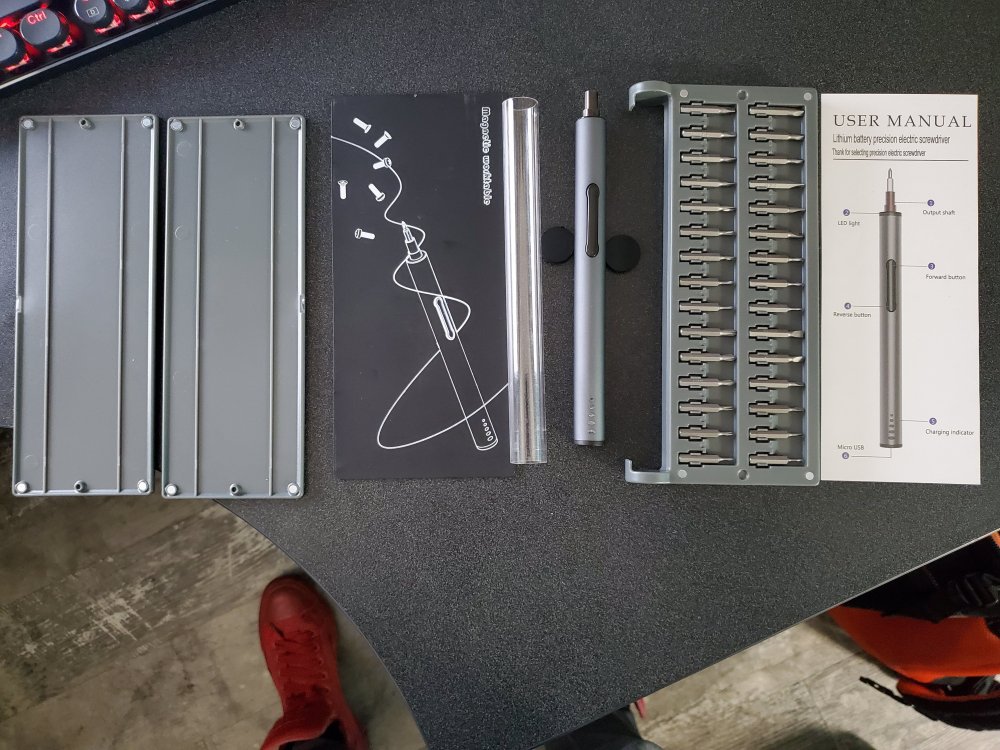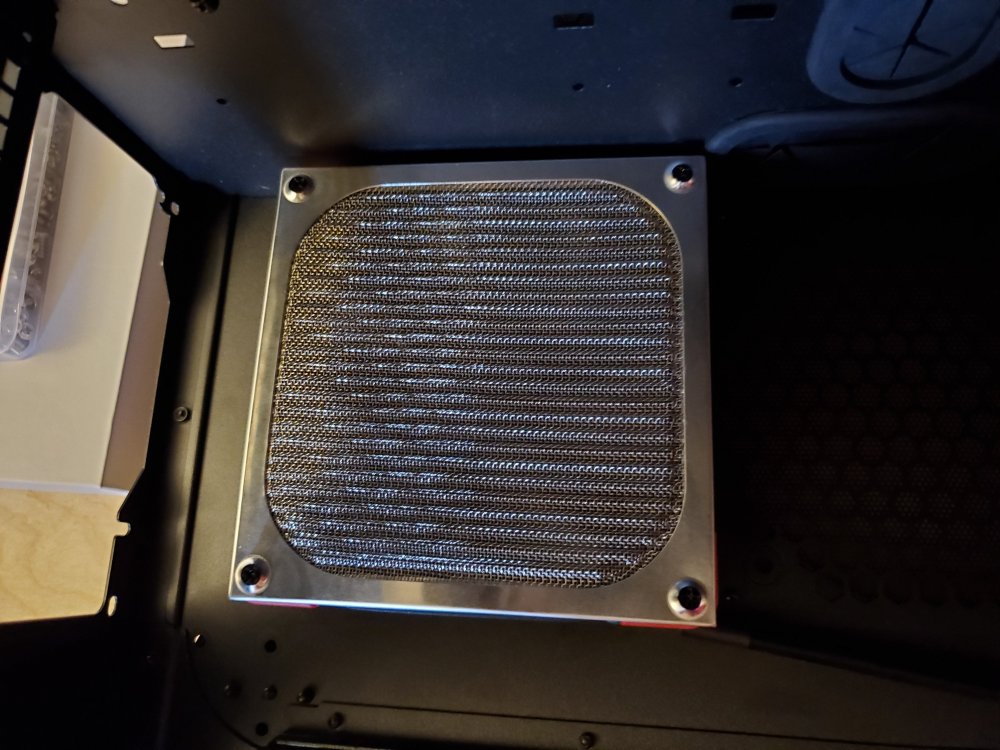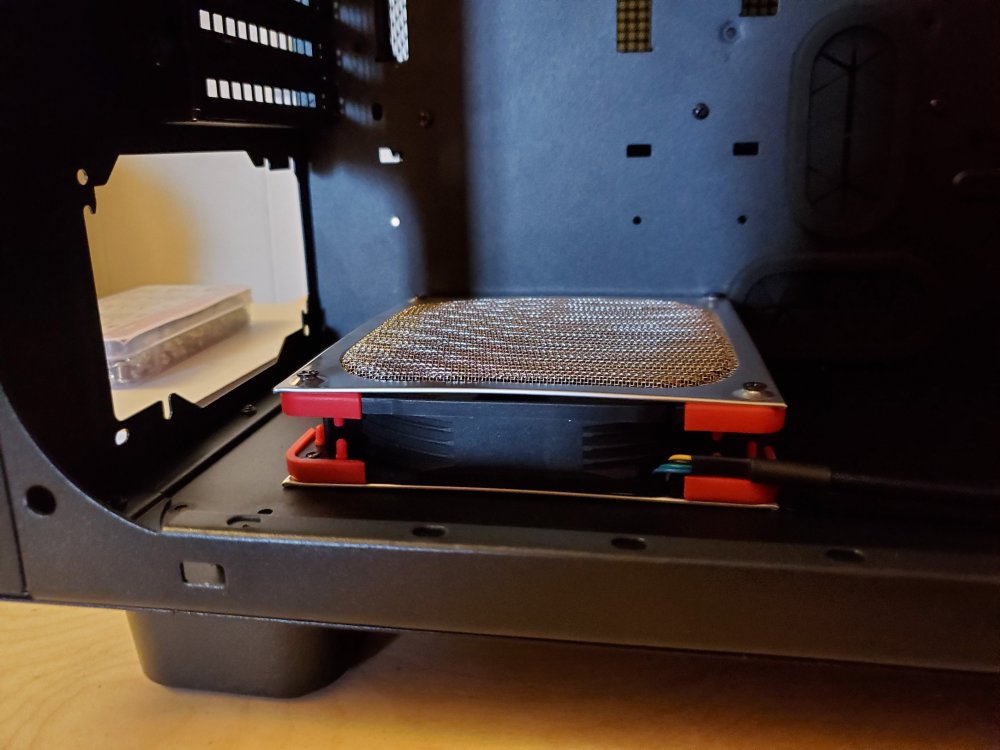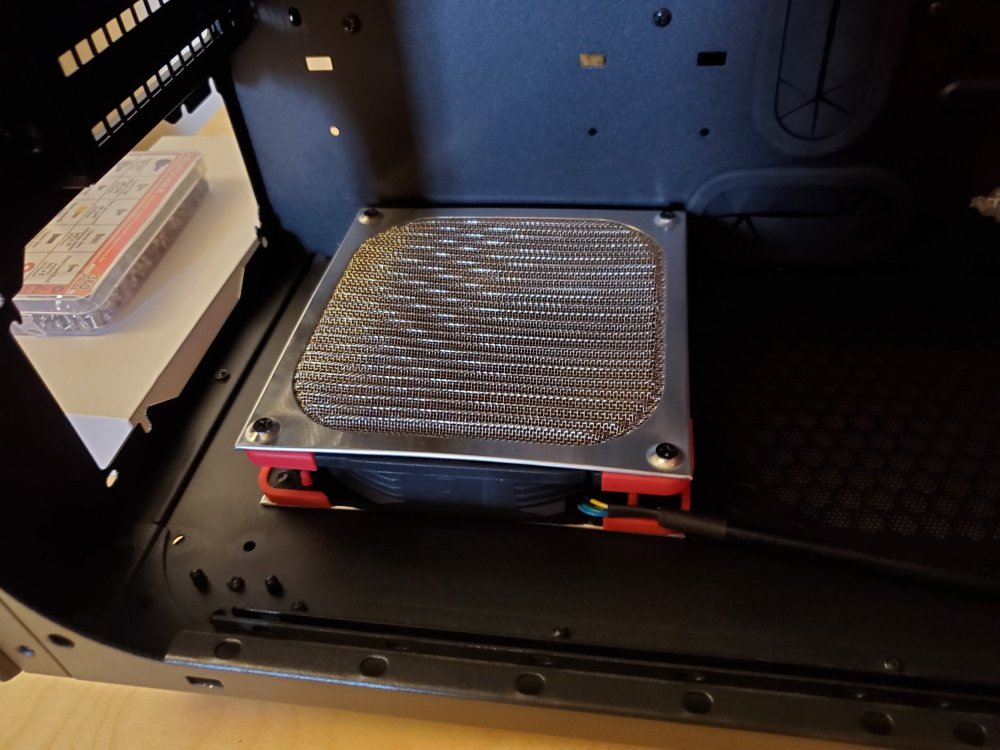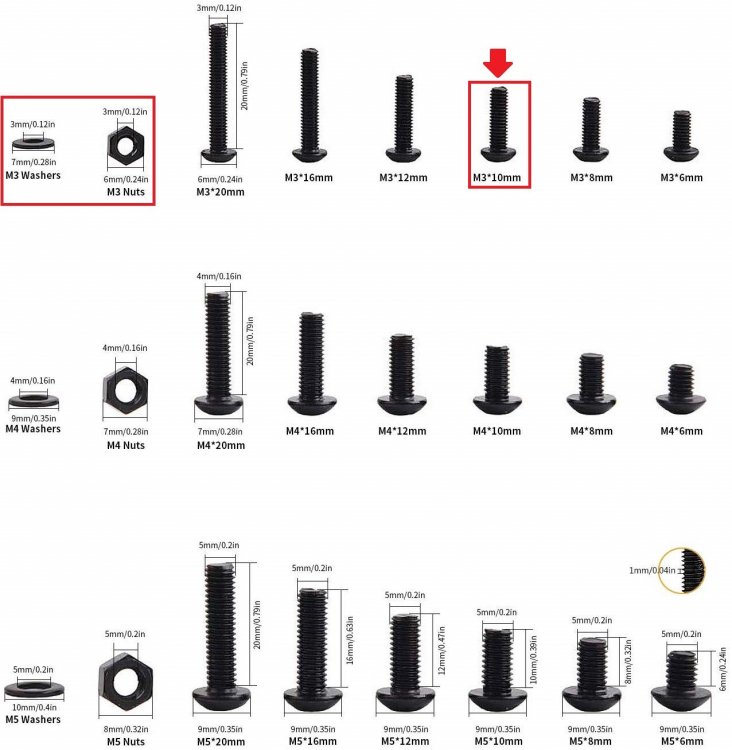-
Posts
16 -
Joined
-
Last visited
PCDesignerRy's Achievements

Just Getting Started (2/10)
0
Reputation
About Me
Intro:
!2020 and hard-worked debt freedom now backing my computer build funding!
I HUNGER for the build to cover every conceivable detail from wiring to dust covers and grills to a fan control for every case fan, to professional fabrication and management tools, to power management, to the right software for the need, to the funding and funding management, right down to the very environment the computer is kept in! The desks, the chair, the floor material, what's on the walls? Where is my computer kept? How is my computer's mobility? Is the wiring clean? How's the lighting? How are the transfer speeds for my data? I am to use only M.2 drives for system and storage and nothing lesser! Between the edges flare and function I definitely lean heavier to the side of function. While other people are using 1500RPM RGB case fans you'll find my dragon equipped with 3000RPM Noctua industrial case fans. Every case fan has a double aluminum filter and grill covers. Many use internal magnetic drives. My build will soon be equipped with x5 Samsung 970 Pro M.2 SSDs in the 1TB a piece flavor for the 5 dedicated M.2 slots my board comes with. I do have some stock in the cosmetic, but not at the expense of my performance.
My 2020 Computer Building Guide:
Builder's Handle: PCDesignerRy
Builder's Skill Level:
0-EXP > Beginner > Intermediate > Expert > Master
^He's Here
Builder's Employment: IT Admin Tier II
Building Career Time: 2011 - Present
(1) = Currently In Possession. (0) = Need to Order/On Order/Not Acquired Yet.
Case:
(OLD)>Thermaltake Core X9(1). NEW: Thermaltake W200(1)
Case Fans:
Noctua Brand Only NF-A14 iPPC-24V-3000 4 Pin 3000 RPM PWM 140mm Black(1) (Number of fans TBD)
Case Fan Filters:
140mm Case Fan Dust Filter Grills Dustproof(1)
Case Fan Controller:
(OLD)>Thermaltake Commander 6 Channel RGB 3-Pin(1) NEW: Lamptron 30W - 8 Channel Aluminum Rheobus (FC-8)(1)
Motherboard:
(OLD)>MSI Gaming9 ACK X99S(1) NEW: MSI MEG Z390 Godlike LGA1151(1)
Operating System:
Windows 10 Pro X64(1)
CPU:
(OLD)>Intel Core i7-5960X 8 Core(1) NEW: Intel Core i9-9900KS 8 Core 5GHz All Cores(1)
PSU:
(OLD)>Corsair Ax1200i(1) NEW: Corsair AX1600i x2(0)
PSU Cooler:
(OLD)> Corsair Hydro H115i(1) NEW: Corsair Hydeo H150i Pro RGB(1)
GPU:
(OLD)>Asus Strix 1080Ti(1) NEW: EVGA GeForce RTX 2080Ti FTW3(0)
System Drive:
(OLD)>Samsung 960 Pro M.2 SSD 512 GB(1) NEW: Samsung 970 Pro M.2 1TB SSD(1)
System Storage (on separate drives from system drive):
Samsung 970 Pro M.2 1TB SSD x4(0)
Display:
(OLD)>Asus PG348Q 3440x1440(1) NEW: MSI OPTIX MPG341CQR(0)
RAM:
(OLD)> Patriot Viper DDR4 3200 32GB(1) NEW: G.SKILL Trident Z RGB DDR4-3200 32 GB (TEMP!)(1)
*RAM is soon to be upgraded to a Kingston flavor of DDR4-4000 in the build's late-game.
Sound:
SoundBlaster X Katana(1)
Keyboard:
(OLD)>GK-701 Mechanical(1) Corsair K95 RGB Platinum(1) NEW: MSI Redragon L556-RK w/ Round Keys(1)
Mouse:
Redragon M711-FPS Cobra 24,000 DPI(1)
Computer Desk Surface:
Jarvis Bamboo Top Standing Desk 60" Rectangle x2(0)
Router:
(OLD)>TP-LINK Wifi 6 AX1500(1) NEW: Asus ROG Rapture GT-AX11000 Tri-Band 10 Gigabit w/ Wifi 6, 802.11Ax(0)
Ethernet Cabling:
CAT8 Ethernet(1)
Hardware Extras:
Lost Ocean 12" 4 Pin PWM Connector Case Fan Extension Power Cable 5-Pack x2(1)
SilverStone Technology Silverstone 8-Port PWM Fan Hub/Splitter for 4-Pin & 3-Pin Fans in Black(1)
Dayree 4pcs Fan Adapter Cable with 4Pin PWM to 3Pin fit for All PWM Fans, Noctua(1)
24-pin Power Extension Cable(1)
Case Mod Tools(So Far):
My PowerGiant Screwdriver(1)
DEWALT Screwdriver Bit Set w/ Nut Drivers(1)
>My RealTime Amazon Parts List<
Software:(1)
IObit Advanced System Care
IObit Uninstaller
IObit Malware Fighter
IObit Sotware Updater
IObit Driver Booster
Protonmail
Nord VPN
CCleaner
BitLocker
Malware Bytes
Google Chrome
PaintDOTNet
VLC Media Player
DropBox
TeamViewer
Steam
Origin
Disclaimer:
*Computer build and style is not designed to suit everyone, but is meant for only the hungriest and most determined builders.
*PCDesignerRy is indeed a computer building badass and this fact cannot be questioned.
Unofficially sponsored by:
Thermaltake | Asus | Redragon | Amazon | Fry's Electronics
Noctua | MSI | SoundBlaster | Intel | Newegg
Corsair | Samsung | EVGA | Microsoft | Nvidia
Represented By:
Project:TheDarkness
Amy's Dragons
FreeSound.org>The Best Sound On Earth<FreeSound.org
ContactMe: projectthedarkness@pm.me
What I'm building from for 2020:
All Parts in Possession (WIP):
2/24/2020 Update:
90% of the motherboard's Mystic Light LEDs don't work at all, so it seems. The MEG logo doesn't light up, the dragon doesn't light up. :::((( Researching this I have found that many, many people have this issue, so, most of the actual sweet light FX of my motherboard are not working at this time. It does still however have the performance benefit of having 5 dedicated M.2 SSD slots, which I haven't been able to find in a single other board yet not to mention the perfection of the spacing in the PCI-E lanes. So, the lights don't work, but I am soon to get mostly RGB case fans anyway, so there will be some cosmetic lighting, just not from the motherboard. Sad but true. Why MSI, why?
My Personal Ethernet Cable Repair Kit:
This is my own design, not finished yet, but the beginning of a wheeled cart for my W200 to sit on. Rolls VERY well over all terrain:

I made these vinyls to go on the computer cart I made after I paint it (matte black).
1. Find and print the logo of your choice.
2. Cut the logo to the shape you want.
3. Take clear box tape, about two inches wide, and cut strips about two inches longer than the length of the paper brand on either side.
4. Carefully layer the tape strips against the front and back of the logo, leaving about a millimeter of overlap per tape strip where needed.
5. Do this for both the front and back of the paper brand.
6. Cut away the excess tape from the edges of the now completely covered brand.
7. Enjoy a cleanly laminated vinyl with little to no effort.


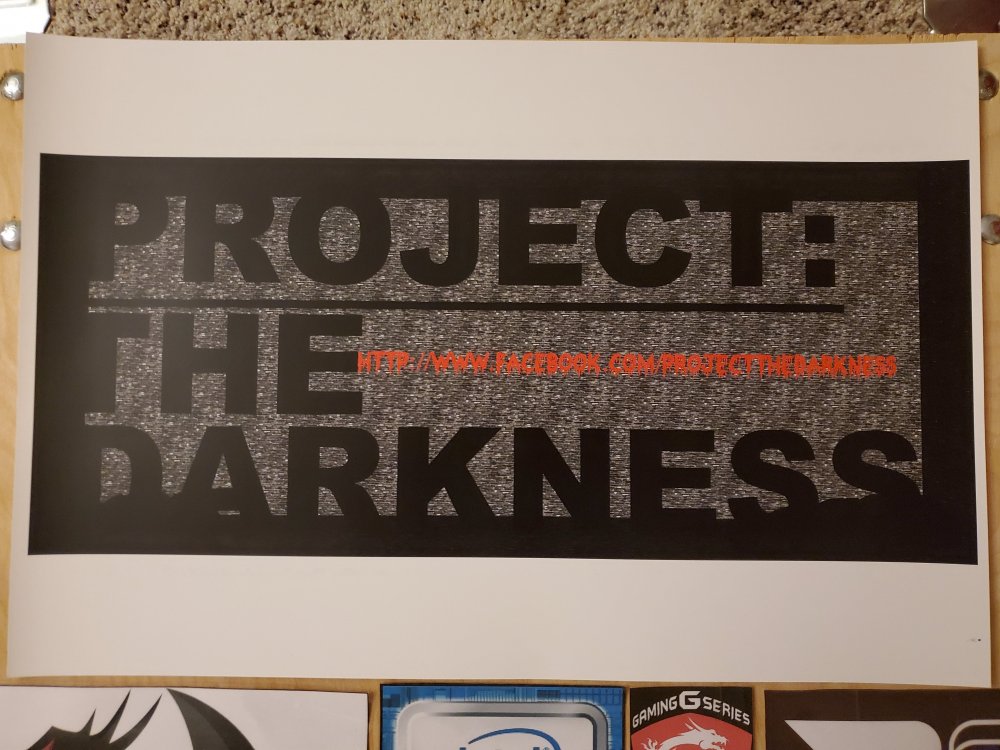

My LittleGiant handheld screwdriver. I. FREAKING. LOVE. this thing. It is probably my favorite tool I've ever used for doing a computer build.
The first of many. Fan filter on top and on bottom essentially sealing the blades inside. I did test to make sure that the filters don't interfere with spinning of the blades at all. Replaced the brown sound dampeners on the fan corners with red ones.
⬇This turned out pretty ugly so far and was a pain to get right. Thank goodness for case modification though! I have a fix prepped (see below). ⬇
Using the below specified bolts and nuts and washers from
this nuts and bolts set
I can get the fan controller to sit flush in it's place seen above. I'll get pictures when it's done.
This mouse is awesome! It goes up to 24000 DPI which is insanely sensitive. I think I currently have it below 5k at the moment though. The software interface is super easy and thorough, the movement of the mouse on most surfaces is smooth as silk, and this mouse is fully programmable for color and buttons. It costs about $30 online. Why buy a $200 mouse? This is one of the best mice I've ever had. Redragon for the W!
2/21/2020:
My computer is officially in the shop at the moment. It turns out that the motherboard that houses my 9900KS has a BIOS that was too old to get anything running with the new CPU installed. The shop is having to take a lesser processor and install it, then using that update the BIOS to its latest, and then re-install the new processor with the BIOS up to date. That should get the video working and from there I can re-install the OS and stare setting up the new drives and the computer. I should be getting my computer back on Monday, 2/21. Still, it's gonna be a long weekend with no PC only a laptop.
2/25/2020:
My computer is back at home now and running quite well. Tonight I am upgrading to 32GB of DDR4-3200 G.SKILL TritentZ RGB and will also be installing the first additional storage M.2 SSD 1TB for two total drives in my system now. 3/6 I will be ordering and installing a third M.2 SSD 1TB drive for 2 internal storage drives.
4/20/2020
I haven't exactly been fully honest as of late, but not untruthful either, I just haven't revealed some stuff.... yet. This picture below obviously doesn't have my beast in it, but it does have, the new Jarvis 60" bamboo surface standing desk I acquired for myself in it. I also touched up on the room lighting with 4 new 4' LED blacklight bars as well. Both keyboards in the picture are both new, both Redragons- of course! But TBH the Jarvis standing desk is fantastic and I can't recommend it strongly enough if you're in the market for a home office desk.