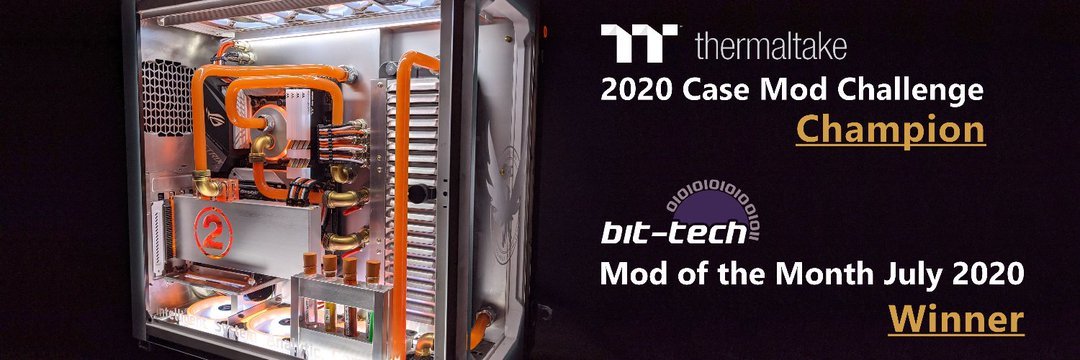-
Posts
50 -
Joined
-
Last visited
-
Days Won
16
Reputation Activity
-
 Andrew Makin got a reaction from ah_ah in Project: I.S.A.C. by Andy Makin
Andrew Makin got a reaction from ah_ah in Project: I.S.A.C. by Andy Makin
Welcome back Crapfans!
Has it been 2 weeks already!? Time just has very little meaning or reference any more and it can really get away from you. Let call it a mid season break 😉
In the last episode, I got close to finishing a piece of motherboard armour before #### up drilling out a couple of holes, but there were some little tweaks I wanted so not the end of the world. I used the original drawing I'd done on card and cut out a new section to fit around the SATA ports, took a few snips to get it right and then I could transfer the measurements onto a copy from the scan I'd made.
So I went to print out a couple of copies of the scanned design but they didn't look quite right. Measuring it against my cut out I could see it was clearly too small. Odd. Tried printing again checking that the print options weren't resizing, now it was too big. What!? No matter what I tried, 4 or 5 different programs, on the JPEG or the PDF versions, countless settings, I could not get it to print the correct size. So frustrating, but I had the cut-out and I could trace round that. It'd likely add a degree of inaccuracy, but what you gonna do?
Now I knew I had the holes for this pieces mounting screws correct, so I used them as reference points and took measurement from there to both of the M.2 cover's screw holes. Using a compass I could use those measurements to plot against each other and get the locations. Simples!
I'd got myself some proper mounting glue so the paper sat flusher to the metal.
But then stupidly used cutting lubrication to drill a hole for the jigsaw which of course dissolved the glue in that corner 🙄
Didn't take long to have it cut out though and no further mistakes thankfully.
I worked my way round the piece filing down the edges, it was going really well at first, nice and straight and flat, but it got harder and harder to get it right and I realised my files were getting clogged. I tried freeing them up with a cat brush (as it has similar thin pins to a file bush) but it didn't work that well and they just got too clogged to carry on.
So I went to Screwfix and picked up a set of Magnusson files. I have a set of their pliers and a wire stripper and they're decent so thought they'd do. Plus they came with a file brush. The file brush broke on the second stroke 😠 So I went to take them back but they're not accepting returns at the minute with all the pandemic shenanigans. I ordered myself a nice set of Bacho files and while I waited I thought a little more use of the Magnusson ones won't hurt, I'd almost finished when the file brush broke so I'll get the basic outline done, leave a smidge to finish with my new one's once they arrive. The edge next to the SATA ports would need to slope with their profile.
It didn't quite fit and would need some little tweeks in quite a few places. I decided to wait till my new files came, in theory they should be better and allow for finer adjustment than the others and I didn't want to take the mick if I was returning them.
While waiting for the new files I didn't rest idle. I stripped all the sleeving off the fans...
... did some prototyping with card for parts of the mod coming later...
... had some stencils made by the guys at 4D Model Shop, top quality work and quick turnaround....
... then I had to do a photoshoot for the album cover of a cat boy band I manage, Mew Kitts on the Block.
Then the Files Arrived! 😃
After installing the handles on most of them I thought "Hey, I should do a video on how to mount file handles", so I filmed one, wasn't great, shot another and I mumbled a lot. Shot another one, was a great take, went to watch it back aaaaand I'd hit the selfie camera button so had filmed the wrong direction. 😖 And that was the last file. 😤 Still, They were all in with only 1 minor mishap from when the hole wasn't big enough for the tang. Luckily for you that was on film
😂🤣
I started with the edges that sat against the sloped sides of the M.2 heatsinks and added an angle to them for better fitting, top right and bottom left.
I trimmed a bit more off the SATA port edge so it could sit in properly and drilled the 2 mounting holes to check it all fit properly. So far so good.
Now, despite having done umpteen measurements to get the hole position the the M.2 screws, I was worried about history repeating itself and started doubting myself. To check I had those measurements right I used the cutout I'd done by card and punched holes through into all the threaded mounts. The I lined up the 2 mounting holes and marked where the holes for the M.2 screws were.
Now a bit more confident I drilled the holes out, just 2mm to start with and you know what? If I'd drilled them where I'd originally marked they would have been perfect 😅😭
It's not easy to see in the picture but they were just out, but that's why I started with a 2mm hole, I needed to get it to 5.5mm so I had room to adjust and correct, first with this nifty carbide milling bit.
Then when it was big enough I switched to using a file, while is a bit more controllable. By twisting the file into it, then rotating back and forth it would gradually increase the hole.
I'd file a little out, dust it off and then check it on the board to see how it was going. If I needed to move the hole over in a particular direction I'd file that side with a needle file, before returning to the larger file to round the hole out.
Until eventually.....
Success! 😃🤘 A real snug fit too which is just perfect. I could leave those screws in and have a quick reference to work on any minor adjustments that were needed. With a little trim of the top edge along the PCIE slot, a few other minor tweaks and a bit of finishing all round it was almost done.
Now I just needed to drill the other holes out to allow the mounting screws to sit flush. The mounting points sit about 1.1mm below the bottom edge of the alu, so I'll be attaching a couple of washers to the underside for the screw to fit into and the whole thing would actually rest on them then. Almost done! :happy: Oh and spraying clear plastidip on the underside to prevent shorts. Then put a brushed finish to the top and apply a clear coat. And some other bits. So no, not nearly finished. 🙄 lol
Since it had been a while I thought now was as good a time as any to drop in and give you an update. Hopefully I'll have it ACTUALLY finished next time. So stay tuned crap fans. Same Crap time, same Crap channel.
-
 Andrew Makin got a reaction from Colin McNally in Project: I.S.A.C. by Andy Makin
Andrew Makin got a reaction from Colin McNally in Project: I.S.A.C. by Andy Makin
Welcome back Crapfans!
Has it been 2 weeks already!? Time just has very little meaning or reference any more and it can really get away from you. Let call it a mid season break 😉
In the last episode, I got close to finishing a piece of motherboard armour before #### up drilling out a couple of holes, but there were some little tweaks I wanted so not the end of the world. I used the original drawing I'd done on card and cut out a new section to fit around the SATA ports, took a few snips to get it right and then I could transfer the measurements onto a copy from the scan I'd made.
So I went to print out a couple of copies of the scanned design but they didn't look quite right. Measuring it against my cut out I could see it was clearly too small. Odd. Tried printing again checking that the print options weren't resizing, now it was too big. What!? No matter what I tried, 4 or 5 different programs, on the JPEG or the PDF versions, countless settings, I could not get it to print the correct size. So frustrating, but I had the cut-out and I could trace round that. It'd likely add a degree of inaccuracy, but what you gonna do?
Now I knew I had the holes for this pieces mounting screws correct, so I used them as reference points and took measurement from there to both of the M.2 cover's screw holes. Using a compass I could use those measurements to plot against each other and get the locations. Simples!
I'd got myself some proper mounting glue so the paper sat flusher to the metal.
But then stupidly used cutting lubrication to drill a hole for the jigsaw which of course dissolved the glue in that corner 🙄
Didn't take long to have it cut out though and no further mistakes thankfully.
I worked my way round the piece filing down the edges, it was going really well at first, nice and straight and flat, but it got harder and harder to get it right and I realised my files were getting clogged. I tried freeing them up with a cat brush (as it has similar thin pins to a file bush) but it didn't work that well and they just got too clogged to carry on.
So I went to Screwfix and picked up a set of Magnusson files. I have a set of their pliers and a wire stripper and they're decent so thought they'd do. Plus they came with a file brush. The file brush broke on the second stroke 😠 So I went to take them back but they're not accepting returns at the minute with all the pandemic shenanigans. I ordered myself a nice set of Bacho files and while I waited I thought a little more use of the Magnusson ones won't hurt, I'd almost finished when the file brush broke so I'll get the basic outline done, leave a smidge to finish with my new one's once they arrive. The edge next to the SATA ports would need to slope with their profile.
It didn't quite fit and would need some little tweeks in quite a few places. I decided to wait till my new files came, in theory they should be better and allow for finer adjustment than the others and I didn't want to take the mick if I was returning them.
While waiting for the new files I didn't rest idle. I stripped all the sleeving off the fans...
... did some prototyping with card for parts of the mod coming later...
... had some stencils made by the guys at 4D Model Shop, top quality work and quick turnaround....
... then I had to do a photoshoot for the album cover of a cat boy band I manage, Mew Kitts on the Block.
Then the Files Arrived! 😃
After installing the handles on most of them I thought "Hey, I should do a video on how to mount file handles", so I filmed one, wasn't great, shot another and I mumbled a lot. Shot another one, was a great take, went to watch it back aaaaand I'd hit the selfie camera button so had filmed the wrong direction. 😖 And that was the last file. 😤 Still, They were all in with only 1 minor mishap from when the hole wasn't big enough for the tang. Luckily for you that was on film
😂🤣
I started with the edges that sat against the sloped sides of the M.2 heatsinks and added an angle to them for better fitting, top right and bottom left.
I trimmed a bit more off the SATA port edge so it could sit in properly and drilled the 2 mounting holes to check it all fit properly. So far so good.
Now, despite having done umpteen measurements to get the hole position the the M.2 screws, I was worried about history repeating itself and started doubting myself. To check I had those measurements right I used the cutout I'd done by card and punched holes through into all the threaded mounts. The I lined up the 2 mounting holes and marked where the holes for the M.2 screws were.
Now a bit more confident I drilled the holes out, just 2mm to start with and you know what? If I'd drilled them where I'd originally marked they would have been perfect 😅😭
It's not easy to see in the picture but they were just out, but that's why I started with a 2mm hole, I needed to get it to 5.5mm so I had room to adjust and correct, first with this nifty carbide milling bit.
Then when it was big enough I switched to using a file, while is a bit more controllable. By twisting the file into it, then rotating back and forth it would gradually increase the hole.
I'd file a little out, dust it off and then check it on the board to see how it was going. If I needed to move the hole over in a particular direction I'd file that side with a needle file, before returning to the larger file to round the hole out.
Until eventually.....
Success! 😃🤘 A real snug fit too which is just perfect. I could leave those screws in and have a quick reference to work on any minor adjustments that were needed. With a little trim of the top edge along the PCIE slot, a few other minor tweaks and a bit of finishing all round it was almost done.
Now I just needed to drill the other holes out to allow the mounting screws to sit flush. The mounting points sit about 1.1mm below the bottom edge of the alu, so I'll be attaching a couple of washers to the underside for the screw to fit into and the whole thing would actually rest on them then. Almost done! :happy: Oh and spraying clear plastidip on the underside to prevent shorts. Then put a brushed finish to the top and apply a clear coat. And some other bits. So no, not nearly finished. 🙄 lol
Since it had been a while I thought now was as good a time as any to drop in and give you an update. Hopefully I'll have it ACTUALLY finished next time. So stay tuned crap fans. Same Crap time, same Crap channel.
-
 Andrew Makin reacted to Colin McNally in Colin McNally - project motogp
Andrew Makin reacted to Colin McNally in Colin McNally - project motogp
Finally starting to get some where now iv got all the parts to complete the build.
After 4 hours of trying to sort out my cables this is how it looks.
Iv also made a mounting plate for my top radiator to help make it fit better and also tried to make look like is floating
-
 Andrew Makin got a reaction from ah_ah in Project: I.S.A.C. by Andy Makin
Andrew Makin got a reaction from ah_ah in Project: I.S.A.C. by Andy Makin
Gooood Moooorning Modding faaaaaaans!
So with the motherboard heatsinks nicely brightened I couldn't just stick that black plastic shroud back over them. Luckily I have some 2mm aluminium laying about that I've had forever and this will make an ideal replacement. I started by tracing round the the original cover, but because it has mounting struts and other stuff underneath, this was better done turned upside down to get it flush(er) against the paper, which is why the drawing is backwards. Then I took measurements for the rest of the board so that I could expand it out a bit and cover up more of the motherboard.
This is the area I want to cover, colour coding showing the original and then different additional bit that I might want to add.
I did the drawing on card so that it would stay relatively flat once cut out and got it lined up with the mounting point and punched them through. Once on the board it didn't look right having a lot of square corners given the boards original angular designs, so I marked out bits I'd want tweaking with rough angles from the heatsinks.
Back off the board I used the cover to get the proper angles and see about different levels of cropping.
Couple of snips later and I think we have a winner!
Now this was a fairly rough drawing so I then traced round this template in pencil and took to the drawing board to get all the lines true.
Again I used the original to get the angled lines in, it was an awkward angle and I don't have anything like a sliding bevel. I could still find ones that were out like the one I circled in orange.
With a couple of lines done this way I then turned the paper so the the angle was horizontal, checked them against each other to make sure they were correct and then filled in the rest. With the design completed I did a couple of photocopies and also scanned it for safe keeping.
From right to left we have the original plan, the final design, the photocopy to be used as a template and the aluminium, with the original cover centre and glue to stick the template on.
Only that's completely the wrong glue 😖 Looks more like spider spooge. 🤣
Still, it stuck that template down pretty good, if a little on the lumpy side. I also had to rub dirt around the edges where there was no paper to remove the tackiness of the glue and stop the jigsaw from sticking.
That very morning I had been reading up on a cool little scratch build someone was doing as their first mod and advising themon how to cut outside the line and file in, so what do I do on the very first cut? Cut BANG ON the line 🤬🙄 It was the edge on the far right next to the SATA ports so wasn't a complete catastrophe, but was very careful and took my time with the rest and came out fine, although the small vertical edge under the angular protrusion top right was hard to get at.
The Filing went ok, I'd bought a set of steel jaws for the workbench to clamp it in which helped keep it nice and steady. This tight angle was tough though as I didn't have a triangular file that matched or was under that radius. i had to edge in with the half round file, flipping it over every few strokes.
A bit of folded sand paper helped get it a bit tighter, but it put up a good fight,
Took a good lot of doing, had to go at it in a few goes to save me from injury. But was all this mess worth it?
It fits! 🤘
There were a couple of areas that needed work that I highlighted in green, either to straighten them up, change the angle or stop it overhanging headers I'll need access to.
Bang on. 👌
To get it to sit flush in the recesses of the M.2 heatsinks I needed to drill holes for the screws holding the heatsinks down. To mark where they were I put masking tape on the back, coloured the screw heads with whiteboard marker and pushed the piece onto them, being careful that it lined up with where it needed to sit. Seemed to work well.
I used a punch to mark the centre and make sure the drill bit didn't wander.
I thought the screw heads were 4mm so I drill a hole with a 4.2mm bit to give a little wiggle room, but I must have measure the wrong screws (the ones that will mount this to the motherboard i think) as they were a little too small. I needed 5.37mm holes minimum.
My step bit had a 7/32" step which is 5.56mm and would do the job nicely. Unfortunately, due to either a wandering bit or inaccuracies in how I got the positioning the top hole was just out. 😞
To be honest I wasn't THAT upset. There were a few edges that were a bit naff and there were a couple of tweaks I wanted to make, so I widened those holes a fair bit so I could get it into place, check the fitment elsewhere and make sure the markings for the mounting holes were accurate, which they were.
And just for fun I took off the paper and gave it a really quick and dirty "brushing" with a washing up scotch pad, but was mostly just from trying to get all that nasty glue off. Still looks pretty tasty 😍
It's a shame it's going to end up in the recycling, but for a first whack it's not gone too badly. I had prepared myself that it might take a couple of goes to get it right and with the design tweaks for Mk II already in my head, I wouldn't have been happy till I'd redone it anyway. So stay tuned crap fans! Plenty more of Makin's metal manipulation to come. Same Crap time, same Crap channel.
-
 Andrew Makin got a reaction from ah_ah in Tom Freeman - Project Kusanagi - #TTUK2020CaseModChallenge
Andrew Makin got a reaction from ah_ah in Tom Freeman - Project Kusanagi - #TTUK2020CaseModChallenge
Looking good mate 👌
-
 Andrew Makin reacted to ah_ah in Tom Freeman - Project Kusanagi - #TTUK2020CaseModChallenge
Andrew Makin reacted to ah_ah in Tom Freeman - Project Kusanagi - #TTUK2020CaseModChallenge
Another update for this week, received a new delivery of parts, which is everything I need now, thanks Scan Computers and Thermaltake UK :
Almost done on the painting side of things:
Also took a chunk off the motherboard tray and gave it a coat of paint:
And cut two plexiglas panels for the top and bottom to be modded (the top needs some more paint...):
-
 Andrew Makin got a reaction from Colin McNally in Project: I.S.A.C. by Andy Makin
Andrew Makin got a reaction from Colin McNally in Project: I.S.A.C. by Andy Makin
Gooood Moooorning Modding faaaaaaans!
So with the motherboard heatsinks nicely brightened I couldn't just stick that black plastic shroud back over them. Luckily I have some 2mm aluminium laying about that I've had forever and this will make an ideal replacement. I started by tracing round the the original cover, but because it has mounting struts and other stuff underneath, this was better done turned upside down to get it flush(er) against the paper, which is why the drawing is backwards. Then I took measurements for the rest of the board so that I could expand it out a bit and cover up more of the motherboard.
This is the area I want to cover, colour coding showing the original and then different additional bit that I might want to add.
I did the drawing on card so that it would stay relatively flat once cut out and got it lined up with the mounting point and punched them through. Once on the board it didn't look right having a lot of square corners given the boards original angular designs, so I marked out bits I'd want tweaking with rough angles from the heatsinks.
Back off the board I used the cover to get the proper angles and see about different levels of cropping.
Couple of snips later and I think we have a winner!
Now this was a fairly rough drawing so I then traced round this template in pencil and took to the drawing board to get all the lines true.
Again I used the original to get the angled lines in, it was an awkward angle and I don't have anything like a sliding bevel. I could still find ones that were out like the one I circled in orange.
With a couple of lines done this way I then turned the paper so the the angle was horizontal, checked them against each other to make sure they were correct and then filled in the rest. With the design completed I did a couple of photocopies and also scanned it for safe keeping.
From right to left we have the original plan, the final design, the photocopy to be used as a template and the aluminium, with the original cover centre and glue to stick the template on.
Only that's completely the wrong glue 😖 Looks more like spider spooge. 🤣
Still, it stuck that template down pretty good, if a little on the lumpy side. I also had to rub dirt around the edges where there was no paper to remove the tackiness of the glue and stop the jigsaw from sticking.
That very morning I had been reading up on a cool little scratch build someone was doing as their first mod and advising themon how to cut outside the line and file in, so what do I do on the very first cut? Cut BANG ON the line 🤬🙄 It was the edge on the far right next to the SATA ports so wasn't a complete catastrophe, but was very careful and took my time with the rest and came out fine, although the small vertical edge under the angular protrusion top right was hard to get at.
The Filing went ok, I'd bought a set of steel jaws for the workbench to clamp it in which helped keep it nice and steady. This tight angle was tough though as I didn't have a triangular file that matched or was under that radius. i had to edge in with the half round file, flipping it over every few strokes.
A bit of folded sand paper helped get it a bit tighter, but it put up a good fight,
Took a good lot of doing, had to go at it in a few goes to save me from injury. But was all this mess worth it?
It fits! 🤘
There were a couple of areas that needed work that I highlighted in green, either to straighten them up, change the angle or stop it overhanging headers I'll need access to.
Bang on. 👌
To get it to sit flush in the recesses of the M.2 heatsinks I needed to drill holes for the screws holding the heatsinks down. To mark where they were I put masking tape on the back, coloured the screw heads with whiteboard marker and pushed the piece onto them, being careful that it lined up with where it needed to sit. Seemed to work well.
I used a punch to mark the centre and make sure the drill bit didn't wander.
I thought the screw heads were 4mm so I drill a hole with a 4.2mm bit to give a little wiggle room, but I must have measure the wrong screws (the ones that will mount this to the motherboard i think) as they were a little too small. I needed 5.37mm holes minimum.
My step bit had a 7/32" step which is 5.56mm and would do the job nicely. Unfortunately, due to either a wandering bit or inaccuracies in how I got the positioning the top hole was just out. 😞
To be honest I wasn't THAT upset. There were a few edges that were a bit naff and there were a couple of tweaks I wanted to make, so I widened those holes a fair bit so I could get it into place, check the fitment elsewhere and make sure the markings for the mounting holes were accurate, which they were.
And just for fun I took off the paper and gave it a really quick and dirty "brushing" with a washing up scotch pad, but was mostly just from trying to get all that nasty glue off. Still looks pretty tasty 😍
It's a shame it's going to end up in the recycling, but for a first whack it's not gone too badly. I had prepared myself that it might take a couple of goes to get it right and with the design tweaks for Mk II already in my head, I wouldn't have been happy till I'd redone it anyway. So stay tuned crap fans! Plenty more of Makin's metal manipulation to come. Same Crap time, same Crap channel.
-
 Andrew Makin got a reaction from AcuteJungle66 in Project: I.S.A.C. by Andy Makin
Andrew Makin got a reaction from AcuteJungle66 in Project: I.S.A.C. by Andy Makin
Gooood Moooorning Modding faaaaaaans!
So with the motherboard heatsinks nicely brightened I couldn't just stick that black plastic shroud back over them. Luckily I have some 2mm aluminium laying about that I've had forever and this will make an ideal replacement. I started by tracing round the the original cover, but because it has mounting struts and other stuff underneath, this was better done turned upside down to get it flush(er) against the paper, which is why the drawing is backwards. Then I took measurements for the rest of the board so that I could expand it out a bit and cover up more of the motherboard.
This is the area I want to cover, colour coding showing the original and then different additional bit that I might want to add.
I did the drawing on card so that it would stay relatively flat once cut out and got it lined up with the mounting point and punched them through. Once on the board it didn't look right having a lot of square corners given the boards original angular designs, so I marked out bits I'd want tweaking with rough angles from the heatsinks.
Back off the board I used the cover to get the proper angles and see about different levels of cropping.
Couple of snips later and I think we have a winner!
Now this was a fairly rough drawing so I then traced round this template in pencil and took to the drawing board to get all the lines true.
Again I used the original to get the angled lines in, it was an awkward angle and I don't have anything like a sliding bevel. I could still find ones that were out like the one I circled in orange.
With a couple of lines done this way I then turned the paper so the the angle was horizontal, checked them against each other to make sure they were correct and then filled in the rest. With the design completed I did a couple of photocopies and also scanned it for safe keeping.
From right to left we have the original plan, the final design, the photocopy to be used as a template and the aluminium, with the original cover centre and glue to stick the template on.
Only that's completely the wrong glue 😖 Looks more like spider spooge. 🤣
Still, it stuck that template down pretty good, if a little on the lumpy side. I also had to rub dirt around the edges where there was no paper to remove the tackiness of the glue and stop the jigsaw from sticking.
That very morning I had been reading up on a cool little scratch build someone was doing as their first mod and advising themon how to cut outside the line and file in, so what do I do on the very first cut? Cut BANG ON the line 🤬🙄 It was the edge on the far right next to the SATA ports so wasn't a complete catastrophe, but was very careful and took my time with the rest and came out fine, although the small vertical edge under the angular protrusion top right was hard to get at.
The Filing went ok, I'd bought a set of steel jaws for the workbench to clamp it in which helped keep it nice and steady. This tight angle was tough though as I didn't have a triangular file that matched or was under that radius. i had to edge in with the half round file, flipping it over every few strokes.
A bit of folded sand paper helped get it a bit tighter, but it put up a good fight,
Took a good lot of doing, had to go at it in a few goes to save me from injury. But was all this mess worth it?
It fits! 🤘
There were a couple of areas that needed work that I highlighted in green, either to straighten them up, change the angle or stop it overhanging headers I'll need access to.
Bang on. 👌
To get it to sit flush in the recesses of the M.2 heatsinks I needed to drill holes for the screws holding the heatsinks down. To mark where they were I put masking tape on the back, coloured the screw heads with whiteboard marker and pushed the piece onto them, being careful that it lined up with where it needed to sit. Seemed to work well.
I used a punch to mark the centre and make sure the drill bit didn't wander.
I thought the screw heads were 4mm so I drill a hole with a 4.2mm bit to give a little wiggle room, but I must have measure the wrong screws (the ones that will mount this to the motherboard i think) as they were a little too small. I needed 5.37mm holes minimum.
My step bit had a 7/32" step which is 5.56mm and would do the job nicely. Unfortunately, due to either a wandering bit or inaccuracies in how I got the positioning the top hole was just out. 😞
To be honest I wasn't THAT upset. There were a few edges that were a bit naff and there were a couple of tweaks I wanted to make, so I widened those holes a fair bit so I could get it into place, check the fitment elsewhere and make sure the markings for the mounting holes were accurate, which they were.
And just for fun I took off the paper and gave it a really quick and dirty "brushing" with a washing up scotch pad, but was mostly just from trying to get all that nasty glue off. Still looks pretty tasty 😍
It's a shame it's going to end up in the recycling, but for a first whack it's not gone too badly. I had prepared myself that it might take a couple of goes to get it right and with the design tweaks for Mk II already in my head, I wouldn't have been happy till I'd redone it anyway. So stay tuned crap fans! Plenty more of Makin's metal manipulation to come. Same Crap time, same Crap channel.
-
 Andrew Makin reacted to AcuteJungle66 in Chris Connor - Project SparklePony - #TTUK2020CaseModChallenge
Andrew Makin reacted to AcuteJungle66 in Chris Connor - Project SparklePony - #TTUK2020CaseModChallenge
The eagerly anticipated second delivery came in this week!
A few fittings unfortunately came in chrome rather than black, which I imagine is due to issues with stock; which is completely understandable given current events. The extra-thick radiator did however really catch me by surprise. My intent was to install a 2nd Pacific C360 radiator at the front, for a total of 2 radiators (top and front).
After a good couple of days trying different layouts, it became clear that I would have to have the slim rad up top and the thick rad at the front. Not only is the Pacific CL360 thicker, it is also a fair bit wider as I soon found out:
Whilst it has all the mounting holes in the 120mm position, the actual dimensions of the radiator are that of the 140mm position. The knock-on effect is that I have to trim the notches for the acrylic a bit more, which isn't too bad; but it also resulted in having to experiment with the positioning of the Pacific DP100-D5 distribution plate.
I also got my pipe-cleaners out to try and get an idea of possible tubing runs:
Wasn't too keen on this first iteration, so pondered over it for a little while and tried again:
As you can see, the 64mm thick radiator brings some issues. The View 51 only officially supports such a thick rad in the area that the distro plate currently sits. It kind of fits up top, but requires to be offset a fair bit; resulting in the fans being off center. So the front will have to do. It also unfortunately intrudes on quite a bit of space where artwork was orginally going to be, so will have to go back to the drawing board a little bit there as well. Once I trim and install the acrylic we will be able to get a better idea of how to proceed.
As you can see, the distro plate also has to end up sitting quite low in order for drain port clearance. This also means that only 2 fans will be able to fit down below.
Right, so before diving into more fabrication and prepping for paint etc., I wanted to make sure the components were working and that the radiators didn't have any leaks. I'd much rather take the time now to check, than find out AFTER all the work has been done.
The run from the top radiator to the CPU block will definitely have to be remade, I was off by fair bit and really had to force placement. Fairly happy with the GPU>radiator run though.
The CPU>front rad run is alright, but I will likely bend a fresh one later on. Originally it was going to enter the other port on the radiator, but the run from port back to the distro plate was just way too sharp; so had to change it up at the last minute.
Whilst I do love the look of perfectly perpindicular bends, I also really like curvy ones like this little rascal. This one will definitely be a keeper. I also like the angle at which the previous bend had to it.
The final run (first run in the loop order) sucks. Due to the position that I have to have the distro plate in, that port on the distro plate is too low. This bend will definitely be getting changed, I will most likely run from the higher port and come down at an angle like the CPU>fat rad run.
But it will do for now for the sake of making sure everything works.
Sure enough, that dodgy run had a slighly leak. The tubing was basically sliding out due to the tension on it, at least it will hold for this test.
Thankfully that was the only issue. The D5 pump runs like a champ, and the radiators are rock solid with no leaks. The loop ended up taking 1.5L of fluid to fill, and getting all the air out was quite the headache; but I got there in the end.
Mission accomplished, everything works and I have a better idea now of how the runs will likely look (they will be tweaked a fair bit by the end).
Now time to drain the loop and dismantle everything.
Having spent all of yesterday mucking around with the case, I am going to have to take a day or two of rest; my sciatica is unfortunately screaming at me.
Next on the agenda is to modify/trim the acrylic sheet that was hugging the motherboard, now that the distro plate and thick radiator are there. Then I can move on to the remaining acrylic pieces that will inhabit the interior as well as around the fans. Once all of those have been done I can then move on to a full tear down of the case, a little bit of cutting, and then prep for paint.
I also need to begin work on the back/side panel as well. Hopefully the weather this weekend cooperates with me!
Thanks for stopping by folks, take care and stay safe!
-

-
 Andrew Makin got a reaction from AcuteJungle66 in Project: I.S.A.C. by Andy Makin
Andrew Makin got a reaction from AcuteJungle66 in Project: I.S.A.C. by Andy Makin
Ahoy hoy mod fans!
While I was waiting for the rest of the parts to turn up before I could do anything further on the case, I set my sights on some of the internals that could do with some tweaking.
I needed to brighten the motherboard up as the main chamber of the case will have a bare metal finish and it would look like a black hole in amongst all the bright shiny metal. I've also never been much of a fan of modern motherboard heatsinks. I loved the fin-stacked heat-piped up solutions of yore and I'd even kept the one's off the Striker II NSE/Extreme boards for the ages after I'd binned the boards, but lost them in a move. 😔 What I did have was some Thermalright MOFSET heatsinks and a beefy Supermicro 1U copper cpu heatsink that I could use instead of or in combination with the existing ones
Time to get this board stripped down.
The CPU heatsink's mounting holes lined up perfectly with the mounting holes for the cover, almost like it was made to live there.
Not sure it's supposed to come out like that 😳
Was very lucky not to strip any pins out of the CPU. Can just imagine how well that conversation would have gone down with Thermaltake 😅 After that heart exploding moment I gave the CPU, block and board a bit of a cleansing.
This was the kind of setup I was looking at doing. I plan on milling a flat channel into the boards original heatsinks and using thermal glue to attach the Thermalright MOFSET heatsinks to them, rather than on there own. MOFSET sizes have grown a bit since these were made! There may be a bit of a fitting issue for the one on the left side MOFSET bank as it clashes a little with the IO shield. I'd rather keep that intact if possible.
Those original heatsinks would still be too dark as is though, so we'll have to do something about that gun metal grey anodising. First off taking the fan off the chipset cooler, stripping the thermal pads (after measuring the sizes for their replacement) and giving them a good clean with TIM cleaner to remove the grease from the thermal pads, before they go for a little dip.....
... in some of this horrid stuff. Also know as Sodium Hydroxide.
I'd picked up these old sweet containers to bathe the parts in and then rinse. Sadly I didn't get to eat the contents first, but given my ever increasing waistline that's probably for the best.
I'd given them a good clean several times over and then a thorough rinse as I didn't want any contaminants in there that may react with the Sodium Hydroxide.
You'll have to forgive me for the lack of pictures of the process, I was dolled up to the 9's in PPE (including a waterproof coat with a bin bag over it, was quite a sight) and didn't fancy getting my phone out whilst in the middle of it all. I placed the 3 tubs in the bath, seemed like a good place to do it as there's good ventilation in the bathroom and if things go south it can turn the taps on and ditch it down the drain quick. With the drain on my left, I used the left most container to have the solution in. I filled the other 2 with water as a 2 stage rinsing set up. I put 1 litre of water into the other and added 50g of sodium hydroxide crystals in gradually, in about 5 or 6 stages, mixing thoroughly with a toothbrush I had to scrub the pieces as the anodising came off. I used cold water to control/slow the reaction a bit so I could leave the pieces in long enough to get all the anodising off, without it just eating the aluminium away
I put the large MOFSET cooler in first as I figured it could probably do with going in when it was fresh. It took a little while to get going and do anything, but sure enough bubbles started to come. I turned it over a few times, giving a little whirl in the fluid and you could see the colour fall off it. I then started giving it a helping hand with the toothbrush, especially in the little gaps. When the anodising had all come off I pulled it out and gave it a gentle shake, dropped it into the next tub with the clean water in, gave it a good whirl in there and and gentle clean with a second tooth brush, then into the third container for more fresh water, before finally putting it on some kitchen towels I'd set to the side to dry off. I then repeated the process with the rest of the pieces.
The end result was better than I ever could have imagined 😍
The Aluminium on the newly stripped heatsinks is so bright, almost white. Look how it contrasts here to a piece of Aluminium sheet that I've had for a few years.
And they look so good on the motherboard too! Super chuffed with the result. At least 3 chufty badges!
Sadly the copper cpu block isn't going to fit, although given it's gargantuan size it shouldn't be all that surprising. I could have had a go at cutting off a corner here and there to get it to fit, but I don't think I've got the tools for the job and I'd probably end up ruining it. In all honesty with the amount of silver that's going to be around, the copper would probably look out of place anyway. Best to keep that for another day.
I had a little test fit with the MOFSET heatsinks, either just sat on or with the help of an old thermal pad. Still not convinced that one on the left if going to fit without interfering with the IO shield.
Thought I could maybe switch that one to the lower M.2 slot cooler. 🤔
In all honesty I'm not entirely convinced. Now I've got the stock heatsinks stripped, they look pretty dam cool. I have to be 100% sure as if I commit to it and it doesn't look good with the heatsinks on, I'll have wrecked the originals, so there's no going back. That can go on the back burner for now. There's a lot to be done still and I can always come beck to it later. It does look pretty dam sweet as is though.
We got some new parts! 👏
Huge thanks to the guys at Scan (and DPD) for getting these over to us.🙌
Lots of fittings and adapters, a couple of litres of coolant, some 1m tubes for longer runs and backup for the inevitable mistakes, a nice thick rad and 9 of Thermaltake's new Riing Quad fans which I'm looking forward to getting snazzy with the NeonMaker software. I am NOT looking forward to the cable/sleeving job of 9 RGB fans 😭
Now putting heatsinks to one side, I'm still not done with the motherboard and whilst I have done some more stuff, it's not finished and I don't want to put it out half baked. I had hoped to finish it today but after 3 days of working on it on and off, this morning my body said no. 🤕 This seemed like a good place as any for a little update though, I hope you all enjoyed the show. For now I'll leave you with one last shot of those heatsinks in all their glittery glory. Hopefully I'll have another update for you later this week, so stay tuned crap fans! Same Crap Time, same Crap channel.
-
 Andrew Makin got a reaction from Colin McNally in Project: I.S.A.C. by Andy Makin
Andrew Makin got a reaction from Colin McNally in Project: I.S.A.C. by Andy Makin
Ahoy hoy mod fans!
While I was waiting for the rest of the parts to turn up before I could do anything further on the case, I set my sights on some of the internals that could do with some tweaking.
I needed to brighten the motherboard up as the main chamber of the case will have a bare metal finish and it would look like a black hole in amongst all the bright shiny metal. I've also never been much of a fan of modern motherboard heatsinks. I loved the fin-stacked heat-piped up solutions of yore and I'd even kept the one's off the Striker II NSE/Extreme boards for the ages after I'd binned the boards, but lost them in a move. 😔 What I did have was some Thermalright MOFSET heatsinks and a beefy Supermicro 1U copper cpu heatsink that I could use instead of or in combination with the existing ones
Time to get this board stripped down.
The CPU heatsink's mounting holes lined up perfectly with the mounting holes for the cover, almost like it was made to live there.
Not sure it's supposed to come out like that 😳
Was very lucky not to strip any pins out of the CPU. Can just imagine how well that conversation would have gone down with Thermaltake 😅 After that heart exploding moment I gave the CPU, block and board a bit of a cleansing.
This was the kind of setup I was looking at doing. I plan on milling a flat channel into the boards original heatsinks and using thermal glue to attach the Thermalright MOFSET heatsinks to them, rather than on there own. MOFSET sizes have grown a bit since these were made! There may be a bit of a fitting issue for the one on the left side MOFSET bank as it clashes a little with the IO shield. I'd rather keep that intact if possible.
Those original heatsinks would still be too dark as is though, so we'll have to do something about that gun metal grey anodising. First off taking the fan off the chipset cooler, stripping the thermal pads (after measuring the sizes for their replacement) and giving them a good clean with TIM cleaner to remove the grease from the thermal pads, before they go for a little dip.....
... in some of this horrid stuff. Also know as Sodium Hydroxide.
I'd picked up these old sweet containers to bathe the parts in and then rinse. Sadly I didn't get to eat the contents first, but given my ever increasing waistline that's probably for the best.
I'd given them a good clean several times over and then a thorough rinse as I didn't want any contaminants in there that may react with the Sodium Hydroxide.
You'll have to forgive me for the lack of pictures of the process, I was dolled up to the 9's in PPE (including a waterproof coat with a bin bag over it, was quite a sight) and didn't fancy getting my phone out whilst in the middle of it all. I placed the 3 tubs in the bath, seemed like a good place to do it as there's good ventilation in the bathroom and if things go south it can turn the taps on and ditch it down the drain quick. With the drain on my left, I used the left most container to have the solution in. I filled the other 2 with water as a 2 stage rinsing set up. I put 1 litre of water into the other and added 50g of sodium hydroxide crystals in gradually, in about 5 or 6 stages, mixing thoroughly with a toothbrush I had to scrub the pieces as the anodising came off. I used cold water to control/slow the reaction a bit so I could leave the pieces in long enough to get all the anodising off, without it just eating the aluminium away
I put the large MOFSET cooler in first as I figured it could probably do with going in when it was fresh. It took a little while to get going and do anything, but sure enough bubbles started to come. I turned it over a few times, giving a little whirl in the fluid and you could see the colour fall off it. I then started giving it a helping hand with the toothbrush, especially in the little gaps. When the anodising had all come off I pulled it out and gave it a gentle shake, dropped it into the next tub with the clean water in, gave it a good whirl in there and and gentle clean with a second tooth brush, then into the third container for more fresh water, before finally putting it on some kitchen towels I'd set to the side to dry off. I then repeated the process with the rest of the pieces.
The end result was better than I ever could have imagined 😍
The Aluminium on the newly stripped heatsinks is so bright, almost white. Look how it contrasts here to a piece of Aluminium sheet that I've had for a few years.
And they look so good on the motherboard too! Super chuffed with the result. At least 3 chufty badges!
Sadly the copper cpu block isn't going to fit, although given it's gargantuan size it shouldn't be all that surprising. I could have had a go at cutting off a corner here and there to get it to fit, but I don't think I've got the tools for the job and I'd probably end up ruining it. In all honesty with the amount of silver that's going to be around, the copper would probably look out of place anyway. Best to keep that for another day.
I had a little test fit with the MOFSET heatsinks, either just sat on or with the help of an old thermal pad. Still not convinced that one on the left if going to fit without interfering with the IO shield.
Thought I could maybe switch that one to the lower M.2 slot cooler. 🤔
In all honesty I'm not entirely convinced. Now I've got the stock heatsinks stripped, they look pretty dam cool. I have to be 100% sure as if I commit to it and it doesn't look good with the heatsinks on, I'll have wrecked the originals, so there's no going back. That can go on the back burner for now. There's a lot to be done still and I can always come beck to it later. It does look pretty dam sweet as is though.
We got some new parts! 👏
Huge thanks to the guys at Scan (and DPD) for getting these over to us.🙌
Lots of fittings and adapters, a couple of litres of coolant, some 1m tubes for longer runs and backup for the inevitable mistakes, a nice thick rad and 9 of Thermaltake's new Riing Quad fans which I'm looking forward to getting snazzy with the NeonMaker software. I am NOT looking forward to the cable/sleeving job of 9 RGB fans 😭
Now putting heatsinks to one side, I'm still not done with the motherboard and whilst I have done some more stuff, it's not finished and I don't want to put it out half baked. I had hoped to finish it today but after 3 days of working on it on and off, this morning my body said no. 🤕 This seemed like a good place as any for a little update though, I hope you all enjoyed the show. For now I'll leave you with one last shot of those heatsinks in all their glittery glory. Hopefully I'll have another update for you later this week, so stay tuned crap fans! Same Crap Time, same Crap channel.
-
 Andrew Makin reacted to Colin McNally in Colin McNally - project motogp
Andrew Makin reacted to Colin McNally in Colin McNally - project motogp
I cut the middle out of the back panel welded a frame then added some more sprockets and brake discs and painted it all white then added the screen
-
 Andrew Makin reacted to ah_ah in Tom Freeman - Project Kusanagi - #TTUK2020CaseModChallenge
Andrew Makin reacted to ah_ah in Tom Freeman - Project Kusanagi - #TTUK2020CaseModChallenge
Just another quick update, started painting the outer panels, the copper colour is a base coat before adding a coat of gold and then red on top, could still do with a couple more coats of red:
Added a bit of grime to the smaller parts of the case which have all been painted (they looked a bit too pristine on reflection):
Added DC and Ethernet ports to the HDD access door:
Cut the hole for the screen at the back (still needs tidying up and the frame painting):
Will get some time at the weekend when I'm hoping to:
Finish up on adding grime / wear to the smaller parts of the case Tidy up the LCD screen's mounting Get some primer on the frame Finish all airbrushing on panels / smooth down surfaces for gloss lacquer on top -
 Andrew Makin reacted to AcuteJungle66 in Chris Connor - Project SparklePony - #TTUK2020CaseModChallenge
Andrew Makin reacted to AcuteJungle66 in Chris Connor - Project SparklePony - #TTUK2020CaseModChallenge
Not much to report this week I'm afraid, still awaiting delivery of the remaining components from Thermaltake. It has worked out well however, as I was able to finish up all of my academic work without any distraction; just sitting my last exam yesterday.
So now I am done with everything and just waiting for my results!
As soon as the rest of the parts arrive, I will finally be able to really get stuck in; so this past weekend I decided to do a few preliminary things to get the ball rolling.
Since the weather was nice I decided to take a stab at cutting my first piece of acrylic:
This particular sheet is actually gloss white, but comes with a protective blue film on both sides. The film is quite handy for plotting your guidelines, as well as providing some surface tension to prevent cracks or splintering. I just used a cheap jigsaw (nothing fancy) but with a high-quality metal-cutting blade. As long as you keep the speed slow and with no articulation, cutting acrylic this way is fairly straightforward. Just remember not to go too fast, otherwise it will melt back together.
The radiator/fan brackets also needed a little bit of cutting with a dremel:
Just little slots to allow the acrylic sheet to be flush with the frame. An alternative option would have been to put notches in the acrylic, but doing it that way would require pinpoint precision; whereas this way I could basially 'eyeball' it.
Not bad for a first test-fit.
I will need to trim the top bracket a little bit more, as the acrylic isn't perfectly perpindicular at that top-left corner. Plenty of other little bits of cutting to do as well, for cable and tubing access; as well as more acrylic pieces to measure and cut for the rest of the inside. Unfortunately I can't do that until the rest of the cooling parts come, as I need the exact measurements.
It is nice and bare back here for now, but once all of the power/argb/fan cables are in, it is going to be a nightmare to tidy up.
Well that's it for now, weather permitting I will do a little more acrylic work over the weekend. Now that all my academic work is out of the way I plan on making steady progress relatively quickly. The sooner I get everything assembled and mocked up, it will be much easier for my step-daughter to plan out the 'artsy' stuff. She has plenty of ideas, but it can be difficult to visualise without having the blank canvas set up to see how everything will look/fit.
In the meantime, take care folks.
-
 Andrew Makin got a reaction from AcuteJungle66 in Project: I.S.A.C. by Andy Makin
Andrew Makin got a reaction from AcuteJungle66 in Project: I.S.A.C. by Andy Makin
Thanks mate I'm on a fistful of painkillers you need a degree to spell too. Ended up losing my job because of it, can't sit at a desk or table for half an hour without being in agony, although the physio is helping. That in itself is pretty darn grueling though.
-
 Andrew Makin reacted to AcuteJungle66 in Project: I.S.A.C. by Andy Makin
Andrew Makin reacted to AcuteJungle66 in Project: I.S.A.C. by Andy Makin
I feel ya mate.
I only manage to do a little bit here and there myself when the pain allows (degenerated disc between S1/S2); been on Gabapentin and Co-codamol for my sciatica since last summer. But it still flares up fiercely after tinkering with stuff or sitting at my desk for too long.
At least you’ve got the sense to put the tools down and rest, half the time I just push through and moan about it later!
-
 Andrew Makin got a reaction from AcuteJungle66 in Project: I.S.A.C. by Andy Makin
Andrew Makin got a reaction from AcuteJungle66 in Project: I.S.A.C. by Andy Makin
An Open Letter To No Work
Hi-diddly-hey modderinos!
I just wanted to apologise for the lack of progress and updates, as since the last episode of Project I.S.A.C. I've not been very well. I have nerve damage from a botched hernia operation and subsequent ill-advised treatment, so I have to be a careful with any kind of physical activity. After the last break due to a stomach complaint, I pushed a bit too hard in an effort to try and catch up and ended up aggravating the nerves and have had to take a couple of weeks to let that die down and concentrate on my physio (all 3.5hours a day of it!). Even though I've been feeling a lot better and doing some stuff around the house, just yesterday I was in a lot of pain after 10-15mins of washing up. It's immensely frustrating.
I'm not after any sympathy, so put the violins away, just a little understanding that whilst I'll do my best to bring you an update and some meaningful progress each week, there may be times when I have to down Dremel and look after myself.
There should be a little update video being pushed out by Thermaltake tomorrow, be sure to keep an eye out for that. For now I'll begetting on with a few little bits and pieces of 'lighter' work, so stay tuned Crapfans! Same Crap time, same Crap Channel.
-
 Andrew Makin reacted to AcuteJungle66 in Chris Connor - Project SparklePony - #TTUK2020CaseModChallenge
Andrew Makin reacted to AcuteJungle66 in Chris Connor - Project SparklePony - #TTUK2020CaseModChallenge
Little overdue for a weekly update here, because reasons!
First and foremost, a huge thanks to everyone that is checking in on my progress (albeit very little so far) here on the forums; as well as those of you reaching out to me on other platforms. Hopefully when the work really begins, you will be rewarded with frequent posts full of pictures and commentary. ####, even if (when) things go wrong, I'll make sure to post my experiences.
Just last week I submitted my disseration, so fairly glad that is behind me. As fate would have it, Project SparklePony became a vital asset for it; as I ran all of my experiments on the system. I don't want to bore you all too much, the TLDR: a virtual network with a web-server/legitimate traffic generator/malicious traffic generator, comparing the performance of open source IDSs (Intrusion Detection Systems).
The extra oompth of the 3700X meant that each of my virtual machines could have more processing power than the 2600 in my current build, whilst the Firecuda 520 provided much higher performance than the drives that I have currently also. For multiple VMs this makes quite the difference, as each of their 'virtual' hard drives were all on it. So when multiple VMs need to read/write at once, that extra speed really impacts the performance of each VM.
For comparison, here are a few CrystalDiskMark results so you can see the difference.
First up is a 2TB Samsung 860 QVO that is my storage drive in my rig, by no means a fast drive:
Next is the Samsung 960 EVO that is my OS/APP drive in my rig, we all know that it is a solid performer:
The Firecuda 520 in SparklePony? Holy ####:
Whilst everyone will tell you that it makes no difference in gaming, aside from initial/subsequent load times; it really depends on the game. An environment like The Division 2 for example (which continually loads in data from your drive) does experience a benefit, or at least it feels like it does.
Regardless, whilst these faster speeds may not make a big difference for gaming; it certainly made a huge difference for my studies.
Ok, but what about the modding already?
Right, so the majority of my raw materials are here, I will have to clear my workspace up and lay them all out for photos in the near future. For components however, due to the current 'world situation' those are slightly delayed 😢
I have however slightly began on an area that does not require the other stuff to come in:
Originally I was just going to cut out at a square (before actually getting my hands on the View 51), but after seeing the clearance between the PSU and the back panel:
I just did not feel comfortable potentially restricting the airflow there. Whilst I know a lot of mods out there don't really care about actual functionality, this setup is going to be used all the time: gaming, art, potentially college (no pressure on her at all 😉), etc. So I decided to leave that little section of grill down there and I'll trim the included magnetic dust filter to fit there.
One thing I did notice of course was the upside-down logo on the PSU (due to the orientation of the View 51):
That was a whole 2 second job, but is now rectified.
That's it, that is all I managed to get around to doing I'm afraid. I just had a final exam this week, I have one more the week after next; as well as an essay to complete as well. Once those last 2 tasks are out of the way, then I can really get my teeth into it. Hopefully the other goodies will be here by then as well!
In the meantime, thanks once again for stopping by.
Stay home, stay safe!
-
 Andrew Makin got a reaction from Colin McNally in Project: I.S.A.C. by Andy Makin
Andrew Makin got a reaction from Colin McNally in Project: I.S.A.C. by Andy Makin
Hi-diddly-hey modderinos!
I've not been too well over the last week, fortunately not from you know what, but it has meant there hasn't been an awful lot of progress. I haven't been completely idle though. I've done a few test fittings as the odd part has come in and done some detail plans for some of the things that weren't fully fleshed out. I've also had some more destruction equipment turn up, so toward the end of the week I got back to it.
First on the agenda was to continue the "ageing process" and try and blend the side panel into the rest of the case. After I'd finished the side panel I was a little concerned that maybe I should have had the panel on and been doing it in-situ, but I needn't have been.
Being a bit of a clumsy oaf and having dropped more than my fair share of computers, I know they can get a bit dented and nicked around the bottom edge. What better way to expedite that than the pointy end of a hammer.
I had been using my Dremel with the stand just on the floor. It had fallen over a couple of times and wasn't exactly the ideal orientation for free use of the flexible shaft (quieten down 😉), so I rigged up something a bit more secure that would allow better movement and it helped no end in getting in to it at the right angle (I said quiet in the back! )
I want to try and make sure there are nice little touches here and there, things that may not be immediately obvious or possibly hidden from view, but it's those little flourishes that can make all the difference. In particular I want to try and put in little touches of wear where there would be from actual natural use, not just outright destruction. The little HDD access panel at the back seemed like a prime candidate for just such a thing, where the 2 tabs sit into the case.
Taking my trusty 'not for wood any more' chisel, I slowly ground down into the paint and I tried to do it with the same kind of small pivoting motions you'd get from moving the panel about.
And not forgetting the panel itself of course.
I'm not going to be using the fan filter on the bottom of the case and the tabs that stick out to hold it in place are no longer required.
They also kept getting caught on stuff and it got annoying so.....
There's also something else missing here. Care to guess what?
Can you tell what it is yet?
Next up for ruination are the door hinges. First up a little sanding, trying to swing round as the door would and make it look like natural wear.
Then I took them out so they could spend a little time with Mr Dremel the Destructor. I used this pointy grinding bit to get in the nook of the screw threads on the first one, which was a bad choice as it left a lot of score lines.
I switched over to the abrasive wheels for the other side and the other hinge.
Of course when I go to put them back in I drop one of the screws, it bounces once then down through the crack in the floorboards of the shed. 🙄 So I go in search of a replacement, I've got loads of screws from this and that, one is bound to fit. First stop is the screw tin.
I didn't find a screw that matched, but it did appear to be the same thread as a motherboard stand-off, so off to my bag of screws to find an M3.5
No luck there either so we turn to the tin of last resorts, where screws go to die, there must be something in here.....
Ah. Just whole bunch of junk and tat. 🤨 So armed with the remaining screw and a stand-off I went back to check that was indeed the size.
Success! So I ordered some nice shiny nickel plated replacements. Probably for the best anyway, black ones would look a little daft once all those rivets have been removed. But that's for another day.....
..... as is this rather large parcel 😜
That's all for now folks. Will you ever find out what's in the box, or what's happening to the rivets? Stay tuned Crapfans! Same Crap time, same Crap Channel.
-
 Andrew Makin got a reaction from AcuteJungle66 in Project: I.S.A.C. by Andy Makin
Andrew Makin got a reaction from AcuteJungle66 in Project: I.S.A.C. by Andy Makin
Hi-diddly-hey modderinos!
I've not been too well over the last week, fortunately not from you know what, but it has meant there hasn't been an awful lot of progress. I haven't been completely idle though. I've done a few test fittings as the odd part has come in and done some detail plans for some of the things that weren't fully fleshed out. I've also had some more destruction equipment turn up, so toward the end of the week I got back to it.
First on the agenda was to continue the "ageing process" and try and blend the side panel into the rest of the case. After I'd finished the side panel I was a little concerned that maybe I should have had the panel on and been doing it in-situ, but I needn't have been.
Being a bit of a clumsy oaf and having dropped more than my fair share of computers, I know they can get a bit dented and nicked around the bottom edge. What better way to expedite that than the pointy end of a hammer.
I had been using my Dremel with the stand just on the floor. It had fallen over a couple of times and wasn't exactly the ideal orientation for free use of the flexible shaft (quieten down 😉), so I rigged up something a bit more secure that would allow better movement and it helped no end in getting in to it at the right angle (I said quiet in the back! )
I want to try and make sure there are nice little touches here and there, things that may not be immediately obvious or possibly hidden from view, but it's those little flourishes that can make all the difference. In particular I want to try and put in little touches of wear where there would be from actual natural use, not just outright destruction. The little HDD access panel at the back seemed like a prime candidate for just such a thing, where the 2 tabs sit into the case.
Taking my trusty 'not for wood any more' chisel, I slowly ground down into the paint and I tried to do it with the same kind of small pivoting motions you'd get from moving the panel about.
And not forgetting the panel itself of course.
I'm not going to be using the fan filter on the bottom of the case and the tabs that stick out to hold it in place are no longer required.
They also kept getting caught on stuff and it got annoying so.....
There's also something else missing here. Care to guess what?
Can you tell what it is yet?
Next up for ruination are the door hinges. First up a little sanding, trying to swing round as the door would and make it look like natural wear.
Then I took them out so they could spend a little time with Mr Dremel the Destructor. I used this pointy grinding bit to get in the nook of the screw threads on the first one, which was a bad choice as it left a lot of score lines.
I switched over to the abrasive wheels for the other side and the other hinge.
Of course when I go to put them back in I drop one of the screws, it bounces once then down through the crack in the floorboards of the shed. 🙄 So I go in search of a replacement, I've got loads of screws from this and that, one is bound to fit. First stop is the screw tin.
I didn't find a screw that matched, but it did appear to be the same thread as a motherboard stand-off, so off to my bag of screws to find an M3.5
No luck there either so we turn to the tin of last resorts, where screws go to die, there must be something in here.....
Ah. Just whole bunch of junk and tat. 🤨 So armed with the remaining screw and a stand-off I went back to check that was indeed the size.
Success! So I ordered some nice shiny nickel plated replacements. Probably for the best anyway, black ones would look a little daft once all those rivets have been removed. But that's for another day.....
..... as is this rather large parcel 😜
That's all for now folks. Will you ever find out what's in the box, or what's happening to the rivets? Stay tuned Crapfans! Same Crap time, same Crap Channel.
-
 Andrew Makin got a reaction from Colin McNally in Project: I.S.A.C. by Andy Makin
Andrew Makin got a reaction from Colin McNally in Project: I.S.A.C. by Andy Makin
Ahoy hoy modderinos!
After my woeful attempt to cause any damage with rather unorthodox methods, it's time to get back to good old fashioned power tools.
I didn't really have a defined plan for what i wanted or how I was going to do it, just more of an idea of how I wanted it to look. I decided to tackle the back panel first, as that would be taking the brunt of the damage and I could try a few things out. First up I had to get rid of those nice neat grills.
The jigsaw cut through them so much easier than I thought it would, so glad I've got it in the toolkit as it would have taken an absolute age with a dremel. The Dremel is good for getting the smaller bits and grindin stuff out though.
But in those small places it can get caught up and break discs, which is why safety gear is an absolute must. You may look a bit funny, but losing an eye is not.
I didn't want to make it too perfect, so i left some of the protruding bits and gave it all a quick file to take any sharp rough edges off.
Then things took a bit more of a drastic turn. Armed with a couple of hammers, a screwdriver and a chisel, I dented up and scored out this line and put a little gouge in with the Dremel, as though someone had tried to smash there way in. It will be developed further as I go along, build it up a bit at a time.
Next up I started putting some wear marks in places that would get a lot of action and likely to get bashed a bit. These bits were done with a grinding stone bit on the Dremel.
The edges took a beating from a sanding wheel, as well as some other areas of the panel, wearing off some of the paint to varying degrees.
To try and blend those in I thought I'd try a wire wheel, and while it did work to an extent, it mostly just left a mark on the panel, the metal rubbing off on this extremely sturdy paint. Now as luck would have it, it was exactly the kind of grubby look I'd wanted to put in places, give it a dirty man-handled effect.
Here you can see someone's dirty fingerprints and wear where the panel would be pinched on along the front edge.
I don't entirely know what I was going for on this bit, I was kind of experimenting with different bits and seeing what happened. I did get some nice deep score/scratch mark across the panel bit these 2 bits though.
Now the panel is largely finished in terms of damage and relieving it of it's paint. I might give some sections a very light sanding to blend some of it in and there's a little painting and other touches, but overall I like the brutality of it. It should contrast nicely with the clean clinical look I'll be going for in the front chamber.
Perhaps most importantly, it still fits and functions as a side panel!
Against the clean rear side of the case you can really get an idea of difference and what a hard life that right hand side has had.
As have these little troopers, #### rest their shanks.
That's all for now folks until the next update of more damage and destruction and I attempt to blend in that panel to the rest of the case. So stay tuned Crapfans! Same Crap time, same Crap Channel.
-
 Andrew Makin got a reaction from AcuteJungle66 in Project: I.S.A.C. by Andy Makin
Andrew Makin got a reaction from AcuteJungle66 in Project: I.S.A.C. by Andy Makin
Ahoy hoy modderinos!
After my woeful attempt to cause any damage with rather unorthodox methods, it's time to get back to good old fashioned power tools.
I didn't really have a defined plan for what i wanted or how I was going to do it, just more of an idea of how I wanted it to look. I decided to tackle the back panel first, as that would be taking the brunt of the damage and I could try a few things out. First up I had to get rid of those nice neat grills.
The jigsaw cut through them so much easier than I thought it would, so glad I've got it in the toolkit as it would have taken an absolute age with a dremel. The Dremel is good for getting the smaller bits and grindin stuff out though.
But in those small places it can get caught up and break discs, which is why safety gear is an absolute must. You may look a bit funny, but losing an eye is not.
I didn't want to make it too perfect, so i left some of the protruding bits and gave it all a quick file to take any sharp rough edges off.
Then things took a bit more of a drastic turn. Armed with a couple of hammers, a screwdriver and a chisel, I dented up and scored out this line and put a little gouge in with the Dremel, as though someone had tried to smash there way in. It will be developed further as I go along, build it up a bit at a time.
Next up I started putting some wear marks in places that would get a lot of action and likely to get bashed a bit. These bits were done with a grinding stone bit on the Dremel.
The edges took a beating from a sanding wheel, as well as some other areas of the panel, wearing off some of the paint to varying degrees.
To try and blend those in I thought I'd try a wire wheel, and while it did work to an extent, it mostly just left a mark on the panel, the metal rubbing off on this extremely sturdy paint. Now as luck would have it, it was exactly the kind of grubby look I'd wanted to put in places, give it a dirty man-handled effect.
Here you can see someone's dirty fingerprints and wear where the panel would be pinched on along the front edge.
I don't entirely know what I was going for on this bit, I was kind of experimenting with different bits and seeing what happened. I did get some nice deep score/scratch mark across the panel bit these 2 bits though.
Now the panel is largely finished in terms of damage and relieving it of it's paint. I might give some sections a very light sanding to blend some of it in and there's a little painting and other touches, but overall I like the brutality of it. It should contrast nicely with the clean clinical look I'll be going for in the front chamber.
Perhaps most importantly, it still fits and functions as a side panel!
Against the clean rear side of the case you can really get an idea of difference and what a hard life that right hand side has had.
As have these little troopers, #### rest their shanks.
That's all for now folks until the next update of more damage and destruction and I attempt to blend in that panel to the rest of the case. So stay tuned Crapfans! Same Crap time, same Crap Channel.
-
 Andrew Makin got a reaction from Colin McNally in Project: I.S.A.C. by Andy Makin
Andrew Makin got a reaction from Colin McNally in Project: I.S.A.C. by Andy Makin
Ahoy hoy Modderinos!
So now we've tested everything works. It's time to break it all down and start modding!
I can't believe how well the case stood up to the pelting I gave it, just shows the quality of the finish on the case. There's a lot of sharp, jagged, pointy edges on those stones and they've really not done much at all. Really going to have to give it some welly to rough it up like I want.
The brick on the other hand did manage to leave a mark....
....and a bit of a dent.....
....but nothing that wasn't easily fixable.
Now it's time to get serious and bring out the big guns
This will be my home for the next couple of months, best get comfortable.
That's all for now folks. Don't worry, there's already PLENTY of damage dealt already for the next update, so stay tuned Crapfans! Same Crap time, same Crap Channel.
-
 Andrew Makin got a reaction from AcuteJungle66 in Project: I.S.A.C. by Andy Makin
Andrew Makin got a reaction from AcuteJungle66 in Project: I.S.A.C. by Andy Makin
Ahoy hoy Modderinos!
So now we've tested everything works. It's time to break it all down and start modding!
I can't believe how well the case stood up to the pelting I gave it, just shows the quality of the finish on the case. There's a lot of sharp, jagged, pointy edges on those stones and they've really not done much at all. Really going to have to give it some welly to rough it up like I want.
The brick on the other hand did manage to leave a mark....
....and a bit of a dent.....
....but nothing that wasn't easily fixable.
Now it's time to get serious and bring out the big guns
This will be my home for the next couple of months, best get comfortable.
That's all for now folks. Don't worry, there's already PLENTY of damage dealt already for the next update, so stay tuned Crapfans! Same Crap time, same Crap Channel.