
fr3sh
-
Posts
13 -
Joined
-
Last visited
Content Type
Profiles
Forums
Downloads
Events
Gallery
Blogs
Posts posted by fr3sh
-
-
-
-
On 6/1/2021 at 8:29 AM, Tony.P said:
Dear fr3sh
Here is our PC screen shot, please follow these steps.
Hidden folder C:\Users\user\AppData\Roaming\Tt\RGBRiingPlus
Here is the log what was on that folder.
https://www.dropbox.com/s/fcv5u0ukomwyisg/TTRGBPlus_Log.7z?dl=0
-
Really nothing? Im very dissapointed.
-
HOW TO RETURN IT BACK THEY ARE NOT WORKING.
THERMALTHAKE SHOULD TAKE CARE 😢
-
On 3/24/2021 at 9:18 AM, Tony.P said:
Dear User
Thank you for ur report, Could you provide the log file to us.
Following the tips below this link.
https://www.dropbox.com/s/f4vu78intz2bbdi/TT RGB PLUS Debug Mode.docx?dl=0
Tony.P this is imposible to do what you are tying to do because the controlers are not visiblie in the system. Running the program with debug mode will open a program with
the notification visible below and not store the logs because of not visible controlers on the system!
Moving Forward I will turn it off one controler and on from the conflicted system manager
Now it's more interesting but still no logs!
last test with two controllers working on the system manager shows the same as above screen with the message. Still no logs!
-
So I'm little be disapointed on this product. Every one has the same issue with it and they are not respond. Even on the forum no solution for the customers.
Here is how to looks like in my case sometimes. The Ring Quads are not found in the system
MY SETUP:
MATHERBOARD: TRX40 AORUS XTREME (rev. 1.0)
PROCESSOR: Ryzen Threadripper 3970X
Ram G-Skill Trodent- X 128Gb
POWER SUPLY: Corsair i1600W
Thermal Take Ring Quad 12
DYSKS: SSD MP6000RESULT:
see also the attachment files.
The wideo can help you only workaround to the issue.
No matter how you're controllers will set up. No matter how your controller be plug in and where. I have tryied so many different scenarios.
Sometimes they are working and sometimes they dont with no reason at all. And default ring color on boot when you set up profile
is making this product not on 21th century. I wish I knew these before buyingMy .50 cent on this crap product.
Sadly it's a waste of money. If they be honest then they should refund this product for customers asap and
say something that they screw this up.
TT release the software to public. Internet will fix you the software issues if you cant do it properly in tree releases.
-
In my system on that version -> Do not find Fan Controller, please check Fan Controller is connected. Error Code:H_0x0001" procesor AMD threadripper motherboard Aours extreme
-
Same here crap software. They ignore us

-
The same here only version ~1.3.6 or 1.3.7 seams to to work, One before is crap 1.4 ->crap. This is JOKE to me after so many months.
-
Still nothing after update to v 1.4.0

Now the system cant find the controllers very sad

-
I agree with others. I freshly boughted ring quad and they not working properly on software 1.3.8. They do not respond for color changing. Im on threadripper AMD CPU. In 1.3.7 software its working ok. If you install 1.3.8 on 1.3.7 it will work some timie but eventualy it will fail :(
My setup:------------HWi32_GetSensorName:System: GIGABYTE TRX40 AORUS XTREME = 6.95157e-310----------------------
------------HWi32_GetSensorName:CPU [#0]: AMD Ryzen Threadripper 3970X = 0----------------------

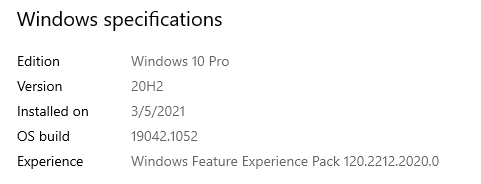
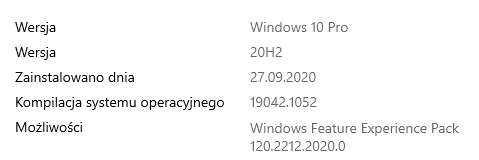
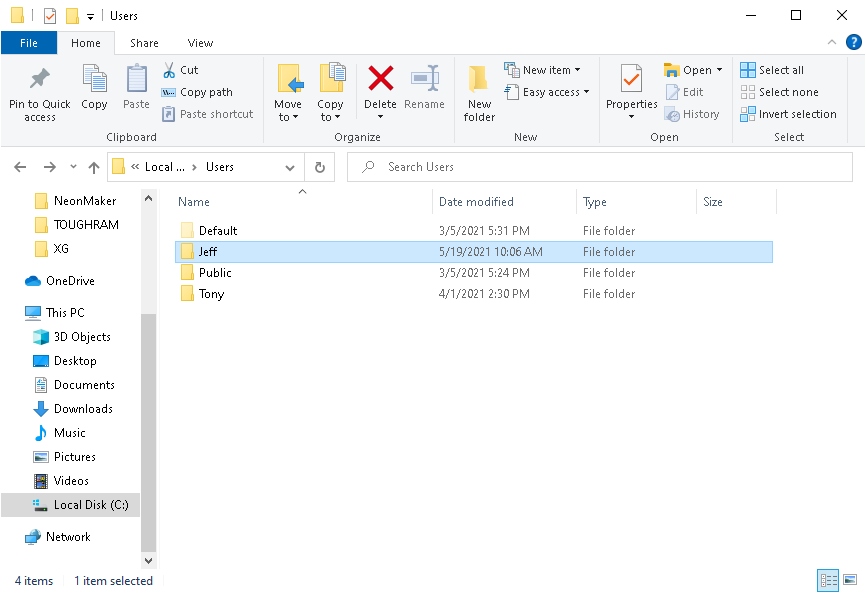
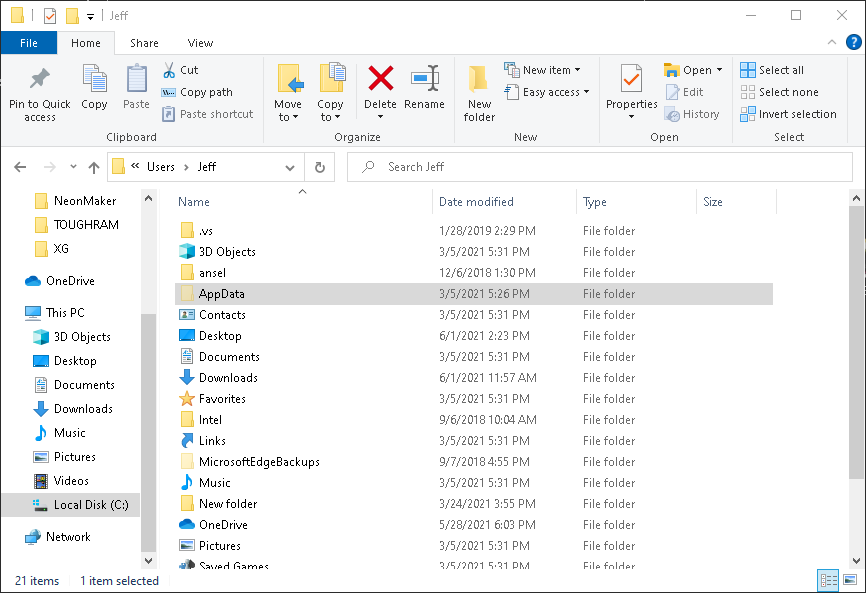
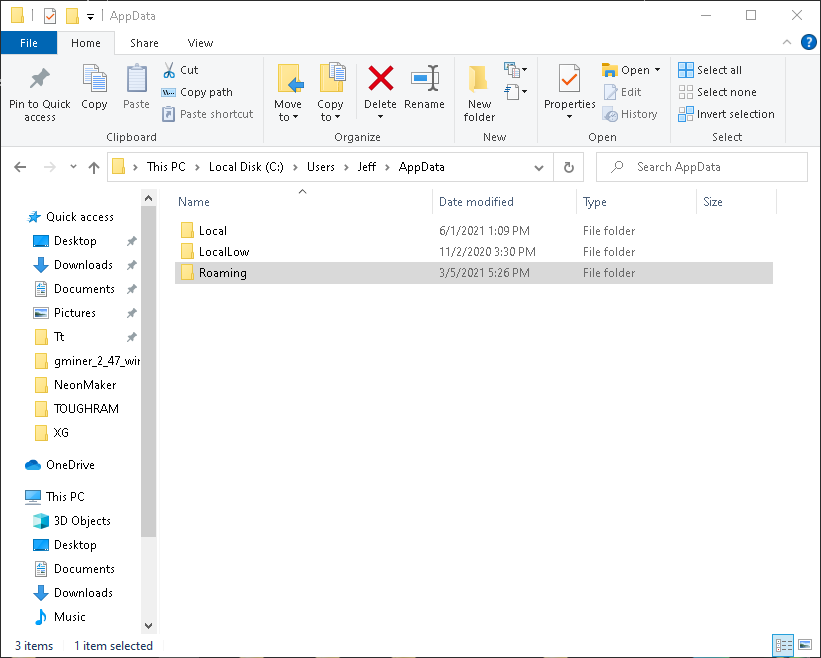
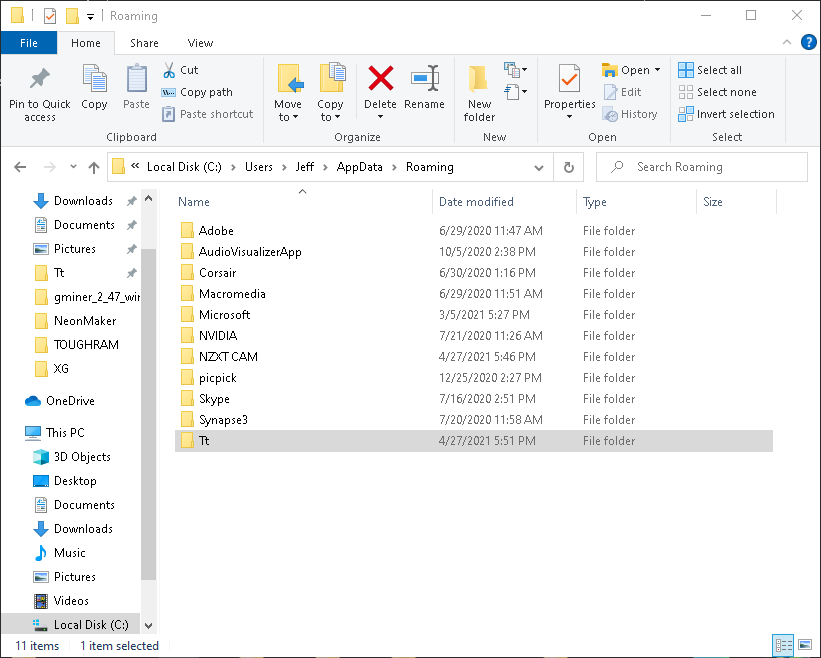
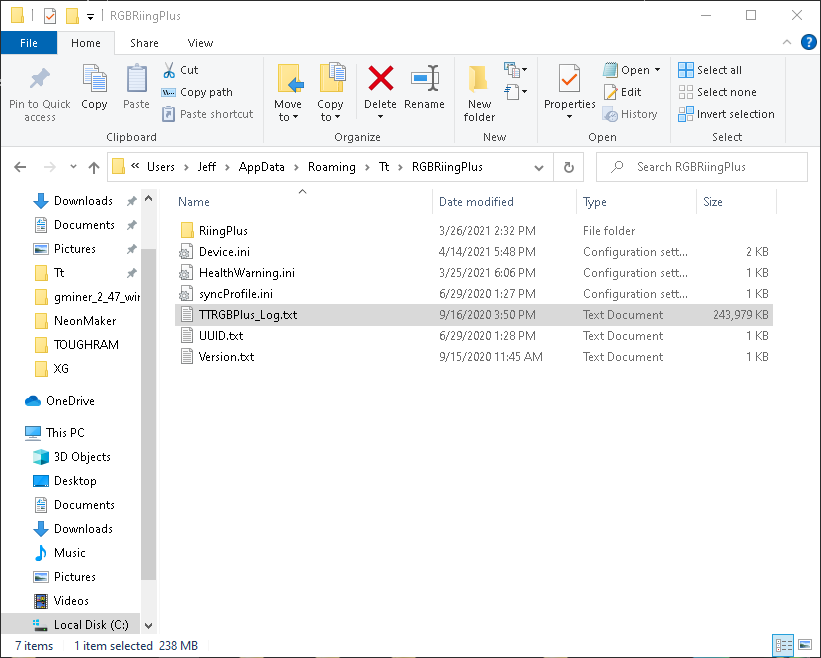
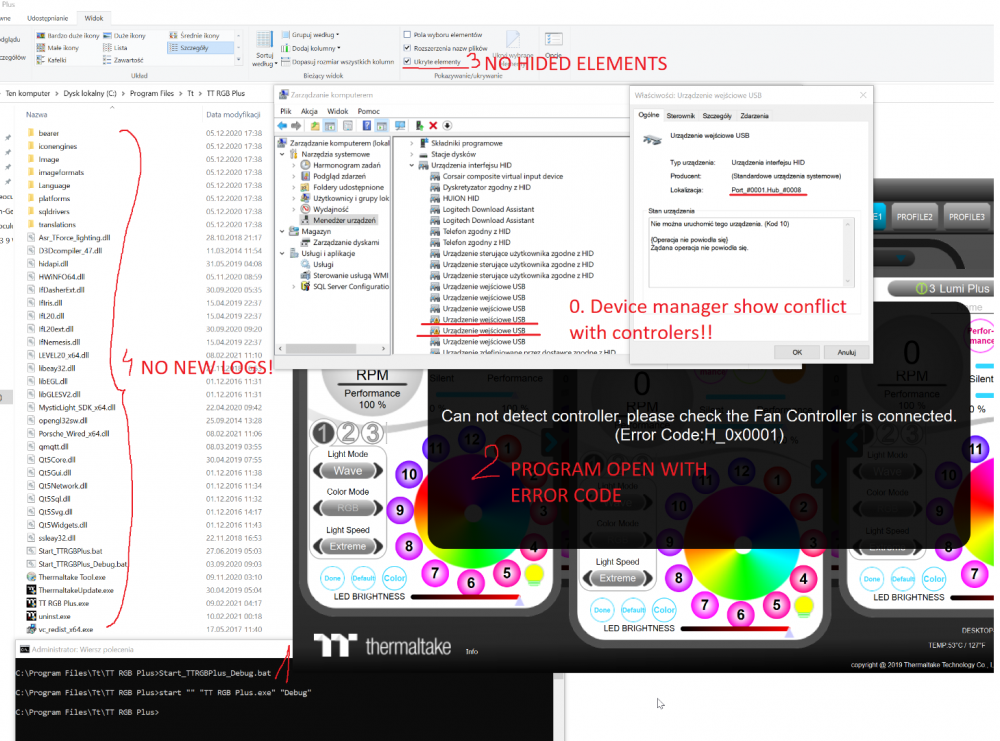
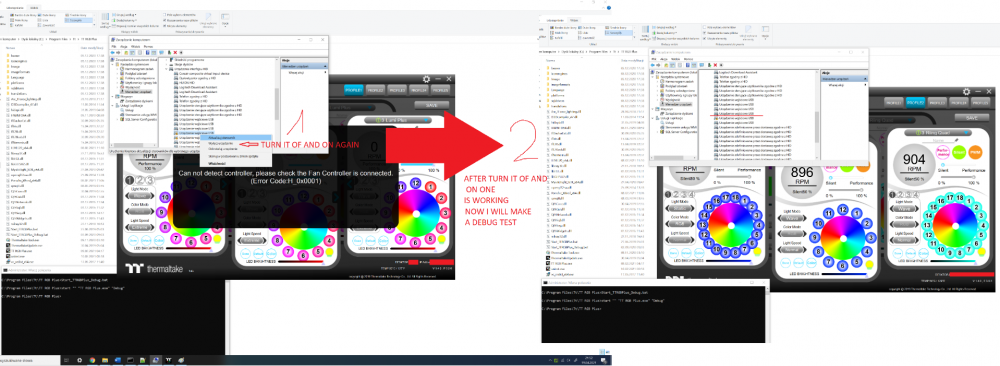
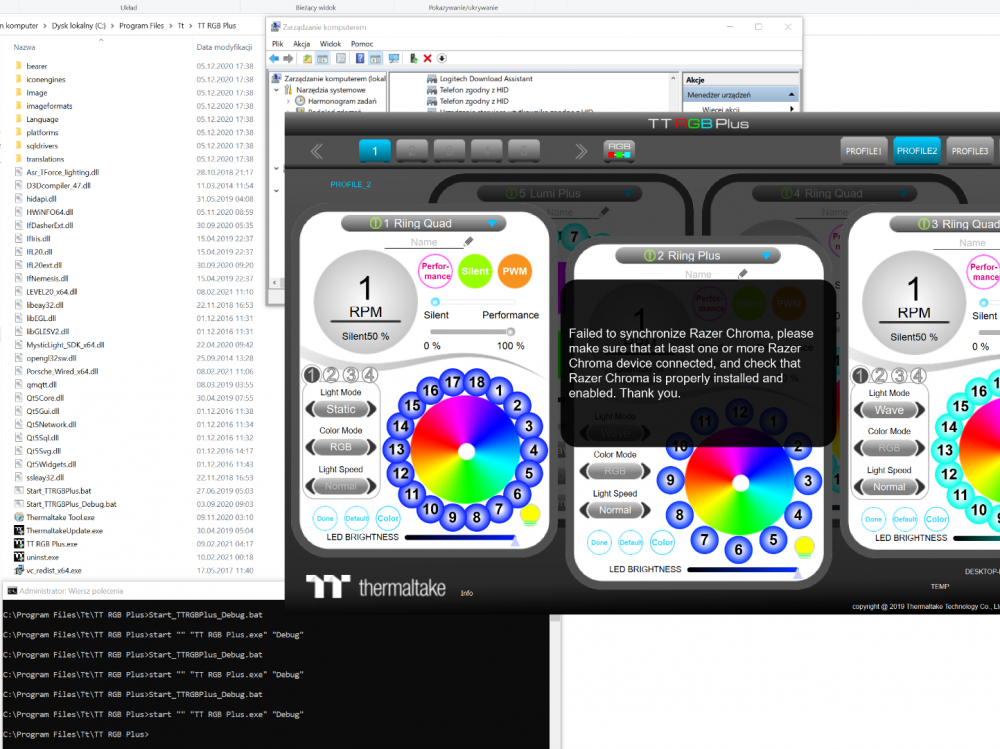



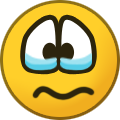
TT RGB PLUS 1.4.0 (1.3.9&1.3.7) with Ring Quad 12 (ONLY SOMETIMES WORKS PROPERLY) WIDEO
in Case Fan
Posted
Im on rev.1.0 of the motherboard so I have F4q bios its the same as FBI.
I have this bios updated 3 months already and nothing was changed. I will try to update windows to 21H1 but I don't think so it will help.
Could you please share what is the problem with AMD platform?
If you are aware of the problem now how can I return this FANS if they are not working for me corectly.
I want to belive it you are good company.