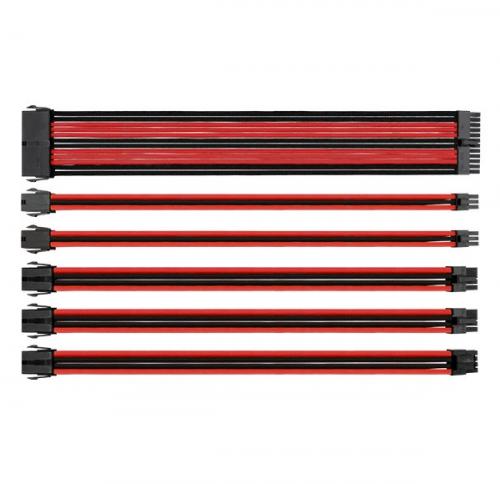-
Posts
1,020 -
Joined
-
Last visited
-
Days Won
46
Content Type
Profiles
Forums
Downloads
Events
Gallery
Blogs
Everything posted by ThermalMike
-
Yes, it is possible, but you do loose about 1/2 of the grommet space on the right side there. I have seen a few builds already with E-ATX MB.
-

Connect Riing RGB fans to a commander FT fan controller
ThermalMike replied to Mr.Moonjack's topic in Case Fan
Hi Moonjack, Welcome to the TT community! Got some replies for you below to help out. Have used both products in some recent builds. now,my questions are: 1) Can i connect the Riing fan controller (which controls RGB leds and fan speed) to a channel of my Commander FT instead of the motherboard without damaging them? I would prefer to control the fan speed manually according to the situation as i usually do without having to open the case every time. Yes, you can connect the 4-pin connection from the controller to the fan header. Just understand you can only adjust the fan speed. 2) There are extension cable that allow you to take the Riing fan controller out of the case? ATM we do not have any extension cables, most that I have talked to are making their own and just reusing the stock connectors. I would only suggest this if you feel comfortable to do so. 3) Can i connect the Riing fan controller directly to the PSU instead of the motherboard without damaging them? Yes, you can use a molex to fan header cable adapter, done this several times. There are other types out there as well depending on what you want to use. I have only used the molex adapter ones since we have them in the office. 4) can i connect 2 Riing fans with different sizes to the same controller? Yes you can, it will not damage anything, but you will have a speed variance due to the different limitations of each fan. You may also experience some sync issues between both fans if you run them both off one controller and want them to color cycle.- 2 replies
-
- Commander FT
- Fans
-
(and 1 more)
Tagged with:
-
It should be the new design. If not let me know, you should be able to tell right away.
- 448 replies
-
Are you in the USA? I can help directly if so. If not email me again and let me know about this post and I will do what I can outside of the USA. For requests outside the USA, emails do not go out until they ship the cable in most cases. Please be patient, we are working with everyone globally to support.
- 448 replies
-
It was actually a lot more.. but yes it did sell out rather quickly. Can you PM me some details on the cable not lining up from Newegg? I can help with a replacement and more, just send me some details and a quick picture.
- 448 replies
-
**UPDATE Core P5 Riser Cable** We received the new shipment of Core P5 Riser cables in and have them in stock @ Amazon now and will be arriving @ Fry's Electronics as well. http://www.amazon.com/Thermaltake-PCI-E-Flexible-Extension-AC-039-CN1OTN-C1/dp/B0195XYVMK/ref=sr_1_1?ie=UTF8&qid=1458582717&sr=8-1&keywords=Core+P5+Riser+Cable This is the new design cable and we are working with Amazon to update the specifications and images. Here is what the new 200mm cable/Packaging looks like: Please note we have received confirmation this is working for everyone very well from the previous design. This is also where I recommend everyone to get additional cables if they want to run Multi-GPU configurations. Appreciate any feedback if you are using the new cable!
- 448 replies
-
I would suggest to be careful using 3rd party cables, they are not shielded for most in the market. Shorter length will always help with compatibility, this is part of why we are offering a shorter version for users having issues. Furthermore, we have sold a lot of P5 if you can understand, the requests for the shorter cables I have received is less than 1%.
- 448 replies
-
Hello, we have already looked into this and are changing the packaging for the riser cable going forward. I also want to mention, when installing the cable to make sure you give it a "nice round curve" going from the GPU to the PCI-E slot. Smooth out the cable best you can before installation to just have best case scenario.
- 448 replies
-
Hi everyone! First, thank you all for your patience with this concern, Thermaltake is dedicated to support all of our customers! I received the shipment in today and processed all the pending requests. Please check your email later for shipping details. If you do not receive an email back from me by the end of the week, please email me again so I can check. Thank you! Mike
- 448 replies
-
Hello, Welcome to the TT Community! Yes, I have installed the Riing 12 fans into both the NIC C4 and C5 coolers. Just have to manage the cable, but it fits in there just fine.
-
Hello, Unfortunately this is not something we normally provide. If you need the pin outs for modding, I suggest to get a voltmeter Now if a community member has the details and replies that is up to you if you want to use the info.
-
Thanks! I am keeping record, just limiting my replies so there is not a ton of emails from everyone. The cables can be finicky for some and work perfect for others. it is a challenge to find out everyone's individual issue. Will get you another cable to see how it goes. Stay tuned.
- 448 replies
-
Stay tuned
- 227 replies
-
Hello Apollo, Welcome to the TT Community! There is no registration required within the USA and Canada. Just make sure to keep a record of your reciept/invoice for the duration of your warranty period. If you ever need to do any type of warranty, just visit here to start your eRMA: http://support.thermaltake.com/RMA_Agreement.aspx
-
No worries! You have to use the fan controller, without it, you will only get fan spin with no light. You dont have to use the controller for the fan speed, you can control it through the bios if you want. LED colors has to be done through the controller.
- 227 replies
-
Hello, Hello cryoablation, Welcome to the TT community! The Core V71 is one of my favorite chassis! For the Light/Speed controls on the case top panel, it does only work with the included 200mm fans as they are proprietary to the case. Using other fans may actually cause damage to the fan controller built in if used with other fans. So to answer the question, no you do not want to hook up the RGB fans to this, suggest to get a fan hub and mount it in the back. Example: http://www.thermaltakeusa.com/Cooler/Cooling_Accessory_/Fan_Controller_/C_00002702/Commander_FP_10_Port_Hub_for_PWM_Fans/design.htm You can just run the connection directly to the MB, as the RGB does support PWM so you can control it through your MB bios. Or just run the fans 100% all the time, they really are not that loud. Thanks for the feedback on the 200mm, we do not have any plans right now for a Riing version.
- 227 replies
-
Sorry for the delay on my reply, if you are in the USA, call our support to check for price quote. 800.988.1088 This basically goes for anything Thermaltake, if we have it we can try to work out an option for you.
- 227 replies
-
Sorry I cannot check who you are on my email with this if you already sent. The cable could have had an issue, but hard to say with 2 bad cables. I can send you another cable to check if the new one was DOA, let me know.
- 448 replies
-
Hello everyone, If you emailed me I have your information. I am waiting on the next shipment of cables to be delivered to send out, sorry for any delay. I have seen great results with 99% of the cables we shipped out. If you are still having issues after receiving the new cable, please contact me via email with some details so we can review.
- 448 replies
-
Hey everyone, Sorry for any delays on the requests. I was traveling out of the country last week and I am going through all the details. We are waiting on more cables to be delivered, once I have them we will contact everyone for the shipments. Hang in there, will have them soon.
- 448 replies
-
Looks awesome! Love the metal work done, that is going to look clean once finished!
- 24 replies
-
- Rose
- Suppressor
-
(and 3 more)
Tagged with:
-
Hello, For the solid red cables, we only support up to 1050W, the 1200 models are a different pin out from the lower wattage models. We do however have a new set of extension cables coming soon that you might be interested in.. They work for all PSU's as they are extensions only. Comes with Combs too! http://ttpremium.com/product-category/product/accessories/ Here is the Red/Black set: http://ttpremium.com/product/1241/ Hope to have them in stock in about 2 weeks.
-
Hello, The Water 3.0 Ultimate uses 6#32 screws. Sorry for any confusion.
-
Hi, Yes, the connections on the PSU should all be male. take some pics so I can see what you talking about, maybe we talking about 2 different things.