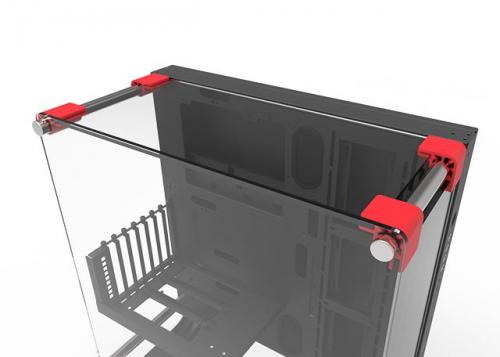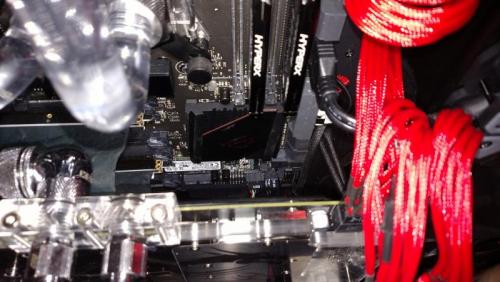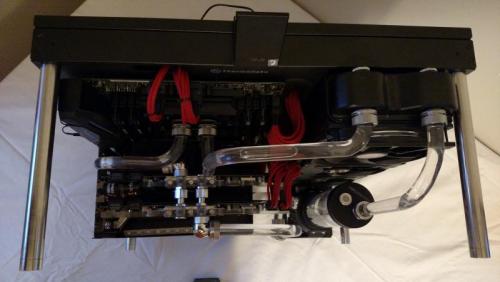Search the Community
Showing results for tags 'Core P3'.
-
Hey there! I'm interested in buying the Core P3 Snow TG but I'm not happy with the way the fans are mounted in Thermaltake's promo images. Is there any way I can mount the fans to be front-facing like in traditional mid towers? Does the case come with brackets that allow me to do so? I've attached two photos, the first is a promo image and the second is an image I found online of how I want the fans mounted. Thanks in advance!
-
Hello, all We launch new 3D Printing files for Core P5 and Core P3 now! Please check our 3D Makers site: http://3dmakers.thermaltake.com/Download.aspx#coreP5
- 10 replies
-
- 3D Printing
- 3D Maker
-
(and 2 more)
Tagged with:
-
I'm just finishing up a (nearly) all white build with the Core P3 Pro Snow. Been working on it slowly over a few days as parts come in and am thrilled with how it looks so far. Surprisingly, I find that I don't have a great first impression of the glass panel though, due to the tint. I figured the grey/black tint to the glass would make everything look better (otherwise, why would it be included?) but I think I'd prefer 100% transparent/clear glass. Does anyone know if there's a clear glass alternative part that I could order? I can't find it anywhere on the TT store site, of course, but it doesn't look as if there's much there in terms of replacement parts. The only option I could find is a curved glass replacement, which I actually am tempted by, but that is tinted also. Alternatively, does anyone have any recommendations or experience with getting custom glass for cases? I feel like its going to be prohibitively expensive to custom order something with the right size and cut-outs but maybe not! Thank you to anyone who has advice!
-
So I'm trying to mount my GPU vertically using the riser cable but I also have a pci wifi card which I was hoping to mount directly to the motherboard. Is this possible? Or do I need another pci 1x riser cable? What about interference between the two cables since they will be touching each other once installed?
-
Hey, guys. I have the Core P3 case, which I love, and I'm using the extender bracket and cable for my GPU, because it's too long and would overlap with the radiator and fan otherwise. The problem is that, as you can see in the stock pic I attached, the bracket seems to invalidate every other PCIe slot. I have a capture card I'm trying to install, but I have no idea...how, if that makes sense? Is there a common or obvious solution to this I'm missing? Thanks in advance!
- 1 reply
-
- riser cable
- core p3
-
(and 3 more)
Tagged with:
-
Hi, I’d like to know how to safely remove the front panel circuit board of the Thermaltake Core P3, I’ve removed all the screws from the board and tried to pull it out, but it won’t come out, looks like there’s still something holding it. Am I missing something?
-
Hi, I've had the P3 case for almost a year now and never had a problem with it. I decided today i'd install the bracket and Riser for my GPU instead of it facing downwards into my setup. So I installed it fine, connect the PCI up and the rest of it. After around 2 minutes of having it booted into Windows, it started stuttering. Sometimes it will just freeze up and force a reboot for no reason. I was also getting artifacts, when watching YouTube videos. I don't think this is acceptable. Does anyone know a way to resolve this issue or are there any Riser cables which don't have this problem? I didn't expect to have to search for replacement parts from day 1, after paying £130+.... Thanks.
-
Here is my Core P3 Umbrella Corp. Mod Hardware: Thermaltake Core P3 White Edition Intel Core i7 6700K @ 4.8 GHz 32GB GSkill TridentZ 3200 MSI Z270 Gaming Pro Carbon NVidia GTX Titan X Pascal Thermaltake Toughpower Grand RGB 750W Cooling: EK Waterblocks Monoblock MSI Z270 Gaming RGB Corsair Dominator AirFlow Platinum RAM Kühler EK-FC Titan X Pascal Nickel Block Alphacool NexXxoS UT60 Full Copper 360mm Radiator White Special Edition Thermaltake Pacific Flow Indicator 2 anidees AI Halo Crimson Red LED 120mm EK-XRES 100 Revo D5 PWM (incl.pump) glass EK 12x10 Hardtubes and 16x10 PVC tubes matt Modding: Selfmade psu chasis Selfmade IO Panel Selfmade gpu backplate Umbrella Corporation Biohazard Resident Evil sticker Thermaltake Coolant C1000 White PHANTEKS cable set white/grey Hartschaumplatte 3x250x500 mm weiss Bauhaus Herma 4428 Universal-Etikett A4 for laser printer Hardtubes black matt sprayed Article with more pictures: http://hardwareoverclock.com/Thermaltake-Core-P3-Umbrella-Corporation-MOD.htm
- 1 reply
-
- thermaltake
- core p3
- (and 4 more)
-
Hey guys, I have the TT Core P3 SE and I want to install the GPU vertically. I've heard bad reviews about the TT riser cable, do any of you have the same case and an aftermarket riser that works flawlessly? Suggestions would be greatly appreciated! Is this cable a good option? https://www.amazon.com/dp/B06Y5YNGDJ/ref=sxbs_sxwds-stvp_1?pf_rd_m=ATVPDKIKX0DER&pf_rd_p=3171424582&pd_rd_wg=dqLRf&pf_rd_r=T2B7HM3FG750SNGXV0QD&pf_rd_s=desktop-sx-bottom-slot&pf_rd_t=301&pd_rd_i=B06Y5YNGDJ&pd_rd_w=LoSTQ&pf_rd_i=pci-e+16x+riser+cable&pd_rd_r=5D0ECADJM3N9PMRQ5AK0&ie=UTF8&qid=1503677990&sr=1 and what length would you all recommend?
-
- riser cable
- core p3
-
(and 1 more)
Tagged with:
-
does anyone know if there is anywhere to get an exclusive sticker or badge to replace thermaltake take logo as i made a mess trying to restore it and looks all smudged totally worse than this image
-
I wondered if there will be the exact same upgrade kit like for the p5 with three windows... for now the upgrade kit for the p3 consist only of one panel. And one panel alone I can let make by any company working with class and that for less money... but the upgrade kit with 3 panels on the other end not...
-
I Just built this, and I'm building 2 more. This one scored 12880 on Time Spy. 99% on all Passmark, and Futuremark test. I have red opaque coolant, for it and of course the acrylic cover. Just don't want to open the coolant, and remove the protective covering from the acrylic prior to shipping to the buyer. There are videos on you tube. Here is a link that shows off the RGB's in the dark. <iframe width="854" height="480" src="https://www.youtube.com/embed/1BQvNYfvx-c"frameborder="0" allowfullscreen></iframe> <iframe width="854" height="480" src="https://www.youtube.com/embed/WHIkSS9Da_M"frameborder="0" allowfullscreen></iframe> I know the videos aren't great but they serve the purpose. Please tell me what you think of the build though.
-
Update: found out else where . delete thread Hello I am interested in buying a Core P3 , Could someone Please let me know the Length of 1 of the Feet , I would like to place the core P3 on my adjustable rail shelf above the monitor if the feet not to long .
-
Hey guys, welcome back to another Project of mine, this time in another competition! I hope you all enjoy the progress of this one, i have around three weeks left to complete this build so lets get started! I would firstly like to thank our sponsors for this build: MWAVE, Intel, HyperX, Asus & Thermaltake SPECS: Thermaltake Core P3 Thermaltake Toughpower DPS G 650w RGB power supply Asus ROG Maximus VIII Hero Alpha Motherboard Thermaltake Custom Watercooling Asus GTX 1070 8gb Founders Edition GPU Intel I7 6700K CPU Kingston HyperX Fury 16GB DDR4 Memory 2x Kingston HyperX Savage 120gb SSD
- 4 replies
-
- watercooling
- liquidcooling
-
(and 3 more)
Tagged with:
-
MWAVE MODWARS 2016 Powered By Thermaltake, ASUS, Kingston, NVIDIA & Intel Hi Guys! I have been selected as one of the 5 modders in the MWAVE MODWARS 2016 Powered By Thermaltake, ASUS, Kingston & Intel The gear I'll be using for my build are: CASE: Thermaltake P3 PSU: Thermaltake Toughpower GOLD 750W RGB Power Supply COOLING: Thermaltake Watercooling Parts MB: ASUS ROG Maximus VIII Hero Alpha Z170 LGA 1151 Motherboard GPU: ASUS GeForce GTX 1070 Founders Edition 8GB Video Card CPU: Intel i7 6700K CPU RAM: Kingston HyperX Fury 16GB (4x4GB) 2400MHz DDR4 Black SSD: 2 x Kingston HyperX Savage 120GB 2.5" SATA SSD SHSS37A/120G More updates to come soon!

.jpeg.6202a9d0572e3bf78d81b2bf0a49f940.jpeg)
.jpeg.cac4078d6a011d5c52c85ec5f2e4f326.jpeg)