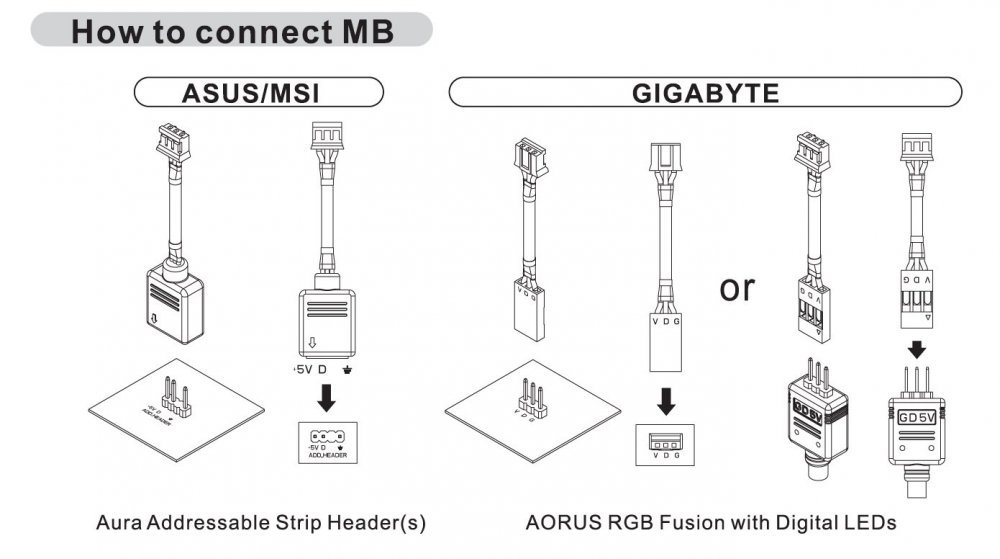Search the Community
Showing results for tags 'case'.
-
I was wondering if the bottem wall/floor of the Core P6 Tempered Glass can be removed like the front-, top- and backpanel, so it is a fully open case. This would be important to know when you want to wall mount the PC, in which case the stand/the bottom part would not be necessary or even be ugly. But it also looks like the bottom part is a support for the power supply, so I am not pretty sure if its removable or not. Unfortunately, I could not find any build on the internet that has this case wall mounted – only the Thermaltake Core P3 TG. But like the Thermaltake Core P3 TG, the Core P6 Tempered Glass has wallmount holes on the back.
-
Hi, I got myself a Thermaltake V250 and the wires inside were missing, which can be seen in the image below. WIRE E and WIRE F. The one that goes from Thermaltake Hub(that comes out of the box) to the motherboard. Anyone else got this issue? If yes let me know how to get the spare cable for ASUS/MSI. Thanks
-
- controllers
- hub
- (and 5 more)
-
Thermaltake View 71 Tempered Glass Full-Tower Chassis View 71 TG RGB Product webpage View 71 TG Product webpage Designed to expand the legacy of the View Series lineup, the View 71 Tempered Glass Edition Full Tower Chassis features unrivaled cooling support and expandability surrounded in tempered glass for a one of a kind view. Swing open full window tempered glass panels for easy access with all panels properly spaced for optimal airflow. Preinstalled with two 140mm Riing Blue fans, Vertical GPU mount and 3-Way radiator support for today’s PC hardware demands, the only limitation is your imagination.
- 137 replies
-
Thermaltake, (This is for you too ThermalMike) Been building PC's for many years, ####... been building PC's before many of you on the forums were born. I have seen companies like Thermaltake, come and go. The problem with some of those companies, and why they are not around.. Direction. They see opportunity to increase profit, so they expand into too many directions and spread themselves too thin. How does this happen ? See a market (Niche), and dive in to try and make more profit. While the niche is there, the company does not better this niche.. they build one offs, and market them, and then forget about them for the most part. Instead of building something.. listening to feedback, and improving on those. Herein, View 31. Great little case (mid). Can be so much better. Sheet metal is a little thin, Face is Acrylic(Really?), The right side front is build correctly.. but this is a Tempered Glass Case... make it Tempered Glass ! What im getting at is.. if you want the case to be a premium mid tower case.. then make it premium. Im sure a few of us would have shelled out $25-$50 more, for the other luxuries. How would Thermaltake do this ? Simple... Stop making so many different variants of mid tower cases.. last i checked you had over 50 of them... 50 ? Why ? Step up your game Thermaltake, make the cases that should be premium... a little more premium. Make less, but Better products....guarantee no one would be upset at buying better product. Add TT Premium RGB fans to premium cases. Add a premium AIO to a case at a reduced cost over buying them separately. Have a dedicated feedback and support system. If you dont have what the customer(majority) needs... they will go elsewhere. Its the little things.. the small niceties.. that make the BIG Difference. Take Control Thermaltake ! Take Direction !
-
I'm considering changing my case for this V250, but I think my 8 pin connector is not going to get o the MOBO socket, neither does the one I have so it's on front of my MOBO. I want it tuckered in the back of the MOBO stand so it doesn't steal from airflow and plain aesthetics. So I don't know how to make sure the cable will be long enough, just someone who already has this case can tell me. The PSU should be 600W and above, maybe 650 is a nice power standpoint
-
Hello! I've just purchased the Riing Plus 12 TT Premium edition fans 3pack + controller and it has been one infuriating experience. I assumed that hardware would be plug and play but yet I've had to reinstall the software multiple times, try multiple software, use multiple USB ports, open the controller to get access to the hw revision number and experience horrendous product naming conventions! Could you please Shorten your product names Combine your software into a one single program Tell me why the controller cannot detect the fans? (H_0x0001) Controller details are: REV: D03 FAN BOX R02 2016/11/09 My system details: 8700K Asus Strix z370-F 32 GB DDR4 3466 Galax GTX 1080Ti Exoc EKWB A240G Fluidgaming I've read the forums, I've tested out the suggestions here and from around the web to no avail. Please help! Thanks Tyler
-
Starting a new project! Project Thunder is based on a beautiful black X71 by Thermaltake! As all my mods, it will have custom liquid loops and this time the color theme will be a little bit different Stay tuned! Thanks to Thermaltake Technology Inc
- 23 replies
-
- thermaltake
- lc
- (and 5 more)
-
Hi! I've purchased a View 31 TG RGB a few days ago, it's an amazing case and all, but I can't get the fans to do the full RGB spectrum at once...all I can get them to do a full RGB thing like in this video The best I can get them to do, is be a solid colour that slowly fades into another. How do I get the full rgb thing?
-
I have two HDD's installed to my Versa N21 case, and have a third HDD I want to install; however, the case only came with two sleds, and I can't find where to buy a third sled for this case anywhere. Any help? Pictures of needed sled: http://imgur.com/7WEwgUx http://imgur.com/efBxhrz http://imgur.com/2akldVc
-
I have two HDD's installed to my Versa N21 case, and have a third HDD I want to install; however, the case only came with two HDD sleds, and I can't find where to buy sleds for this case anywhere. Any help? Sled: http://imgur.com/7WEwgUx Accidentally posted two posted. See post above for more pictures of sled
-
So I have begun the ascent into the custom water cooling and case realm. I currently have a junkyard wars type of system that has some good components, however it looks like total crap. So I am slowly collecting the parts needed to put together what will hopefully be a visually impressive, even if a bit minimalist type of design. I am in the process of mocking up the system to see how everything will fit and to determine the best position for the rads, pump and res. What I have so far... I'm probably forgetting something 1- x71 Case 3- 360mm XSPC White radiators 9- Riing 12 RGB fans 1- Bitspower D5 pump with mod kit Chrome 1-Asus Maximus Hero vii motherboard 1-Intel i7 4790k 4-8gb Corsair Vengence DDR3 RAM 32gb total 1- EVGA GTX 1080 FTW 1-EVGA supernova 850 P2 Power supply 1-XSPC photon 270 reservoir 1- crucial 256gb SSD 1-seagate 4tb HDD 20- XSPC 14mm OD hard tubing fittings MISC XSPC 90 degree rotate type, extensions and a drain fitting 1 small LED kit various white sleeved cable extensions I plan on cutting out some of the front panel... the plastic grid behind the faceplate... so it will better show off the RGB fans. I plan on putting polished aluminum diamond plate on the back wall to mount the res, as well as on the top floor to mount the D5 pump and on the rear plate around the IO shield. Hopefully this will give a clean but rugged look with a lot of reflections of the LED lights. I am still undecided if I will be painting the case... I was thinking just going all white. First Im going to get everything mocked up... drill any holes, sand down sharp edges, then I will take it all apart and decide if I paint it. I have some time because EK has yet to release a full cover water block for the FTW edition of the 1080 and I really want a fully water cooled system. My goal is to make this thing look as clean as possible with minimal cabling visible and whatever is visible will be sleeved and routed to look good. I will try to document the progress and show the customization I do to the case along the way.
-
On the H25 Im having some trouble removing the side panels. There are only 2 screws to remove and you have to pry the side panel off. The issue is that the metal seems to bend and Im worrying that I might break it. Is it usually this difficult to take off or is there another way to take it off?
-
So I've had my Level 10 GT for a while now, and as it's really good, I was planning to keep it. However, I'm moving in with my girlfriend, and my computer will be in the middle of the living room. You guessed it: the led's gotta go. I've looked into the wiring, hoping there would be a simple way, but I guess there is not. All led fans have 3 wires, black, red, yellow (1). However, the non-led fan also has those 3 wires. So I guess yellow is not the leds. All fans connect together, into the fan controller (2). That also has a led switch. I thought, well I'll just unplug the fan color wire (3), but nope, that stops all the fans. I know I can technically open all fans, but only the thin wires that go to the leds (4), and be done. But I don't want to do that. Maybe, someday I'll want to plug the leds back in. So that's not an option. Any ideas to calm down the beast? Edit: I know I could wire them directly to the motherboard, but I kind of want to keep the fan speed controller buttons on the top, intact and working. Pics: 1: Fan main power: http://imgur.com/gxSgyjK 2: Fan controller http://imgur.com/1e2XOqT/ http://imgur.com/z22rmiG 3: Fan color switch wire: http://imgur.com/qs0jA68 3: Per led power: http://imgur.com/E4hftX0
- 13 replies
-
- level 10 gt
- case
-
(and 2 more)
Tagged with:
-
Hello guys! I got the Thermaltake Commander MS-I as my case. My current fan setup is (all 120mm fans) Front intake: Thermaltake TT1225 Rear exhaust: AeroCool Shark Bottom intake: Corsair AF120 Top exhaust: Corsair AF120 I got an APU build with an AMD A8 - 6600K and a while ago I got a discrete videocard (Radeon R7 265). Since the videocard is a bit large I think it blocks a bit the airflow for the CPU cooler (Zalman CNPS5X Performa), because the temps raised like 5° - 6°. I have an spare 120mm fan I could use. Do you think if I find a way to install it in the front top in the area for the drive bays (since I'm not using optical drives atm), would this help? Also any suggestions to do it? Thanks for your help in advance. This is my current setup, not my actual PC, but just to give you an idea. I can't take pics atm because I'm not home.
- 7 replies
-
- commander ms-i
- fan
-
(and 1 more)
Tagged with:
-
Hello, I'm planning to buy a new Core v71 case, and want to mod this case. At the begining, I'd like change it's blue led fans, to green. I was very happy to found a new green led version of luna fans on the global site, because they will 100% work with v71's control panel. I also like luna's anti-vibration system, perfomance, quiet working and design. So I waiting for them. Is there any information about their release date? Will tt make 14 and 20 versions of green led luna (there is only 12 version on the site)? And when? Thanks .