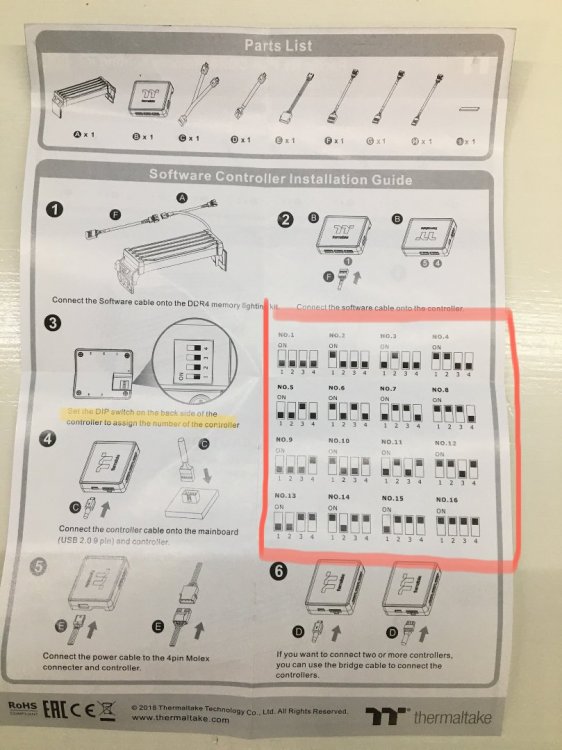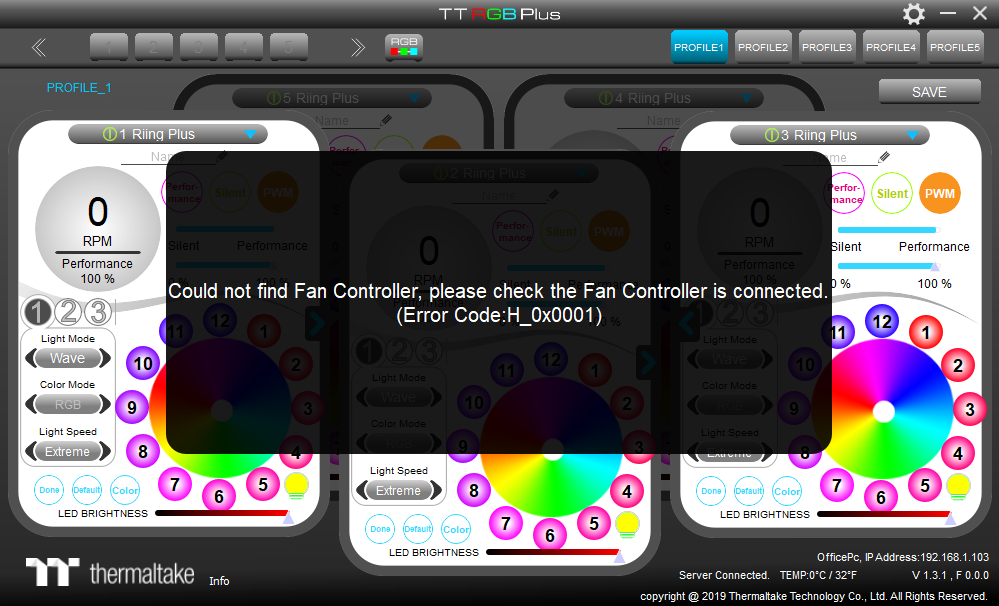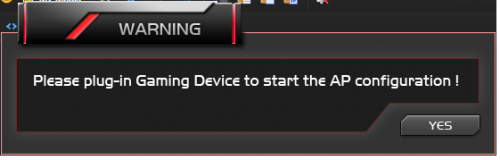Search the Community
Showing results for tags 'plus'.
-
Hello, As a title I would like the software to open in the background (only on the taskbar) when start windows. This software is needed to manage the fans speed but I find invasive the window at every boot. Does anyone know how to do it? Thanks.
- 5 replies
-
- task bar
- background
-
(and 3 more)
Tagged with:
-
I picked up a Thermaltake Pacific R1 Plus Lighting Kit (no memory) and have no idea what to do with the DIP switches on the back of the included controller. The instructions simply state" Set the DIP switch on the backside of the controller to assign the number of the controller." Any assistance would be appreciated. Thank you.
-
Very good afternoon friends I have a problem with my power supply (iRGB Plus 850W 80 Plus Platinum Full Modular), it gives me the typical error code h_0x0001, I am using a motherboard (Asus ROG Strix X570-E Gaming). However when connecting with the miniUSB cable from the source to the USB 2.0 connector board, it fails to recognize the power supply. Please I need help to solve the problem. -I already tried disconnecting all the fans and connecting only the source and even so it keeps giving error. -I have also tried connecting the source with a mini-USB cable to an external USB connector on the motherboard and it doesn't work either. -Finally I tried installing the Software with the latest version of DPS G PC and TTRGB-PLUS, and this has not worked either. -Playing the connector does not make any signal and does not appear in the device list of my device manager on the computer, nor do they turn on the RGB lights. I am frankly desperate. Any help would be very helpful please. I have already written to TT technical support, but they still do not give me an answer.
-
Hey guys just today I got 5 of the Riiing Plus 12 Premium Edition Fans installed and all the fans work and run the default lightning and the software detects the fans and shows their temp etc but it also gives the Could Not Find Fan Controller, please check the Fan Controller is connected (Error Code:H_0x0001) message and I can not control the fans in any way with that up. My system specs are as follows. Windows 7 Pro 64bit Intel Core i7 3770K Corsair Vengeance Pro CMY32GX3M4A1600C9R 32GB (4x8GB) DDR3 ASRock Z77 PRO4-M Motherboard GTX960 4GB Would I need to request a controller replacement like I have read others have done or is there any way I can fix this? because like I said it all the fans work and are detected it's just I get that error in the software. I have downloaded the latest version of Riing Plus RGB Tt Premium Edition V1.1.4 Any help greatly appreciated. Edit - Ok I solved the above issue (turns out the USB was just loose but now I have another with sound mode. when ever i go to either of the 3 sound control options on any of the fans it gives me a message saying "the audio source output could not be received, Please check the audio source output whether is occupied" not sure how to solve this one any ideas?
-
Hey guys, I recently put together my Ryzen Threadripper build and i'm using the Gigabyte X399 Gaming 7 motherboard has stated in the title however, I can't get the software to launch on this platform. It's installed properly but when I go to launch it nothing happens. I've tried to run it without the fan hubs connected but it still won't work. Any ideas would be greatly appreciated or maybe its something that TT need to fix in the software....
-
Hey TT-Community, Problem: The FloeRiingPlus Software reads the temp including the 27°C Offset of Threadripper -> fans spinning at higher RPMs -> higher noise Solution: 1. Uninstall your current Riing Plus RGB Software. 2a. Download the older Version of the Software (It's V1.0.0 = http://www.thermaltake.com/db/support/software/RiingPlusRGBTtPremiumEdition_Setup.rar ) and install it. 2b. Or just download the two .dll files I attached to this Post. Continue with step 5. (HWiNFO32.dll and HWiNFO64.dll) 3. After you installed V1.0.0 go into the install directory (C:\Program Files (x86)\Tt\Riing Plus RGB Tt Premium Edition), then copy HWiNFO32.dll and HWiNFO64.dll onto your Desktop. 4. Now uninstall the Software again, and install the new one (currently V1.1.4 = http://www.thermaltake.com/db/support/software/Riing_Plus_RGB_Tt_Premium_Edition_Setup_1.1.4_x86.zip ) 5. After you installed the new version, close it, and go into install directory again (C:\Program Files (x86)\Tt\Riing Plus RGB Tt Premium Edition), and copy HWiNFO32.dll and HWiNFO64.dll into this folder. 6. Click replace and continue (if necessary) 7. Now it should work. @Thermaltake @Thermaltake Admin @ThermalMike Maybe you can look into this, I think it's just the wrong Version of HWiNFO. The new Version worked for me when I updated to it, but not when I clean install the software. HWiNFO32.dll HWiNFO64.dll
-
I have 2 sets of the Riing Plus fans and absolutely love them. Look amazing! However, one of my six fans looks slow. Under light I can see shadow of fans spinning whereas the others I cant' tell that there is blades spinning. (does that make sense?) The software says it is running at 80% speed, like all the others, but why does it look different? I'm wondering if I can replace one fan? I spent $35/fan and don't want to have a faulty one in the system. Any feedback would help. btw, they are spinning at ~1250rpm so I can't take a photo to show you. But with human eye I can see the shadow of blades and it drives me nuts.
-
So I built a case and installed three Thermaltake Riing Plus 14 RGB fans (16.8m colors and 140mm). I found that the back of my NZXT S340 case does not support a 140mm fan, but only a 120mm fan. I'd like to add another 120mm fan to the case and add it to the Riing Plus RGB software to control it as with the other 3... but I can't seem to confidently identify which 120mm fan would match the existing Riing Plus RGB 14 setup. I did buy a single Riing 12, but it seems to be a different beast altogether... only 256 colors (as opposed to 16.8m) and can't be directly connected to the already installed Riing Plus RGB 14 controller... nor can the controller that came with the Riing 12 be daisy-chained to it. Which 120mm fan would be compatible with this Riing Plus RGB 14 setup/controller? And where can I buy it, as Amazon doesn't seem to sell just one (only a 3 and 5 pack)... ? Oddly, Newegg seems to have one, but is $104... as opposed to a three pack which is only $98. ####? Thanks, Dave
-
i can't run the driver, it says "please plug in gaming device to start the ap configuration" , i tried whit another usb port, tried reinstaling the driver, running as administrator, and in others pc's etc, but nothing works. but for some reason yesterday works. i have windows 10 in all the pc's by the way.. please help DDD: