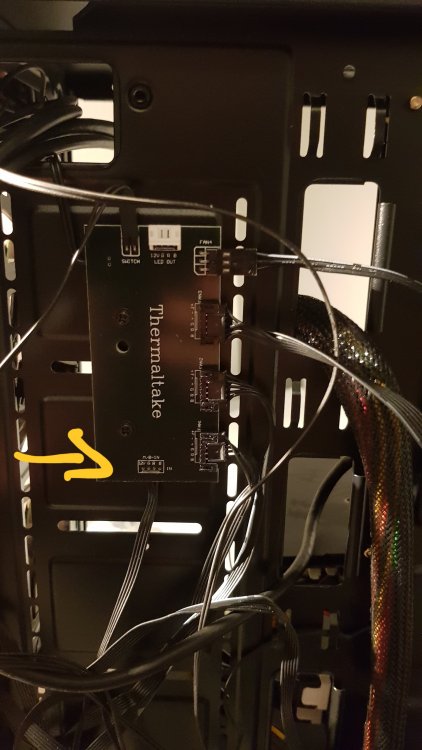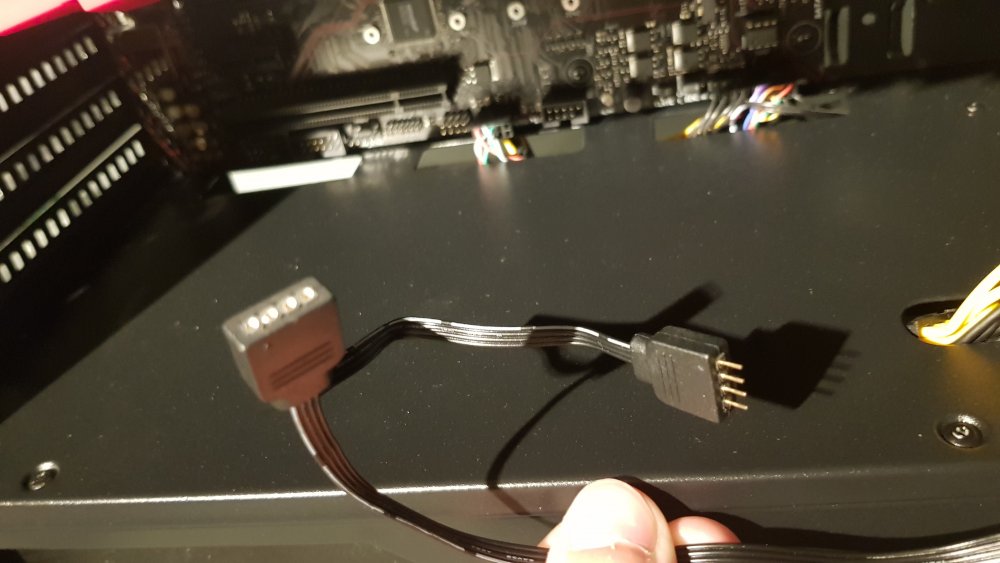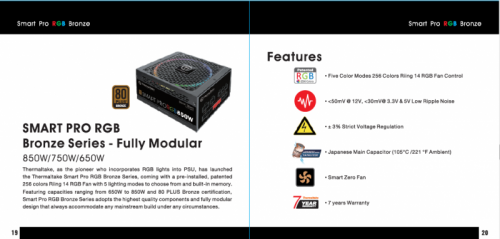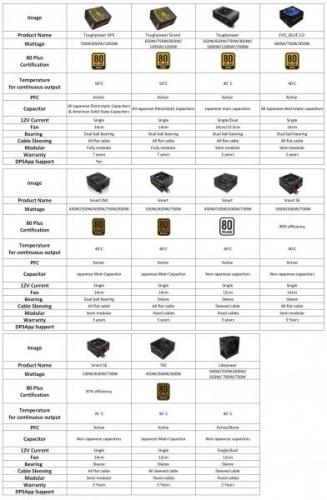Search the Community
Showing results for tags 'power'.
-
Hello all, I'm hoping you guys can help me track down a problem with my L10. I've had the case for a while now but have had continual issues with my HD dropping out from windows (7, 64) Here is what I've done so far: I removed the power array cable to see if that would help, it didn't. Replaced the sata cable three times, no luck. Relocated, swapped trays, and even replaced the drive itself, still no joy. At this point I'm thinking its either the physical connector between the cable and the trays or a heat issue. I'm not super technical with hooking up the fans to the MB so I'm not sure how or, if I can speed up, the front fan. By chance can I order/replace the connectors from the tray to the arrays? I'd really be bummed if I have to replace the case as I had some fun and had it professionally pin striped!
-
Hi, I have build my Computer into a new Chassis from Thermaltake (TT V200 TG). Everything ist working fine, expect of the RGB Fans. (They are connected to a RGB Fan Controller) The Fan Controller has a very different 12V Input cable...The cable hast a female and a male 4 Pin...I have no clue how to Connect it... I hope Somebody can help me... Sorry for my bad english, i am from Germany Greetings Frederik Reintjes
- 3 replies
-
- thermaltake v200 tg
- v200 tg
- (and 5 more)
-
Greeting to all Smart Pro RGB owners: Welcome to the Smart Pro RGB Bronze Owners Club. Once again you have made the right decision...and we thank you for that. Smart Pro RGB Bronze series is our first fully modular bronze power supply alone with the best features and most affordable price ever. Welcome to share your builts and ask questions here, we are looking forward to see all amazing works around the world.
-
I have these components: Motherboard: Asus Prime x370-PRO RGB CPU: AMD Ryzen7 1700 GPU: ASUS GeForce GTX 1060 6GB Dual-Fan 1806MHz RAM: 32GB (2 x 16GB) Kingston HyperX Predator 3000Mhz DDR4 Hard Drive: Kingston HyperX Savage SSD Sata3 960GB Chassis: Thermaltake Versa H21 (No Window) Liquid Cooler: Yes (Thermaltake)
-
Here is our power supply comparison for 2014 Q2 Download Link: Power Supply All Series Comparison Chart_20140614.pdf