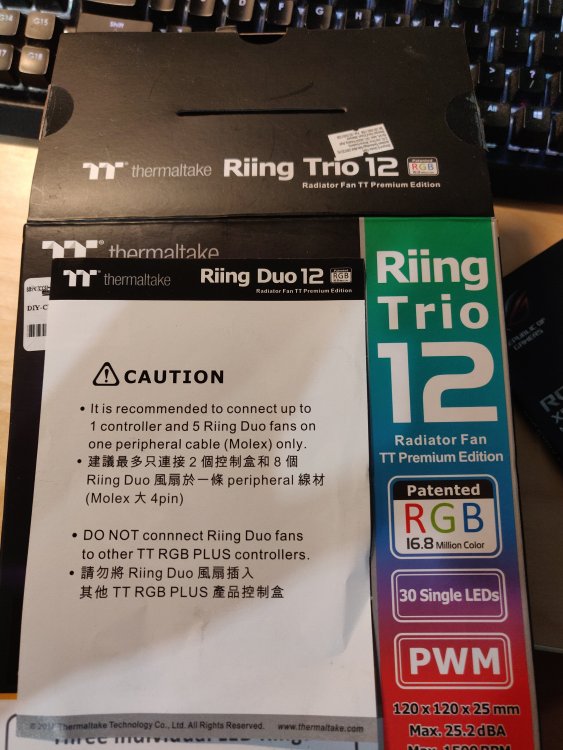Search the Community
Showing results for tags 'riing trio 12'.
-
I recently went nuts doing a near all TT build in regards to case, fans, PSU and CPU Cooling. It has been a rough couple of days getting this stuff to work. The best I had it was last night where I had everything being seen by the software and running as I liked with the eception of the two front Riing Trio 20 fans having three led's not winning to change colour like they are burnt in. I have stopped using the TT RGB Plus software for now and letting them cycle in the rainbow default and these couple of led's on each DO NOT CYCLE COLOURS STILL. When I booted up today the second fan controller is no longer being seen by the software nor os the PSU. I already downsized from three controllers after the third stopped being seen after one day now I am going through it alll over again. The software needs a complete overhaul. It is ugly and really doesnt work well. If I cant get this stuff working I'll be looking for a refund on EVERYTHING from Thermaltake directly as these are not working as they should. The PSU is connected directly to the motherboard as for some reason i it doesn't have a plug compatible to the fan controllers? How many USB 2.0 heads on the motherboard do you guys want to waste? I had to sacrifice not having USB 2.0 on my front case panel this is stupid.
-
Hi, I have a system with 23 Riing trio radiator fans, but the TT RGB plus software can't read my system / processor temperature. The 6 controllers working good. I can set the color and the speed manually. But i woluld like to set PWM with auto fan speed... Motherboard: Asus zenith extreme Processor: AMD Ryzen Threadripper 2950X OS: Windows 10 Pro 64 TT RGB PLUS version: 1.3.3 I had run the TTRGB PLUS by system admin. HWINFO output (I see my processor temperature in the HWINFO): ------------HWi32_GetSensorName:System = 6.95148e-310---------------------- ------------HWi32_GetSensorName:CPU [#0]: AMD Ryzen Threadripper 2950X = 0---------------------- HWi32_GetVoltage:Core 0 VID = 1.3125 HWi32_GetClock:Core 0 Clock = 4116.08 HWi32_GetUsage:Core 0 T0 Usage = 20 HWi32_GetVoltage:Core 1 VID = 1.425 HWi32_GetClock:Core 1 Clock = 4116.08 HWi32_GetVoltage:Core 2 VID = 1.425 HWi32_GetClock:Core 2 Clock = 4190.92 HWi32_GetUsage:Core 1 T0 Usage = 10 HWi32_GetVoltage:Core 3 VID = 1.3875 HWi32_GetClock:Core 3 Clock = 4190.92 HWi32_GetVoltage:Core 4 VID = 1.38125 HWi32_GetClock:Core 4 Clock = 4091.14 HWi32_GetUsage:Core 2 T0 Usage = 10 HWi32_GetVoltage:Core 5 VID = 1.43125 HWi32_GetClock:Core 5 Clock = 4091.14 HWi32_GetVoltage:Core 6 VID = 1.43125 HWi32_GetClock:Core 6 Clock = 4165.97 HWi32_GetVoltage:Core 7 VID = 1.44375 HWi32_GetClock:Core 7 Clock = 4116.08 HWi32_GetVoltage:Core 8 VID = 1.45 HWi32_GetClock:Core 8 Clock = 2993.51 HWi32_GetVoltage:Core 9 VID = 1.44375 HWi32_GetClock:Core 9 Clock = 2993.51 HWi32_GetVoltage:Core 10 VID = 1.46875 HWi32_GetClock:Core 10 Clock = 2744.05 HWi32_GetVoltage:Core 11 VID = 1.45 HWi32_GetClock:Core 11 Clock = 4116.08 HWi32_GetVoltage:Core 12 VID = 1.45 HWi32_GetClock:Core 12 Clock = 2993.51 HWi32_GetUsage:Core 6 T0 Usage = 40 HWi32_GetVoltage:Core 13 VID = 1.45 HWi32_GetClock:Core 13 Clock = 4116.08 HWi32_GetVoltage:Core 14 VID = 1.44375 HWi32_GetClock:Core 14 Clock = 2760.68 HWi32_GetVoltage:Core 15 VID = 1.4375 HWi32_GetClock:Core 15 Clock = 4116.08 HWi32_GetUsage:Core 7 T1 Usage = 10 HWi32_GetClock:Bus Clock = 99.7838 HWi32_GetUsage:Core 9 T1 Usage = 10 HWi32_GetUsage:Core 10 T0 Usage = 10 HWi32_GetUsage:Core 11 T0 Usage = 10 HWi32_GetClock:Core 0 T0 Effective Clock = 266.646 HWi32_GetUsage:Core 13 T0 Usage = 30 HWi32_GetClock:Core 0 T1 Effective Clock = 79.6988 HWi32_GetClock:Core 1 T0 Effective Clock = 191.631 HWi32_GetClock:Core 1 T1 Effective Clock = 176.67 HWi32_GetClock:Core 2 T0 Effective Clock = 392.364 HWi32_GetClock:Core 2 T1 Effective Clock = 27.7474 HWi32_GetClock:Core 3 T0 Effective Clock = 292.171 HWi32_GetUsage:Max CPU/Thread Usage = 40 HWi32_GetClock:Core 3 T1 Effective Clock = 65.7851 HWi32_GetUsage:Total CPU Usage = 4.6875 HWi32_GetClock:Core 4 T0 Effective Clock = 141.335 HWi32_GetClock:Core 4 T1 Effective Clock = 20.2848 HWi32_GetClock:Core 5 T0 Effective Clock = 90.5325 HWi32_GetClock:Core 5 T1 Effective Clock = 30.0429 HWi32_GetClock:Core 6 T0 Effective Clock = 1576.87 HWi32_GetClock:Core 6 T1 Effective Clock = 12.7494 HWi32_GetClock:Core 7 T0 Effective Clock = 69.497 HWi32_GetClock:Core 7 T1 Effective Clock = 113.659 HWi32_GetClock:Core 8 T0 Effective Clock = 24.9393 HWi32_GetClock:Core 8 T1 Effective Clock = 1.50633 HWi32_GetClock:Core 9 T0 Effective Clock = 47.9095 HWi32_GetClock:Core 9 T1 Effective Clock = 52.4736 HWi32_GetClock:Core 10 T0 Effective Clock = 31.8203 HWi32_GetClock:Core 10 T1 Effective Clock = 1.93067 HWi32_GetClock:Core 11 T0 Effective Clock = 40.53 HWi32_GetClock:Core 11 T1 Effective Clock = 55.027 HWi32_GetClock:Core 12 T0 Effective Clock = 66.4707 HWi32_GetClock:Core 12 T1 Effective Clock = 23.3705 HWi32_GetClock:Core 13 T0 Effective Clock = 1739.25 HWi32_GetClock:Core 13 T1 Effective Clock = 7.21509 HWi32_GetClock:Core 14 T0 Effective Clock = 340.901 HWi32_GetClock:Core 14 T1 Effective Clock = 8.69661 HWi32_GetClock:Core 15 T0 Effective Clock = 50.3515 HWi32_GetClock:Core 15 T1 Effective Clock = 22.9879 HWi32_GetClock:Average Effective Clock = 189.471 ------------HWi32_GetSensorName:Memory Timings = 0---------------------- HWi32_GetClock:Memory Clock = 1064.36 ------------HWi32_GetSensorName:CPU [#0] Node #0: AMD Ryzen Threadripper 2950X: Enhanced = 0---------------------- HWi32_GetTemperature:CPU (Tctl) = 59.375 HWi32_GetTemperature:CPU (Tdie) = 32.375 HWi32_GetVoltage:SoC Voltage (SVI2 TFN) = 0.825 HWi32_GetCurrent:SoC Current (SVI2 TFN) = 15.851 HWi32_GetPower:SoC Power (SVI2 TFN) = 13.0771 ------------HWi32_GetSensorName:CPU [#0] Node #1: AMD Ryzen Threadripper 2950X: Enhanced = 0---------------------- HWi32_GetTemperature:CPU (Tctl) = 59.375 HWi32_GetVoltage:CPU Core Voltage (SVI2 TFN) = 1.29375 HWi32_GetCurrent:CPU Core Current (SVI2 TFN) = 33.0667 HWi32_GetPower:CPU Package Power (SMU) = 47.0834 HWi32_GetTemperature:CPU (Tdie) = 32.375 HWi32_GetPower:Core 0 Power (SMU) = 1.53457 HWi32_GetClock:Memory Controller Clock (UCLK) = 1064.36 HWi32_GetPower:Core 1 Power (SMU) = 1.92335 HWi32_GetPower:Core 2 Power (SMU) = 1.65709 HWi32_GetPower:Core 3 Power (SMU) = 1.5879 HWi32_GetPower:Core 4 Power (SMU) = 0.758437 HWi32_GetPower:Core 5 Power (SMU) = 0.61 HWi32_GetPower:Core 6 Power (SMU) = 2.86871 HWi32_GetPower:Core 7 Power (SMU) = 0.747103 HWi32_GetPower:Core 8 Power (SMU) = 0.258131 HWi32_GetPower:Core 9 Power (SMU) = 0.731898 HWi32_GetPower:Core 10 Power (SMU) = 0.265751 HWi32_GetPower:Core 11 Power (SMU) = 0.7372 HWi32_GetPower:Core 12 Power (SMU) = 0.674353 HWi32_GetPower:Core 13 Power (SMU) = 4.27411 HWi32_GetPower:Core 14 Power (SMU) = 0.837431 HWi32_GetPower:Core 15 Power (SMU) = 0.546986 HWi32_GetPower:CPU Core Power (SVI2 TFN) = 42.78 ------------HWi32_GetSensorName:ASUS WMI = 0---------------------- HWi32_GetTemperature:CPU Temperature = 27 HWi32_GetVoltage:CPU Core Voltage = 1.4388 HWi32_GetCurrent:CPU VRM Output Current = 14 HWi32_GetPower:CPU Power = 18.396 HWi32_GetTemperature:CPU Socket Temperature = 28 HWi32_GetVoltage:CPU SOC Voltage = 0.872 HWi32_GetTemperature:Motherboard Temperature = 30 HWi32_GetVoltage:DRAM AB Voltage = 1.2208 HWi32_GetTemperature:Chipset Temperature = 52 HWi32_GetVoltage:DRAM CD Voltage = 1.2208 HWi32_GetVoltage:1.8V PLL Voltage = 1.8312 HWi32_GetFan:Water Pump 1 = 2636 HWi32_GetTemperature:CPU VRM Temperature = 36 HWi32_GetVoltage:+12V Voltage = 12.099 HWi32_GetTemperature:Water In = 25 HWi32_GetVoltage:+5V Voltage = 4.93225 HWi32_GetTemperature:Water Out = 25 HWi32_GetVoltage:3VSB Voltage = 3.3354 HWi32_GetVoltage:VBAT Voltage = 3.0302 HWi32_GetVoltage:AVCC3 Voltage = 3.3572 HWi32_GetVoltage:SB 1.05V Voltage = 1.04375 HWi32_GetVoltage:CPU Core Voltage (VRM) = 1.314 HWi32_GetVoltage:CPU SOC Voltage (VRM) = 0.824 HWi32_GetVoltage:DRAM AB Voltage (VRM) = 1.2 HWi32_GetVoltage:DRAM CD Voltage (VRM) = 1.2 ------------HWi32_GetSensorName:DIMM Temperature Sensor = 0---------------------- HWi32_GetTemperature:DIMM[0] Temperature = 35.5 HWi32_GetTemperature:DIMM[1] Temperature = 37 HWi32_GetTemperature:DIMM[2] Temperature = 38 HWi32_GetTemperature:DIMM[3] Temperature = 38 HWi32_GetTemperature:DIMM[4] Temperature = 33.75 HWi32_GetTemperature:DIMM[5] Temperature = 35.25 HWi32_GetTemperature:DIMM[6] Temperature = 36.25 HWi32_GetTemperature:DIMM[7] Temperature = 36.25 ------------HWi32_GetSensorName:S.M.A.R.T.: Samsung SSD 970 PRO 1TB (S462NF0M316868X) = 0---------------------- HWi32_GetTemperature:Drive Temperature = 41 HWi32_GetUsage:Drive Remaining Life = 100 HWi32_GetTemperature:Drive Temperature 2 = 50 ------------HWi32_GetSensorName:S.M.A.R.T.: Samsung SSD 970 PRO 1TB (S462NF0M800553P) = 0---------------------- HWi32_GetTemperature:Drive Temperature = 38 HWi32_GetUsage:Drive Remaining Life = 100 HWi32_GetTemperature:Drive Temperature 2 = 42 ------------HWi32_GetSensorName:S.M.A.R.T.: Samsung SSD 970 PRO 1TB (S462NF0M316898Z) = 0---------------------- HWi32_GetTemperature:Drive Temperature = 36 HWi32_GetUsage:Drive Remaining Life = 100 HWi32_GetTemperature:Drive Temperature 2 = 39 ------------HWi32_GetSensorName:Drive: Samsung SSD 970 PRO 1TB (S462NF0M316868X) = 0---------------------- HWi32_GetUsage:Write Activity = 0.16 HWi32_GetUsage:Total Activity = 0.16 ------------HWi32_GetSensorName:Drive: Samsung SSD 970 PRO 1TB (S462NF0M800553P) = 0---------------------- ------------HWi32_GetSensorName:Drive: Samsung SSD 970 PRO 1TB (S462NF0M316898Z) = 0---------------------- ------------HWi32_GetSensorName:GPU [#0]: NVIDIA GeForce RTX 2080 Ti: = 0---------------------- HWi32_GetTemperature:GPU Temperature = 28 HWi32_GetVoltage:GPU Core Voltage = 0.725 HWi32_GetPower:GPU Power = 55.011 HWi32_GetClock:GPU Clock = 1140 HWi32_GetUsage:GPU Core Load = 1 HWi32_GetUsage:GPU Memory Controller Load = 1 HWi32_GetClock:GPU Memory Clock = 7000 HWi32_GetClock:GPU Video Clock = 1050 HWi32_GetUsage:GPU Memory Usage = 11.0349 HWi32_GetUsage:GPU D3D Usage = 0.3268 ------------HWi32_GetSensorName:GPU [#1]: NVIDIA GeForce RTX 2080 Ti: = 0---------------------- HWi32_GetTemperature:GPU Temperature = 27 HWi32_GetVoltage:GPU Core Voltage = 0.725 HWi32_GetPower:GPU Power = 21.511 HWi32_GetClock:GPU Clock = 300 HWi32_GetClock:GPU Memory Clock = 405 HWi32_GetClock:GPU Video Clock = 540 HWi32_GetUsage:GPU Memory Usage = 1.90874 ------------HWi32_GetSensorName:Network: Atheros/Qualcomm QCA6174 802.11ac Wireless Network Adapter = 0---------------------- ------------HWi32_GetSensorName:Network: Intel I211AT Copper (Pearsonville) Network Adapter = 0---------------------- ------------HWi32_GetSensorName:Windows Hardware Errors (WHEA) = 0---------------------- Please help me, how can i use this software with PWM function?! Why the software can't see the temp if it is in the HWINFO??? Thank you, P
- 41 replies
-
- hwinfo
- tt rgb plus
- (and 8 more)
-
Good day. Today I made myself a new light effect on my Riing Trio and noticed a problem: one of the 3 fans does not have time to render the effect at extreme speed (hey work fine at fast and lower speeds). If at the moment the application and the connected controller work, the fan is rearranged to another connection port (from 3 to 4 or 5), then the problem goes away. But it is worth restarting the application or reconnecting usb to the controller - the problem returns already on another connection port (4 or 5). And again, when switching the fan, the problem goes away until the controller is disconnected from the application. TT RGB Plus Software Version 1.3.4. How can this be fixed? VID_20200430_163210.mp4
- 2 replies
-
- controller
- riing trio 12
-
(and 2 more)
Tagged with:
-
I have the tt sync premium controller and im trying to decide which fans to get. The case i have is the lian-li o11 dynamic case, so i'm looking to get 9 fans. I'm also looking to get the Riing Trio 12 RGB fans. I read the thermaltake website and it says i can only connect a max of 4-5 Riing Trio fans on it. Has anyone been able to connect 9 of these fans on the TT sync controller? If not, whats the next best set of 9 fans I can use with this controller? looking for strictly 120mm fans compatible with the TT sync controller. https://www.thermaltakeusa.com/tt-sync-controller-tt-premium-edition.html
-
- fans
- sync premium
-
(and 2 more)
Tagged with:
-
Hi guys , I bought 3 packs of trio fans total of 9 fans , but a little bit confused here , I saw the instruction said only plug 8 duo riing fans in bridge controller in the riing trio box...Can I plug 9 trio fans in two trio controller? last question , since the 9 trio fans is connected to the controller , if the CPU running at 100% , will the fans detect the motherboard and spin automatically depends on temperature (Since only the USB 2.0 connected to the motherboard)? Many thanks , sorry for bad english , but really need you guys's advice.
- 1 reply
-
- riing trio 12
- controller
-
(and 1 more)
Tagged with: