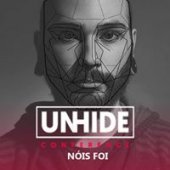Search the Community
Showing results for tags 'Mice'.
-
Hi Guys! I would like to know about which native DPI in the gamer mouse from this Combo with keyboard. I know it comes up to 2400, and it has 3 steps (I do not know how much on), but wanted to know if those 2400 is native or interpolated. Thanks!
-
Hi! I own a Ventus Z mice, with the Avago sensor, pretty nice sensor it feels like an optical in all regards, I have the mouse for 6 months as my main for gaming. However, days a go, while I was in a middle of a game the sensor stop working, wasn't responding and stuck in a jitter. I didn't know what happen, so I unplugged and plug back in, the problem keeps happening, so I tap around the sensor lens (no directly) and start to work again. I play at 3900 dpi, but very low ingame sensitivity so I pick up the mouse from the pad quite often. After this incident, happen again and fix it with the same knocking with the finger tips around the sensor... then however I felt like the dpi sensitivy has changed. So, I went to the Commander Software and the sensitivity was still at 3900 but it felts very sluggish, I have to ramp up to 4300 to have the same 360 turn on FPS games, meaning the same sensitivity/control before the sensor issue. There is no sensor rattle I can hear on the mouse. Any help support will be much appreciated.
-
After finally installing a new firmware update for my 3 year old Theron, after the update, all buttons except the profile, Mouse Button 1 and 2 and the scroll wheel stopped working. The DPI up and down, all side buttons stopped working. I have tried uninstalling and reinstalling the driver, i have tried in different PC's and USB's slots, restarting the PC doesn't work. There is no response, even in the profile manager and now the driver is called HID-Compliant Mouse and not Ttesports Theron. I'm not sure what to do and I do not want to buy a new mouse as other than that it works fine. If you would like any additional information, ask in the comments. Thanks Liquidity
- 6 replies
-
- Mice
- HID-Comliant
-
(and 5 more)
Tagged with:
-
Hello, I have recently bought the Talon Gaming Mouse, and overall it seems like a great purchase; the mouse feels goodd in hand, the mouse buttons have a good mechanical response, the lighting is mostly satisfactory, it has a woven cord which is always a positive feature, and there is no resistance whilst moving the mouse on a surface. I say 'mostly satisfactory' for lighting because whilst the brathing function works and I can turn the light on an off, I am unable to set the light to 'static'. I know it is supposed to become static when you press the middle mouse button and the DPI button simultaneously, but the mouse doesn't respond to that input. I'm wondering if there might be a bit of software that can reconfigure the mouse's lights to respond to this input again, or if I would have to replace this mouse for that feature. I wouldn't refund this, because otherwise it is a great entry-level mouse, but I do like a static colour. Thanks in advance for the advice.
-
So I brought the multi light commando combo the other day nut im still trying to figure out how to use the lighting options on the mouse, like do I have to download some type of software for it? Because it didn't come with a users guide at all just warranty, Can someone help me as soon as possible thanks.