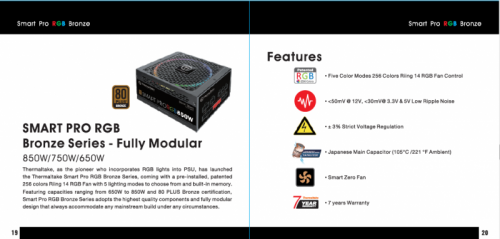Search the Community
Showing results for tags 'smart'.
-
Theron Mouse Software - Warning Please plug-in Gaming Device...
abc617 posted a topic in Gaming Mice
Hi, I have a Theron Plus Smart Mouse and I installed the TheronPlus Software and everytime I try to run the program now, I get the following error message: Warning Please plug-in Gaming Device to start the AP configuration! It was working the first time I installed the program. But then I had problems messing with the macros and had to re-install the program. Now this error message pops up whenever I attempt to run the Theron Plus software. I tried uninstalling the software, drivers, restarting, registry cleaning in all sorts of combinations, but none of whatever I tried have seemed to work. Any help would be appreciated, thanks! Any help in resolving this issue would be appreciated! Thanks. -
Thermaltake DPS G App2.0 Smart Software As an enhancement of the previous DPS App, DPS G App 2.0 enables users of Toughpower DPS G PSUs to digitally monitor key parameters of the CPU and VGA, including voltage, current, wattage, and temperature. Also, new function as exporting data into excel report provides another smart solution for PSU monitoring. Other than operating the App on your PC, for the coming days, users will be able to download the application on your mobile devices to check and share the data anytime anywhere. The combination of Toughpower DPS G and DPS G App 2.0 software creates an intelligent platform that helps users manage expenses, monitor and organize a quantitative database, and share data with friends via the cloud. <Webpage Link> Concept of IoT On the basis of the IoT (Internet of Things) concept, users can achieve IT cost reduction while monitoring the PSU. Additionally, users are capable of accessing data as well as doing PSU management on different devices – PC or mobile devices – anytime anywhere. Other Features VGA Monitoring The DPS G App 2.0 enables users to monitor CPU and VGA parameters even when the system is being used. There is no need to close applications, web browser, and other software. CPU Monitoring As an enhancement of the previous DPS App, DPS G App 2.0 enables users of systems with Toughpower DPS G PSUs to digitally monitor key parameters of the CPU and VGA, including voltage, current, wattage, and temperature. Power Consumption Monitoring The DPS G App2.0 software enables you to digitally calculate your computer’s electricity costs by monitoring the wattage of the power supply using innovative technology. Efficiency Monitoring The DPS G App2.0 software enables you to digitally calculate your computer’s electricity costs by monitoring the efficiency of the power supply using innovative technology. Voltage Monitoring The DPS G App2.0 software enables you to digitally calculate your computer’s electricity costs by monitoring the voltage of the power supply using innovative technology. Digital Fan Control The DPS G App2.0 software allows users to monitor and adjust the fan speed of the computer’s power supply in either silent or performance mode. Thermal Monitoring Users are able to monitor the temperature of Toughpower DPS G PSUs while using the computer. Ampere Monitoring Users are able to monitor the ampere of Toughpower DPS G PSUs while using the computer. 12V 5V 3.3V Monitoring Users are capable of monitoring the 12V, 5V, and 3.3V while using the computer with DPS G App2.0 software. Expenses Management The smart software digitally calculates the electricity cost. This can be helpful in expense control/analysis and as a management tool for personal businesses or SMBs. Export records to Excel report As an enhancement of the previous DPS App, Smart DPS G App2.0 software for Toughpower DPS G power supply enables users to select the records and export the report as Excel file. Quantitative Data Management Users can organize and save the record of personal usage pattern in detail for future review or analysis; each saved record can record up to six hours of usage. Plus there is no limit on the number of PSUs being monitored at any one time. Sharing in the Cloud With no connecting boundaries, the App2.0 also offers users an easy way to share the power usage results with colleagues through social network applications such as Facebook, Twitter, and Weibo, or by sending reports via e-mail.
-
Greeting to all Smart Pro RGB owners: Welcome to the Smart Pro RGB Bronze Owners Club. Once again you have made the right decision...and we thank you for that. Smart Pro RGB Bronze series is our first fully modular bronze power supply alone with the best features and most affordable price ever. Welcome to share your builts and ask questions here, we are looking forward to see all amazing works around the world.
-
Bom dia, Eu comprei a Smart pro 850w. Tenho uma ASUS crosshair vi hero com ryzen 1800x. O problema é que a motherboard precisa de ser alimentada com 8 pinos + 4 pinos e a fonte de alimentação só tem saída de 8 pinos para cpu. Existe maneira de ligar a motherboard a outros pinos de pci-e ou periféricos ou outra alternativa? Ou a fonte de alimentação não dá mesmo para alimentar a motherboard?
-
The app keeps saying "Please plug-in Gaming Device to start AP configuration!" but my mouse is already plugged-in. Help would be greatly appreciated. Thank you!
- 5 replies
-
- theron
- theronplus
-
(and 5 more)
Tagged with: