-
Posts
74 -
Joined
-
Last visited
-
Days Won
1
Content Type
Profiles
Forums
Downloads
Events
Gallery
Blogs
Posts posted by Darren YangTt Spm
-
-
On 2/3/2018 at 4:44 AM, TasWho said:
Boom!! Thank you, that was it. One case sensitive and the other not, might not be the best programming idea. At least add a note saying case sensitive. Just some feedback! Thanks for your persistence and overall help!!
Great to hear everything is okay now! thanks for your advice, we will keep improving
-
Hi Lord Storic,
if you want to monitor your PSU and PC status from mobile and cloud, you need to sign up account from following webpage
http://dps.thermaltake.com/en/feed/feedlist
and log in the account on DPS G PC APP as shown in following figure, then, you can see the record on mobile and web
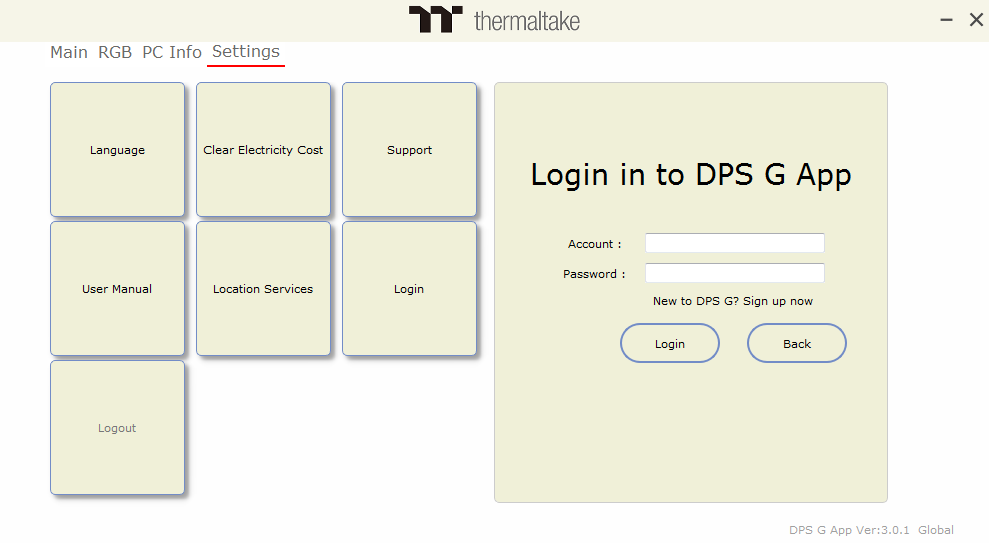
-
On 1/30/2018 at 3:01 PM, TasWho said:
I even created a new account and same error...
Hi TasWho,
could you try to log in your account with lower case letter, because the email that you apply is as shown in following figure
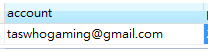
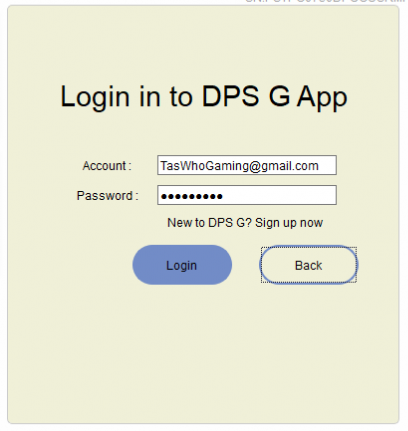
-
On 1/17/2018 at 11:19 AM, marcel.heiniger said:
Same Issue, when you try register you are redirected to your webpage with scripts error displayed.
account marcel.heiniger@gmail.comHi Marcel,
please help to login again, according to our record we saw you successfully log-in your account on 1/31 2018
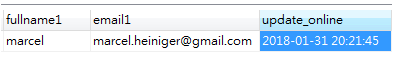
-
Hi Gaston,
We are very sorry to hear that you had a bad experience
Would you mind to contact our global customer service atUSA/Canada/South America:
support@thermaltakeusa.zendesk.comEurope
support@thermaltake.deAustralia/ New Zealand
rma@thermaltake.com.auInternational Global Customers:
info@thermaltake.com -
Hi Marcel,
Currently we don't open API to let user to customize their design, but I will report your idea to our RD team
Once we open it, we will let you know
-
Hi Nikoline,
sorry for causing you inconvenience
It will be in stock on 1/28 on Amazon, as shown in following link
Besides, we will provide all cables in package, including 24pin, CPU, PCIe. etc. as shown in following table
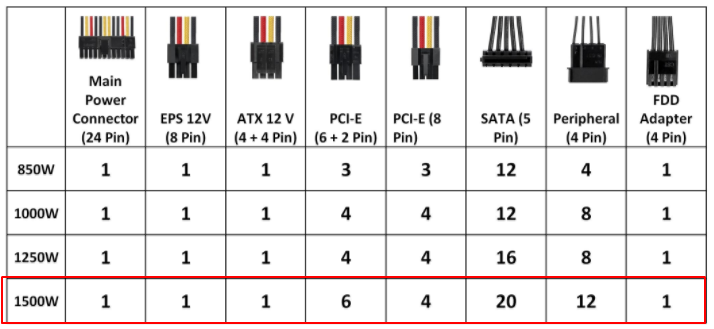
-
On 1/20/2018 at 2:09 AM, tsnow479 said:
I have an iPhone X. I see now that speed mode is only iRGB, wish I would have seen that, I would have bought the 1050w. Oh well. My only problem now is that I have DPS G VERSION 3.0.0 and the remote to shut it off isn't working. It worked with an earlier version......what software should I be using for the Toughpower DPS G RGB1000w psu?
Hi Tsnow479,
sorry for causing you trouble, we just finished this issue. Now you can use it with DPS G PC APP version 3.0.0
BTW, our software will be applied to all Thermaltake Digital Power Supply
-
On 1/20/2018 at 5:24 AM, tsnow479 said:
Anyone else having trouble getting their remote shutoff on their phone app to work with DPS G 3.0 Software?
Hi Tsnow479,
sorry for causing you trouble, we fixed this issue once we found out. Now it had been solved, you may try it again
-
Hi Tzeuniz,
you can use voltage meter to test if PSU provides stable 12V, 5V,and 3.3V
if it's okay, it may have problem with cable line
then, i will suggest you to get RMA
-
Hi Tzeunis,
according to your issue, there might be problems with motherboard, RAM, cable, case bottom or power supply
it's hard to distinguish which one is failed
If there is a start bottom (red one) on your motherboard, you can try to start computer with it (shown as following picture)
If it is still not working, then I will suggest you check all these components one-by-one or you can find the retailer to check for you
-
-
Hi Skunkfoo,
usually it will happen when the system can't detect your CPU or VGA.
Please try to re-install the APP by administrator again
please also provide us your hardware spec including Motherboard/ CPU/ VGA that we can check from our side
-
Hi Jwar,
Normally it will happen when the electric company doesn't provide stable electricity for power supply. DPS G PC APP will inform you when abnormal conditions happen
So, if this situation doesn't happen a lot, you can continue to use this. But, if it happens a lot, we will suggest to get a RMA
-
Hi Aplah Zulua,
sorry for causing you trouble, hope everything goes well after you get your RMA
if there is anything need us help, please feel free to let us know
-
Hi the-jackyal,
The one you bought "Toughpower Grand RGB 850W" is our analog power supply, if you would like to use the digital software "DPS G PC APP", I will suggest you to buy Toughpower DPS G RGB 850W Gold. You could see the following link for more information




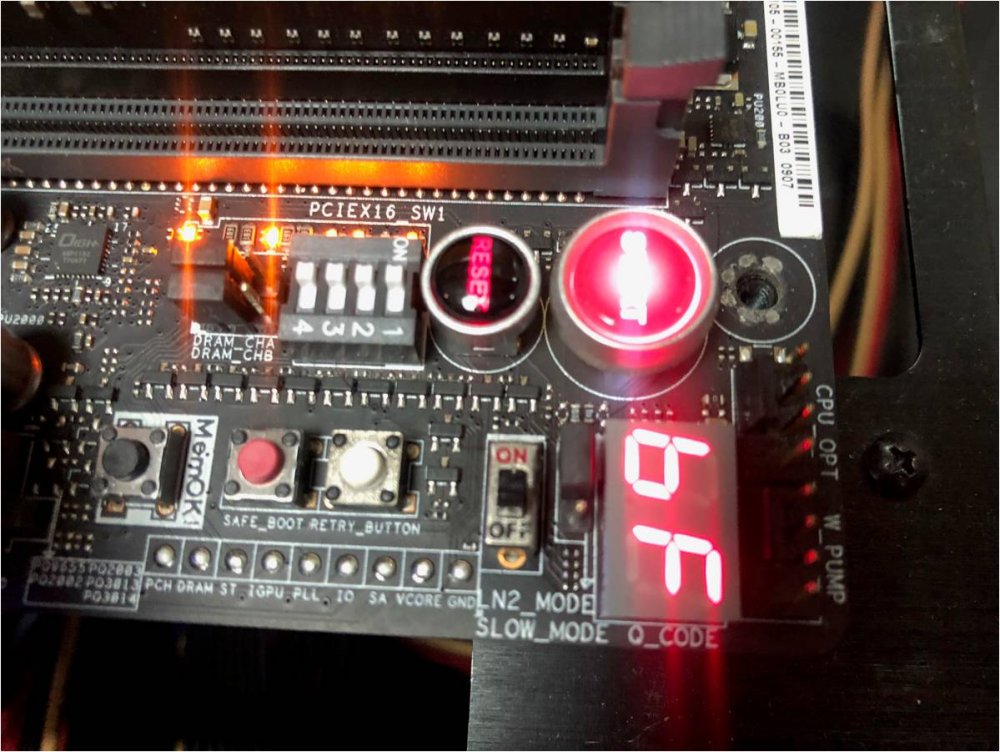

Turn on PC with DPS G Mobile App
in Digital Power Supplies(Smart Power Management)
Posted
Hi Karlitto,
thanks for your feedback about software
currently you can't remote on PC through mobile app, but we will pass on this idea to our RD team
you might can see this feature next version
thanks again