-
Posts
162 -
Joined
-
Days Won
9
Content Type
Profiles
Forums
Downloads
Events
Gallery
Blogs
Posts posted by TT James
-
-
On 2/11/2021 at 11:57 PM, Eskalibur7 said:
I'm planning to buy Core P8 case and want to use Cl360 Plus Rgb radiator on top with 6 fans(pull-push).Will case support it? Will they contact to my motherboard?
(Riing Quad 12 fans)
(Msi Meg x570 Motherboard)
Sorry for my bad english btw)
Hello Hello
first of all, thanks for loving the Core P8. it's a good case.
of coursem it can support the 360mm radiator and plenty of 120mm Riing Quad fans. don't worry
and for the radiator, i would suggest you to install the CI360 at the right side of the motherboard. like the pic below

and the Riing Quad fans do not sync with the motherboard. you could only control the lighting via our own software, like TT RGB plus or NEON Maker
-
On 2/14/2021 at 6:05 PM, Niteen Kulkarni said:
Hello All,
Can anyone please tell me if Thermaltake S500 TG / S300 TG compatible with NZXT Kraken x63?
I wonder if main power supply get into raditor and I wont be able to fit X63 in theses cases?
Can anyone post picture if already have such combination?
Thanks in advance,
Niteen
Hello
not sure what you mean "main power supply get into radiator"
but both S300/S500 can support 280mm AIO at the front and at the top.
I believe the one you mention will be fine in these two case.
-
the rear black standard fan is a 3 pin fan
-
12 minutes ago, Gumbodad said:
Hello, hope I'm not duplicating/cross-posting.
I just built a new pc in the above case (at least it looks like it; it is called anniversary edition though). I run into the error that is from what I can see quite widely reported; which is that the TT software that is supposed to control the fans cannot find them (or, more precisely, cannot find the controller). It took me a while to realise that the fans need to be switched via the front panel button, to software control. However, that has not solved the problem. It cannot be a connection issue, as the RGB Fusion software that comes with the motherboard (Z490 pro AX), does find the fans and can control the colour, although not separately/individually.
How come the MB software can find the fans but the TT software can't?
Many thanks,
G
Hello
for the ARGB fans and control board that come with the Level 20 MT is not designed to sync with the TT software( guess u meaning TT RGB Plus, right)
the pre-installed ARGB fans are only support to sync with the MB software or via the RGB button.
if you would like to have the ARGB fans that can be controlled by the TT RGB plus software, u have to buy the specific fans
kindly check the below URL. here are the fans that support TT RGB Plus software
https://www.thermaltake.com/products/fans.html?cat=89
thanks
James
-
Hello
there are total 4 screws you need to unscrew first to remove the bracket.
kindly check the pics below
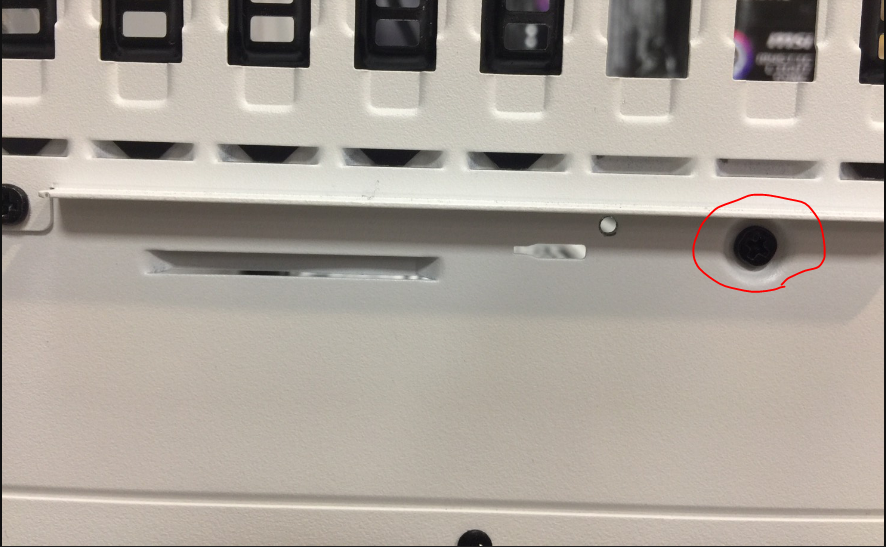
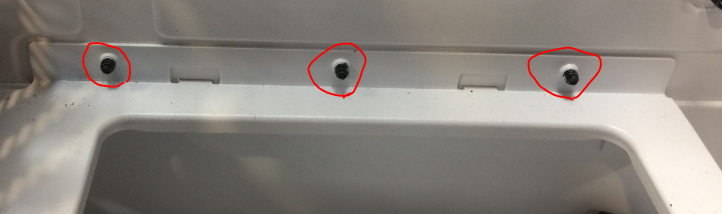
-
12 hours ago, clodjan02 said:
Hello, I cannot control the ARGB of my thermaltake level 20 MT case with my aorus b450 elite motherboard. I have tested plugging the VDG cable into different VDG connections on my motherboard. Can you help me please ?
Hello
Could you please share some pictures that how you connect the ARGB board and the motherboard?
and can you control the lighting via the RGB button?
thanks
James
-
On 1/24/2021 at 6:32 PM, Thingy said:
Hi all
I have the level 20 GT ARGB case, purchased last year in May as part of a system I had built for me. Yesterday, the two front 200mm fans suddenly lost all lighting. They had been working perfectly until that point. In my case, these are connected to the 5vRGB switchboard, but have been controlled by ROG Armoury software via the motherboard. I have a Thermaltake radiator which is controlled by TT software, which is working perfectly.
Considering the leds on both fans went dark at the same time, I don't think it feasible to think both fans failed at the same instant. Therefore the next link in the chain is the 5v RGB Switchboard. Do these things fail or have any issues with failing, and is this a replaceable part? Or should I be looking elsewhere. Any other suggestions would be greatly appreciated.
I have updated the TT and ROG Armoury software.
Thanks in advance.
PM you! thanks
-
On 1/17/2021 at 9:22 PM, Nathan1 said:
Hello,
Im getting confused connecting the controller of the case to my pc,
there is a satapower cable and im not sure how to connect it since i wasn't provided with an adapter of some sort.
Thanks
Hello
the sata power cable u mentioned is the one connected to the Control board, right?

if yes, all you gotta do is to connect this sata power cable to the power supply.
there is no need adapter or sth else for that control board.
Thanks
-
The Tower 100 Mini Chassis
Are You READY? I said...ARE YOU READY?
Please welcome the first ever vertical mini tower chassis for Thermaltake-The Tower 100 series
The Tower 100 mini chassis
https://www.thermaltake.com/the-tower-100-mini-chassis.html
The Tower 100 Snow mini chassis
https://www.thermaltake.com/the-tower-100-snow-mini-chassis.html
Let's get a closer look for this gorgeous, pocket sized The Tower 100 mini chassis.
-The tower 100 comes with USB 3.2 (GEN 2) Type-C*1 & USB 3.0 *2
-Easy to remove slide-out design side panels
-Mini ITX form factor chassis BUT can support ATX power supply
-Pocket sized chassis but support HIGH END GPU up to 330mm
-Well design ventilation on the side for GPU. DON'T WORRY about the airflow for the GPU.
-Pre-installed TWO 120mm standard fans for outstanding thermal performance (one on top and one at rear)
- Support TWO 2.5" SSD at the side and TWO 2.5" SSD or 3.5" HDD at rear (without the rear fan)
-Support 120mm AIO on top
Now, let us know what y'all think about this cute little guy?
Are you interesting to have one for you game room? well, personally, i have already built one for my room
feel free to leave your comments, questions or advice about The Tower 100.
we are more than welcome to answer all your questions about this awesome mini tower chassis.
-
Hello Sir,
the feet is not tool-free removable. there's one little screw that u need to remove first.
thanks
James
-
On 1/2/2021 at 1:40 AM, CJM said:
I have an issue with the paint finish on the new Core P5 TG Ti case, it looks like fingerprints all over the paint most probably from the factory that have over time marked the finish. it does not wipe off.
Has anyone experienced the same? Any idea how to remove the marks, I don't want to use anything that will further damage the finish, I tried wiping with a damp cloth but the marks are not coming off.
Love the case by the way Thermaltake, very well designed!!
Second issue, I have a part left over that says it is for the VGA Tray stand in the manual but cannot work out for the life of me where it is supposed to be used on the VGA tray. Can someone enlighten me please, it is doing my head in

Build is:
- Ryzen 7 5800x
- Corsair H115i Pro XT
- MSI Tomahawk x570 WiFi
- Vega 64 Sapphire Nitro +
- 32GB Corsair Vengeance
- Corsair TX850M
- Samsung 970 Evo Plus NVME
Lots of room for upgrades as well, if the price of GPU's ever comes back down

Hello Hello
glad that you love the Core P5 TG Ti. the color is really unique and looks really good.
about that "fingerprint" issue, i am so sorry about that. that's the first time i heard about this kind of issue.
and since i haven't had an clue about what that is, i might need some time to discuss with our PM/Supplier.
and for that VGA stand, that is the stand for those users who install their GPU vertically.
since the GPU is getting heavier and bigger, it may need the little stand to hold on the GPU tray. kindly check the picture below
and those two screws are for fixed the stand.
and for your build, that's dope! looks NICE and CLEAN!
James
-
Hello
thanks for choosing View 71 TG ARGB.
couple quick question....
the header I marked in RED below is for the 5V ARGB cable connect to the motherboard.
Seems like you connect other components in that header?

and for the pre-installed ARGB fan, seems like other fans' LED work properly, right?
maybe I could send a new ARGB fan for you?
I do not believe it's about I/O panel.
"I also noticed that the RGB of all fans stopped in some configurations. " could you please share a quick video about this, so that I could know what exactly happen in some of the configuration?
thank you
-
5 hours ago, ausyenlowang said:
ok so, im looking to buy a core P8. there is a measurement i need, iv got some assumptions made as to it but i really would like a confirmation if possible before i pull the trigger..
i need to know how long the PSU slot is on this beasty.
i know TT says 200mm max length, BUT according to all the images a 225 should fit.
going off the attached picture, the orange lines are in line where the ATX motherboard screws go. the total board width of ATX is 244mm, so if we were to shave even some off that as the boards overhang a little..... (actually just measured and got 230mm between screw holes)
kinda hoping someone has one of these cases at home they can put a tape measure in to measure from the bracket for PSU at maximum length position to the edge of the grommet. (the blue line marked)
Thanks in advance peeps
Hello
thanks for loving Core P8. this could be the dream case for people who love to build the DIY liquid cooling system.
and yes, 225mm PSU could fit in that place but it might be a bit tricky to install it.
do you have the exact model of that 225mm PSU you would like to install in your Core P8 built?
we suggest that 200mm PSU is the ideal size and can be installed without any difficultiy.
and for the riser cable, we have our basic Gaming PCI-E Riser cable included in this model. kindly check the link below
https://www.thermaltake.com/gaming-pci-e-3-0-x16-riser-cable.html
if you are looking for better Riser Cable for your built, I would recommend you the TT Premium PCI-E 3.0 Extender
https://www.thermaltake.com/tt-premium-pci-e-3-0-extender-300mm.html
let me know if there is any further question about Core P8
thank you
James
-
On 12/25/2020 at 8:56 PM, Adolf said:
Hi, i have a Core V71 full tower, amazing tower, but my power button to start the system stop working properly, i have to hit it like 15 times to start it.
It is possible to buy a replacement of that part? if yes, where to buy it?, if no, how to fix it?
Thanks in advance.PM U
-
On 12/26/2020 at 7:37 AM, CJM said:
Hello, and a very Merry Christmas
Nice to be here, long time system builder and service engineer, looking for a bit of advice please. I have looked quite extensively but can't seem to find an answer to my query.
I am about to build a new wall mount system for my cinema room, and have been led to the TT core series, most specifically either the core P3 Snow or P5 ti.
When browsing the specs of P3 and P5 as always there is a max length for GPU, but where does the 320mm take you to, is this level with the start of the cooling fans of for example a Corsair Hydro H100i CPU water cooler.
I currently have a Vega 64 Sapphire Radon Nitro (310mm) which I will be carrying over into the new case, along with a new x570 tomahawk and Ryzen X5800, will be upgrading the GPU at some point as well to either a 3070 or 3080.
Will all these mentioned components fit in the case without impeding airflow of GPU and Radiator, I suspect this max length only comes into play when a pump and reservoir are installed between the cooling radiator and gpu, also does mounting orientation of the GPU assist with this?
I would appreciate your input before splashing out on the case, looks like a fantastic piece of kit, but am hoping not to have to make too many sacrifices, hoping to be able to use full length vertical cards with water cooled cpu cooler with large fans to minimise noise.
Best Regards
PM u
-
On 12/26/2020 at 9:54 AM, Keith Plummer said:
LEVEL 20 MT ARGB FRONT CASE FANS QUIT SPINNING BUT LED'S STILL WORK
PM you
-
16 hours ago, LifestyleCS said:
Looking to purchase a riser cable for my GPU and was curious as to what the heater cable would be? Right angle or straight? And then length I’ll need. Mainly looking for linkup as I want a pcie 4.0 instead of 3.0 I am in the UK if that helps!
sorry for the perhaps stupid question
if you are looking for the riser cable that compatible with View 71, you could try our TT Premium PCI-E 3.0 Extender – 300mm
https://www.thermaltake.com/tt-premium-pci-e-3-0-extender-300mm.html
we are now working on our TT Premium PCIE 4.0 Riser Cable. and it will be ready SOON.
if you are looking for Linkup PCIE 4.0, you should get a straight one.
-
5 hours ago, tanocapo said:
Hi guys,
this is my first post here. I'm a "fan" of Thermaltake (no pun intended) since i bought my smart m series power supply.
After 5 years, i decided to start a new project. And as you can imagine Thermaltake will take an important part.
My present rig has a Phantom 630 case. Huge and heavy. And even when i was leaning to something "smaller", well, here i'm again between 2 full tower chassis: a View 71 and a Level 20 GT.
My main concern is compatibility with a ROG Maximus XII Hero (WIFI) and an Asus GeForce RTX 3090 24 GB STRIX GAMING OC Video Card. Could both be supported? I've read the supported mobo list but that particular model is not present. I won't install LC system nor an additional HDD rack so I trust I'll be good with a 3090.
Thank you so much for your help and i wish you all a Merry Christmas and a Happy New Year!
Ignacio
Hello,
for the ROG 3090 GPU, both View 71 & Level 20 GT are can fit this one. these two cases are huge enough to install this 3090 GPU.
and for the motherboard, since I do not have this one on hand, I could only check with the size that listed on its website.
Both View 71 & Level 20 GT can support ATX motherboard which is 12” x 9.6”
I believe these two case can definitely fit this motherboard.
-
13 minutes ago, Pheelix said:
Any chance Thermaltake would be willing to release some extended chassis addons for the P3 like the P7 has? I don't know why they don't sell just the extended sides for the P5, as the P7 is just a P5 with the extended chassis.
Well, hello! that's an interesting idea.
Core P7 is kinda very unique model for DIY liquid cooling system build,
and thanks for you advice! I will definitely have an internal discussion with our engineer,PM and MKT teams to see if it's possible.
thank you
-
On 12/18/2020 at 11:30 PM, JeremyR said:Hello,I would like to know if there are any ways to buy or get some missing parts from my P5 Core Thermaltake. I don't find any more case in France.Actually, i had a housebreaking last year and thieves take lot of materials, included case pieces i haven't fix (the case was secure).So now, i have got a incompleted case at home and no way to make the situation better.I did already have applied a ticket support many times and no answers so far !Jeremy
PM you
-
7 hours ago, jh1980 said:
I am currently running a build using a H550 TG ARBG chasis, but the front panel seems hard on airflow. I am not confident enough in my abilities to take all my components and transfer into a new chasis, so I was hoping that thermaltake had a compatible front panel, possibly from a different model, that I could just switch out. I appreciate any input.
Thanks.
if you are looking alternative front panels for H550, kindly check the Commander G series below:
https://www.thermaltake.com/commander-g31-tg-argb-mid-tower-chassis.html
https://www.thermaltake.com/commander-g32-tg-argb-mid-tower-chassis.html
https://www.thermaltake.com/commander-g33-tg-argb-mid-tower-chassis.html
these 3 models are mesh front panel which you do not need to worry about the airflow.
H550 is okay for the airflow, but you are really care about the airflow, the mesh front panel could be the right choice for you.
thanks
-
On 12/8/2020 at 11:51 AM, Flemont said:
Core P8 Tempered Glass Full Tower Chassis - Will it be produced in a ´SNOW-WHITE´ version?
Hi everybody - customers and employees at TT:
I have really been fallen over my feet to get hold of your new Core P8 cabinet, but I´ve still been waiting to see, if TT also will produce this ´Premium Wonder-PC-case´ in a "SNOW-WHITE VERSION" (???) - As TT have done with many other previous versions of their high ranking pc cabinets???
I have been dreaming of making my own home build PC over the last 30 years, but until now - I´ve never really had the GUTS or courage to do it - not to mention the money - but now, I´m almost ready to go ahead, when I finally have decided which specific components - my dream machine should consist of?
And finally - it also seems as I´ve now been ´given´ permission to actually go ahead to really make my own dream PC-machine, where I myself - after a lot of considerations have chosen all the individual components after reading and watching a lot of hardware reviews through many years - in order for me to get the best performance vs. price - relationship in respect of my own personal wishes and demands!
The Core P8 cabinet is one of my newest wishes, but for some reason I have now changed my wishes from a normal black cabinet to a snow-white version - if it soon will be possible (???) - To buy a white model of this beautiful and for me prestigious PC dream case???
Another question is - why can´t I still - really find any real reviews or hardware testing of the Core P8 cabinet from any of the ´normal´ PC hardware testing and reviewing environment???
I have for a long time been looking to find a more detailed testing of this specific Core P8 - case with pros and cons regarding build-quality, looks, assembling, function, noise, cooling etc.
I really look forward to hear both from TT - regarding my question - whether it soon will be possible to buy a white version of your P8 Core case and maybe from other users, who would like to inform about their own practical experiences - using this cabinet and whether they would recommend other users to buy this specific TT PC case or not???
If someone have found some reviews or testing of this Core P8 case - I would also appreciate very much to receive info about it 8-).
Does TT by the way - know, when the Core P8 will be on stock again? It seems as if it´s not currently available from different PC and hardware providers?
Best regards from Flemming Lund Sørensen - Denmark
PM you : )
-
5 hours ago, arbluy said:
Hello,
I'm wondering if the fan hub pre installed in G33 can be controlled with Asus B550 Prime Plus motherboard ? I connected the fan hub to the ADD_GEN2 port, but cannot control them ?
Thanks
PM U
-
5 hours ago, Yann Avondo said:
Hi guys !
At first, I apolize for my english language, i try to do my best😂
So i recently buy view 51 argb black, its beautiful ! I already buy water 3.0 argb watercooling for my processor on b550 motherboard from MSI, with mystic light.
First try :
I try to plug argb connector of my watercooling argb to the same place as chassis's fan, as you can see on as you can see in the example screenshot. With this one I can only control my rbg with the reset button on my view 51, when i try to hold 3 sec to past with motherboard, only one led is red and on mystic light when i change the color of jrainbow nothing is happening.
Second try :
I tried another method then, I have 2 jrainbow connectors on my motherboard, I tried to connect the water 3.0 watercooling directly to one of the two jrainbow connectors, with that I can now control the rgb of the watercooling but still not control the unit fans of the view51 from the motherboard sotfware mystic light.
My question is therefore if I buy the TT Controller ( https://fr.thermaltake.com/tt-sync-controller-tt-premium-edition.html ) to connect the fans of the view 51 box instead of connecting them to the chip, will it work? Or is there another solution?
Thank you so much and have i nice day !
PM U.





















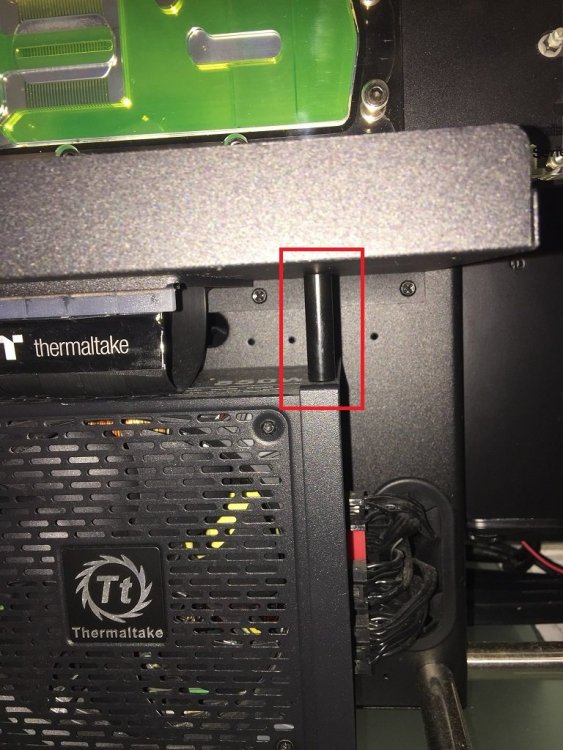



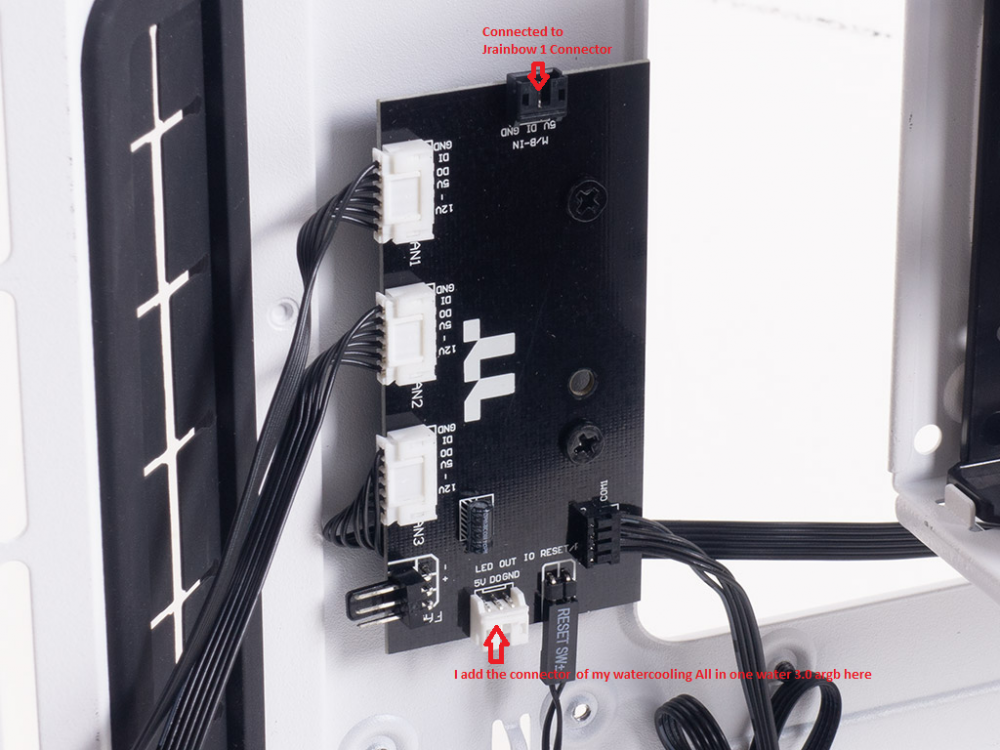
Thermaltake Core V71 Full Tower Side Window Gaming PC Case Black (2014)
in Chassis
Posted
Hello TIG
Nice to have you here! Welcome!
you could download the manual here.
https://www.thermaltake.com/core-v71-tempered-glass-edition.html#productattach
and if you have any question about that case or anything you would like to know, feel free to ask here.
good luck